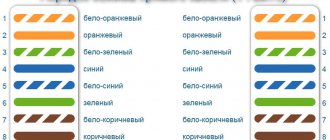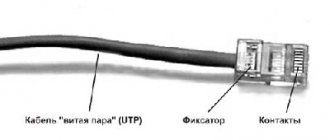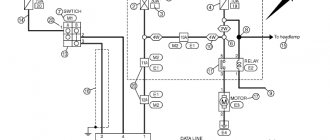A twisted pair is a cable consisting of two conductors twisted together (crimped) and twisted around exactly the same pairs. Each pair has its own number, name and is marked with color. For example, if one wire is brown, then the pair will be white-brown. Only cables used to transmit low-frequency signals can be crimped.
Twisted pair of two conductors
Why does twisted pair need to be crimped?
Four-core network cable (twisted pair) began to be widely used after the widespread use of wired Internet. The popularity of the 4-core cable is explained by its low cost - it is twice as affordable as the 8-core, more reliable one.
Crimping (pinout) of twisted pair cables is carried out for a number of reasons:
- The external signal passing through the cable is encoded taking into account the fact that each positive signal on one conductor is accompanied by a negative pulse on the other. This means that magnetic fields are generated on the two wires - positive and negative, which should replace each other without creating interference.
- If the wires were arranged in parallel, the twisted pair would have a different name and have different properties. The distance between the wires carrying the signal would not be the same, and the magnetic field and signals on both wires would be different.
A twisted pair of cables has the following characteristics:
- the distance separating pairs of wires varies along the entire length of the wire to avoid crosstalk;
- Pairs of wires of different lengths are twisted at unequal pitches, so that crosstalk almost completely disappears.
The difference in the mismatch in the length of the wires that form a twisted pair can be 5 percent or more.
Important! The main feature of a 4-core online cable is its low data transfer speed (up to 100 Mbit per second). Experts recommend using it to connect 100-Mbit adapters. Only an 8-core patch cord can ensure uninterrupted operation of gigabit equipment.
A little theory
The name of the RJ-45 connector, which is familiar to many, is actually erroneous, since the connector itself is called 8P8C (8 positions, 8 pins) and is actually universal, and “RJ-45” is the name of the standard for both parts of the connector (plug and socket) and their connection diagrams. The most important thing about this is that not all contacts can be used when connecting, and the order of individual wires may change depending on the purpose of the resulting cable.
The cable itself is also called twisted pair. It comes in two types, depending on the number of cores - individual wires located inside the overall insulation:
- 4 cores - cheaper, designed for a throughput of no more than 100 Mbit/s. Due to its low cost, it is used by most Internet providers.
- 8 cores - expensive, provides connection speeds of up to 1000 Mbit/s and is usually used for installing high-speed networks.
Twisted pair initially does not have connectors (unless, of course, we are talking about a ready-made patch cord), and their installation (crimping) may be required in different cases:
- when independently producing a patch cord of the required length,
- when replacing an old connector that has become unusable, for example, due to damage to one of the wires on the Internet cable entering the apartment.
Considering all of the above, it is worth considering how to crimp a connector for the Internet of both types - with 4 and 8 cores. Accordingly, for work you will need a piece of twisted pair cable of suitable length and several new RJ-45s.
Rules for crimping twisted pair four wires
Crimping of twisted pair 4 wires for the Internet is carried out after the cable is cut and freed from external insulation. In the absence of a crimper, you can use a mounting knife or side cutters. The places where the wires are cut must be at the same level relative to each other and the external insulating coating.
Installation of twisted pair conductors according to the EIA/TIA-568B standard
At the next stage, pairs of wires are separated from each other - unraveled and aligned, and then positioned according to one of the standards. Experts advise sticking to the EIA/TIA-568B standard as the most popular. The cut and straightened conductors are placed inside the connector.
Important! The insulation is removed using pliers or a utility knife, so that the conductors are exposed to a maximum of one and a half centimeters.
Having positioned the latter with the plastic latch downwards, the conductors are clamped with the thumb and index (middle) fingers, slowly inserted into the connector connector and distributed over its entire width. Before inserting the connector into the socket of the crimping device, you need to make sure that the original position of the conductors relative to each other has not changed and all of them rest against the partition.
Connecting electronic devices to the Internet is carried out using two types of cable - shielded and unshielded. All cables mounted from twisted pairs are divided into 7 categories. For the manufacture of 4-core twisted pairs, category 5 conductors are used.
The color scheme for marking the conductors that make up a 4-core twisted pair cable may vary slightly. Below is a wiring diagram for white-orange, orange, white-green and green conductors.
Wiring diagram
Sometimes, instead of white-green and green wires, white-blue and blue are used, and instead of orange and white-orange, brown and white-brown are used. If all conductors (4 pairs) are used to transmit a signal with a speed of 1 gigabit, then to ensure megabit communication it is enough to connect 2 pairs or, in other words, a 4-core cable.
The signal is transmitted through contacts 1 and 2, and received through contacts 3 and 6. The fourth and fifth conductors are not used for installing a 4-core cable.
Wire, connector and crimper
A reliable connection is essential for safety. This will eliminate the possibility of electrical damage and will not disrupt communications. The connectors are fixed with crimpers. Each connector is designed for its own wire cross-section.
Before starting work, you need to calculate how much wire is needed. The distance between equipment should not be more than 100 meters.
Twisted pair cables have become one of the most common cables. It is qualified by different degrees of protection: grounded copper or aluminum. The number of cores in such a cable can be 8, it is called 4 pairs, or four-core - 2 pairs.
Catalog of twisted pair LAN-ART
The frequency of data transmission depends on the quality of the cable. This indicator is called CAT. The higher it is, the better the transfer speed.
To work with the cable, a special RG-45 connector is required. During operation, you need to connect the conductors correctly so that the connection is established.
A crimper is a special tool for crimping a network cable. It helps connect two parts of the wire without soldering.
Where is twisted pair cable used and why is crimping needed?
The process involves installing a special connector at the end of the network cable. It is necessary to connect the cable and any device, for example, a computer, telephone, modem. The contacts on the network must be correctly connected to ensure good operating conditions for the devices.
Straight and cross crimp
To connect an apartment or house to the network, two types of patch cords are used, each of which corresponds to a specific group of communication devices. Direct patch cords are used to pair equipment with a network card. The ends of the cable are connected to the connector in the same way, according to the T568A or T568B scheme.
Electronic devices of the same type are connected using crossover or crossover patch cords. To connect two computers, one end of the connecting cable is crimped according to the T568A scheme, and the T568B scheme is used to crimp the second.
Note! In direct crimping, both ends of the wire are crimped in the same way. Cross crimping involves working in accordance with both generally accepted standards.
Straight cable 4 conductors
In LANs transmitting data at speeds of 100 mbit/s - 10 gbit/s (Ethernet specifications 100BASE-TX, 1000BASE-T, 10GBASE-T) all eight cores are used, and in slower ones - 10-100 mbit/s (10BASE specifications -T, 100BASE-T) – only four: 1st, 2nd, 6th, 3rd.
Straight crimp with 4 wires
The crimping circuit for a twisted pair of 4 wires can use twists of different colors, but usually red and green. However, if you use blue and brown instead, the patch cord will work just as well.
The remaining wires can be useful when repairing the cable if a break or short circuit occurs in one of the involved strands. Instead of replacing the entire patch cord, it is enough to re-crimp both ends, connecting the free cores instead of the damaged ones.
Crossover (crossover) patch cord 8 conductors
A twisted pair cross-crimping circuit of 8 wires is used when connecting two computers or concentrators (hubs). Today it is rarely used, since all network equipment released after 2004-2005 can automatically detect the cable type and “cross” the signal inside the port (auto-MDIX technology). However, many LANs still have outdated devices that do not support auto-MDIX, so it is imperative to know the cross-crimping procedure for the cable.
The twisted pair cross-crimping circuit, like the straight-crimping circuit, can be type A or B.
Option B for high-speed networks (100 mbit/s – 10 gbit/s) or, as it is called, Gigabit Crossover looks like this:
Cross crimp with 8 cores
| Pin | Connector 1 | Connector 2 |
| 1 | R.B. | B.Z. |
| 2 | R. | Z. |
| 3 | B.Z. | R.B. |
| 4 | G. | K.B. |
| 5 | B.G. | TO. |
| 6 | Z. | R. |
| 7 | K.B. | G. |
| 8 | TO. | B.G. |
When transmitting data in networks of this type, all eight wires are used, and through each of them the signal is transmitted in both directions.
Option A differs from B in the position of the 1st, 2nd, 6th and 3rd cores (green-white exchange places with orange-white, green with orange). Patch cords, crimped according to standards A and B, are interchangeable; there is also no specific order for connecting them to devices (either end - to either end).
In a LAN with a lower bandwidth (10-100 mbit/s), blue and brown twists are connected without crossing.
The figure shows standard B:
Cable cross crimp
| Pin | Connector 1 | Connector 2 |
| 1 | RB. | BZ. |
| 2 | R. | Z. |
| 3 | BZ. | RB. |
| 4 | G. | G. |
| 5 | BG. | BG. |
| 6 | Z. | R. |
| 7 | KB. | KB. |
| 8 | TO. | TO. |
It is inappropriate to talk about standard A in this case, since it is a mirror image of the above table.
Cross Patch Cord 4 Conductors
In the crossover crimping circuit of a twisted pair of 4 wires, two twists of any colors are used, which intersect, for example, in this order:
1 pin – white-blue – red-white; 2 pins – blue – red; 3 pin – like the first, but in reverse; 6 pins – like the second one, but in reverse.
Crossover crimp, 4 cores
The choice of color, as with direct crimping, does not affect anything.
Installing two connectors on one patch cord
Using one eight-core cable, you can connect 2 computers to the network at once, if you allocate 4 wires or 2 twists for each. Data over such a connection will be transmitted at speeds of up to 100 mbit/s, which is quite enough for lightly loaded home or office LANs.
The crimping scheme for an RJ 45 twisted pair depends on what is connected to what - a computer with a network device or 2 PCs between each other. In the first case it will be straight, in the second – cross.
Conclusion
After reading this article, you have taken a big step towards independent network building.
After mastering the rules for crimping patch cords, you can move on to practice. Read on to learn how this is done using crimping tools, as well as improvised tools (screwdrivers).
Twisted pair crimping circuits
For connecting to the Internet via 4 wires, the crimping scheme given above is not entirely suitable. To crimp a 4-core twisted pair, conductors corresponding to the numbers “1”, “2”, “3” and “6” are used.
There are two standard crimping patterns - straight and cross. Direct crimping of the “router-to-router” type is carried out in accordance with diagram “A”. According to experts, in this case it is possible to use both schemes - direct and cross, since modern routers “can” recognize both standards.
Crimping of the “computer-to-computer” type is performed according to the cross pattern indicated (in the figure indicated by the letter “B”). Crimping of the “router-computer” type is usually carried out according to scheme “A”.
Category and containment
The cable category is important when crimping a cable for an Internet connection or setting up a local network. You need to use a category of at least CAT 5. You can see the number on the shell. There are 7 categories in total:
| Category | Number of pairs | Bandwidth, MHz | Data transfer rate, Mbit/s |
| CAT 1 | 1 | 0.1, used in telephone communications | – |
| CAT 2 | 2 | 1 | 4 |
| CAT 3 | 4 | 16 | 10 and 100 |
| CAT 4 | 4 | 20 | 20 |
| CAT 5 | 4 | 100 | 100 |
| CAT 5E | 4 | 125 | 100 (2 pairs), 1 Gbit/s (4 pairs) |
| CAT 6 | 4 | 250 | From 1 to 10 Gbit/s |
| CAT 7 | 4 | 600 | Up to 10 Gbps |
The shape, braid and color of the twisted pair matter. The classic cable has a gray color. It is made of PVC, designated by the letters PVC. It is used indoors, is cheap, but is afraid of fire and is susceptible to heat or cold.
Cables are made from polyethylene (designation PE) for laying outdoors. It is not afraid of temperature changes and moisture, and is often equipped with a support cable for tensioning the cable between supports, without fear of compromising the integrity of the cores.
Orange or bright red indicates that the cable is not lit. It is made of a low-smoke, halogen-free compound (marked LSZH). Used in premises where fire safety requirements are high. This cable is more expensive than standard PVC, but more durable and safe.
The shape of the wire can be round or flat. This does not affect the technical characteristics.
Twisted pair consists of 2 or 4 pairs (4 or 8 wires, respectively). If the Internet speed is up to 100 Mbit/s, 2 pairs are enough. If the speed is from 100 Mbit/s to 1 Gbit/s, then all 8 contacts are used.
How to connect a 4-wire and 8-wire Internet cable
The connection of two different types of wires will be successful if the master has special equipment at hand. The most convenient and simplest is connecting the wires using a feed-through connector and a regular stationery knife.
First, the master, armed with a knife, rivets a cable of 8 cores, and then, on the opposite side, installs a 4-core cable. In this case, it is important to ensure that the colors of the conductors with which both patch cords are connected match the color and marking letter.
Important! The 4-core wire has one feature. If one pair of conductors is marked orange, then the other is either green or another color. For example, if a blue marker is used instead of green, the 8-core cable should be connected through the pair marked with a green marker.
Feed-through connector for 8-core and 4-core cable
Crimping the RJ 45 connector
Take the end of the cable in your hand, using crimping pliers or a knife, stepping back 3 cm from the edge, cut off the outer insulation in a circle
When doing this, be careful not to damage the coating of the wires. All that remains is to unravel and carefully align all the wires. Select a crimping pattern and distribute the wires accordingly in the required order.
Select a crimping pattern and, accordingly, distribute the cores in the required order.
Now you need to cut them evenly, leaving about 1.2 cm from the edge, that is, the length of the connector because they must fit completely into it. If, after trimming, the colored wires protrude beyond its limits, the connection will be weak and may quickly break. Therefore, an extra fitting will not hurt.
The ends of the wires are cut off perpendicular to the cable axis, inserting them into the grooves of the connector until they stop, where special protruding tubercles should tightly clamp the winding of each core so that it does not move and has good contact.
Check carefully, if all 8 wires are inserted tightly into the connector, you can do the crimping. To do this, the pliers have a special connector marked “8P” into which a connector with wires is inserted. It is impossible to mix it up because there is only one position in it.
We clamp the connector well until a click appears, now everything is ready. Exactly the same steps are repeated with the second cable device, after which it is ready for use. We check the work. To do this, pull the first, then the second connector; if they are securely fastened, they will never fall off.
You can also check them using a cable tester. Green lights on the two modules will indicate a good connection. The indicator does not light up, perhaps the core is poorly crimped, and the red light indicates an incorrect connection or short circuit.
When the cord is checked with a multimeter, it is set to the continuity mode, then the wires are connected by color with contacts, there is sound, which means everything is fine, if there is none, the reason is in the contacts, perhaps you just need to press them. It is advisable to use special caps that fit onto the connectors and protect the wires from kinking and breaking.
Crimping without specialized tools
In the absence of a special tool, crimping can be done using a flat-head screwdriver. A person who chooses this method will need several connectors in case he does not calculate the pressure force. It is impossible to crimp the wire manually, without using improvised means.
If the technician is inexperienced and does not know how to properly crimp a 4-core Internet cable, he will need a self-crimping connector. Using the device, it will independently terminate and connect shielded cables. The connector is equipped with guide inserts designed to fix the cable.
Secrets from installation practice
A few tips for laying out cables for the Internet and crimping twisted pair cables:
- It is most convenient to straighten the veins and place them with a pencil or pen. The wires are smoothed out and placed close to each other, which is what is required for their installation inside the connector.
- The cable insulation must fit into the connector and be clamped. This will avoid possible breakage of the connector.
- After crimping the connector, you need to make sure that the wires are seated tightly in the connector until it stops. This will avoid bad contact.
If possible, it is better to buy a crimper or ask someone for it. It is more convenient to use than a regular knife, and it will not damage the insulation of the cores.
You can do twisted pair crimping yourself if you know the procedure and understand what is required. It is important to do everything efficiently, otherwise a poor-quality connection will cause a poor signal and regular connection interruptions.
How to check crimp quality
Before you plug a homemade wire into a power outlet, you need to check it for functionality. The test can be performed using a dial tester, a multimeter or a device designed to measure voltage, resistance and current power.
Tester for checking the quality of crimping 4-wire twisted pair
The tester, compared to other tools, has clear advantages:
- during testing there is no need to remove the wire from the outer insulation and strip the conductors;
- It takes a few moments to identify breaks, unsoldering, short circuits and incorrect crimping.
Having a multimeter, provided that both ends of the wire can be brought together, allows you to test the wires using color markers, and then find out whether there is resistance between the probes, in other words, whether a short circuit will occur if you connect one wire at one end of the wire to all veins located on the opposite side.
Note! If it is not possible to bring the ends of the conductors together, cut off the connector from the non-working cable and, having stripped the wires at one end, connect them together, after which each twisted pair at the other end is probed with a multimeter.
An alternative way to test twisted pair
The conductors at one end of the wire are stripped to a 5-centimeter length and dipped into a glass (plastic) container filled with warm and very salty water. Then voltage is applied to one of the pairs located at the other end (a battery is connected to the wires - a regular one or one removed from the motherboard).
If the wire is working properly, hydrogen will be released at the negative pole (white bubbles), and chlorine will be released at the positive pole (yellow bubbles).
What will you need for crimping?
If you decide to crimp the twisted pair yourself, then the first thing you should have is the wire itself. When choosing it, focus on the speed that suits you: a wire with 4 cores can provide data transfer at a speed of 100 megabits per second, and a cable with eight cores - 1 gigabit. However, there is an important point here: the cable purchased must be special, designed for creating networks and the Internet.
Types of cables
Today they are made in 2 versions:
Within UTP cables, there are several subcategories: 3, 5, 6 and 7. By choosing category 3, you get the cheapest and not very high-quality twisted pair, since it has thin cores that will not last long. Twisted pair cable belonging to category 7 is characterized by the highest durability and reliability, however, due to its high price, it cannot be considered the best option. The best choice among those available today is category 5, which is not only affordable, but also has fairly good workmanship. Today, the vast majority of organizations use this particular cable, which will suit any consumer in all respects.
RJ-45 connector. This is a standard connector with which network devices are connected. It is this that we will use to secure it to the conductors stripped of insulation.
Crimping tool. A simple pocket knife will do. You will also need special scissors called pliers.
Special tool. To be honest, it is not necessary for the average user to use it. However, if you have set yourself the task of making a twisted pair according to all the rules, then you will have to prepare it too.
Many people often wonder what is the point of using pliers if this operation can be performed with scissors. They are partly right, since they can also be used to crimp the cores. However, ask yourself, can you ensure efficient cable operation with this crimping option? You can achieve this provided that you purchase the simplest pliers. Moreover, you will have to pay no more than 200 rubles for them.
Selecting a wire pinout diagram
The pinout diagram must be selected based on the actual cable available and the variation in the connection of multiple devices.
Important! If the conductors are mixed up during the pinout process, the network adapter may fail as power is supplied to it and an overload is possible.
Straight twisted pair internet circuit is used to communicate with the network card switch. Cross - for connecting several network cards (PC-PC), and is quite outdated.
Cross circuit
You can also use a circuit for a twisted pair with 4 cores. It is used for communication with a peripheral device, and therefore the circuit is exclusively direct (the numbers in the figure indicate the contact numbers - they should also be on the case during the actual connection).
Pinout order for 4 cores