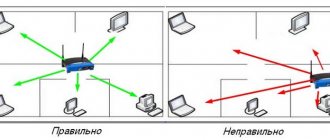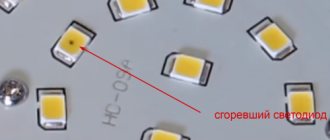The modern world is actively moving towards wireless technologies and, most likely, in the near future we will completely get rid of the hated wires that cause a lot of inconvenience. But all this awaits us ahead, and at the moment, each of us has dozens of meters of cable laid in our apartment, which gives us access to the World Wide Web. Despite the development of technology, the wired connection type still has several undeniable advantages over the wireless connection type: it is more stable, faster and more widespread. But the main disadvantage of wires is that they are very vulnerable to external influences (they constantly break, get pinched, and so on). Of course, there are types of braids that reliably protect twisted pair cables from physical influences, but they are not intended for home use. If you are asking the question “The Internet cable is broken, how to connect?”, then this material will help you.
How to extend an Internet cable with your own hands
For such a simple process as connecting a cable, it is not necessary to resort to the help of a specialist; you can do everything at home with your own hands. The easiest way is to twist the wires together. Just take two wires, strip the top layer of braid and twist them together according to the colors. We talked in more detail about the color scheme of Internet cables in this article. Then wrap electrical tape around the connected wires for better insulation and a more aesthetic appearance.
This method has a huge advantage over other types of connection: it does not require any skills or additional devices. You don't even need to crimp the cable. However, it is worth noting that with such a connection, signal loss is very likely: the quality of data transmission is greatly reduced. It is not recommended to use this method for very long lines, because such an unreliable connection can become critical for throughput. For the first time - a quick and easy way.
A more advanced version of twisting is the use of the so-called Scotchlock. Scotchlock is a very small cap for wires. The wires are simply inserted into it and the mechanism is snapped into place using pliers. Unlike simple twisting, this method holds the wires more securely, preventing them from coming apart. The pros and cons are absolutely identical to the conventional cable connection. Low stability, signal loss and undemanding tools.
Extend the cord using a connecting adapter
This method is universal and can be used to connect the main cord from the provider, or to combine the cord of a PC, modem, router, etc.
Connection adapter
Such adapters are called joyners, they are quite simple in design, they look like a double-sided connector for a power cord plug. To use this adapter, it is necessary that the ends of the cables be crimped and equipped with connectors. This operation can be done using special devices or ordinary household tools.
Using this method, in the process of purchasing a network cable, you can ask to crimp it directly at the service center; this operation is performed in all stores that sell such products. Having an adapter and crimped cables, the further connection process is quite simple, you need to connect the cables to the connectors of the adapter and that’s it, the work is finished.
Cables connected to the adapter connectors
As an analogue, you can use adapters of the coupler type; they are quite convenient, and even much easier to operate than adapters of the joyner type, since when using them there is no need to carry out such an additional operation as crimping the cable. They are often confused with splitters; special attention should be paid to this point.
Adapter type - coupler
How to extend the Internet cable using an adapter
One of the most practical and “correct” ways is to use special connectors called “joiners.” They are a small box slightly larger than an RJ-45 connector (such connectors are found on any network equipment for connecting the Internet). There are RJ-45 connectors on both sides. Two crimped cables are inserted into them and the extension process is completed.
It is not difficult to guess that this method has a number of disadvantages. Firstly, these same joyners also need to be found. It is extremely rare to find them on sale; you will have to order them from an online store. By the way, they cost quite a bit. Secondly, crimped cables are required. You can't just shove the wires into the connector to make it work. We talked about how to properly crimp a twisted pair here (this does not necessarily require a special tool).
A significant advantage is that the quality of communication does not suffer in any way from such a connection. And if you have sufficient skills for crimping wires and you have the appropriate tool, then the process will not take much time.
How to extend the Internet cable
The cable connection is the most reliable; there are practically no problems with it. Twisted pair transmits the signal stably, despite distances and interference, which are often critical for a wireless network. But sometimes situations arise when the cable may break or there are simply not enough meters to reach the computer or router, and if there is a problem, it needs to be extended.
The connecting computer cable - an eight-core twisted pair cable - is used by providers to lay a local network to computer equipment indoors. This is due to the fact that such a cable is cheaper, simpler and more convenient to install. It is quite possible to build four pairs of different colored insulation and copper wires twisted together on your own, if there is no specialist nearby, while saving money.
There are several simple ways to connect or extend wires if necessary:
- special adapters;
- twisting the conductors with your own hands;
- independent soldering.
Note! One of the simple ways to extend a LAN cable is to use special devices, which are used depending on the technical characteristics of the twisted pair. They can be connected to a cable using an RJ-45 plug or without it.
The most common of them is a “joiner” - an RJ45 barrel connector, which has another name - a coupling. It is used to connect two pieces of cable into one whole part.
The adapter can be used if both ends of the online cable are pre-crimped with a computer plug. The wire is crimped on both sides with a special RJ-45 plug and inserted into a “joiner”, which has two RJ-45 connectors. All that remains is to simply connect two computer cables on both sides, and the wire extension is ready.
Note! All network computer equipment is connected using an RJ-45 connector. If the wires are connected correctly, signal loss will be minimal and the quality of communication will not be affected.
There are also other devices available for sale for extending a LAN conductor—couplers. With their use, extending the cable is simple and convenient. There is no need to crimp the ends of the cable into the connector, and no special tools are required.
Coupler - the connection box for the LAN cable is a block with 16 blade contacts. To connect the wires, the cover is removed, and following the color markings according to the diagram, they are connected. A wire is inserted into it from both sides and secured with a screwdriver. Aesthetically, everything looks beautiful and neat.
In some cases, it is convenient to connect a computer cable crimped with RJ-45 plugs to a wall-mounted RJ-45 socket. A computer socket is designed to connect computers to an online network. Its design has an RJ-45 connector on one side, and 8 blade contacts on the other (outwardly it is similar to a telephone, only wider). The outer shell of the conductor is removed by 3 cm, the pairs are unraveled to a length of 1.5 cm. The wires are inserted into contacts one by one and tucked in with a screwdriver blade.
Note! Quick cable extension, without stripping the wire of insulation, can be done using Scotchlock - a compact plastic connector with metal contacts.
They are suitable for low current circuits and are often used to repair computer and telephone networks. There are different modifications of them. In their design, they have a U-shaped contact cutting through the insulation. The wires are connected color-to-color.
The adapter cover has a latch, which, after being compressed with pliers, is fixed and cannot be released. The disadvantage is that after repairing the wire, you end up with a small bunch of terminals that stick out in all directions. It will not be possible to hide them compactly.
Splitter is a tee that has one input and two outputs. Extending the Internet cable when using a splitter is used in cases where the wire has already been laid, and to connect 2 computers to one 8-core cable, dividing 4 wires for each.
Note! The splitter does not split one line into two PCs. The provider's twisted pair cable uses 4 working contacts, and 4 -
unused. They are used to connect other equipment to them.
How to connect an Internet cable to each other: coupler
In the world of network maintenance, there is another simple device called a coupler. At its core, this is the same adapter as a joyner, only it allows you to avoid crimping the cable. At its core, it is a small opening box that has 16 blade contacts inside. Using a screwdriver, the wires are clamped into the contacts in accordance with the colors and the box is closed. There is even a special tool for this process called a puncher, which looks like a knife with a V-shaped blade. For an ordinary user, of course, there is no point in buying it to extend or connect two cables once, but technicians use it.
This method has 3 main advantages. Firstly, you can do without a special tool. Secondly, it is very easy to find such a device in any electronics store. And, of course, the quality of communication does not deteriorate in any way. The downside is the high cost compared to all other methods.
Method No. 4: Use an adapter or splice
If you need to connect two cables that are crimped, then the ideal option is to buy a special adapter, see the picture below.
If a wire is broken or extended, a twisted pair splicer will help. You just need to insert the network cable on both sides according to the colors and use a thin screwdriver to press all the wires in until they stop. An example is given below.
See what to do if it says: Authentication error when connecting to wifi on an Android phone.
How to properly connect the Internet cable
If you do not want to use any additional adapters, then the most reliable way is to solder them together. This is the longest method among all and requires some skills. Before soldering, the cable is prepared. The insulation is stripped with great care so as not to damage the copper conductors. The wires are selected by color and applied to each other. To make it convenient to solder them, you can link them together. After soldering, the joints are insulated with insulating tape so that they have a better aesthetic appearance and better tightness.
In what cases is network cable extension required?
Reason 1
Usually it is necessary to resort to extension of twisted pair cable when a desktop computer or laptop is moved to the farthest room of the apartment.
In houses made of reinforced concrete structures, the signal will weaken if the computer is moved far from the Internet distribution point. Therefore, there is a possibility that pages in the browser will open more slowly and freeze periodically.
FOR REFERENCE! The distance from the router to the laptop/computer can be reduced by rearranging the router itself. However, the cable extension will still have to be done, but this time it will be the one that runs from the staircase into the apartment.
Reason 2
If the network cable is not hidden under a plasterboard wall or baseboard, it can be easily damaged as it is not protected. Damage can come from both the chair and the door.
When there are animals or small children in the house, they can also break the Internet cable. This will not only cause inconvenience, but is also dangerous for them, so it is better to hide the wires under the baseboard or sew them into the wall.
If the wire is still broken, then to restore it it is necessary to cut off the damaged section and connect it by twisting or using an RG-45 connector..