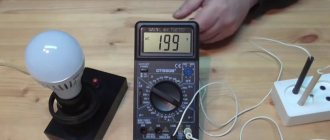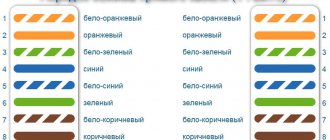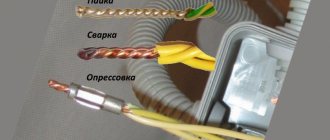In this article we will show you how to connect your Internet cable that has broken or simply needs to be extended. It’s clear that you don’t need any special knowledge to connect the wires. Therefore, we decided to give you practical tips and recommendations on how best to connect a network cable and show you what connection methods are available. Now, perhaps, let’s move on to considering several connection options, and you yourself can decide which one is most suitable for you.
Method No. 1: Twist the wires by hand
For this method you will need electrical tape, a knife and your hands, from the right place. In almost any home these items are always available.
- The first thing to start with is to take both ends and remove the protective outer braid from them.
- Now unwind all the wires individually and remove the insulation from each.
- Twist all the wires strictly according to color. In this action, twisting must begin with the insulation, as in the photo.
- It is advisable to trim the sharp ends of the twisted strands, but not necessary.
- We isolate each color of twist separately, and at the end all together.
Maybe
Procedure for crimping with a crimper
First, you need to strip the outer layer of insulation by about 2.5–3 cm. For such manipulation, there are special recesses on the crimper. In this case, you need to be very careful not to damage the insulation of the twisted pair wires.
Afterwards, you need to carefully straighten the wires, arranging them in the desired sequence, and cut them so that you get an even perpendicular edge. Next, follow the grooves inside the plug and insert the wires inside so that they fit into the contacts of the plug. The outer insulation of the wire must also go inside. Otherwise, after several bends, the connector will not hold up and the wires will break.
Afterwards, you can crimp the wire and the second fastening point with a crimper, which has a special groove for the 8P network cable. If the crimping is sufficient, the contacts pierce the core insulation. This action has two functions: it creates strong contact and additional fixation.
If the instructions are followed exactly, the twisted pair connector will function as intended. If something went wrong, the colors of the cores were mixed up, etc., it is for such a case that the supply of plugs mentioned above is needed.
Method No. 2: We make twisting with soldering
This option will, of course, be more reliable than the first. It is performed as follows.
- We do everything the same as in the first option until the moment when it is necessary to insulate each color of the core with electrical tape.
- Having twisted all the wires according to color, take a soldering iron and start soldering. There is nothing complicated about this; even a person who picks up a soldering iron for the first time can cope with it.
- After soldering, we insulate each twist separately with electrical tape, and then all together.
This twist will last much longer, so if you have a soldering iron, we recommend using it. That's all, now you know how you can connect twisted pair cables to each other using a soldering iron.
See also: How to find out if there is bluetooth on a laptop.
What will you need for crimping?
To terminate twisted pair cables, professionals recommend using the following tools:
- Crimper. These are special pliers used for crimping RJ-45 and/or RJ-11 connectors. The crimping process is quite simple: the prepared end of the twisted pair is inserted into the connector, which is placed in the corresponding socket of the flares, after which the handles of the tool are compressed, resulting in crimping until a characteristic click is made.
Universal crimping tool for RJ-45 and RJ-11 connectors
When choosing a crimper, you should pay attention to the following points:
- The tool must be quite massive . Light pliers, as a rule, do not have sufficient strength and quickly fail. On the other hand, a heavy tool will cause fatigue quickly.
- The halves of the pliers press should not be bent (displaced) relative to each other. The slightest displacement leads to breakage of the connector during crimping.
- Ergonomics : the tool should be comfortable.
- Stripper is a universal tool for “cutting” twisted pair cables (cutting, removing insulation, etc.). Of course, molding the end of the cable can be done using a mounting knife, but a stripper is more convenient for this purpose.
Universal knife for cutting twisted pair cables
The advantage of this tool is that when removing the outer insulation, the coating of the wires is not damaged. Please note that the stripper is not allowed to cut an FTP cable (having a foil screen, that is, shielded).
- Twisted pair tester. Using this device, you can identify both a problem with the cable (break, short circuit) and incorrect crimping. There are devices with expanded functionality, they allow you to measure the speed in the LAN segment, the level of attenuation, etc.
Cable tester
As a rule, simple models with a minimum set of functions consist of two blocks: main and remote, the accepted designation in English is master and remote, respectively. Each block has LEDs numbered 1 to 8 and a ground wire G.
Testing is carried out as follows:
- The cable under test is connected to the main and remote modules.
- If the conductor is intact, the corresponding indicator lights up green; if there is a break, the LEDs do not light up; if the pairs are reversed or there is a short circuit, the color red is displayed. Some devices, in addition to light indication, can also provide tonal signals.
- Cross crimping tool, used when connecting sockets, patch panels, etc. It is not used for cable crimping; we have included it because it is included in standard kits for cutting twisted pair cables.
Actually, universal pliers will be sufficient for crimping, but it is more convenient to remove the insulation with a stripper, and use a tester to test the correctness of the wiring.
On the Internet you can find a description of how to crimp connectors using a flat-head screwdriver. This is indeed possible as a last resort when a crimper is not available. The quality of such a connection will be unreliable, so as soon as possible it is necessary to clamp the cable using pliers.
Method No. 3: Use scotch-lock to connect the twisted pair
Scotch-lock is a small connector made of durable plastic that is not afraid of environmental influences. It is filled with a special hydrophobic gel, thanks to which oxidation will not occur inside the connector.
This connector is a very convenient thing, the only drawback is that it is difficult to find on sale. Prices start from three rubles and above.
- Remove the main braid from the cable and, color by color, without removing the insulation, insert the two wires into the adhesive tape.
- Take pliers and squeeze. If possible, ring the created connection with the tester.
Method No. 4: Use an adapter or splice
If you need to connect two cables that are crimped, then the ideal option is to buy a special adapter, see the picture below.
If a wire is broken or extended, a twisted pair splicer will help. You just need to insert the network cable on both sides according to the colors and use a thin screwdriver to press all the wires in until they stop. An example is given below.
See what to do if it says: Authentication error when connecting to wifi on an Android phone.
Selecting a cable for a local network
The main task when planning structured cabling networks (SCN) is to create an infrastructure that will be used for many years. Therefore, the first thing you need to decide is the purpose of the local network. What devices will connect to it? Where will the cable be laid?
For example, twisted pair cable with 4 cores of category 5e remains an excellent choice for the “last meter” in FTTx networks, where 100 Mbps of throughput is quite enough, and a smaller number of pairs significantly saves the budget. In addition, the average lifespan of such a cable is about 3 years, and putting an ultra-reliable cable there is unprofitable.
Cat5e is still in demand in the world
On the other hand, the local network of a modern business center will be in operation for a long time. Here it is much more promising to use twisted pair cable of category 6.
In general, the main criteria for choosing a twisted pair are as follows:
- Twisted pair category 5e for 2 pairs (4 cores) - low-current systems (alarm, access control), cable networks with a throughput of no more than 100Mbps.
- Category 5e twisted pair for 4 pairs (8 cores) - local networks for home and small offices, video surveillance networks and access control systems. Using Cat 5e for GE networks is undesirable because... These speeds can only be achieved with high quality cables that are comparable in price to Cat6.
- Twisted pair category 6/6A - access level for local networks of an office or administrative building at speeds up to 3-5 Gbit/s.
- Twisted pair category 7/7A - internal networks of data centers and communication centers, aggregation level of corporate local networks with a bandwidth of up to 10GE inclusive. It should be borne in mind that the use of twisted pair cable of category 7 is justified only in small areas of up to 50 meters.
- Category 8 twisted pair cable—internal data center connections at distances from 5 to 15 meters. At shorter distances, it becomes more profitable to use direct-attach cables (SFP modules connected by cable).
Don't forget about the cable design. Unshielded twisted pair UTP is great for connecting workstations or telephone jacks. In a word, places where the presence of external interference is not critical.
In turn, shielded twisted pair FTP is more suitable for connecting office Wi-Fi access points, thin client workstations that require constant connection to the data center and other lines that are sensitive to interference.
Last, but not least, is the price of the issue. The difference between the nearest cable categories can reach 100%. But a lot of cable is required. In addition, modernizing the cable network in most cases means the need for cosmetic repairs to the premises. Yes, the problem is often solved by using cable boxes. But they do not always fit into the interior.
For office Wi-Fi it is better to use Cat6A
Today, the most promising access cable is Cat6. The throughput of twisted pair cables in this category fully covers the needs of an office data transmission network for the next 5-7 years.
If we are talking about access points, then it is better to use a shielded Cat6A/7 cable. Wi-Fi speeds are growing by leaps and bounds, and in recent years there has been a trend towards creating wireless office networks. And here the requirements for throughput become more stringent.