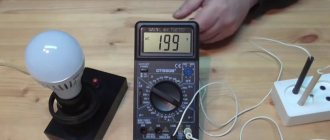Author: Alexander Starchenko
Installation of any video surveillance system, with the exception of wireless, is never complete without a cable. The cable transmits the video signal from the camera to the DVR, provides power, and also connects additional devices, such as a microphone. There are not so many types of video cables today; in this material we will tell you about the most common and widely used ones.
The choice of cable for video surveillance depends on a number of key points. For example, when installing IP video surveillance, a twisted pair wire is usually used, i.e. a regular network LAN, similar to the one with which we connect a computer to the Internet. The cable for IP video surveillance has one interesting feature: using it, you can not only connect the camera to the DVR to transmit a video signal, but also supply power to the camera, and also connect an audio recording device. We'll talk more about twisted pair later. We will also look at the 3 main types of cables used for video surveillance purposes, but first things first.
Technical requirements
- High-quality material from which the product is made, not underestimated resistance and cross-section. It is important to remember here that a good price does not mean good quality. TU cable is cheaper than GOST , which is due to lower quality.
- The actual cross-section of a good cable should not deviate from the declared one by more than 10-15 percent.
- EAC marking , which means that this cable complies with several dozen standards, including all necessary GOSTs.
- In addition to the label, the corresponding marking should be on the cable itself - factory marking, factory specification marking.
Currently, the requirements are regulated by GOST R 53880-2010 “Coaxial cables for cable television networks.”
How to connect to a digital video recorder?
It is not possible to directly connect an analog camera to a digital video recorder, router or computer network card. The first step is to acquire special transmitters that allow you to convert an analog signal to the TCP/IP protocol. It is with the help of such transmitters that the analog signal will be converted to digital. You will also need a twisted pair cable with a standard connector pinout (the crimping procedure is similar to IP cameras and other devices operating using the same protocol).
The first difficulty may arise when converting an analog signal to a digital one; a regular adapter is clearly not enough. The choice of suitable equipment for signal conversion can also cause difficulties; not all analog-to-digital converters will produce good video quality and stable operation; when using the cheapest devices, the quality of shooting can suffer greatly
The procedure for connecting and configuring devices is as follows:
- The first step is to install the video camera and connect it to a power source.
- Connect the camera to the converter (receiver) using a coaxial cable.
- Connect the transmitter to your computer's network card, recorder or router via a category 5 cable (twisted pair). If the cable is category 5 without connectors, first crimp it according to the appropriate diagram (for connecting to a PC the diagram will be “computer-to-computer”, for connecting to a recorder or router “computer-to-hub”). Although for most modern IP cameras the connection diagram is not critical. When using a router, you may need to open additional ports through the router settings.
- The device to which the A/D converter is connected will need to be configured. When connecting to a PC or router, you need to open a browser and enter the IP address of the transmitter (indicated in the instructions or on the device body), this is done on the recorder in the appropriate settings. It is strongly recommended to change the standard IP, login and password for security purposes, otherwise the cameras may be hacked by malicious people.
- The image is displayed and you can start recording. For ease of use of cameras, it is recommended to install specialized software for video surveillance on computers (using a regular browser for such purposes is not recommended).
Coaxial cable for video surveillance
Components of a coaxial cable
The most commonly used cable for connecting analog cameras is a video surveillance coaxial cable, like the one that connects an external antenna to a TV or receiver. This type of cable consists of a copper core encased in a thick layer of foam dielectric, which is covered on the outside with a shielding protective sheath, which provides good protection against interference and possible signal loss. The most commonly used brands for video surveillance are domestic brands RK-75-2-13, RK-75-4-12 (RK - radio frequency cable), or imported analogues - RG-59, RG-6, RG-11.
When choosing a coaxial cable, it is necessary to take into account such important parameters as the length and location of installation (indoors or outdoors), and depending on this, purchase a suitable brand of wire.
If the cameras are significantly removed from the DVR and from each other (the line length is more than 200-300 meters), the transmitted signal can weaken significantly: a simple axiom applies here - the longer and thinner the cable, the greater the signal loss. So when choosing, it is very important to take into account the laying distance, and, based on it, choose the appropriate cable for video surveillance systems.
For example, we lay RK-75-2-13 with a line length not exceeding 100 meters, and for longer distances (from 100 to 300 meters) we use grades RK-75-3-..., for distances over 300 meters we usually use UTP (more on this below).
The RG-6 cable differs from its Russian counterparts RK-75 primarily in that it has a larger diameter of the central conductor and sheath. It is also capable of transmitting a slightly larger range of frequencies than RK-75; for example, HD-SDI cameras refuse to work with RK, and transmit the signal perfectly via RG-6 with a line length of more than 10 m.
For clarity and greater detail, we present a table showing the dependence of wire type on distance.
Cable selection depending on the distance of the recorder to the camera
When choosing a coaxial cable for video surveillance, be sure to make sure that the center conductor is entirely copper, otherwise the signal will be very weak.
Among other things, coaxial cable differs according to other technical criteria, such as:
- Flexibility - in cases where laying a video cable requires bending it in several places, it is necessary to purchase a wire with a multicore central conductor, which will have increased flexibility compared to a monolithic one.
- Characteristic impedance – for video surveillance, cables with a resistance of 75 Ohms are most often used;
- Degree of protection against interference – presence of shielding shells;
- Insulation diameter;
- The degree of signal attenuation;
Pros. The main advantage of this type of cable is its high resistance to interference, affordable price, and ability to transmit both video and audio signals.
Minuses. The disadvantages of coaxial cable include the high cost of connectors, easy damage, and restrictions on laying distance. When using RK brands, there is a need for a separate routing of the power cable, although this point cannot always be considered a disadvantage, since for budget systems, the power supply option via a separate cable will be much cheaper - the savings lie in supplying power to several cameras simultaneously, as well as in the high cost of KVK.
Also, when providing power separately from the main signal transmission cable, it becomes possible to connect cameras to the network away from the DVR, which is almost impossible to do using a combined cable.
Combo cable with power
Combination cable
In cases where the camera is powered and the signal is transmitted from one point, it is most convenient to use a combined cable for video surveillance systems. It is suitable for both analog and digital devices. This is still the same coaxial wire with a resistance of 75 Ohms, but in one bundle with the power wires. Thanks to this interweaving, power to the cameras and signal transmission can be provided without laying additional wires.
Also, in addition to everything, such a cable may contain wires for connecting additional functional elements (for example, a microphone), and for controlling the camera (for example, for controlling the camera's rotating device). An example is the KKSEV cable, which, in addition to the coaxial core, has separate wires for power and audio signals.
A combined high-frequency cable (HFC) with power cores is one of the most expensive. It is used when creating a video surveillance system in which each camera will be connected to the network using a separate power supply, each +12V output of which is equipped with an individual fuse, or with a small number of cameras.
Among the most commonly used combined cables for video surveillance are the following brands: KVK-2P, KVK-V-2.
Features of cables for street video surveillance
Since we've touched on a small portion of what an outdoor cable should look like, we encourage you to continue learning more about the larger facts surrounding this topic.
In order to choose your cable, you need to decide on the place where you are going to install it. The following options are suitable:
- Laying wires on walls or along their surface. This is the standard installation method.
- By air on a supporting cable.
- Underground. Pipes and trenches are perfect.
In addition, do not forget that the cable acts as a power source, which means that it must charge the video cameras in a timely manner. Contact a specialist with outdoor measurements to help you decide on a cable that would be ideal for your area.
Cable length and protection
Each cable has a different length, since the distance from the camera to the personal computer is not always the same. Some wires, such as USB, are as short as possible - 10-40cm, while others are long - up to 3 km. This ambiguous number is explained by the fact that cables are divided into outdoor and indoor.
The protection of the wire lies in the material from which it is made. Most often, this is a dense rubberized base, thanks to which the cable is not subject to rapid wear. Street wires are characterized by the presence of additional processing - shielding. It protects the entire surface of the cable from mechanical damage and climatic conditions.
Climatic performance
To find out in which zone your cable will feel most comfortable, you should learn to read what the manufacturer leaves for us. For example, you know that U1 is work in a temperate climate outdoors. Now we will teach you how to read the climatic design of cables.
Principle of operation and features of operation
Data transmission over certain distances, regardless of the channel used, is subject to various interference. This interference gradually drowns out the useful information signal. When its strength drops to the level of interference, it is almost impossible to distinguish and isolate the necessary data from the general background.
The principle of operation of a twisted pair cable is a symmetrical line. In such connections, when transmitting data, interference is also transmitted symmetrically. And when they converge, their mutual destruction occurs, due to which the main data is easily recognized.
This principle of operation is ensured by the special design of the line, which, in addition to the cable itself, also includes a transmitter-receiver pair. Of this equipment, the transmitter is responsible for receiving and converting the video camera's unbalanced signal into a symmetrical one. Then it is amplified and sent to the receiver. At the receiver, the signal is re-amplified and converted back to single-ended form.
But this scheme also has a couple of nuances. Even this transmission method, although it allows you to neutralize interference, still does not exclude the weakening of the useful video signal. The transmission range in such systems is 50 Hz – 6 MHz. And since the channel capacity is much larger, the signal is supplied unevenly. Moreover, the higher the frequency of the transmitted video signal, the more it weakens. In addition, the degree of attenuation is also directly proportional to the range of the line used.
As a result, we can conclude that this transceiver format, also called passive, is suitable only for small cable infrastructures. Over longer distances, transmission is better achieved by active equipment. Such equipment includes various designs of jumpers or trimming resistors. With their help, two types of signal strength adjustment are carried out:
- Using a jumper – stepwise adjustment;
- Due to the resistor, the line is adjusted more smoothly.
The first type of equipment is quite easy to use. After calculating the total length of the line, jumpers are installed on precisely calibrated sections, which amplify the signal. Of course, there is no need to talk about fine tuning here, but for most surveillance systems they are quite sufficient.
A trim resistor can provide finer tuning. But this is only possible if additional equipment is used. However, not every master can adjust such a scheme.
By implementing the above measures and properly configuring the system, the signal transmission range over twisted pair cable can be increased from the standard 2 km to 3-4 km.
Cable variety. Why is the right choice so important?
The technology used to transmit video signals from one location to another is one of the most important components of a CCTV system. The market offers many solutions for connecting components into a single whole. Here are some popular options:
- twisted pair network cable;
- coaxial cable and its varieties;
- high-tech fiber optic cables;
- wireless video transmitters and receivers.
A faulty camera can be replaced under warranty. Freezing DVR - reconfigure. Network connections are easy to reconfigure. But if, after installation, an inexpensive and seemingly simple cable refuses to work, then you will have to first find the problem and then start all over again.
The article will tell you how to choose such a cable, the intricacies of installation, connections and permissible distances. The “picture” will definitely appear on the screen even from a camera several hundred meters away, if you study the tips given. An additional bonus is recommendations for connecting a TV, monitor and other popular devices to video surveillance. Although the article is intended for a non-specialist user, we will be glad if an experienced professional learns something new for himself.
twisted pair
The use of twisted pair cables became widespread with the advent of computers. This type of cable is used when connecting a PC to the Network, installing digital surveillance cameras, various electronic devices and when creating computer networks. Structurally, a twisted pair consists of eight thin wires, which are combined in pairs and covered with a common sheath on top.
UTP FTP STP
Depending on the design, the following types of such cables are distinguished:
- UTP is the simplest type of product that does not have a protective screen. This cable has a low price, but it is not resistant to interference, so when laying in close proximity to electrical wiring, it is recommended to use other types (with high noise immunity).
- FTP is a cable with a common protective sheath of foil. The presence of a screen allows installation in close proximity to the wiring without worrying about interference. During installation and operation, it is important to monitor the integrity of the foil, avoiding excessive bending. External cable protection is provided using solid polyethylene or PVC.
- STP. A feature of products of this type is the presence of a more powerful screen (copper braid is used). In addition, the conductors in the cable are also made of solid copper, insulated with polyolefin and have a personal foil shield. Fire-resistant polyvinyl chloride is used as external insulation. An STP cable is the best option when the video camera is connected at a distance of more than 90 m from the recorder and in the presence of a lot of interference.
When choosing, pay attention to a number of characteristics - the diameter of each conductor, the speed of information transfer, the type of outer sheath, as well as the number of cores (single- or multi-core).
The advantages of the cable are ease of installation, low cost (when compared with a coaxial product), the ability to transmit a “picture” over a distance of up to 3000 m, as well as wide functionality. The disadvantages are the low level of protection against interference (for some types), as well as the need to install amplifiers when installing video surveillance over long distances.
Coaxial cable installation guidelines
In order to protect yourself from most problems when laying this type of cable, you must adhere to the following rules:
- Avoid laying wires parallel to the power ones and do not place them closer than 30 cm to each other. Noise from the electrical network may take the form of several horizontal stripes on the monitor screen that slowly move down (or rise up);
- Avoid loops and bends in the cable during installation, as they disrupt its uniformity, which can lead to the loss of small parts of the picture or doubling of the image. The image quality will be better if the loop bend is at least 5 times the diameter of the coaxial cable. During operation, the central wire may break off at a bend, which will lead to a complete loss of the video signal;
- Use only a single piece of cable and under no circumstances use so-called “twists”;
- To reliably connect video system components, it is recommended to use special BNC connectors, and leave a sufficient supply of cable in places of future connections.
BNC connectors
In video surveillance, special connectors are widely used to connect coaxial cable to cameras, DVRs, or connect two cables to each other. The most common are BNC connectors. They come in three types - crimped, soldered and threaded.
The experience of many installers has shown that crimp connectors are the most reliable. Their connection order is as follows:
- Carefully cut the outer layer of cable insulation with a sharp knife - about 20-30 mm from the end;
- Place the metal sleeve over the insulation;
- Bend the braid (screen) back towards the insulation;
- Cut off the translucent plastic of the dielectric, in the center of which the signal core is located;
- Place a BNC connector onto the copper core. The “screen” braid is evenly applied over the connector;
- We move the metal sleeve to the end of the wire so that the braid is underneath it. The coupling is fixed to the connector using a special tool (it is not recommended to use pliers for this). The BNC connector is ready to be connected to the recorder.
We will tell you more about this type of connector in the next article.
Cable for analogue systems
Let's first consider what cable is needed for analog systems and AHD.
In order to receive a picture from any video camera and transfer it to a video recorder or monitor, you must at least fulfill two conditions:
- supply power to the camera
- take a video signal from it
The most convenient way to do this is with a cable that already combines these functions. That is, there is a coaxial cable for transmitting a video signal and there are also 2 power wires - plus and minus from the 12 volt unit.
Assembling these wires separately today is extremely irrational and unreliable.
Not so long ago, the most common options for this were:
- ShGES cable
- ShVEV and ShVEP cable
If you are making a video surveillance system, as they say, “for yourself,” then these brands are not recommended.
ShGES are two or more wires that are covered in copper braiding. One of the conductors supplies power, the other a video signal.
Due to the very low cost, many analog video systems were built with these wires. True, the distance from the power supply to cameras based on such a cable should not exceed 15-20 meters.
The SHVEV cable consists primarily of 3.4 copper or copper-clad flexible conductors. One of the cores is braided.
When using this cable, simply forget about such parameters as a characteristic impedance of 75 Ohms. However, the signal can still be transmitted over short distances.
The popularity of this cable is also explained by the fact that with 4 cores, sound can be transmitted through an unused core.
Useful tips for choosing
In conclusion, we highlight the main recommendations that will help with the correct choice of cable for video surveillance:
- When installing IP cameras, the best solution is to use a UTP cable with an RJ-45 connector.
- For analogue video surveillance, the classic “coaxial” is suitable if the distance between the camera and the recorder is no more than 100-300m.
- In a situation where signal transmission and power supply are carried out via one cable, it is better to use a combined option.
- If you use a large number of cameras, you should use STP, FTP or UTP cables. Here, focus on distance and the need for protection from interference.
- For outdoor cameras, use products with a protective shell made of rigid polyethylene. When installing a video surveillance system inside various structures, a cable with a PVC sheath is suitable. If you need to mount an external system, it is desirable that the cable structure has a steel cable, which provides greater strength to the product (relevant if there is an air laying).
Sources
- https://svs.guru/videonablyudenie/komponenty/kabel.html
- https://nabludaykin.ru/kakoj-kabel-vybrat-dlya-videonablyudeniya/
- https://vektor-video.ru/kabel
- https://vsesecurity.ru/videonabludenie/kakoj_kabel_dlya_videonablyudeniya
- https://bezopasnostin.ru/videonablyudenie/videonablyudenie-po-vitoj-pare.html
- https://videostoraj.ru/videonablyudenie/kakie-byvayut-vidy-kabelej-dlya-videonablyudeniya
- https://azbsec.ru/articles/videonablyudenie/vybiraem-kabel-dlya-videonablyudeniya.html
Which one is better to choose?
Which cable to choose for a video surveillance system?
Typically, choosing the right type of CCTV cable depends on your specific situation, your desires and the cameras you choose. In the case of IP cameras, this is almost always the unambiguous use of a UTP cable with RJ-45 connectors; analogue video surveillance with a small number of cameras can get by with a regular coaxial cable at distances not exceeding 100-300 meters, and to be able to supply power and transmit signals over one cable it is necessary use either a combined video surveillance cable with power or twisted pair cable. If you have a large number of cameras and longer distances, we would recommend using a twisted pair cable - UTP, FTP or STP cable - depending on the distances, location of use (outdoors, indoors) and sources of interference.
The differences in the location of communications will be that for external cameras it is necessary to use a cable with protective external insulation made of solid polyethylene, and for internal video surveillance systems it can be taken from ordinary PVC. Also, a cable for outdoor installation may have a steel support cable in its design, which is necessary to enhance the strength of the cable when laying the cable through the air (KVK-Pt).
In this article, we tried to analyze as much as possible the question of how to choose the right cable for video surveillance, talked about the main types and their characteristics, tried to highlight in as much detail as possible those design differences that play a major role in choosing the most suitable cable depending on a particular CCTV systems and your preferences. We wish you good luck and hope that this material remains useful to you!
With this they read:
Analogue CCTV cameras vs IP: what to choose?
DVRs "Line": great opportunities at a competitive price
Choosing a hard drive for video surveillance
Differences and criteria for choosing street CCTV cameras
Did you like the article? Share with friends on social networks!
- Ilya
04/14/2017 at 12:09good afternoon!!! The distance to the cameras is 160 meters!!! what cable should I use? did you want a regular home twisted pair cable or is it too far?
Reply ↓
Alexander Starchenko
(Post author)04/18/2018 at 05:25
Hello, Ilya. You can use a repeater every 80 meters, but AHD and TVI digital cameras would be better. They now have a resolution of up to 5 megapixels, a range of up to 500 meters.
- Anonymous
03/24/2019 at 03:25
there are laser cameras up to several kilometers
04/17/2017 at 12:21
you need cable RK-75-2-13—100 meters. Is it available and how much does it cost?
Reply ↓
- Alexander Starchenko
(Post author)04/18/2017 at 05:34
Hello, Sergey! The cost of this cable from various sellers ranges from 10 to 30 rubles/meter.
07/08/2017 at 17:02
Thanks informative!
Reply ↓
07/23/2017 at 12:44
hello, tell me how to connect the camera to the video intercom, the camera has 4 pairs of colors and there are two wires coming out of the video intercom
Reply ↓
- Alexander Starchenko
(Post author)08/05/2017 at 17:46
Hello. Not every video intercom can connect a video camera; read the instructions for the intercom.
08/07/2017 at 11:50
hello, please tell me, we connected the camera via UTP twisted pair cable, the distance is 10 meters, and the picture is rippling! But at night it doesn’t show!! The cameras were changed, the signal amplifiers were installed, everyone has already changed their minds, there is no electrical wire nearby, everything is connected clearly and perfectly, checked inside and out several times!!! Has anyone come across this?
Reply ↓
- Alexander Starchenko
(Post author)08/12/2017 at 12:31 pm
You need to check using the KVK or RK75 cable, if the ripples stop, then the problem is in the cable, and if not, then the camera needs to be returned under warranty
08/21/2018 at 14:20
Your symptoms hinted to me that the power supply unit. poor. There is a possibility that there is a power drawdown during the day, and at night due to the backlight there is a complete failure.
02/20/2020 at 06:43
If it doesn’t show at night, then there is a possibility that there is not enough current from the power source and when the LEDs are turned on, the camera falls off
01/03/2021 at 23:17
Check the operating temperature of the camera, we toiled for a whole week and it turned out that at night the temperature drops below minus 20 degrees and the camera stops working, this also happens, and about the power supply as a possible reason, make sure that it is in order, for cameras designed for 12 volts the operating range is from 11 .3 volts to 14 volts
08/26/2017 at 09:31
Good afternoon. And with what characteristics should you use a UTP cable when connecting IP cameras powered by PoE technology. The maximum distance to the cameras is 40 m.
Reply ↓
- Alexander Starchenko
(Post author)09/12/2017 at 10:30
Good afternoon. For 40 meters you can use any cable, the distance is not long.
10/18/2017 at 12:22
Hello, I need to connect 8 cameras on the street, the cameras will be on poles around the area, but I don’t know which cameras need to be taken so that I can use twisted pair, but twisted pair (with foil insulation) but RJ-45, is there such a thing? And how to connect everything into one circuit, hook up the adapters on the branches to the cameras? Thank you.
Reply ↓
- Alexander Starchenko
(Post author)10/26/2017 at 07:37
IP cameras are connected via twisted pair, RJ-45 is a universal connector used in UTP, FTP, STP cables.
10/25/2017 at 12:12
Good afternoon! Please tell me I have a cable for IP cameras. They burned out. Can I put analog cameras on these wires? Thank you in advance
Reply ↓
- Alexander Starchenko
(Post author)10/26/2017 at 07:40
Good afternoon, yes you can.
12/12/2017 at 11:35
Good day! Tell me, I have a combined cable with power supply of 10 meters, can I extend the cable with a simple antenna to the TV?
Reply ↓
- Alexander Starchenko
(Post author)12/13/2017 at 05:23
Hello. Yes you can, with a resistance of 75 ohms.
12/12/2017 at 22:15
Hello. I connected the HD-TVI camera to the DVR via twisted pair cable. Distance 10 meters. The signal does not pass through, the recorder does not see the camera. What can be wrong?
Reply ↓
- Alexander Starchenko
(Post author)12/13/2017 at 05:24
Hello, Vladimir. You need to use TVI converters for twisted pair, or connect with a coaxial cable.
03/11/2018 at 18:30
Hello, I have a camera with two tulip connectors (yellow and red) and a power connector, please tell me which cable is more suitable for connection. Distance 10 meters.
Reply ↓
- Alexander Starchenko
(Post author)04/18/2018 at 05:27
Hello Aram. A coaxial cable will suit you, maybe with a transition to BNC.
03/19/2018 at 11:40
Can you tell me how to crimp 2-pair UTP to connect a video recorder and a computer?
Reply ↓
- Alexander Starchenko
(Post author)04/18/2018 at 05:28
A DVR is like a computer. Accordingly, if directly, then a cross connection, if through a hub, then direct crimping.
04/05/2018 at 15:06
Hello, please tell me which of the 8 wires can be used to power IP cameras. There is no PoE, we just saw how 2 wires from UTP are separated and the power supply is simply connected.
Reply ↓
- Alexander Starchenko
(Post author)04/18/2018 at 05:28
Hello. The blue pair is entirely for minus power, the brown pair is for plus power. Direct crimping (hub-computer).
04/15/2018 at 18:03
Good evening, please tell me. 3ip cameras are connected to the switch. From the candle there is a loco transmitting point at a distance of 200 meters. We use UTP cable on the cable. What problems might arise? Will distance affect signal transmission?
Reply ↓
- Alexander Starchenko
(Post author)04/18/2018 at 05:25
Hello, Alexander. It is better to use a response point not loco, but a full-fledged one in bridge mode. And you need direct visibility. There should be no other problems, the scheme is working.
05/17/2018 at 22:13
Is it possible to run a KVK cable underground in a metal pipe at a distance of 70 meters?
Reply ↓
- Alexander Starchenko
(Post author)05/22/2018 at 10:15
It is possible, as long as the pipe is sealed. Usually HDPE pipe is used, it is without seams.
05/19/2018 at 07:45
Hello. I connected the KPC-EX190SHB1(H-Res) video camera. The camera shows well, but does not last long. The camera soon becomes very hot and wide black stripes appear in the video. The instructions say that it is important that the current is no more than 80mA.
Reply ↓
- Alexander Starchenko
(Post author)05/22/2018 at 10:14
Hello. In the early 2000s, there were cameras that operated only in pulse mode, based on a motion sensor; the same ones were used in video intercoms; they were a little cheaper. You either have a camera malfunction or a pulse camera. It is better to replace it with a more modern AHD.
05/19/2018 at 12:15
Good day, the problem is this: the object has been adjusted, 15 cameras need to be installed, but the cameras are used, the distance to the farthest camera is 300-350 meters, do I need to install amplifiers and at what distance
Reply ↓
- Alexander Starchenko
(Post author)05/22/2018 at 10:13
We tested it on AHD Space technology cameras, the cameras worked normally at a distance of 250-320 meters. These cameras are currently on sale in May and cost 850 rubles each! They have a resolution of 1 megapixel, naturally colored, with night illumination, outdoor, with a stated distance of up to 500 meters. It would be better to replace analog cameras with long-range ones.
05/23/2018 at 10:28
Good afternoon I bought 6 ST-1045 AHD cameras, I’m trying to connect via twisted pair, the signal doesn’t come to the recorder, I bought passive transceivers, it still doesn’t work. What can be wrong
Reply ↓
- Alexander Starchenko
(Post author)05.25.2018 at 07:24
Good afternoon. ST-1045 cameras are connected via coaxial cable: RK-75, KVK or similar. If you do not have the opportunity to use coaxial, then at your own peril and risk you can connect twisted pair cables through specialized transceivers for the AHD signal. Transceivers for analog signals are not suitable. And remember that this combination very strongly picks up any interference, for example from a 220V network. Therefore, place the twisted pair cable as far as possible from the source of interference (other cables). In addition, make sure that the recorder input is turned on in AHD mode
05/24/2018 at 13:40
Good afternoon Is it possible to use an SFTP cable to connect cameras by laying it in a pipe underground?
Reply ↓
- Alexander Starchenko
(Post author)05.25.2018 at 07:27
Good afternoon You can use a sealed pipe, for example HDPE.
05/25/2018 at 19:15
Good afternoon. There is a need to create a temporary video surveillance system at the site. 10 cameras. Distances from the recorder from 30m. up to 600m. The question is what is the best way to do it (cameras on poles, power will not be supplied to the poles).
Reply ↓
- Alexander Starchenko
(Post author)05/27/2018 at 09:24
Hello, Rinat. Clarify your question, what do you mean when you say “what is the best way to do it?” What cameras are you going to use - analogue or IP?
05/27/2018 at 16:38
Hello, is it possible to connect several cameras on one shielding wire and the central wire separately? Thank you.
Reply ↓
- Alexander Starchenko
(Post author)05/28/2018 at 05:24
What cameras are you going to connect? In general, the grounding conductor can be combined.
06/01/2018 at 23:40
Hello, we have an IP camera with a distance of 250m. The recorder does not see it, the cable rings and the power comes to the camera. The camera is registered and tested on a short cable. The switch produces three short signals with a pause and repeat. What should I do? Thank you in advance
Reply ↓
- Alexander Starchenko
(Post author)06/02/2018 at 06:09
IP cameras operate at a distance of 80-100 meters. At 250 you can use AHD cameras. If you want IP, then an option is repeaters every 80 meters or WiFi with line of sight.
06/19/2018 at 07:09
Hello, I have a building with 2 floors plus a roof with metal tiles, I’m going to install a total of 10 cameras inside and outside the building and one on the metal tiles, the question is which cable is better to take, just UTP and with braid, then on the floor for each camera I’m like this I understand that grounding needs to be done, I’m also going to install a passive poe injector with 16 ports to power these cameras, and then take one wire from the injector to the receiver, the distance to the cameras will be no more than 100m, thank you in advance
Reply ↓
- Alexander Starchenko
(Post author)06/30/2018 at 11:14
Hello. You have a wrong idea about the camera connection diagram. More than one wire will come from the injector. If you can provide an approximate diagram of the installation of cameras with marked places, we can make you a commercial offer. What does it mean that I plan to install a camera on a metal tile? Cameras are not installed on metal tiles; you will create a leak in the roof.
06/19/2018 at 23:08
Dear time of day! SNT, we want to install a video surveillance system at the beginning of 4 streets. From 30 to 200 meters to the registrar 0. The lines are supposed to be pulled along 0.4 kV power poles. Install the recorder next to/inside the PTS. It is advisable to turn on motion sensor cameras and at least one microphone. What are your recommendations for equipment? Thanks in advance for your answer
Reply ↓
- Alexander Starchenko
(Post author)06/20/2018 at 13:39
A total of 300 m of cable was laid. In your case, you can either save money by installing general-view cameras, or (which is preferable) install narrow-angle cameras to view each street in the distance. The latter, with a resolution of 2MP 12mm, will cover up to 30-40 meters in length. If we take similar ones with a focal length of 50mm, then their maximum operating range will be up to 200 meters.
But these cameras will no longer be able to see the 20 meters closest to the camera. Of course, such narrow-angle cameras are more expensive, 12,000-19,000 per unit. It is not advisable to install microphones outdoors; moisture condensation quickly damages them. Or are you planning indoors? If you are interested in equipment, call the phone number listed on the website.
08/02/2018 at 09:46
Hello. They gave me a regular analog camera, I installed and ran a regular military field wire twisted (black), the distance of 45 meters shows dimly and in the evening nothing at all, I installed the electrical power next to the camera. The image has not improved, please tell me what am I doing wrong and do I need to install the power supply nearby? Thank you in advance, I'm waiting for your answer.
Reply ↓
- Alexander Starchenko
(Post author)08/07/2018 at 12:48
Hello. It is better to use a KVK combined cable. A high-quality cable that allows you to transmit power up to 60 meters and a video signal up to 500 meters costs ~ 35 rubles/m. KVK cable with 0.5mm or thinner cores costs 21 rubles/m, up to 40 meters power supply, video up to 300m. But maybe it will work at 45, we need to check. Field cable P-274, field is a telephone cable, it is not intended for transmitting a video signal. As a last resort, you can use the RK-75 cable for video transmission (television).
08/08/2018 at 14:49
Hello, there are 4ip 4 MP cameras with Poe, installed on the street, at a distance of 30-150 meters approximately from the DVR. I realized that I needed an external twisted pair cable. I looked, prices range from 19 to 80 rubles per meter. Do I need to buy a screen and what kind of twisted pair cable so as not to overpay for the brand?
Reply ↓
- Alexander Starchenko
(Post author)08/28/2018 at 06:36
Hello Dmitry. A twisted pair connection works up to 80 meters (up to 100 in theory). We tried for a longer distance, the solution is: 1. Use a POE extension cable and 2. Use a P-296 cable.
08/12/2018 at 01:28 pm
Which cable should I use for microphones in a video surveillance system?
Reply ↓
- Alexander Starchenko
(Post author)08/13/2018 at 11:31
Regular twisted pair cable will do.
08/12/2018 at 13:45
There is a need to connect a camera at a distance of 500 meters, the recorder is a hybrid, it is possible to install an AHD or YR, but there is no power supply at the camera installation site. There is a solution?
Reply ↓
- Alexander Starchenko
(Post author)08/28/2018 at 06:35
Hello Arthur. It is necessary to use a KVK cable with low attenuation. We tried. In principle, 4 MP AHD at 600 meters also works, but the quality of course deteriorates. We can produce a kit with power converters for such a distance. Do you already have equipment or will you be purchasing it?
08/23/2018 at 13:42
Good afternoon. Tell. At a distance of ~260-270m from the recorder to the camera, which is better to use a cable for signal and power supply FTP with adapters or KVK? Camera 2MP HD-TVI. Thanks in advance
Reply ↓
- Alexander Starchenko
(Post author)08/28/2018 at 06:33
Good afternoon, Ivan. For 2MP only KVK and high quality, with dense copper braiding. FTP only covers a short distance and is very susceptible to interference.
09/02/2018 at 09:09
Good afternoon Alexander, sorry for the trouble, I’m installing a system for 16 cameras, everything is fine, but 8 lines are excessive in length, from 100 to 200 meters, my plan: RG59 combined cable and power supply 9 outputs 12V 30Am, output power 300-400 watts, I am plagued by doubts at such distances; will the losses be critical? , cameras with backlight 12v 2am 8 watt (manufacturer’s data), there is an idea to take a 13.8v unit, measure the output and if you install a converter for 12v, on RG59 there should be no loss of video signal (in theory), please advise what can be changed or implemented to avoid fatal errors. thanks in advance
Reply ↓
- Alexander Starchenko
(Post author)11/20/2018 at 07:28
Good afternoon, Roman! For such a distance, 13.8 V is not enough. Set it to 24 volts or 36. And 8 converters for 12 V. The cable is better than 0.75 mm.
09.14.2018 at 15:15
Good afternoon. Tell . To connect 2 outdoor video cameras, I bought 2 separate cables UTP 4PR 24AWG CAT5e OUTDOOR, 305m CCA PROCONNECT 26 meters each, I don’t know yet what kind of cameras they will be. The cables need to be laid now, SO I’M THINKING to leave it this way or add a separate power cable to each camera so that there is no interference. Or will a UTP 4PR 24AWG cable be enough for both power and video and the picture quality will not suffer?
Reply ↓
- Alexander Starchenko
(Post author)11/20/2018 at 07:30
Hello, Sergey! It is better to use a combined cable for video surveillance, for example KVK. Yes, it is more expensive, 20-40 rubles per meter. But cameras start from 800 rubles apiece and up to 8 megapixels. High-quality street 0.75 mm costs 35 per meter. Via UTP, if you connect AHD cameras, don’t add anything, interference is still possible. And the quality will still drop sharply. You can connect IP POE cameras, but they are much more expensive (from 4000 rubles) with the same quality. They are also more difficult to configure; there are delays during transmission.
10/04/2018 at 05:17
Hello, Alexander. I want to install video surveillance with IP cameras, but the problem is in a cold climate (I live in the far north). The house is private, but I don’t want to drill extra holes for cables. Is it possible to combine cameras on the street and run them into the house with one twisted cable? Please tell me what should I do?
Reply ↓
- Alexander Starchenko
(Post author)11/20/2018 at 07:31
Good afternoon, Yuri! You can if you put the POE switch in an insulated cabinet.
10/05/2018 at 10:15
Good afternoon, please tell me, is it possible to connect 2 IP cameras with separate power to one FTP cable?
Reply ↓
- Alexander Starchenko
(Post author)11/20/2018 at 07:32
Good afternoon, Evgeniy! If the power supply is separate and the cable has 8 cores, then yes, it is possible.
10/09/2018 at 15:27
Good afternoon, please advise: camera 3.0 Mega pixel AHD-H at 100 meters, twisted pair with foil insulation, huge interference, do you need grounding? Or is the cable not suitable?
Reply ↓
- Alexander Starchenko
(Post author)11/20/2018 at 07:33
Good day, Sergey! The cable does not fit. You need a high-quality KVK (outdoor) cable.
10/22/2018 at 17:03
Hello! Please tell me which cable can be run under water? Needed for underwater video shooting, preferably armored.
Reply ↓
- Alexander Starchenko
(Post author)11/20/2018 at 07:34
Hello Dmitry! You can use an outdoor KVK with thick insulation. For additional protection, you can place it inside a HDPE pipe (it will only tend to float) or a corrugated metal sleeve.
02/27/2019 at 11:01
Good afternoon!! Thank you for a very useful, short course. Former engineer. But nevertheless...advise, if possible...advise...! I have analog cameras... the cable is coaxial with power wires. They work well. There is an opportunity to replace them with “IT”... is it possible to use previously laid cables... or do they have to be replaced with twisted pair...? Sincerely!
Reply ↓
- Alexander Starchenko
(Post author)03/23/2019 at 09:54
Use modern AHD cameras, then you won’t have to change them if the cable line is in good condition.
05/17/2019 at 16:36
Analog cameras are located at a distance of 800-1000 meters. The old cable, twisted pair, became unusable under the influence of sunlight. Everything looks good, but the insulation crumbles when touched.
Reply ↓
Fiber optic cables: the choice for serious projects
Both analogue and digital cameras use the legendary but increasingly affordable fiber optic. Cables of this type are absolutely not subject to electromagnetic interference; the distance to the source can be measured in tens of kilometers; signal attenuation is barely present in them compared to traditional wires.
But until now, the use of fiber optic cables in the “office” and “home” video surveillance segments has more disadvantages than advantages:
- installation requires professional skills and specific tools. A non-specialist cannot do without significant costs, both in time and money;
- additional costs for fiber video receivers and transmitters in addition to the high cost of the cable itself (about 60 - 300 rubles per meter);
- poor flexibility compared to coaxial and twisted pair: light “wires” are susceptible to bending, stretching and physical impact.
Optical cable for video surveillance is successfully used in larger facilities than a house, cottage or small office. In this area, optical fiber has serious advantages. As a rule, optical fiber is used as a “means” for transmitting information, because In any case, you will need to use some signal converters (transmitters and media convectors) to connect the video camera via fiber optic.
The end section of a video surveillance system: computer network
This section probably doesn’t really relate to wiring. But it is the segment of the video surveillance platform “from the recorder to the computer (router)” that raises more questions for beginners. Paradoxically, this is also the simplest part of the system. And power supply is not required here, although it is also possible via a LAN cable - PoE technology is increasingly supported by “civilian” devices.
The video signal received from the cameras is processed by the DVR, simultaneously recorded on the hard drive inside the DVR, and, if desired by the owner, broadcast to the screen of a TV, computer monitor, smartphone or tablet. Even to the other side of the planet, if the system is connected to the Internet.
The method of connecting the DVR with surrounding computing devices (PCs, laptops, mobile gadgets) is a classic computer network. Usually - the Internet connected to the router, which is distributed to devices via Wi-Fi. At the same time, Wi-Fi connects different devices with each other. The DVR should become one of the gadgets connected to the network: from the point of view of the router, it is no different from a laptop or smartphone.
To transmit a video signal in the segment between the DVR and the router, it is enough to use a classic network cable (twisted pair) and stretch it from the DVR to the router.
And the existing Wi-Fi network can handle the broadcast of the video signal from the router to end devices (computers and mobile devices). Communication delays in this segment are minimal; stringing wires from the access point is a thankless task.
Video signal over twisted pair for IP cameras
Coaxial cable is a good solution for common video surveillance systems - analog and intermediate solutions (the fashionable analog-based high-definition standard - AHD). An alternative option is a platform without a “think tank”, i.e. without DVR. These are IP cameras that transmit a signal directly to a computer or local network. This solution is beneficial when there are a small number of surveillance sources (1-3), or it is justified when broadcasting a signal over the Internet to remote users, bypassing local surveillance.
The cable for IP cameras is a twisted pair cable (other names are LAN, “network”, UTP).
Types of twisted pair:
- UTP - unshielded twisted pair without a protective shield;
- F/UTP - twisted pair is shielded by a common external foil shield;
- F/FTP - twisted pair is shielded by a common external foil shield, in addition, each pair is separately shielded;
- SF/UTP - twisted pair is shielded by a double common external shield made of copper and foil;
- S/FTP - twisted pair is shielded by a common external copper shield, with an additional foil shield on each individual pair.