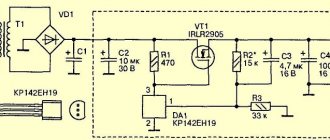How to choose a microcontroller
When purchasing a microcontroller, you need to decide on the platform. One of the most popular on the market is Arduino. Arduino devices are sold with ready-made firmware - the user needs to add libraries or use built-in ones. Arduino modules have a USB port for easy connection.
Its purpose depends on the libraries that will be loaded onto the microcontroller. Ready-made plugins created by other users are available for Arduino boards. They are available on the Internet. However, the code written for the library may be unstable - no one guarantees its quality.
It’s easy to learn how to work with Arduino – you don’t need any special knowledge or skills. Most of the available libraries are written in well-known programming languages and have an intuitive interface when connected to a third-party device. To control a microcontroller, it is enough to know a basic level of English and at least a little knowledge of electronic technology.
An important parameter in a microcontroller is the board size. Professional modules are quite compact and do not take up much space in the body of the connected device. Dimensions can play a significant role in systems such as, for example, Smart Home. The boards are also used in various household appliances, automobiles, televisions, manufacturing, medical equipment and the defense industry. In general, microcontrollers are a universal tool with which remote control of electronics is carried out.
The more modules on the microcontroller, the wider its capabilities when loading ready-made libraries. The boards can be equipped with a smoke or light sensor, or have a small speaker in the design for reproducing signals. Since microcontrollers are often improved by users themselves, you can find upgraded devices online at a low price.
In addition to Arduino, there is another popular microcontroller platform - NodeMcu, based on the ESP8266 chip. The main feature of this device is the presence of a Wi-Fi module. By loading libraries via the microUSB port, the user will be able to control the project via a fast Internet connection, which simplifies the creation of radio-controlled models, the development of a Smart Home system, etc.
Another popular type of microcontroller is ATtiny. The eight-bit models ATtiny 85 and ATtiny 167 are small in size and low in power. The built-in central processor of these devices has efficient program code and significantly exceeds conventional CISC microcontrollers in performance. With the built-in DebugWIRE debugging system, the user can monitor and resolve code errors in real time.
When choosing a microcontroller, you should pay attention to the STM32 BLUE PILL device. This Chinese-made development board supports three programming languages. It will be quite difficult for a beginner to work with the STM32 BLUE PILL, since to unload the library you need to switch the microcontroller to programming mode each time through the system bootloader located in the ROM.
Mini-review of Arduino-compatible boards of various architectures
In the thematic blog “Programming Microcontrollers” there have already been several articles on choosing the first microcontroller and starting to work with it. The comments to such articles were no less interesting. One of the ideas that came up several times there is that not everyone who has an interest in MKs comes to them from transistors. Some (God willing, more) come to them from the side of (application) programming. It is not reasonable to recommend such people to pick up a soldering iron; they already have things that they can “solder”. This is how we come to the word “Arduino”, which many have already heard. There is a stereotype among those who are experienced with soldering irons - Arduino is an AVR board for the lazy. Is it so? This article is an attempt to clearly show that Arduino is not about AVR and not about laziness, Arduino is an architecturally independent electronic-mechanical platform of compatible components, no less important in (relative) importance than (at one time) IBM S/ 360, IBM PC or USB.
AVR is the most alive
Having reached the second part of the review, the reader will see that Arduino-compatible boards on modern powerful 32-bit controllers cost not much more, and sometimes even less, than on the original AVR architecture. And yet first AVR. Why? Because the masters say that sooner or later you will want to assemble your own device. And I believe them. I believe that one day I will take an 8-legged ATtiny in a DIP package, put it in a cardboard box and turn on the soldering iron. And I will know what to do next - after all, I have already prototyped everything on the Arduino AVR.
Arduino Duemilanove
This is the penultimate version of the official Arduino, and most of the compatible boards that are currently on the market are based on the Duemilanove circuit design. It includes the ATmega 328 microcontroller (in the last decade (read: until 2010) they also installed the ATmega 168) and the FTDI FT232RL USB-Serial converter. $25
Arduino Uno
Current version of the official Arduino. While there are few alternative implementations on the market, they are starting to appear, one is included in this review. The main difference from Duemilanove is the replacement of the popular, and therefore not expensive, FT232RL chip with... ATmega8U2. Yes, yes, Uno actually has two AVR microcontrollers, one with hardware USB. Why two, why not one? The issue is compatibility, friendliness for beginners and for your own developments. Microcontrollers with hardware USB, apparently, are only available in SMD packages, so using one in your developments or replacing a broken one on the board will not be easy. Therefore, it is better to use the good old ATmega328 in a DIP socket, and leave the ATmega8U2 for the future. Judging by how confidently Uno is gaining ground - for the near future. $30
Iteaduino
There are many Arduino Duemilanove clones that copy it virtually one to one. But we expect progress and improvement from competition, and not the simple “tearing” allowed by the open license. Iteaduino is a good example where the developers have “done their homework”. Many electronic components require 3.3V power supply, which requires additional level pairing when working with a classic Arduino. Iteaduino allows you to power the board with 3.3V or 5V to choose from (using a switch on the board). The “salt” of using Arduino, of course, is connecting external I/O devices, and for simple devices a de facto GVS (Ground-Voltage-Signal) interface standard has emerged. For a pleasant (without a web of wires) connection of such devices to a classic Arduino, you will have to buy an additional shield, but Iteaduino has the corresponding connectors right on the board. In addition, the ergonomics have been improved - in the original Arduino, when the shield is on, you cannot reach the Reset button (therefore, many shields duplicate it) and the LED is difficult to see, but in Iteaduino they are placed on the edge of the board with accessibility. $25
Seeeduino Stalker v2
Thanks to the Arduino standard, you can create not only general-purpose boards, but also specialized boards, which can still be easily expanded with existing components. One of the ideal applications for Arduino is the development of autonomous wireless agent nodes for a distributed monitoring and control system. Seeeduino Stalker boards are designed specifically for this application. In version 2, the board has a lithium battery charging controller with the ability to connect a solar panel, a real-time clock (RTC) powered by a super-capacitor, a microSD slot, a *Bee socket (in the original XBee for the ZigBee protocol, but there is already BTBee in that same form factor) and I2C connectors. $39
Ruggeduino
Are you a beginner who likes to overpower the power supply and grab bare GPIOs with electrified hands? Or do you connect sensors with 20-meter wires, and sometimes lightning strikes around you? Or do you use Arduino for production purposes, where the requirements for protection and reliability are higher? Ruggeduino will help you, one look at it will be enough to fill you with respect and understand that this is a real industrial Arduino. $40
RoMeo All-in-one
The board for robotics contains many interface connectors, a motor driver, and buttons. $36
CraftDuino
Russian version of Arduino with improved ergonomics (access to LEDs and Reset) and capabilities: the board has a connector for all pins of the FT232 chip, which allows it to be used for bitbang applications (programmer of various microcontrollers, JTAG, etc.), and the ability to solder additional pins for installing CraftDuino on a solderless breadboard. $30
Faster, higher, stronger
So, we grew out of AVR, but all our shields, sensors, and servos are with us. And we won’t make them disappear, because they are for Arduino, not AVR. We will also not continue to succumb to stereotypes that there is only some kind of ARM and some kind of Cortex. Everything is much more interesting!
ChipKIT Uno32
Every student knows that AVR is good and PIC is bad. However, this should not be extended to all MK families. PIC32 is a completely normal processor with MIPS architecture. And MIPS is one of the leading RISC architectures. Compared to ARM, it has one advantage - it is not as popularized by media, so the licensing fees for MIPS are lower, and the processors are cheaper on average, and lead in certain market segments such as routers. For example, an Arduino-incompatible board in a case, with Ethernet, WiFi and a USB host costs less than $50 even in this country; ARM never dreamed of this. But now we are considering Arduino compatible ones, and ChipKIT will not make you bored at 80 MHz. 20EUR
Netduino
Cortex will wait again. On stage is an ARM classic, the ARM7 core, represented by a chip from the favorite vendor AT91SAM7X512-AU. At its 48MHz it even runs the .NET Micro Framework! $35
FEZ Panda II
Of course, it’s easier to write in managed code, so the .NET MF parade continues. This board comes with the “USBizi” marketing chip, which turns out to be NXP LPC2387 with the corresponding firmware. At 72 MHz it could probably play MP3s. Just not in .NET code, of course. $40
Olimexino-STM32
Well, we’ve reached the hero of our time - STMicroelectronics, which is furiously dumping its Cortex-M chips. New 16-bit Thumb2 instruction set instead of the classic 32-bit - is this ARM as we know it? However, it doesn’t matter, the main thing is that GCC compiles into it optimally. And experienced people will finish the assembly code with their own hands. 20EUR
IFLAT-32 v2.0
Arduino compatibility can also be a limitation - after all, 32-bit multi-legged processors have much more than the classic 14 GPIOs and 6 ADCs from Arduino. Actually, the photos above show that almost all 32-bit boards have additional connectors, but often they will not be available when using Arduino shields. Once again, the Chinese company Iteadstudio impresses not only with its prices, but also with its functionality. The IFLAT-32 has a larger footprint than the Arduino and leaves the XBee and LCD connectors easily accessible. $27
Chumby Hacker Board
Tired of messing around in a hardware sandbox with micro
controllers with
micro
memory and
micro
gigahertz? Do you want to feel a real processor, capable of working with a real operating system? Do you want warm and soft Ha-te-em-el and Javascript? Chumby Hacker Board will still accept your shields, if not on the chest, then on the back of the board. $89
Links:
- Arduino - official website
- Information on Arduino-compatible boards
- Shields, many shields
- The table of open and available boards that I am trying to compile, on the basis of which this article was written
① Arduino Uno R3 microcontroller
Rating: 4.9 Price: from 252.97 rub.
up to
317.17 rub.
Go to the store The Arduino Uno R3 microcontroller is based on the ATmega328p with a clock frequency of 16 MHz, has a built-in memory of 32 KB and 20 digital input and output pins for interacting with external devices. Thanks to the open platform, the microcontroller will be useful to designers and programmers who are planning to create their own project. The board is powered both from a USB connection and from an external source: a battery or an AC adapter.
Advantages:
- good soldering quality.
Flaws:
- if used as a programmer, it does not always flash another Arduino board the first time.
Up close
Buy on AliExpress.com
② Arduino Nano controller
Rating: 4.9 Price: from 190.30 rub.
up to
240.74 rub.
Go to the store This microcontroller, based on the ATmega328 or ATmega168, is small in size and can be used for a variety of purposes: from mouse emulation to laboratory research. The board is powered via a Mini-B USB connection or from an external power source. Microcontroller memory – 16 kB for storing downloadable libraries.
Advantages:
- easily and well stitched;
- There is a power converter.
Flaws:
- The flux on the board may not have been washed off.
Buy on AliExpress.com
③ Arduino Pro Mini Development Board
Rating: 4.9 Price: 420.35 rub.
Go to the store The professional miniature microcontroller Arduino Pro Mini is based on the ATmega328 with an operating voltage of 3.3 V and a frequency of 8 MHz. There are 14 digital pins for input and output, 6 of which are used as PWM. An external USB-TTL converter is used to load third-party libraries and program the board.
Advantages:
- stitched without problems;
- not soldered - convenient if you don’t need a comb.
Flaws:
- There is no automatic downloader.
In what form does it come?
Buy on AliExpress.com
Types of Arduino boards
While there are many varieties of boards on the market, there are a few types of Arduino that are most commonly seen. The most commonly used types of Arduino by both engineers and hobbyists include: • Arduino UNO • Arduino Nano • Arduino Due • Arduino Mega
Arduino UNO
UNO is perhaps the most popular Arduino. It is based on the ATmega328 microcontroller operating at 16 MHz, includes 32 KB of flash memory, 1 KB of EEPROM, 2 KB of RAM, has 14 digital inputs/outputs, 6 analog inputs, and 5 V and 3.3 V power rails.
Arduino Uno
Arduino Uno has a standard form factor compatible with most shields on the market. A power jack is included in the UNO, allowing it to be powered by an external power supply. And there is also a VIN for connecting the UNO to the batteries. UNO's physical dimensions (69mm x 54mm) make it a small development board that can easily fit into many projects.
Arduino Nano
The Arduino nano is essentially a UNO with a very small profile, making it very convenient for tight spaces and projects that may need to reduce weight. Like UNO, Nano has an Atmega328 processor on board, operating at 16 MHz, includes 32 KB of flash memory, 1 KB of EEPROM, 2 KB of RAM. The Nano has 14 digital I/Os, 6 analog inputs, and 5V and 3.3V power rails. (Note: Arduino Nano boards prior to V3.0 used the ATmega168, which essentially has half the specs.)
Arduino Nano
Nano, unlike UNO, cannot connect to Arduino shields using the simple docking method. The Nano has headers that make it useful for use on development boards. Arduino Nano boards are often the cheapest Arduino boards available. This makes them cost effective for large projects.
Arduino Due
Due is one of the largest boards and also the first Arduino board to be equipped with an ARM processor. While UNO and Nano operate at 5V, Duet operates at 3.3V - this is important to note because overvoltage will damage the board. An ATSAM3X8E Cortex-M3 processor running at 84 MHz, the Due has 512 KB ROM and 96 KB RAM, 54 digital I/O pins, 12 PWM channels, 12 analog inputs and 2 analog outputs.
Arduino due
Due does not have a built-in EEPROM and is one of the most expensive boards in the Arduino family. Due has a large number of pins for connecting to a variety of digital inputs/outputs. Due is also pin-compatible with standard Arduino shields.
Arduino Mega 2560
The Arduino Mega is somewhat similar to the Due in that it also has 54 I/Os. However, instead of an ARM core, Mega uses the ATmega2560. The processor operates at 16 MHz. The Mega has 256 KB ROM, 8 KB RAM and 4 KB EEPROM. The Mega is powered by 5 volts, making it easy to use with most electronic components.
Arduino Mega2560
Arduino Mega has 16 analog inputs, 15 PWM channels, a pinout similar to Due, and is hardware compatible with Arduino shields.
④ Arduino Strong programmable module
Rating: 5.0 Price: from 220.87 rub.
up to
585.43 rub.
Go to the store The Arduino Strong board is based on the ATMega328 module and allows you to connect various sensors without the use of additional breadboards or printed circuit boards. The module has 14 output and input digital pins, 6 analog connectors, a resonator and a reset button when hanging. The compact size of the microcontroller allows it to be used in the Smart Home system.
Advantages:
- easy connection to the device via microUSB;
- compatibility with the NodeMCU platform;
- built-in Wi-Fi.
Flaws:
- not detected.
Buy on AliExpress.com
Definition and purpose
Officially, Arduino is a platform for creating electronics prototypes. But what does it mean? For us, it's like a small computer that can be programmed, and it interacts with the world using electronic sensors, light sources, motors. Essentially, it makes truly useful electronics projects accessible to everyone. This is the perfect mastering tool! This platform has become quite popular among people just getting into electronics, and for good reason:
- Unlike most previous programmable boards, Arduino doesn't require separate hardware (called a programmer) to load new code—you can just use a USB cable.
- Additionally, the Arduino IDE uses a simplified version of C++, making programming easier to learn.
- Due to the great popularity of this platform, the Internet is full of ready-made programs (sketch), which generally frees beginners from programming.
- There are also many ready-made sensors, modules, and shields that expand the capabilities of the board.
So why do you need Arduino and what can you do? Yes, almost everything, from simple LED flashing lights, robots to smart home systems. More details about the projects can be found here.
⑤ Arduino Mega hardware platform
Rating: 5.0 Price: from 872.80 rub.
up to
RUB 1,407.78
Go to the store The multifunctional Arduino Mega platform, built on the ATmega2560 microcontroller, is equipped with 54 digital ports for input and output. Fourteen of them can be used as PWM outputs. To get started, just connect the device to your computer via a USB cable, or supply power using an AC / DC adapter or rechargeable battery. The Arduino Mega has 256 KB of flash memory to store program code.
Advantages:
- high supply voltage;
- built-in memory 256KV, 4KV of which is used for the bootloader;
- connection to PC via USB port.
Flaws:
- CH340 driver may be required for correct operation.
Buy on AliExpress.com
⑥ Arduino MEGA 2560 Pro controller
Rating: 5.0 Price: 628.99 rub.
Go to the store The Arduino MEGA 2560 Pro board is built on the ATmega2560 microcontroller, therefore it is fully compatible with the previously reviewed Arduino Mega 2560. Functionally, this module corresponds to the Arduino Mega 2560, not inferior to it in terms of build quality and stability. During production, original boards and high-quality 16 MHz quartz resonators were used. A microUSB connector is used to connect to a PC.
Advantages:
- compact size;
- Compatible with standard Arduino Mega 2560 board;
- connection via microUSB.
Flaws:
- There is no option for soldering pins.
Up close
Buy on AliExpress.com
What is Arduino?
Arduino is an "open" source hardware platform and circuitry. There are two elements of the Arduino ecosystem: boards and software. Only boards from Arduino.cc can be officially called "Arduino". (The name is a trademark.) From an open source perspective, as Arduino grew in popularity, the Arduino IDE was expanded to support many other boards from various manufacturers. These devices are more properly called "Arduino-compatible". This means that they will work without problems with Arduino code like this:
int digitalRead(uint8_t pin) { uint8_t timer = digitalPinToTimer(pin); uint8_t bit = digitalPinToBitMask(pin); uint8_t port = digitalPinToPort(pin); if (port == NOT_A_PIN) return LOW; if (timer != NOT_ON_TIMER) turnOffPWM(timer); if (*portInputRegister(port) & bit) return HIGH; return LOW; }
On the software side there is a "kernel" and an "IDE". The core is a C++ library called "Arduino core", which is unique to each type of processor. This extensive library allows common functions such as digitalRead() or digitalWrite() to work on many different architectures. The Arduino IDE is a cross-platform application that provides a clear starting point for all Arduino boards.
On the hardware side, it's difficult to summarize all the possible options in a concise way. So the focus here is on popular boards (both original and compatible): Uno, Mega, ESP8266, Zero and MKR.
⑦ Arduino Leonardo development board
Rating: 4.8 Price: 504.42 rub.
Go to the store ATmega32u4 is used as a microcontroller in the multifunctional Arduino Leonardo board. This means that pins 0 and 1 of the hardware port remain free and can be used to connect to a computer. Because of this assembly, the Arduino Leonardo is difficult for beginners, since when reset, its connection to the computer is lost and re-established. The number of digital contacts is 20, 7 of which are PWM compatible.
Advantages:
- quick connection to a computer via USB;
- can be used as a keyboard or mouse;
- 20 digital pins
Flaws:
- complex firmware process.
Buy on AliExpress.com
Which Arduino Board is the Best?
You may still be wondering: which of these boards is the best Arduino? As you can see, each of these boards has some advantages for different situations. The question “Which Arduino board is better” is not complete. You need to add "...for my application or project".
While it is impossible to cover every board type and option, this information should give you enough information to select a board for your project.
© digitrode.ru
Tags: Arduino, ESP8266, ESP32
⑧ Arduino Micro programmable controller
Rating: 4.7 Price: from 725.29 rub.
up to
981.32 rub.
Go to Store The Arduino Micro programmable board has 20 digital input and output pins, 12 of which are used as analog headers. A 16 MHz crystal oscillator is responsible for the performance of the microcontroller. A microUSB cable is used to connect to a PC and external devices.
Advantages:
- compact size;
- the form factor makes it easy to place the controller on a printed circuit board;
- presence of 20 digital contacts;
- there are power LEDs;
- Built-in reset fuse protects computer USB ports from short circuits.
Flaws:
- not detected.
Buy on AliExpress.com
⑨ Arduino Pro Micro Controller Module
Rating: 4.9 Price: from 379.08 rub.
up to
380.61 rub.
Go to the store The Arduino Pro Micro microcontroller is small in size and has 22 pins, 5 of which can be used as PWM outputs and 4 as analog inputs. The external power supply voltage is 6-12 V. A microUSB connector is used to connect to a personal computer. The cable is not included in the package.
Advantages:
- can emulate a keyboard, mouse and game controller;
- 22 digital ports;
- presence of built-in USB.
Flaws:
- lack of USB-UART chips.
Buy on AliExpress.com
⑩ WAVGAT LilyPad Arduino board
Rating: 4.9 Price: 336.28 rub.
Go to the store The original WAVGAT LilyPad Arduino integrated board is based on the ATmega328P and ATmega328, which are used in Arduino microcontrollers. Automatic data reset is provided for easy and fast programming. This board is usually used to create “electronic clothing”.
Advantages:
- automatic reset for easier programming;
- large connection boards for firmware.
Flaws:
- Difficult connection to PC.
Buy on AliExpress.com
⑪ ATTINY85 programmable platform
Rating: 4.9 Price: 226.99 rub.
Go to store The ATTINY85 programmable digital board is an 8-bit microcontroller that has 8 I/O lines for external devices. The small number of connectors pays off with the board's high performance and compact size. Thanks to this, ATTINY85 controllers can be used in portable navigators, players, smartphones, fitness watches and household appliances.
Advantages:
- flashed, works stably;
- high quality workmanship.
Flaws:
- The board comes with old firmware.
From the bottom side
Buy on AliExpress.com
8-bit Arduino
Arduino Uno
Uno is the preferred starting point for Arduino projects. It has a distinctive shape with a pseudo-standard pinout. Its processor is ATmega328P from Microchip. The most typical specification of this processor is 2048 bytes of RAM. Uno is a bad choice if you're thinking about passing, receiving, or processing strings. Outside of string manipulation, you'd be surprised what you can do with such a small device, especially given the number of GPIOs available.
Arduino Nano
If the Uno is too big, consider the Nano. This is the second most popular Arduino variant. It has the same processor as the Uno, but the board is a smaller form factor. Direct software compatibility means you can prototype with Uno and install Nano into your final project.
Arduino Mega
If the Uno (or Nano) doesn't offer you enough I/O lanes or RAM, ATmega2560 based boards are a good choice. Arduino Mega boards are extremely popular in motor control applications, such as 3D printer stepper motors. The ATmega2560 has more timers, a second ADC, additional hardware UARTs and more I/O lines. However, it still comes with an 8-bit processor like the one in the Uno.
Arduino Leonardo, Arduino Micro
Another Uno derivative option is the Arduino Leonardo or Arduino Micro. These boards use the ATmega32U4 chip. Unlike other 8-bit boards mentioned here, the processor has a built-in USB interface. This feature makes it easy to create USB keyboards, mice and joysticks. PRJC's popular Teensy LC compatible board. This is the same 32U4, but in the Teensy form factor.
⑫ ATTINY167 microcontroller
Rating: 4.8 Price: 191.83 rub.
Go to store ATtiny167 is a low-power 8-bit microcontroller similar to the previous model, developed on the basis of a powerful RISC AVR CPU. The device combines efficiency and power consumption, achieving performance of 1 MIPS/MHz. The built-in temperature sensor allows you to monitor the state of the board under heavy loads. The DebugWIRE debug system finds errors in libraries and reports them to the user.
Advantages:
- easy installation of libraries using prescribed drivers;
- 14 I/O pins;
- powerful LED sensors.
Flaws:
- defective hardware SPI, which does not allow working with some devices.
Buy on AliExpress.com
32-bit Arduino
Arduino Zero
Arduino Zero contains a 32-bit Microchip SAM D21 microcontroller, which is based on the Arm Cortex-M0+ core. The board has the same form factor as the Uno, but the processor is completely different.
It is worth noting that 8-bit boards are based on a 5-volt power rail, while 32-bit boards are based on a 3.3-volt rail. It is important to know that most 3.3-volt processors cannot handle 5-volt signals. volt. Therefore, you may need to use voltage level converters when interfacing such boards.
The most amazing feature of the M0+ boards is their incredibly flexible serial interfaces. Although the boards define the I²C and SPI lines, the chip itself is reconfigured in this regard. It supports multiple types of serial interfaces on multiple I/O lines.
Arduino MKR series
The Arduino MKR series includes boards such as MKR ZERO, MKR GSM 1400, MKR FOX 1200 and MKR WiFi 1010. The form factor of the MKR series boards is the same. Their I/O lines are located on the sides, the form factor is kept to a minimum, and they all contain a LiPo battery connector with a charger circuit.
The MKR Zero includes the same processor as the Zero. In addition to the thinner form factor and LiPo charger, the MKR Zero has a MicroSD card slot.
Another board worth mentioning is the MKR WiFi 1010. This board is relatively new and contains a chip designed for crypto encryption. Another interesting feature of the MKR1010 is its array of processors. It has the same SAMD21 on board as the Zero. However, u-blox's WiFi module includes an ESP32. These are two processors in one.
ESP8266 and ESP32
It’s worth saying right away that these are not Arduino boards, they are simply Arduino-compatible. When the ESP8266 came to market, it changed the understanding of how projects should use WiFi. This system-on-chip is a 32-bit microcontroller running at 80 MHz with a core dedicated to WiFi. This means that it runs the full TCP/IP stack separately from the microcontroller running your code.
ESP modules contain a full-fledged microcontroller in their housing. The core Arduino library has been ported to the ESP12 and ESP32, meaning in some cases the code for the Uno will work on the ESP12 and ESP32 without any changes.
The image above shows 4 different ESP options. Original ESP8266 (ESP01), Huzzah Adafruit ESP8266, Adafruit Feather ESP32 and ESP8266 NodeMCU. The ESP01 board was popular due to its cost, but it requires additional components. The Huzzah ESP8266 has some of these additional components and contains more I/O pins. However, it still requires a USB serial adapter.
The Adafruit Feather form factor adds a USB serial port and LiPo charger to the ESP8266 or ESP32. This makes working with ESP very easy. You may notice that the board looks like MKR. Unfortunately, although they are visually similar, they are different sizes and do not share the same pinout.
Finally, the NodeMCU form factor that is not a form factor! NodeMCU is the firmware that runs the Lua scripting interpreter on the ESP8266. It can be replaced with an Arduino bootloader. After replacement, you can program the board using Arduino IDE.
When you need to add Wi-Fi capabilities to a project, ESP-based boards are a great starting point.