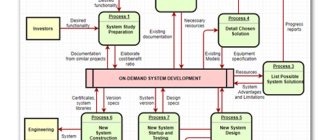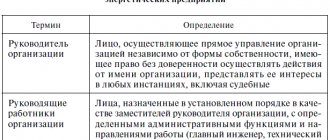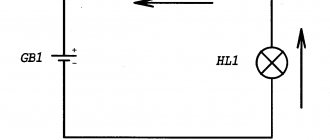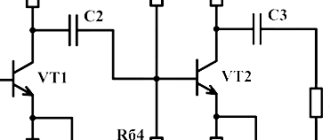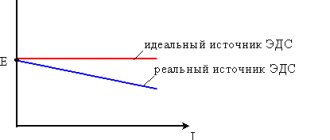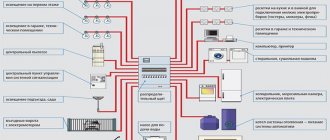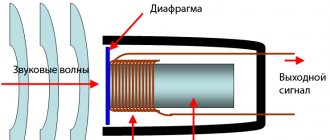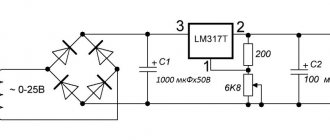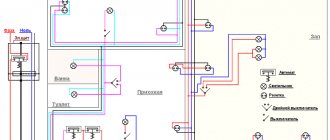The advantage of the Splan design program, created by the developers of the German company Abacom, is its ultra-low amount of disk space. This program can be downloaded and carried on a flash drive; it does not require installation or any bells and whistles.
This is what the interface of the Splan program looks like
Also in the seventh version of the program, a compact viewer has appeared, which allows you not only to show the drawing to the client on his computer, but also to print it immediately.
General characteristics
The Splan design software has an intuitive interface. With a minimal set of tools, it allows you to create drawings of varying complexity. In addition to its own format, drawings can be exported to popular graphic formats BMP, GIF, JPG. That is, the finished drawing can be sent to the customer in the form of a drawing.
Designing in this program is a pleasure. Here you can find:
- ruler;
- grid with variable cell size;
- grouping of objects;
- automatic size setting;
- text;
- inserting pictures;
- coloring objects and lines;
- background, foreground;
- generating sheets into one file;
- element libraries;
- templates
The Splan program is indispensable when designing plans, sketches, structural diagrams, and albums of similar diagrams.
Peculiarities
sPlan is extremely easy to use. All components are located on the left side of the panel, and the toolbar is displayed on the right side. These are different geometric shapes and lines, the ability to add text and raster images.
Components can be numbered manually or automatically. The mode is selected by right-clicking among the properties. In the same place you can edit all attributes.
The editor also allows you to independently create components, in addition to those already existing in the library, and save them for further work. You can work with several pages at once; they will open as separate tabs.
There is an export option, this function allows you to convert the document into a graphic and print it, you can preview the result.
This version of the editor allows you to scale the drawing using the mouse wheel. It is also possible to print the document in large format.
sPlan.OPS
Based on the Plan program, a convenient and unique application has been created that can be used by both professional engineers and representatives of small and medium-sized businesses and individuals. Its main functionality is the design of fire and security alarms, video monitoring and surveillance systems.
The system is based on the sPlan platform version 7. In fact, all that remains of the well-known product is a convenient shell: the principle of constructing a diagram and drawing, a clear interface and portable principles of operation. The rest of the filling has been carefully reworked.
In particular, the databases have been completely updated and re-uploaded. The libraries correspond to the narrow specialization of the application and contain a complete set of tools that allows you to create a complete installation diagram for fire and security alarms, develop a detailed plan for installing and connecting CCTV cameras, both external and indoors.
The element databases are logically structured and have clear subheadings and sections. In order to find a specific element required for the diagram, just click on the desired section, and then, using the mouse, select the appropriate item from the list.
Key Features
- convenient shell with functions for quick processing and creation of drawings;
- drawing electrical diagrams and printing the project;
- integrated library with objects for creating a drawing;
- simple settings for editing diagrams and quickly moving objects on the grid;
- adding your own elements that are not in the software library;
- the program does not have complex panels and a fairly simple working environment;
- the software can be installed on OS Windows of any version;
- The program interface has Russian localization, which was created by unofficial developers.
sPlan 7.0.Scheme
In addition to occupational safety engineers and individuals planning the safety of their own home or business, the Plan will be useful to those who are interested in electronics professionally or as a hobby.
Another useful application based on the version 7 platform is sPlan.Scheme. A simple and intuitive graphic editor allows you to develop and create detailed electrical circuits. Moreover, these can be either very simple amateur sketches or professional projects that take up several sheets.
The already familiar work area is equipped with the necessary tools. The work is facilitated by rich libraries containing the necessary elements-blanks. All work is done using the mouse; no special knowledge or skills are required.
The advantage of Plan over other similar products is again the richness and convenient structuring of libraries. In addition to the fact that each element can be found in its own section, its type and subtype can be selected, editing of any detail is also available. This is done in a separate pop-up window with settings.
Among the automatic functions that greatly simplify the designer’s life, the following points can be noted:
- automatic recognition of element pins and linking lines to them;
- automatic numbering of elements;
- snapping elements to the grid;
- grouping elements if necessary.
How to create a diagram in sPlan
After downloading and installing the program, you need to open it. A window appears with tools and a sheet where you can draw a diagram. By clicking on the appropriate buttons, you can select shapes and functions. Among them:
- Line;
- Rectangle;
- Pointer;
- Bezier curve;
- Circle;
- Figure;
- Meter;
- Special shape;
- Dimensions;
- Node (Connection Point);
- Text block;
- Drawing;
- Magnifier.
First of all, you need to decide on the format of the worksheet. You can select the necessary parameters in the presented functions. When you create drawings, the grid feature is enabled. This tool helps to combine all the elements of the diagram. The grid size can be changed; it is set to 1 mm by default. This is considered optimal for many drawings.
To create the required diagram, just transfer all the parts from the library to the worksheet and connect them. They are automatically fixed to the grid. If necessary, the diagram can be edited. All elements are possible:
- move;
- cut out;
- copy;
- group;
- delete;
- insert;
- rotate at a given angle and much more.
Text capabilities of Splan7
The plan can be used both for very specific purposes and for solving simpler, but no less popular problems. The program is equipped with good text and visual editors that allow you to create template printed products, as well as visual demonstration posters and presentations.
Using template solutions, you can create business cards, booklets and other products needed in business in sPlanе.
Integrated libraries of various profiles allow you to clearly demonstrate the work performed or present the capabilities of the designer.
Various fonts, multimedia support in electronic presentations and other text editor capabilities can become, if not the main functionality of the program, then a pleasant addition for designers talking about their developments.
Functional
sPlan is suitable for quickly creating diagrams.
The program is not designed for professionals, but this does not mean that you should not understand this kind of software. If you do not know how to work with diagrams and also do not understand them, then an integrated template library will not help you complete your project. Using basic skills, you can easily create your project and draw a diagram without any problems. The program is not complicated, because it does not have panels or additional menus that complicate the data processing process. To import an element into the diagram through the integrated catalog, you need to drag it using the left mouse button. The catalog contains different groups of batteries. If necessary, you select the required element for power supply. In addition to the built-in “blanks”, you can create your own project, which is not in the program library. You can design patterns of geometric shapes and also combine objects with lines.
If necessary, you can add text labels. sPlan has support for “multi-page”, as well as saving diagrams in graphic format. You can print the item and preview it before printing.
sPlan 8.0 (DC 01/13/2022) Portable by Lin1980
Category:
Software for specialists
Program version:
8.0 (01/13/2021)
Interface language:
Russian
Platform:
x86 + x64
Developer:
RadioKot Forum
Author of the build/repack:
Lin1980
Medicine:
Everything is cured
System requirements:
Windows 7;
8 ; 8.1; 10 (32/64 bit) Description:
sPlan - if you need software to quickly and easily design your circuits?
Then there is no reason to pass up sPlan! Whether you just want to sketch out a small diagram, or it's a larger project with many individual sheets. With the new version of sPlan 8.0 comes many new and improved features that will help you create your diagram quickly and accurately. As always, in this new version we have paid special attention to simple and logical controls. With sPlan you can create your own plans after only a short training period. The new version 8.0 is fully compatible with all older versions. sPlan 8.0 also allows you to open and edit all files from older versions of sPlan. Added update from 01/13/2022 - fixed the problem with copy/cut/delete hot keys Differences from the official version Differences from the official version
• The program does not require installation - it is portable and fully translated into Russian
Acknowledgments
• Working with adaptation of the Lin1980
• Work on Russification of the
U0U
• Production of a unique library montaj 1.3 (Project SAMATAM) of modular automation
samatam
• Library “Scheme boards /1. contact connections and 2. single line diagrams" are mine
Additional Information:
The distribution contains:
1. the program itself with an update at the time of the release of the distribution (
folder sPlan 8.0 (11/22/2021) Portable by Lin1980
) 2.
instructions in English
3. file
“Text Constants”
translation from English, for self-automation of drawing up diagrams 4. folder
Forms
containing : - framework according to GOST/ESKD - excerpts from ESKD and SPDS with examples of drawings, valid as of January 2022 5. additional libraries (
bibo
) which includes - old libraries from 7.0 (Electronics) - library of modular automatic devices for electrical panels ( montaj 1.3) - a library for drawing electrical panels and instrument panels (Scheme Boards) in accordance with GOST 6. Drawing fonts ESKD GOST 7. Files with examples of making electrical circuits using the library "Scheme Boards"
Important information:
If necessary, the contents of separate folders bibo and Forms can be transferred to similar program folders sPlan 8.0 (11/22/2021) Portable by Lin1980/sPlan80/bibo and sPlan 8.0 (11/22/2021) Portable by Lin1980/sPlan80/Forms
To enable the English language, you must delete the file sPlan 8.0 (11/22/2021) Portable by Lin1980/sPlan80/Translations.txt
Until now, the portable program was updated and was operational.
If there is a problem with the library navigator getting stuck, then move the BIBO folder separately, from the program folder.
The fonts located in the distribution are sufficient to display documents. If you add your own GOST fonts yourself, the text may not display correctly. Most fonts have the same data and are installed by replacing the same ones, rather than in parallel. ATTENTION!
Any files opened in sPlan 8.0 from sPlan 7.0 will not be openable by sPlan 7.0