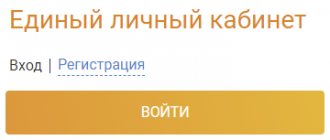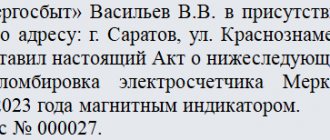Subscribers of PJSC Mosenergosbyt are often interested in: “How to transmit readings?” Here is our overview of ways to provide data to MES. The main thing is that readings must be submitted monthly from the 15th to the 26th, only if the electric meter is not connected to the automatic metering system. The company offers several options for providing monthly data: via SMS, by phone number, through its portal or State Services. You can also use the terminals of the energy sales company or walk to the nearest MFC. Let's look at the features of each option.
What methods of transmitting evidence are there?
You can submit your testimony in any way convenient for you:
- through the Personal Account of a private client on the website of PJSC Mosenergosbyt;
- by phone Contact: +7 (499) 550-9-550 via voice control service;
- on the Moscow government services portal.
- through terminals for receiving readings installed in the branches of PJSC Mosenergosbyt and Multifunctional centers for providing state and municipal services;
- when paying through Qiwi and Sberbank terminals (subject to payment being made between the 15th and 26th).
Submit testimony through the Moscow government services portal
Indications for consumed electricity and water can be submitted to the unified portal mos.ru in the “Services” section. You must first register on the portal. To transmit electricity readings, perform the following steps:
- We go to the section “Housing, Housing Utilities, Yard”.
- Select the column “Taking readings and paying for electricity.”
- In the free fields, enter the counter number and personal account.
- We enter the readings.
On the government services website you can find out the balance of personal accounts.
How to use the Voice Control service?
When you contact the Contact Center by phone +7 (499) 550-9-550, you can independently, without waiting for an operator’s response, transfer meter readings or obtain the necessary information. To do this, in the voice menu after the question “Tell me what interests you?” you need to say your question.
You can read the instructions for operating the voice service on the website of PJSC Mosenergosbyt.
Attention!
The personal account number and meter readings must be given strictly in one digit. You can enter data using the telephone keys. To undergo automatic identification, we recommend linking your phone number to your Personal Account in the Client’s Personal Account.
Automation of sending electricity readings
We have been automating the collection and sending of meter readings since 2016. Our Wi-Fi and NB-IoT controllers can be connected to popular models of meters Mercury, Energomera, Neva ABB. By connecting SAURES equipment to meters, customers see all the readings on their smartphone and can control hourly electricity consumption. All data is stored in the secure SAURES cloud and is accessible from anywhere in the world via a mobile application or web browser.
You can send consumption data to MES by simply copying the number of kilowatt-hours from our system into the form on the MES website. MosOblEIRTS subscribers can set up automatic sending and forever forget about the monthly routine of readings.
How are electricity bills calculated?
The amount payable is calculated in one of the following ways:
- Based on the meter readings you provided; Provided that the meter readings were transmitted in the period from the 15th to the 26th inclusive
- Based on meter readings taken by employees of Mosenergosbyt PJSC; Control readings are taken by an employee of Mosenergosbyt PJSC 2 times a year.
- If there are no readings in the billing period, the amount payable is calculated based on the average monthly consumption volume;
- In the absence of information on the average monthly consumption volume, the calculation is made based on the consumption standard.
Online transmission of electricity meter data
You can also transfer data for used light online. To do this, you need to log in to the website mosenergosbyt.ru. The login and password to enter your personal account will be your personal account and meter number. Next, you need to enter your email address, where registration confirmation will be sent. Your login and password must be changed within 3 days.
Based on the transmitted data from the electric meter, an invoice is generated, which is sent by mail to every electricity consumer in Moscow and the Moscow region. This happens before the 1st, the invoice must be paid by the 10th.
You can also make payments in your personal account, where all your data is displayed. In the payment section, the standard amount is indicated, which you can adjust (reduce or increase) according to your invoice.
What is ODN and how is it calculated?
ODN - general house needs. Each apartment building receives a certain amount of utility resources, the bulk of which is consumed by residents. Some of the resources go to maintaining the house and maintaining common property. Not only utilities inside the apartment are paid, but also utilities used for general house needs.
The amount of one tax charge for electricity may include costs for:
- Lighting of common areas (staircases, vestibules and entrance areas);
- Energy consumed by intercoms;
- Energy consumed by elevators;
- Energy consumed by other electrical equipment; Used for general house needs (for example, surveillance cameras, pumps pumping water to the upper floors, automatic heat control system, etc.).
Each apartment building has an individual set of electrical equipment. Calculation of the consumed electricity at the ODN is carried out in accordance with the Decree of the Government of the Russian Federation No. 354 dated May 6, 2011, P.44:
- Based on the readings of collective metering devices; The expense for one-room registration is determined as the difference between the expense of a certain collective metering device and the total consumption of residential and non-residential premises, then divided by the total area of such premises, and then multiplied by the individual area of each of them.
- In the absence of a common house meter, the calculation is made according to the standard. If the electricity consumption for ODN is determined based on the ODN standard, then the value obtained by multiplying the standard by ODN and the area of the premises included in the common property in an apartment building is divided by the total area of the premises, and then multiplied by the individual area of each of them .
How to submit data for light for different areas and regions
For convenience, we have collected here the most popular links for sending electricity meter readings in different regions.
- in the Nizhny Novgorod region in TNS Energosbyt;
- Saint Petersburg;
- Voronezh region;
- data for light in Tyumen. Tyumenenergosbyt;
- Tobolsk;
- Sverdlovsk region. For residents of Izhevsk, Kirov;
- for Krasnogorsk. Krasnogorskenergosbyt;
- Samara. SamGes.
Notice! Each region has its own consumption standards, deadlines for entering data, and tariffs.
Payments for electricity according to the statute of limitations
When paying off debts for electricity, there is such a thing as a statute of limitations. This period is three years. If you have been sued for late or late payments for electricity, the statute of limitations runs from the date the claim was filed. It is considered and calculated separately for each individual payment. From each month in which the delay occurred, three years must be counted. Once this period has expired, the limitation period ends.
Why does the electricity consumption for the single-circuit heating unit change monthly and how can we achieve a reduction in the amount for the single-unit heating unit?
The amount of electricity consumption for one unit is calculated and depends on several factors and may change every month.
The cost of ODN depends on factors such as:
- Intensity of operation of electrical equipment installed on the ODN;
- Regularity of transmission by residents of the house of individual readings of metering devices to PJSC Mosenergosbyt (if the readings are not transmitted, then the calculation is formed based on the calculated average monthly volume of consumption, and when transmitting or taking readings in the subsequent billing period, the volume of consumption will be recalculated based on actual data);
- Absence of unaccounted and/or non-contractual consumption;
- Technical condition of intra-house wiring (electrical wiring in old houses may be worn out and this increases technological losses of electricity in intra-house networks);
- Equipping residential premises with working metering devices.
What services will be available to you after registration?
You can:
- send meter information;
- repay electricity without commission;
- view the status and details of the account;
- find out about the benefits, subsidies, and tariffs you are entitled to;
- manage several accounts at once if you have two or three apartments or houses;
- order additional functions;
- Receive electronic receipts or information messages.
Antimagnetic seals on electric meters and their features
Some consumers are trying to save money on utility bills by “cheating” the magnetic seal on the electric meter. Most often, neodymium magnets are used for this. With their help, the electromechanical counter stops.
For this reason, regulatory authorities install anti-magnetic seals on consumer electricity meters. Outwardly, they resemble a sticker, but its structure is much more complex than it might seem at first glance. Inside the seal there is a sensor that records magnetic changes. When a certain threshold is crossed, the device is triggered. As a result, when the time comes to verify the electricity meter, an employee of the regulatory authorities will be able to determine the presence of outside interference by the appearance of the device.
The sensor itself is a small capsule filled with a substance that reacts sensitively to the presence of a magnetic field. If such an intervention has taken place, the contents spread throughout the capsule. After this, no means can restore it to its original appearance. A completely colored capsule will indicate that an attempt was made to stop the metering device.
Note! The same thing will happen when you try to tear off the sticker. There are inscriptions hidden under the film coating that cannot be removed when the seal is peeled off.
Anti-magnetic seal for electric meter
How much does it cost to seal an electricity meter?
Sealing is carried out when it is time to replace the electric meter or there is a need for its repair. All costs for servicing the device are covered by the owner, but installation of the seal is performed free of charge. If repairs or replacement of the electric meter are expected, the price is already included in the cost of these procedures. If they resort to sealing again, in this case the service will need to be paid (from 100 to 500 rubles, depending on the region of residence).
Forcing the owner to pay for the initial installation of a seal after the above maintenance is considered illegal. In such cases, there are several ways to solve the problem:
- Pay the required amount, immediately receive a receipt confirming the fact of payment with the obligatory indication that the assigned amount was taken specifically for installing the seal. This document may become the basis for filing a complaint with higher regulatory authorities that a fee is illegally charged for the provision of a free service.
- File a claim in court.
- Submit an application to the service involved in antimonopoly activities (FAS).
Initial sealing of the meter is free of charge
It is worth noting that for household electricity meters the price for installing a seal is low, so the apartment owner independently decides whether to pay for this service or not.
Taking readings from induction meters
Induction meters can be distinguished by a spinning wheel, which is located just below the frame with numbers. These numbers are the meter readings. The number of digits depends on the model.
How to take readings from an inductive and electronic electricity meter
How many numbers to write off
Typically, the induction meter display has 5, 6 or 7 digits. In most cases, the last digit, less often two, are separated by a comma, color, or differ in size. We do not take into account all numbers after the decimal point when taking readings . They show tenths and hundredths of a kilowatt and should not be taken into account. That is, we do not take into account all the numbers after the decimal point.
There are models with three “significant” digits and two after the decimal point
There are electricity meters that do not have decimal numbers. Then, when taking readings, write down all the numbers
But it is worth remembering that there are counter models that do not have a comma. In this case, when taking readings, you must write off all the numbers. If you don’t do this, sooner or later you will have to pay the difference, and it usually turns out to be very large. So be careful.
If you are unsure whether your meter has a comma, write down the model, name and call the customer service of the organization that supplies electricity. Let them clarify how many numbers in your case need to be written off when taking readings. You can also call an inspector to your home or check this data with the electrician of the management company.
How to shoot
Immediately after installing the meter, you were given a certificate in which the initial numbers are indicated. When you come to take readings from the light meter, take a piece of paper and copy down the current readings there (without taking into account the numbers separated by a comma). You can also not rewrite the zeros that appear at the beginning - up to the first digit (see photo).
Example of induction meter readings
For further calculations, data for the previous month is required. In the first month of use, you take them from the installation report, and in the future you need to either keep receipts or keep an accounting log. Where and how they will be stored is your choice.
Some subscriber services work in such a way that you don’t even need to count anything, you just need to transfer data within a certain period of time. Their automated system will write it to your personal account (or the operator will do it), then make the charges independently and generate a receipt. All you have to do is pay the invoice. But even in this case, for control, you can calculate how much you should pay for electricity yourself. Of course, it is unlikely that computers will make a mistake (they think), but you never know...
How to count
To calculate the electricity on the meter yourself, subtract the one that was there before from the number you just wrote. You get the number of kilowatts consumed over the last period.
For example, consider the readings in the photo above. Let the previous ones be 4852, the current ones 5101 (we ignore the numbers after the decimal point). We calculate the electricity consumption: 5101 - 4852 = 249 kW. To find out how much you need to pay, you need to multiply the resulting number of kilowatts (in this case 249 kW) by the tariff. Get the amount you have to pay for the light.
If the counter stands for a long time, sooner or later it will “reset to zero” - zeros will appear in the first positions. How to calculate electricity consumption in this case? Everything is very simple. This time you will have to rewrite the readings with all zeros, and put a “1” in front of the first one. For example, you asked to take readings from the meter, but only the last digits are different from zero. Or, as in the photo below, it costs only one.
After zeroing, there may be a picture like this, or there may be two digits other than zero, or three...
You rewrite the value as is, with all zeros (but we don’t write numbers after the decimal point), put a unit in front of the first zero, and then count as before. Let's count the readings in the photo. We write off the reading, putting “1” in front: 100001. Let the last reading be 99863. Subtract 100001 - 99863 = 138 kW. Total consumption for the reporting period was 138 kW. In the future, you write off the electric meter readings as before, without leading zeros and without substituting a unit.
Advantages of new electronic metering devices
The first glance at the front panel of an electronic device can cause some confusion. Instead of the usual mechanical indicator, there is a digital display and some strange buttons.
Electronic meter front panel
In fact, there is nothing complicated; below we will describe in detail how to take readings from various electronic models. As for their advantages, these include:
- Indication of the current date and time.
- Saving readings for the previous month in the device memory.
- Transferring data with readings to the control center of the energy company providing the services.
- Possibilities of multi-mode tariffing.
- The current sensor can be a shunt, a current transformer, or both.
It makes sense to consider the last point in more detail.
Companies that supply electricity to the population in Moscow
Transformer substation
Address: Russia, Moscow, Western Administrative District, Kuntsevo district, separate site Stud Farm, VTB + 34 more addresses
Telephone: not specified
Opening hours: not specified
Electricity supply in Moscow
United Energy Company
Address: 1st Magistralnaya st., 20, building 1, Moscow + 16 more addresses
Telephone,
Opening hours: daily, 24 hours a day
Electricity supply in Moscow
Open , 24 hours a day
Mosenergosbyt
Address: st.
Bogdanova, 6, bldg. 1, Moscow + 16 more addresses Telephone,
Opening hours: Mon-Fri 8:30–20:00; Sat 9:00–17:30
Electricity supply in Moscow
Closed , will open in 3 hours 50 minutes
Energy supply
Address: Novolesnaya st., 5, building 2, Moscow + 13 more addresses
Telephone: not specified
Opening hours: not specified
Electricity supply in Moscow
Mosenergo
Address: ave.
Vernadsky, 101, bldg. 3, Moscow + 11 more addresses Telephone, +7 (495) 957-36-32, +7 (495) 957-32-00, +7 (495) 957-31-21, + 7 (495) 957-21-00,,, +7 (495) 957-20-72
Opening hours: Mon-Fri 8:30–17:30
Electricity supply in Moscow
Closed today
MOEK
Address: Skladochnaya st., 1A, building 1, Moscow + 9 more addresses
Telephone, +7 (495) 587-97-11,,
Opening hours: Mon-Thu 8:00–17:00; Fri 8:00–16:00
Electricity supply in Moscow
Closed today
Transformer booth
Address: Vostochnaya st., 4, bldg.
1, building 7, Moscow + 6 more addresses Phone: not specified
Opening hours: not specified
Electricity supply in Moscow
Energy complex
Address: Ostapovsky pr., 4, building 28, Moscow + 4 more addresses
Telephone
Opening hours: Mon-Fri 8:00–17:00
Electricity supply in Moscow
Closed today
Energoservice
Address: Ryabinovaya st., 22A, building 2, Moscow + 4 more addresses
Telephone,
Opening hours: daily, 24 hours a day
Electricity supply in Moscow
Open , 24 hours a day
Electrical substation
Address: Chaginskaya st., 2, building 16, Moscow + 4 more addresses
Telephone: not specified
Opening hours: not specified
Electricity supply in Moscow
System operator of the Unified Energy System
Address: Kitaygorodsky pr., 7, building 3, Moscow + 3 more addresses
Telephone
Opening hours: Mon-Thu 8:30–17:30; Fri 8:30–16:15
Electricity supply in Moscow
Closed today
Moscow United Electric Grid Company
Address: Shipilovskaya st., 13, bldg.
2, Moscow + 3 more addresses Telephone,
Opening hours: Mon-Thu 8:00–17:00, break 12:00–13:00; Fri 8:00–16:00, break 12:00–13:00
Electricity supply in Moscow
Closed today
Moscow United Energy Company
Address: st.
Tereshkovo, 3, Moscow + 3 more addresses Telephone, +7 (495) 587-97-08,
Opening hours: daily, 8:00–17:00
Electricity supply in Moscow
Closed , will open in 2 hours 50 minutes
Integrated transformer substation
Address: Russia, Moscow, North-Eastern Administrative District, Altufevsky district + 2 more addresses
Telephone: not specified
Opening hours: daily, 24 hours a day
Electricity supply in Moscow
Open , 24 hours a day
Oboronenergo
Address: Bolshaya Olenya st., 15, building 4, Moscow + 2 more addresses
Telephone, +7 (495) 626-29-89
Opening hours: Mon-Thu 9:00–18:00, break 13:00–13:45; Fri 9:00–16:45, break 13:00–13:45
Electricity supply in Moscow
Closed today
PJSC Moscow United Energy Company
Address: st.
Polyany, vl75s1, Moscow + 2 more addresses Phone: not specified
Opening hours: not specified
Electricity supply in Moscow
Investment and project group Sinef
Address: Tokmakov lane, 5, building 1, Moscow + 2 more addresses
Telephone
Opening hours: Mon-Fri 9:00–18:00, break 13:00–14:00
Electricity supply in Moscow
Closed today
RemEnergo
Address: st.
Vasily Petushkova, 3, bldg. 3, Moscow + 2 more addresses Phone
Opening hours: Mon-Fri 9:00–19:00; Sat 10:00–15:00
Electricity supply in Moscow
Closed , will open in 4 hours 50 minutes
MSK Energo
Address: Nauchny pr., 19, Moscow + 2 more addresses
Telephone
Opening hours: Mon-Fri 9:00–18:00
Electricity supply in Moscow
Closed today
Rosseti
Address: Lomonosovsky Prospekt, 22, bldg.
1, Moscow + 2 more addresses Phone: not specified
Opening hours: not specified
Electricity supply in Moscow
Energosbyt Service
Address: Presnenskaya nab., 12, Moscow + 2 more addresses
Telephone
Opening hours: daily, 8:00–22:00
Electricity supply in Moscow
Closed , will open in 2 hours 50 minutes
Ewok engineering
Address: Elektrozavodskaya st., 52, building 6, Moscow + 2 more addresses
Telephone,
Opening hours: not specified
Electricity supply in Moscow
Distribution and transformer substation
Address: Leningradskoye sh., 57, building 13, Moscow + 2 more addresses
Telephone
Opening hours: daily, 24 hours a day
Electricity supply in Moscow
Open , 24 hours a day
Moscow high-voltage networks
Address: Nizhnyaya Krasnoselskaya st., 6, building 1, Moscow + 2 more addresses
Telephone
Opening hours: daily, 24 hours a day
Electricity supply in Moscow
Open , 24 hours a day
Rosenergoatom
Address: Kholodilny lane, 3A, Moscow
Telephone
Opening hours: Mon-Thu 9:00–18:00; Fri 9:00–16:45
Electricity supply in Moscow
Closed today
Show on map ↓
EnergoReserve
Address: Zarechnaya st., 9, Moscow
Telephone
Opening hours: Mon-Fri 8:00–20:00
Electricity supply in Moscow
Closed today
Show on map ↓
Hevel Group of Companies
Address: Profsoyuznaya st., 65, bldg. 1, Moscow
Telephone,
Opening hours: Mon-Fri 9:00–18:00
Electricity supply in Moscow
Closed today
Show on map ↓
Inter RAO
Address: Bolshaya Pirogovskaya st., 27, building 2, Moscow
Telephone
Opening hours: Mon-Thu 9:00–18:00; Fri 9:00–16:45
Electricity supply in Moscow
Closed today
Show on map ↓
Greentech Energy
Address: Stroginsky Blvd., 1, Moscow
Telephone,
Opening hours: Mon-Fri 9:00–18:00
Electricity supply in Moscow
Closed today
Show on map ↓
Siberian Generating Company
Address: Dubininskaya st., 53, building 5, Moscow
Telephone,
Opening hours: Mon-Fri 8:00–20:00
Electricity supply in Moscow
Closed today
Show on map ↓
In order to always have electricity in your home, you need to make monthly payments on your electricity bills. Thanks to the development of modern technologies, there is no longer a need to transmit meter readings by telephone or contact a senior person in the house. Now you can undergo this procedure in Moscow online.
What are the differences between electronic electricity meters?
Electronic meters differ from induction meters in completely different approaches to calculating consumed electricity. Instead of mechanical displays, they use electronic digital displays, and this display can display not only the amount of energy consumed, but also other data, such as date, time, tariff, etc., every few seconds.
In such models, taking readings comes down to waiting until the required numbers appear on the screen. You don’t have to wait for these numbers to appear, but press a certain button, after which the numbers will immediately appear on the scoreboard. This is especially true in relation to multi-tariff meters, when the cost of daytime, evening or night tariffs is different. In this case, the meter keeps track of energy specifically for each tariff separately, and also shows the total amount of electricity consumed.
In the photo below you can see that on the electricity meter screen you can see the “T1” icon on the left, and slightly to the right the number “72.69”. A little further you can see the designation “kW h.” These figures show how much electricity is consumed at the daily “T1” tariff. After recording these numbers, they are transferred to the subscriber service or used for individual calculations.
Example of two tariff meter readings
Despite the fact that the counter is electronic, whole numbers should be transmitted, without digits after the decimal point. In this case, the counter shows “72.69”, then the number “72” should be transferred to the accounting organization.
Meter "Mercury 200": how readings are taken
Electronic electricity meters "Mercury 200" are available in both single-tariff and multi-tariff types. You can distinguish them by the numbers that come after the decimal point. Single-tariff meters are designated as “Mercury 200.00”, and multi-tariff meters as “Mercury 200. 01, 02 and 03”. That is, the designation may be 01, 02 or 03, which corresponds to the number of zones. At the same time, models are produced without control panels and with control panels.
As a rule, the process of taking readings does not depend on the model, although you will have to press the “Enter” button several times. The main thing is to know which numbers correspond to which zone.
Electricity meters of this model alternately display the time, date, and then tariffs on the electronic display, depending on their coverage area. First of all, the time in the regular tariff is shown, and hours, minutes and seconds can be seen slightly higher. After a few seconds, the date appears on the screen in the usual format: day, month and year.
Mercury 200 time and date
The next stage is information on tariffs. The designations “T1”, “T2”, “T3” or “T4” appear in the left corner and top. The number of these characters depends on the model of the electronic meter. It is at this moment that all readings that relate to the relevant tariffs should be recorded. The whole part of the numbers is written down to the decimal point.
Indications of two tariffs
Once the meter shows all tariffs and the amount of electricity used separately for each tariff, it shows the total amount of kilowatt/hours.
The frequency of displaying this information is about 5-10 seconds. During this time, especially without panic, you can have time to write down all the data. If you can’t do this, you can use the “Enter” button, which is located under the red LED. You need to press the button until the relevant information appears on the display. It is not so difficult.
Using the enter button you can view all meter readings
It is also not difficult to carry out calculations for each zone separately, especially since the calculation procedure is standard: the previous reading is subtracted from the current reading. Regardless of the model of the Mercury electric meter, the steps for taking readings are identical, especially since the location of the buttons is the same.
Mercury 200
Electric energy consumption meters "Energomera"
The technology for taking readings from Energomer's electronic meters, regardless of how many tariffs it calculates, is practically no different. The only difference is that you will have to press not the “Enter” button, since it is not there, but the “PRSM” button, which corresponds to the word “view”. The front panel may have 2 or 3 buttons, depending on the model.
Energy meter Energomera
If you do not press this button, the screen will alternately display numbers corresponding to a specific tariff, which indicate how much electricity has been consumed.
Electronic meters "Mikron"
These electronic devices differ in that they have only one button on the control panel, which, if necessary, must be pressed. As a result of clicking on this button under the designations “T1” or “T2”, “T3” or “T4”, checkmarks begin to appear, and numbers that indicate the consumed kilowatt/hours begin to appear on the right. You need to press several times, how many tariffs exist .
Taking readings from the Micron counter
Electronic meters "Saiman"
Currently, the active replacement of outdated induction meters with electronic ones continues. The most popular counter in this regard is considered to be the counter. The main advantage of such devices is the absence of buttons on the front panel for viewing readings. It is enough to wait a while for the required value to be displayed on the electronic display, after which it is recorded and transferred to special services for further action.
Saiman counter
The counter automatically and alternately displays on its display:
- Date.
- Time.
- Your serial number.
- Gear ratio (number of pulses per 1 kW* hour).
- Total – a number corresponding to the current energy consumption. For two-tariff meters - alternately “T1” and “T2”, which corresponds to day and night tariffs.
As a rule, all readings are recorded, including Total, without taking into account the values after the decimal point. In the video you can see how to do everything correctly.
How to take readings from an electric meter - saiman