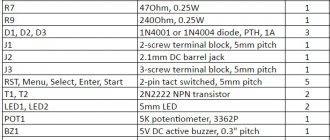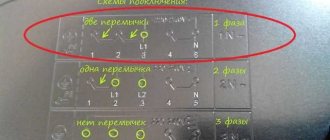It's not just owners of old cathode ray tube TVs who have to prepare for the digital revolution. Not every so-called flat-screen TV guarantees the reception of digital signals. But don't panic ahead of time!
“Connecting to digital television” is just a popular expression that is cultivated in the media. In reality, you buy a digital broadcast decoder, connect it correctly to the antenna and to the TV, and configure it correctly. As they say, connect and watch.
But read this article about how to connect a digital set-top box to your TV and figure out possible problems with receiving programs.
Briefly about digital set-top boxes
A television tuner (receiver, decoder), or more simply put, a T2 set-top box for a TV is a small box that can be easily hidden behind the TV receiver. It acts as a decoder, that is, it converts the analog signal into a digital one. Thanks to it, to watch TV of the new standard, you will not need to replace the antenna installation or TV. On the one hand, the decoder is connected to the TV, and on the other, to the antenna. The average cost of this equipment is much lower than the price of a new TV. Owners of old TVs without built-in receivers can choose one of the many DVB-T2 set-top boxes on the TV market.
Fig 1 digital receiver.
The DVB-T2 receiver provides more features than a TV with a built-in decoder:
- you will be able to record programs;
- stop and play previous recordings;
- Tuners with advanced media functions allow you to listen to music in MP3, WMA, view photos, films in popular formats DivX, MPEG, AVI (including subtitles) and use the Internet via a wireless connection to a TV set-top box.
There are also so-called combo receivers, where both a terrestrial and satellite tuner are combined in one device.
But what you don’t have to “combine” with is an antenna. To receive digital television, the same antennas for the UHF range are used as before for analog TV. However, they must be of good quality and correctly positioned (more on this in the next episode). You will also soon learn how to properly connect a digital set-top box to your TV.
Functionality and types of consoles
According to their capabilities and purpose, receivers are usually divided according to the standard of the received signal:
- digital (DVB-T2),
- cable (DVB-C),
- satellite (DVB-S2);
There are also universal set-top boxes that can receive any digital broadcast format and also support analog broadcast reception.
Satellite receivers
They are considered first generation consoles, because... It was the receivers that came from satellite TV. Initially, they were presented as a simple device with an antenna input, an AV connector for connecting to a TV, and a CAM connector for an operator card for viewing paid digital channels.
Today they are represented by universal set-top boxes, also called 2-in-1 devices (receiver + duplexer). Using them, you can watch TV while receiving broadcasts from a satellite and a terrestrial repeater.
Smart set-top boxes
They replace smart TVs and provide the user with interactive TV (IPTV). As a rule, they have a rich set of connectors for receiving broadcasts of various formats. There is also sophisticated software that provides video editing, Internet access, the ability to make online purchases and access to remote Smart-TV services. The application package depends on the receiver model and the technology of synchronization with the server, and may include both some of the developer’s products and popular Internet services (Youtube, Skype, App Store, Google Play, etc.)
Antenna
Connecting a digital set-top box to a TV begins with a cable connection to a video signal receiver - an antenna. T2 broadcast can be successfully received on the same antenna that you still have from analog TV. If you showed classic television without any interference, then there is no reason to replace the antenna installation. However, if the antenna does not provide good reception, you should consider purchasing a new one. But before you do, check to see if the poor picture is due to a faulty antenna or misconfiguration.
Outdoor antenna
To watch HD DVB-T2 digital television, you must pay attention to its reception parameters in your region and configure the antenna correctly. First of all, check the broadcast direction, that is, the location of the nearest transmitter, in order to correctly align the antenna. Secondly, check the broadcast frequency of multiplexes to select the appropriate frequency in your TV set-top box. Third, the stronger the transmitter in your area, the wider its range. The quality of reception is affected by the local landscape and obstacles. Be sure to check that the antenna cable is in acceptable condition.
You may be interested in: Analog signal
If it turns out that your old antenna does not provide you with good reception, whether due to a weak signal or terrain, you will be forced to buy a new antenna with better parameters. Which antenna is suitable?
In specialty stores you will find various modifications of antennas. They differ not only in the range of received frequencies (bands), but also in shape, size, quality and material of manufacture. But, as it happens, many proposals do not make decision making easier.
A little trick. Before deciding and purchasing an antenna, take a closer look at the roofs of neighboring buildings to take advantage of the experience of residents who have digital terrestrial TV reception.
When choosing an antenna, follow the instructions:
- If possible, use antennas without an amplifier (passive). They are less susceptible to interference. Each additional signal processing (amplification, division) is a source of noise and causes a deterioration in the quality of reception;
- in conditions of good “visibility” of the transmitter (few obstacles), it makes sense to choose a directional antenna. It has a significant advantage: it concentrates and amplifies the signal;
- in difficult reception conditions, when the transmitter is hidden, for example, by a forest belt, choose a wide-angle antenna. Thanks to its design, it has wider coverage than directional antennas and is capable of “capturing” signals from several directions, including reflected ones;
- if the situation with TV reception is completely unfavorable (far from the repeater, weak signal, a lot of obstacles), then there is no other option but to connect an antenna equipped with a preamplifier.
Indoor antenna
Fig 3 room antenna
Are you thinking about how to connect an indoor antenna for T2 reception? The use of indoor antennas for terrestrial digital reception has its limitations. If there is a strong air flow in your area, then you can easily afford an aesthetic and convenient indoor antenna. Unfortunately, indoor antennas themselves are characterized by low gain, and are very often equipped with amplifiers with high gain. As a result, even in the presence of a signal, reception at the indoor antenna is susceptible to local interference (steps around the apartment, operation of electrical appliances, passing cars outside the window). This is manifested by pauses in reception with “freezing” of the image or characteristic squares on the screen.
Therefore, despite its attractive appearance, this antenna may not be enough to receive digital television on a TV set-top box.
Is it possible to connect a satellite dish to a digital set-top box?
Fig 4 Satellite dish
As the name of digital terrestrial television suggests, it is broadcast over land. Therefore, to answer the frequently asked question: “Is it possible to connect a digital set-top box to a satellite dish?” There is a natural answer - it won’t work. The capabilities of the satellite dish do not include reception of a terrestrial television signal. It “understands” only the satellite signal to which it is directed and tuned.
Necessary equipment
As noted earlier, an antenna and a receiver are required to receive a digital signal. However, these devices are presented in a wide range on the modern market, so an uninformed user may have problems choosing equipment.
To avoid any problems and difficulties, we will carefully study the features of choosing equipment and antennas.
Which antenna to choose
The antenna type is determined according to the distance to the television tower. In principle, if you are near a signal transmitter, you can get by with a very ordinary antenna. In other situations, you should purchase and install an outdoor model. However, regardless of the distance from the TV tower, the antenna must operate in the decimeter range, therefore, receive frequencies from 470 to 860 MHz.
Of course, indoor antennas provide high-quality signal reception only if you are within the city, that is, in close proximity to a TV tower. If the transmitter is located 15 kilometers or more away, use outdoor antennas.
An antenna for connecting a TV set-top box can be purchased at any specialized store; some users even make it themselves. Such devices are adapted specifically for digital tuners, so signal reception will be of really high quality.
If you are planning to install a TV and set up a digital TV, then before connecting the TV set-top box, consult with your neighbors. The point is that they can help you choose the best antenna model that will work well in your area if they already enjoy watching digital television.
In addition, when choosing an antenna for installation outside the city, inquire about the presence of an integrated amplifier; without it, the signal quality will be poor, this is due to the large distance to the television tower.
Receiver selection
What TVs can the set-top box be connected to? Basically, to everyone. However, there is one “but”. If you use a device with a built-in T2 adapter, spending additional money on buying a receiver is a pointless decision.
There is an unusually wide range of digital receivers on the market, differing in functionality and price. We can say with a high degree of probability that a beginner will get confused in the selection process and buy a receiver that is too expensive.
Experts strongly recommend purchasing a receiver model based on your own needs. In terms of signal reception quality, almost all available options are identical, with the exception of abnormally cheap devices.
For example, if a digital set-top box is connected to a TV not only to broadcast channels, but also performs the functions of a media player, reproducing content from memory storage devices, then you can pay for an expensive receiver. However, if you want to connect an antenna and a receiver with a cable to watch digital TV, then all these additional features do not play a special role; you can buy a budget device.
Expensive models are equipped with a lot of interesting additional options - TimeShift and Scheduler. With their help, you can record TV shows to your internal hard drive or flash drive. Simply turn on the desired channel and activate the option.
Recently, receivers from , which are characterized by modern equipment: a large amount of RAM, a powerful central processor, etc., have become especially popular. Connecting such a receiver follows a similar principle. The basic package includes a remote control for the device.
If you haven’t bought a TV yet, but are just planning to do so, then be sure to get a model with a built-in DVB-T2 adapter. As a result, you can save a lot of money, because you won’t have to buy an additional receiver.
Connectors and their purpose
Fig 5 Connectors on new TVs
Scart
A scart, also called a Euro connector, can be used to connect devices such as home theater. It is one of the connectors with a long history. Thanks to it, it is possible to connect a digital TV set-top box to an old TV.
Tulip RCA
RCA, popularly known as tulip, is an abbreviation for the name Radio Corporation of America, which introduced this connector to the market in the forties for connecting monophonic players to amplifiers. This connection uses asymmetric signals, is vulnerable to potential differences between devices, and is susceptible to electromagnetic interference.
YPbPr and YCbCr component interfaces
YPbPr (so-called component video) is an analogue image standard that until recently was popular in professional applications. Recently it has fallen out of use for digital television. The essence of this standard is to transmit a signal using three components (components), transmitted by independent cables, to reduce the impact of external interference and signal loss.
YCbCr is a color space model used for digital transmission and storage of images and video. It uses three types of data: a luminance component, and two differential chrominance components, represented by the difference between the luminance and the two RGB primary colors.
RF interface
This is the most familiar RF connector for antenna cables. The first jack you will notice when connecting the receiver to your TV. The encoded antenna signal will enter through it.
HDMI
The HDMI connector is typical for connecting a digital television receiver to a modern flat-screen TV. The most important performance characteristic of HDMI is that when transmitted by this interface, the video and audio signals are not degraded, distorted or changed. A low-quality or defective HDMI cable will not degrade the image quality: it will either transmit the signal without distortion or not transmit it at all.
You may be interested in: Plan to switch off analogue television in Russia
What channels are available for viewing - multiplex packages
At the time of writing, two digital multiplex packages are available in Russia - RTRS-1 and RTRS-2. Viewing these packages is free throughout Russia.
Reference! When connecting terrestrial digital broadcasting, the user will have access to twenty channels and three radio stations.
The first multiplex includes Channel One, Russia-1, Match TV, NTV, Channel Five, Russia-K, Russia-24, Karusel, OTR, TV Center.
The second multiplex contains REN TV, Spas, STS, Domashny, TV-3, Friday!, Zvezda, Mir, TNT, MUZ-TV.
Radio stations are represented by the channels Vesti FM, Mayak, Radio Russia.
Types of connections
Depending on the capabilities of your TV, there are several ways to connect a digital receiver.
Antenna cable
The first and main thing is to connect the digital set-top box to the TV via the antenna input. Many people do not understand that it is not enough to connect the decoder to the TV. You will have to remove the antenna plug from the TV and insert it into the RF socket of the decoder. It is marked on the device panel with the corresponding RF IN symbol.
To watch analog programs in parallel with T2, use the RF OUT antenna output, which is equipped with most tuners (an additional piece of cable is needed). How to choose an antenna cable can be found here.
HDMI connector
Owners of modern flat-panel TVs can connect the digital receiver to the TV using an HDMI cable. This combination provides the best picture and sound quality and allows you to display programs in high definition (HD). You can easily find the HDMI connector on the set-top box, as it has a characteristic flattened trapezoid shape.
How to connect a TV set-top box to a TV via an RCA cable
Just use regular tulip cables (or a built-in RCA cable) and connect the corresponding sockets in the decoder and TV receiver:
- connect the VIDEO OUT (CVBS) jack on the decoder to the VIDEO IN jack on the TV;
- connect the AUDIO L and R jacks on the set-top box to the AUDIO IN L and R jacks on the TV.
The colors of the plugs used can be any; it is important not to confuse cables of different colors between sockets. The same cable must run between the VIDEO connectors on the TV and tuner, and the AUDIO connectors on the TV and tuner. It is possible that one end of such a cable is made using a Scart plug.
What is a receiver
A home TV receiver is used to convert signals. Receiving a digital video signal, it instantly, without delays or interference, converts it into an analogue one, which ordinary TVs can perceive. Considering that in the near future we are promised that all television channels will be broadcast only in digital format, the presence of such a converter is very desirable. Only certain categories of users will not need this console:
- those who have refused to watch TV on principle;
- who uses the services of cable operators;
- owners of modern TVs with a built-in converter;
- For those who need only the Internet to watch all the necessary channels.
The receiver itself is compact in size, does not take up much space, and is easy to connect and configure. There is no need to make any adjustments during further operation. Only if additional equipment is connected.
What else is a receiver needed for? It can be connected to two separate TVs to broadcast different programs simultaneously. You can also combine two separate videos on one screen, or create simultaneous broadcasts of several programs with the “split screen” function. Having a hard drive will allow you to store and subsequently view a large amount of different information in various formats. In addition, recording to a hard drive or flash drive can be carried out simultaneously from several channels (usually no more than 3, the number of channels is adjusted depending on the selected model).
Also, some signal converters can be almost a full-fledged computer with a built-in Internet browser.
Functional features of the receiver
It is difficult to imagine what a TV receiver is unless you understand how it works and what the main functional features of the device are. First of all, it is worth understanding the very principle of receiving and transmitting information by analog and digital devices.
Digital TV receiver
Digital channels receive all incoming signals in one package, after which they are transmitted to the receiving device, where processing and decoding occurs. This allows you to receive all information in first-class quality, regardless of the power and capabilities of the antenna. An excellent result is ensured even with the most ordinary indoor antenna, and in some cases without it at all. Using a receiver provides the following benefits:
- clear, powerful and smooth sound;
- high image quality;
- absence of interference, interference, noise;
- no monthly fee, as when using cable television.
Additional features
Any TV set-top box allows you to connect a large number of programs, configure and sort them at your discretion. Many users of this device note the ease and simplicity of operation of the receiver. In addition, depending on the chosen model, you can get other advantages of using the receiver:
- Video recording. If your favorite TV series has started, and at this time you have to go to the doctor, you need to pick up your child from kindergarten or urgently take your mother-in-law to the dacha - you just need to select the start time for recording and you can calmly go about your business, and when you return, enjoy the desired video;
- Broadcast delay. It will be useful for those who are forced to regularly miss broadcasts due to the difference in time zones when programs are broadcast from the USA, China, and Australia. This function is also convenient when your favorite program is broadcast during working hours. To activate the broadcast delay, you just need to specify the time difference with which the selected channels will be played;
- Built-in hard drive. In this case, the digital receiver for your TV becomes a full-fledged media center to which you can connect additional devices;
- Children's control. Allows you to block viewing of certain programs, as well as limit the time you watch them.
Standard equipment for digital set-top box
The basic kit of any DVB decoder includes the following items:
- receiver;
- network adapter (power supply);
- remote control;
- batteries (type and quantity depends on the remote control);
- instruction manual with warranty card.
The receiver panels are equipped with:
- indicator LEDs;
- LED display to display the channel serial number;
- main control buttons;
- connectors that you will use depending on which TVs you will connect the digital set-top box to.
Briefly about choosing a console
All plus and minus prefixes are the same. But we recommend that you consider the following characteristics when choosing:
- Manufacturer. The quality of any equipment is primarily determined by the manufacturer. Well-known brands, in order not to lose their position in the market, will always produce equipment of the highest quality. To ensure that the set-top box works well and for a long time, pay attention to these manufacturers: Lumax, BBK, World Vision, Selenga, Harper, Cadena, D-Color.
- Speed of work. Watching television involves switching channels quite often to find an interesting program. There are set-top boxes that can switch with long delays, up to 4-5 seconds. Such delays cause inconvenience, so it is better to choose a tuner with delays of no more than 1.5-2 seconds.
- Connection interfaces. If you want to watch channels in the highest possible quality, you need an HDMI interface. But then it is necessary that the TV is equipped with this connector.
- Menu interface. The more complex the menu, the more difficult it is to configure and operate the receiver. It is advisable that the menu have as few items as possible and that they are located immediately in the main sections.
There are many more additional parameters that you can operate with when choosing, but the ones listed above are the main ones.
List of good consoles:
- HARPER HDT-2-1202;
- BBK SMP015HDT2;
- Selenga HD950D;
- World Vision T62A;
- LUMAX DV-3215HD;
- TELEFUNKEN TF-DVBT224.
Main selection criteria
- Supports DVB-T2 and MPEG-4.
- The remote control, in some budget models, the dimensions of such remote controls are mini and control of the set-top box becomes inconvenient.
- The presence of buttons on the front panel of the receiver. These buttons may be needed if the remote control is faulty.
- USB port may be useful for software updates. Also, viewing videos and photos on the console itself is very convenient.
- The TimeShift function is very useful because you can pause it while watching.
- The presence of HDMI video output, but only if this input is on the TV.
- Wi-Fi, this function allows you to access the network.
- Brand and price, when buying a budget set-top box, no one will give you a guarantee of the quality of the product and broadcasting.
- The power supply often fails and having an external one can be replaced in case of failure.
The process of connecting a digital set-top box to a new TV
Let's look at the most common step-by-step algorithm: how to connect a digital set-top box to an LCD TV:
- unplug the TV's power cord from the outlet and do not connect it until you have completed connecting all devices;
- using a cable, connect the antenna to the decoder via the antenna input;
- connect the receiver to the TV using an HDMI cable using the appropriate connectors;
- connect all power plugs to the power source;
- An installation assistant will appear on the TV screen and guide you through all the configuration steps:
- menu language definition;
- country selection;
- selecting screen format (16:9);
- point the antenna in such a way as to catch the signal;
- Now you can search for TV channels of free digital TV (20 channels) by following the instructions for using the device or our advice.
How to set up the Selenga set-top box. Real connection experience
How to set up the Selenga set-top box. Real connection experience
Step-by-step instructions for connecting an old TV to a set-top box
- We connect the set-top box to the antenna.
- When the device is turned off, we find red, yellow and white connectors on the TV panel.
- We insert the connectors in strict accordance with the color.
- We connect to the console.
- We plug it into the network.
- We connect the TV to AV mode through the menu or the remote control button.
- We enable automatic channel search. To do this, use the receiver's remote control to enter the menu. Select “channel search”, then “auto search”. We wait a few minutes. You can also do it manually.
Connecting to an old TV
Connecting a decoder to an old model TV receiver can be done in three ways:
- via a SCART connector by purchasing a simple DVB-T2 tuner with an identical output;
- you can connect a digital television set-top box to a very old TV, equipped only with a radio frequency antenna connector, using an RF modulator;
- through the AV input of the TV with an RCA-RCA cord (tulips, bells).
Figure 7 connectors on CRT TVs
Features of connecting the receiver - types of connectors
Hundreds of international electronics companies have spawned a similar number of audio and video standards. This diversity has led to the problem of device compatibility, which is why a modern digital receiver has so many different input and output jacks
There are 6 types of connectors in total, so you should carefully select the receiver model in order to connect the receiver to the TV using the old type plug
RCA standard - tulip connector
Radio Corporation of America has long been the only developer and supplier of this type of connection, so in all older TV models you will find this type of tulip-type RCA interface. But how to connect a digital monitor to the receiver through it? You need to be guided by the color of the cable.
- Audio connection: right (RIGHT red) and left (LEFT white) channels.
- Video connection: yellow connector.
The satellite receiver is connected to the TV receiver according to the colors of the cable and connectors: Video IN - Video OUT and Audio IN - Audio OUT (right and left channels, if there is stereo). There is only one drawback of this pioneer - the digital signal is transmitted in relatively low quality, so the RCA interface is suitable for a home theater with a big stretch.
S-Video connector
S-Video was required for installation in consoles with computer games and DVD devices, but such an interface could not be found on every TV. This standard produces better video signal quality due to a higher operating frequency, but the audio stream must be connected separately via RCA. Therefore, it would be more correct to use other types of connections.
SCART connector
The SCART interface, commonly known as a “comb” or “comb” in everyday life, has advanced, almost universal characteristics. This type of connecting a digital receiver to a TV is available in different modifications, so be more careful when choosing a cable specifically for your TV model. SCART supports S-video, RGB, stereo signal. For computer video and high-definition TV, such a plug will not be suitable, since it will not provide the required resolution of digital and analog signals.
RF connector
Through it, the satellite receiver can be connected to the TV receiver from a regular and satellite antenna, and a cable television signal can also be received.
- Advantage: You can connect two television receivers to one device.
- Disadvantage: the quality of stream transmission is low, so it is recommended to use this connector only for small television receivers.
Component connector type YCbCr and YPbPr
This standard uses three cables to transmit RF digital television signals, so the picture quality is very high - you can connect TVs with resolutions up to 1080p. The YCbCr standard uses digital transmission methods, the YPbPr connector uses analogue ones.
The colors of the cables are: green (for transmitting luminance and sync signals), red (for transmitting the difference signal between luminance and red), and blue (for transmitting the difference signal between luminance and blue). The audio stream is connected separately using RCA.
HDMI standard
The most modern and universal interface. A receiver with an HDMI cable provides the highest quality audio and video signals in analog and digital formats; you can connect TVs with a resolution of 720p/1080i or 1080p. Used for any TV, you can use it to connect HD equipment.
How to connect two or more TVs to a digital set-top box
Is it possible to connect two TVs to one digital set-top box? One digital adapter is designed to support one TV. But if the decrypted signal is divided using a cable splitter at the output of the tuner and sent to parallel TV receivers, then you can simultaneously connect a second TV to a digital set-top box and watch the same channel on two TVs without the need to purchase an additional set-top box. This method will also work for multiple TVs in your home. (The set-top box must have a built-in modulator or install an external one). RF modulator connection diagram.
Fig 8 RF modulators
How to connect a second digital television receiver
To watch different digital TV channels in different rooms, and thereby maintain peace in the family, you need to connect a second digital TV receiver to the existing antenna. This can be done by splitting the antenna signal using a splitter. If you have an antenna without an amplifier, then a regular cable splitter will do (don’t skimp on its quality). And owners of active antennas need to use a signal splitter with power passing to the antenna from one of the receivers. Digital television connection diagrams.
You may be interested in: TV Connectors
How to choose the right receivers
To switch to digital broadcasting on an old TV, you will need to purchase a set-top box. This device is made in the form of a small box, which has special ports. A remote control is supplied with the tuner.
What functions is the tuner designed to perform:
- Encode signals in different formats.
- Set up TV channels.
- Perform customer support options. You can customize the image and sound parameters, order paid channels.
You must select receivers based on the availability of specific connectors. The standard solution is the so-called tulips and HDMI. In some cases, antennas may require amplifiers. Depending on the additional functions, you can choose a set-top box that can record files, perform delayed start or record video. Many models of set-top boxes can work with storage devices. In specialized stores you can buy set-top boxes from Toshiba, Panasonic and other brands.
Setting up channels
The easiest way to search for channels is auto scanning, which is performed by the decoder. To do this, on the set-top box remote control, select the MENU button, and then scroll up and down to find the “auto scan” option.
Fig. 10 search for channels on the set-top box
In different receivers, the menu interface may differ and the auto channel search command may be called differently. The operating principle, however, is always the same. After you have started automatic channel scanning, wait a few minutes until the TV receiver finds all available stations. Then press the EXIT button to return to watching TV.
Contrary to expectations, setting up a digital adapter may not be so easy and enjoyable for you. Especially if you are not fluent in the electronic menu.
If there are more channels available in your area than you were able to tune in, you should check different antenna positions and run the automatic search function on that channel again until the tuner finds channels from the given multiplex. Also try searching for them manually. It would be a good idea to search and clarify, for example, on the Internet, the frequencies of the desired channels. Add the brand and model of the tuner to the request and run the “search” command. Perhaps your problem is familiar to other Internet users and there has been a solution to it for a long time.
If the tuner still does not “see” the channels, but you are sure that you are within its range, and the antenna connection to the set-top box is correct, try selecting the “restore factory settings” option and repeat the program search maneuver. In practice, it happens that the search operation needs to be performed several times.
Frequent connection problems
Broken image
If the image is pixelated or interrupted, then it is not a fault of your receiver, but the signal that is sent to it is too weak. This is often accompanied by a temporary loss of sound or a complete lack of reception and the appearance of the “No Signal” message.
Look for a better antenna direction, try using the reflected signal. Another reason for a weak signal is the absence or interruption of contact in the cable or connector. Check the cable connecting the antenna to the decoder. Make sure that it is not damaged or broken and that the connectors at its ends are installed correctly and securely.
If the pixelated image only appears on some channels, you may have a problem with your specific multiplexer.
Image black and white
The probable cause is that you connected the cable to the wrong connector. You should also check the image settings in the tuner and select PAL or AVTO mode there. The receiver itself may also be faulty.
Some channels are missing
If you only receive some of the terrestrial channels, then either your antenna is not installed correctly, or some channels have changed transmission parameters and need to be searched again. To solve this, run automatic update of the channel list.
All channels are missing
The extreme case where you get literally no DVB-T2 channels has many causes. But check the most likely ones:
- If so far you have received channels without any problems, then this may be maintenance work on the repeater. This is a momentary loss of signal;
- If you have just connected a digital TV set-top box to your TV, then check that the equipment is connected correctly and the signal source is selected on the TV. Did you do everything correctly? Run an automatic channel scan.
Another possible problem
Some satellite, cable and digital set-top boxes can generate a signal for HDMI, but, nevertheless, you have to set a reduced resolution in the menu of such a tuner, otherwise signal reception will deteriorate significantly.
Old technology is better than new
The dvb s2 digital system developed by the dvb project in 2004 is an improvement on the satellite broadcasting standard s or otherwise dvb-DSNG. This broadcast program is designed for TV broadcast in HDTV quality. The dvb s2 modification is more advanced than its predecessor dvb standard s and is free of its errors.
After purchasing the necessary materials, we begin connecting
The satellite dish connects to a receiver, which decodes the signal for processing on your digital TV.
Capturing components usually takes less than half an hour. Screw the connector clockwise until it stops. The inserts are inserted with the widest edge possible. If your set has a jack designated specifically for satellite connection, use it. James Clark began his career in He wrote about electronics, equipment repair and the outdoors for various publications and websites. He has over four years of experience in electrical installation and electrical engineering. Clark has a bachelor's degree in political science.
But more than 10 years passed before it was decided to transfer satellite broadcasting to these data transmission standards. The channel encoding program used in dvb s2 allows you to launch HD TV broadcasts as a large-scale commercial project. Today the television program mainly consists of programs in standard quality. And the development of modern technologies makes it possible to connect the well-known dvb s2, which is much better than the existing one without the need for a radical modernization of satellite equipment for transmitting TV channels. This is the reason for the many years of delay in the release of dvb s2 to the market.
The best alternatives to cable and satellite TV
These are provided for your convenience and there is no increase in price at all.
Last year we became a free family in Cable and Satellite. Well, read on to find out for yourself! Cable and satellite TV services can be very expensive. These companies seem to give you half-size prices up front. However, they usually increase their rates later, such as doubling the price in the second year. The pricing was so complicated and sometimes it felt like they were just setting a price for us arbitrarily. Every few months we had to call customer service and ask for the retention department to try to fix our problems. Half the time they won't write everything down correctly, and next month it won't be the same.