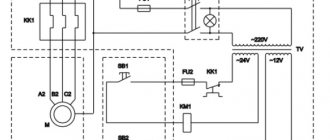Nowadays, even preschool children actively use the Internet. Therefore, in houses and apartments, several digital devices are often simultaneously connected to the World Wide Web. Basically, the connection to the network is carried out using Wi-Fi technology. However, to use the wireless protocol, you need to install a router that connects to the Internet via a wire.
Typically, electrical cables in apartments and houses are laid in a hidden way. The wires are connected to sockets. Through them, devices are connected. To connect to the World Wide Web, sockets of a different standard are used. They are called information or computer end elements of the network.
Internet sockets are available with different connectors. They have an unusual shape, a large number of wires, the connections of which are made in a special way, and not by soldering or twisting. Therefore, it will be useful to know how to connect an Internet outlet and the corresponding connector. This will allow you to do the work yourself. As a result, you will be able to save money, since you will not have to seek help from specialists.
RJ-45 connector: connector description
Twisted pair is an Internet cable. It is he who is first installed in a private house or apartment, so that digital devices can subsequently be connected to the World Wide Web. The Internet cable usually ends in a small plastic connector. It's called a connector. There are several types of computer connectors. Among them, the most common is the RJ-45 connector. Experts often call the information connector for connecting an Internet network “Jack”.
The connector has a transparent body through which multi-colored wires are visible. In addition to connecting to the Internet, RJ-45 connectors also allow you to connect computers with each other and with modems via cables. In this case, the connection of the connector to the cable differs in each case in the order of arrangement of the multi-colored wire strands. The distribution of conductors by color in professional language is called pinout. Knowing the exact sequence of wiring the colored wires, you will be able to correctly install the RJ-45 socket.
Classification of sockets
For the correct approach to choosing a suitable sample of network sockets, you will need to familiarize yourself with the existing classification of products designed for a unified RJ-45 connector. But first you need to understand the features of this connection standard, formed using a typical 8-core wire called “twisted pair”. The product received this name due to the characteristic interweaving of twisted wires placed in a shielded cable. This standard is used to organize the majority of high-speed communication channels in networks of various categories.
Network information exchange specialists have adopted a classification of twisted pair sockets according to the following basic characteristics:
- number of simultaneously used connectors;
- speed of information transfer over the network;
- a method of fixation on walls and other working surfaces of premises.
In accordance with the first feature, single, double, and also specially designed terminal sockets with up to 8 connectors are distinguished. Another type is known, related to combined products. They provide additional interfaces, such as audio, USB, HDMI and others, combined with RJ-45.
According to the speed of information transfer, all known socket connectors are divided into the following categories:
- Twisted pair 3E – information transfer speed up to 100 Mbit/second.
- The same product, but designated as 5E - up to 1000 Mbit/s.
- The sixth category is up to 10 Gbit/sec.
Based on the method of fastening the socket, twisted pair cables are divided into built-in/internal and surface-mounted products. In the first type, the contact group is recessed into a niche in the wall, and in external models it is located on the surface and covered with an overhead cover.
Internet cable connection diagram by color
When connecting an Internet cable, one of two schemes is used: T568A and T568B. They are equivalent, but differ in the layout of the colored wires in pairs. In Russia, type “A” distribution is almost never used. In the Russian Federation, the second color-based Internet cable connection scheme is used - type “B”.
An Internet cable can have 2 or 4 pairs of wires. The speed of information transfer through a two-pair wire is a maximum of 1 Gb/s, and in a four-pair cable it is already 1-10 Gb/s.
Now apartments and private houses are mostly equipped with 2-pair cables with 8-pin connectors. After all, most providers offer to use the Internet at a speed of no more than 100 Mb/s. However, it is possible that the service provided will improve thanks to new technologies. This will allow ordinary users to receive and transmit data over the Internet at speeds of several Gigabits. Therefore, when making a new connection, it is better to immediately install a 4-pair cable into an apartment or private house. Thanks to such twisted pair, when increasing the speed of information transfer, you will not have to lay a new wire.
To transmit a signal, the connector uses contacts: 1, 2, 3, 6. A conductor of a certain color is connected to each of them. If the connection is made according to the T568A scheme, information is transferred using white-blue, blue, white-brown and brown wires. When the connection is made using the T568B standard, the signal is transmitted through a white-orange, orange, white-green and green conductor. The listed cores are connected respectively to contacts 1, 2, 3 and 6 in the connector.
Signal check, testing
After pinouting the Internet socket and the RJ-45 connector at the opposite end of the cable, you should make sure that the installed line is working. The test is best done with a special device called a cable tester.
It is better to check the functionality of the socket using a specialized device.
It consists of two parts - a signal generator that transmits short electrical pulses using encrypted codes, and a receiver that processes these codes. The generator connects to your router, and the receiver connects to an internet outlet.
After the transmission of electrical signals, they are compared. If all connections are working properly, two green LED lights on the generator and receiver housings light up sequentially. If there is a break somewhere on the cable or a short circuit is visible on the Internet outlet itself, then one or both LEDs will not light up at all.
Crimping twisted pair connector
The multi-colored wires of the Internet cable are crimped into the connector using special pliers. They allow you to simplify the connection of a twisted pair cable to a connector. Their cost varies from approximately 200 rubles to 1500 rubles. If you don’t plan to crimp connectors every day, feel free to take the cheapest option or you can ask your friends.
The process of connecting an Internet cable to a connector is as follows:
- Insulation with a length of 70 to 80 mm from the end of the wire is removed from the twisted pair.
- Multi-colored conductors connected in pairs are untwisted, straightened, separated on different sides and laid out in accordance with the “B” standard. If a shield wire is present, it is not used. You just need to bend it to the side.
- The spread out multi-colored conductors are clamped between the index finger and thumb. The wires must be laid out evenly and tightly.
- Aligned conductors are cut with wire cutters. Their length should be from 10 to 12 mm. It is recommended to attach the connector to check. This will ensure that the internet cable insulation starts above the tab-like latch on the connector cover.
- The conductors cut to length along with part of the twisted pair insulation are inserted into the connector. In this case, the connector must be kept with the latch down, and each core must be located in its own separate track. The multi-colored wires are inserted into the connector all the way. They should rest against its opposite edge.
- The connector is inserted into special pliers. In this case, you need to hold the Internet cable at the edge of the connector.
- Without sudden movements, the arms of the pliers are brought together. If the RJ-45 is positioned correctly in the tool, no excessive force will be required. Otherwise, it is necessary to rearrange the connector in the pincer socket.
As the handles are brought together, protrusions in the tool push multi-colored conductors toward the microscopic blades of the connector. Sharp edges cut through the insulation on the conductors. The result is a reliable connection. If problems arise with it, which happens extremely rarely, the fixed “Jack” is simply cut off and a new connector is installed by performing the steps described above.
Video tutorial on crimping a connector:
Types of Internet outlets
Manufacturers produce two main modifications of Internet sockets:
- Product for indoor installation. It is fixed in the wall. To do this, first fix its mounting box made of plastic. The contact part of the device is installed into it. Then the entire structure is covered with a decorative plastic panel.
- Product for outdoor installation. Outwardly, it looks like a regular telephone socket. The product for outdoor installation has a small double housing made of plastic. Its back part is fixed together with the contact plate on the wall. Then the twisted pair connection is made. At the end, the outer part of the housing is fixed.
The two types of Internet outlets differ in appearance. However, they have the same principle of connecting to twisted pair, which was described above.
How to connect a computer wall socket
Manufacturers produce information sockets with tips. They are placed inside the products. They allow you to learn how to connect an Internet cable to an outlet. Manufacturers place a colored sticker inside the product body with a diagram of how wires are connected to terminals according to standard “A” and “B”.
To connect an Internet outlet in Russia, scheme “B” is used. To begin with, the case is fixed to the wall so that a twisted pair can be inserted from below and a connector can be connected from above. Then perform the following actions:
- Insulation approximately 50-70 mm long is removed from the end of the Internet cable. In this case, you must not damage the protective layer on the conductors.
- The twisted pair is inserted into a plastic clamp and fixed so that only multi-colored wires remain below the fastening element. In this case, the cable is secured along the edge of the main insulation of the wire.
- Multi-colored conductors are connected to microknife contacts in accordance with the connection diagram of the Internet outlet. You need to try to reach each of the cores to the bottom of the contact. If you succeed in doing this, then you will hear a click. This sound means that the conductor is installed correctly and its insulation has cut through. If clicks are not heard, each multi-colored wire is forced down to the bottom of the contact assembly using a flat-head screwdriver. You can also use the non-sharp side of the knife.
- The protruding ends of the connected conductors are cut off.
- The internet socket cover is placed on a fixed base with a connected contact group.
Even an inexperienced person can connect an Internet outlet. The job is usually completed in a few minutes. Short video instruction:
Connecting the cable to the RJ 45 socket
The question of how to connect an Internet cable to an outlet is one of the most problematic. Although there is nothing complicated here.
Many people are confused by several connection options indicated on sockets, but this issue is quite simple to deal with.
Data cable connection options
At the moment, there are two options for connecting twisted pair network conductors. These are the T568A and T568B standards. Both of them have the right to exist, but the first option is considered obsolete and in most cases the T568B standard is now used.
So:
The differences between these connection standards are the alternation of wire connections in the connector. You can see them in the photo below. And if you choose the wrong option, your network will not work.
Twisted pair connection options according to various standards
- In order to choose the right connection standard, carefully consider the power cable from your provider. Determine what standard their wires are crimped to and do the same. But it’s better to find out this at the stage of connecting to the Internet, directly from the workers.
- Now knowing the standard according to which we will make the connection, you can proceed directly to installation. At the moment, there are sockets on the market with two main types of wire crimping. Let's look at each of the options.
Connecting conventional information sockets
Manufacturers of sockets made sure that connecting the Internet cable to the socket was simplified as much as possible. Therefore, all electrical installation devices are color coded according to both types of standard.
Connecting usually an information socket
So:
At the first stage, we open the socket. There may be several options here. It can be connected with screws or clamps. If there are special guides for the wire, pass it through them. In some cases, fastening the wire to the socket is ensured by a regular tie. Now remove the cable braid
This must be done as carefully as possible so as not to damage the cable cores. We unravel the cable cores and insert them according to the color markings on the socket. After this, using a special tool or just a thin screwdriver, clamp the cable in the connector
Some types of sockets have a special cap for these purposes that secures the cores in their working condition.
Connecting information sockets with a rotating connector mechanism
As far as I know, such information sockets are produced only by the Legrand company, but the equipment is quite convenient and reliable. Therefore, in the near future such sockets may appear from other manufacturers.
Connecting a Legrand information socket
- To connect an Internet cable to an outlet, we first need to open the outlet itself. Screw or clamp fastening of the front part is also possible here.
- Now we turn the moving part of the connector counterclockwise and remove it. We thread the cable into the vacated ring and strip it.
- According to the markings on the connector ring, we lay the cable. There is no need to make any special efforts here; just securely fasten the cable cores in the sockets. We cut off the excess ends of the cable.
- Now we put the moving part directly on the connector. This must be done as shown in the video and without much effort.
- After the moving part is completely seated on the connector, turn it clockwise. This must be done with little effort, but without fanaticism. During this action, the insulation of the cable cores is cut and reliable contact of the connector with the cable is ensured.
- At the last stage, we put on our front part of the socket, lay out the cable and fix the socket in the socket. This completes the connection of the Internet cable to the outlet, and you can check the functionality of the outlet.
How to connect an internal Internet socket
Before starting work, you need to disassemble the computer socket. This is necessary to gain access to the contact group. This part of the product with microknife contacts is made of plastic or ceramic. Multi-colored conductors are connected directly to it. After this, the housing is assembled. The difficulty of the process lies in the fact that information sockets from each manufacturer are disassembled and assembled differently.
Connecting a legrand internet outlet
French Legrand computer sockets are in great demand. Often users install the Valena RJ45 model. Therefore, they are interested in how to connect a Legrand internet outlet in this design.
During installation, the front cover of the product is first removed. Then the white plastic impeller turns in the direction of the arrow. This will allow you to gain access to the plate with the contact elements. Then the cable is threaded through the hole on it. After this, all that remains is to connect the Internet outlet according to the T568B scheme. The color marking of the conductors, which is applied to the contact plate, will help to perform the operation.
Connecting a Schneider Internet outlet
Another French company produces high-quality information sockets - Schneider. They are installed in apartments, offices and private houses. Therefore, many users want to know how to connect a Schneider Internet outlet.
Installation begins with removing the decorative panel. Then, using a knife or small screwdriver, press the latch on the connector mechanism. This will allow you to open its cover with microknife contacts. Then an Internet cable is threaded through a special hole without the main insulation at the end. Next, you need to connect the Internet outlet according to diagram “B”, securing the multi-colored conductors to the corresponding terminals.
Connecting a Werkel internet outlet
Computer sockets of the Swedish brand are also popular among users of the World Wide Web. The products differ in design. Therefore, users need to understand how to connect the Werkel Internet outlet.
To begin work, you need to turn the lock on the back of the product counterclockwise. Thanks to this action, the panel cover with contacts will be disconnected. Then the end of the twisted pair is passed into a special hole, which is located in the center of the removed cover. After this, all that remains is to connect the Internet outlet according to the “B” type diagram.
Connecting a Lexman Internet outlet
To connect digital devices, users often also install Lexman sockets. They are affordable and of good quality. Therefore, you need to find out how to connect a Lexman Internet outlet.
First you need to remove the front panel of the product. To do this, two side latches are snapped off. Then the central part is removed. Then the cover is lifted over the terminals. Now all that remains is to connect the Internet outlet according to the diagram that complies with the “B” standard. To avoid errors, you need to take into account the information on the colored stickers placed on the product. After laying the conductors, the cover is lowered onto the terminal block and the socket is assembled in the reverse order.