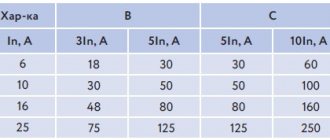And the fundamental issue of the video surveillance format is often discussed, as it were, by the way, in the context of the choice between the outdated “analogue” and the modern “digital”. Moreover, the very formulation of the question in this case connotatively pushes towards the choice of IP.
Meanwhile, not everything is so simple; the modern analogue cannot be called outdated at all, and on the contrary, it is rare that a year goes by without real innovations.
How not to get confused in abbreviations and make the right choice, welcome to cat.
We will look at formats that are actually used in video surveillance now or have recently been used, to complete the picture.
For convenience, all formats can be presented in the form of two groups: Digital:
- IP (Detailed overview of IP format)
- HD-SDI (Detailed overview of the HD-SDI format)
Analog:
- CVBS (Detailed overview of the CVBS format)
- HD-CVI (Detailed overview of HD-CVI format)
- HD-TVI (Detailed overview of HD-TVI format)
- AHD (Detailed review of AHD format)
Since we want to give this article the form of a practical guide to choosing a format for video surveillance, we will first of all state that a couple of formats are already dead and are practically not used in real projects: CVBS and HD-SDI. But if you really need it, you can find HD-SDI cameras and CVBS cameras on the Yandex market. These are mostly unsold leftovers, ours were hanging there once too, until we decided that the space they took up in the warehouse was worth more than the money we could get for them, and we just gave them away.
Video quality
What is AHD format? On the one hand, this is the same analog video surveillance, but with much higher quality.
Here, the picture format is measured not in TVL, but in megapixels with FullHD and even 2K resolution.
At the same time, the price of such a camera is not much different from an analog one. Impressive, right?
A few years ago, when the AHD format did not exist at all, the difference between analog and IP video surveillance was huge. The figure won in all respects, which is called one-sided.
Better clarity, excellent quality, excellent color rendition. The one who wanted to get all this didn’t even really think about what to buy.
However, with the advent of AHD, everything changed. At the same price, you got almost the same picture for much less money.
As of today, the only significant difference is color rendering. If you make one recording from two identical cameras (IP and AHD) and show it to the average user, he will not even understand the difference.
Therefore, today it is no longer true to say that IP video surveillance in this regard is much superior to its analogue.
Neutral Features
Here I have collected differences that are usually attributed to the advantages of either analog or digital systems, but from my point of view these are only distinctive features.
Video analytics
Typically, video analytics is considered to be one of the benefits of IP video surveillance, but this is one of those cases that changes as companies develop the capabilities of analog formats.
Yes, it is still impossible to perform analytics on an analog camera, but it is still possible on an IP camera. But in analog systems, video analytics is performed on the DVR. And it cannot be said that the end consumer somehow suffers from this; to tell the truth, I am not sure that this nuance is generally important for the end consumer.
Cybersecurity
Cybersecurity is usually considered one of the advantages of analogue video surveillance, but the DVR, without which an analogue video surveillance system is not viable, is a full-fledged IP device that is susceptible to almost all cyber threats as IP cameras.
Video, Audio, Power, Data
Not long ago, 4-in-1 transmission was an advantage of IP systems; today this is no longer the case; HD-CVI technology supports the transmission of all 4 types of signals over one coaxial cable.
Political situation
There are a couple more opportunistic points that you should know. HD-TVI is HikVision, and HD-CVI is Dahua, both companies have a lot of sins, and a black mark for human rights violations in Xinjiang from the United States. It is clear that the story of these companies in the American market is over, and it is also clear that no one can shake their dominance in the Chinese market either, this especially applies to HikVision, since this company belongs to the Chinese government.
But we are on the Russian market and this means that on the one hand HikVision and Dahua now feel at ease, but tomorrow the question is open.
Connection cable
Two different video surveillance formats are connected with different cables. The IP number is connected using a regular twisted pair cable.
This is the standard wire that we use in Internet modems with RJ45 connectors.
But for AHD video surveillance, a combined cable is required. For example, KVK brands.
It has a coaxial (antenna) wire inside, plus two copper conductors for power.
It is also sold in ready-to-connect bays. The power is removed from the female-male connectors, and the coaxial cable has a BNC connector.
Someone may be wondering, is it possible to use twisted pair cable to connect an AHD? Yes, there are special adapters for this.
DVR
Based on the difference in connectors, there is also a difference in connecting to the DVR. For example, this is what the back panel of a DVR looks like for AHD format.
But this is a classic cable connection from IP systems.
As you can see, there are no camera connectors here. Therefore, in this case, you need an additional device - a switch, hub, router or switch.
It is to this that all video cameras will be connected, and it will already be connected to the DVR.
Therefore, if you see that in some store an IP recorder is cheaper than an AHD, don’t be too happy. This does not mean that you managed to find an inexpensive IP system.
They just didn’t show you another important component, without which full-fledged work is impossible.
Which camera should you choose?
Which IP camera to choose? It depends on the needs of the legal entity or individual. In addition to high-quality video surveillance, the IP camera also provides a data analysis mode. For example, in a shopping center it is convenient to assess the purchasing power of visitors.
An analog camera is more suitable for a small video surveillance system. This could be a private home, a warehouse, or a sales area of a “close to home” format store.
Where large crowds of people are expected, the installation of IP CCTV cameras is relevant.
Scaling and number of cameras
It would seem that there are two devices instead of one - the analogue has a clear advantage in this case. However, do not forget about another unpleasant moment.
In AHD cameras, the cable must be pulled directly from each video surveillance point to this recorder. And then, if you have 8 or 16 cameras, you will have a thick bundle of wires converge in this place.
In digital systems, only one twisted pair cable connects to the recorder. Everything else goes to the switch, router, etc. And you can hide it somewhere out of sight.
In addition, when adding a new video camera, it is not necessary to run another wire directly to the recorder. All you need to do is connect the camera to a common network via a splitter, or even do it via a Wi-Fi signal.
Another disadvantage of AHD is its low scalability. DVRs for such an analogue usually have a maximum of 32 channels.
And with IP numbers you can easily scale to more than 200 cameras.
Another question is, do you need this at the dacha or in a cottage house?
Advantages of IP cameras
These devices are highly functional. They provide direct communication with the server. This facilitates easy integration of any functionality, fire control, or smart home into the video surveillance system.
Advantages of IP cameras:
- panoramic shooting function;
- function of high-speed shooting of an object;
- possibility of fragmentary video recording;
- the ability to connect a large number of cameras simultaneously;
- use of “twisted pair” (Ethernet cable);
- ease of remote configuration;
- ease of installation and configuration of equipment;
- good scalability;
- transmission of video and image signals over one wire.
Setup and connection
Setting up and connecting an IP video system yourself is quite difficult and problematic. If you are not a technical specialist and have little understanding of registering and assigning IP addresses, you are unlikely to be able to do everything correctly the first time.
Therefore, if you want to connect video surveillance yourself, without inviting third-party specialists into your home, then choose the AHD format. To do this, use ready-made kits with a charged cable that already has the necessary connectors.
Just plug the connectors into the cameras and the DVR in series and use it. Even pensioners can cope with this without much difficulty.
IP format means cutting and crimping twisted pair cables, setting up IP addresses, connecting switches and much more. This will require certain skills and knowledge.
Cloud video cameras
These are all-in-one devices that are as simple as possible to install and use. In fact, these are IP cameras, but with fairly advanced firmware so that they do not require a video server or recorder connected to a cloud server for convenient work with them.
As a rule, to please the market, they have Wi-Fi, a microphone, and a lens with a wide viewing angle on board.
Here is the famous Xiaomi video camera (up to 2 thousand rubles):
Here is a VStarcam with a rotating mechanism (3500 rubles):
Here is their professional analogue - the Nest camera from Google for $200 (in the USA, not sold here):
All of these cameras have their own application for iOS and Android, registration on the manufacturer’s website is required, connection and configuration of the camera directly through the application (no fiddling with setting up IP addresses and other difficulties), work via the Internet without a static IP address, the ability to record to a cloud server (for a fee, of course).
That is, maximum possibilities with ease of installation and configuration. Nest cameras boast video analytics: recognizing familiar people and sending notifications when an unfamiliar person appears in the frame. All analytics, as in the case of smart speakers, takes place on the server, so performance depends on the availability of the Internet and the availability of the server (they are not all in Russia, of course).
I am against building serious security systems on such cameras, since the security system must be able to work autonomously from the Internet and third-party servers. If the connection is lost, the mobile Internet will not be enough to transmit the video stream from several cameras. But it’s quite possible to quickly install 1-2 surveillance cameras in an apartment if privacy is not a concern.
Many IP video cameras designed for connection to a video surveillance system have in their firmware the ability to communicate with a cloud server; they can be directly connected to the application by scanning a QR code. But if you have a DVR (or a server or NAS for recording), it is better to block the cameras from accessing the Internet via a router in order to improve the security of the system.
If we talk about recording cameras somewhere other than the recorder for data security, then we have two options: use cameras with paid cloud recording storage (these are Vstarcam, IPEYE, Trassir Cloud and, the simplest option, video surveillance from Rostelecom), or install a regular DVR, but outside the house, and connect cameras to it via port forwarding and static IP. The second option is more reliable, but requires the purchase of a server (it will quickly pay for itself with a large number of cameras due to the absence of cloud fees) and good Internet.
681, total, today
Related posts:
- Video surveillance in an apartment in 2022 What capabilities of a home video surveillance system can we get today? Options...
- Recording video surveillance: to a video server or to a NAS First, let me remind you what a file server is. Why do you need a NAS...
- Selection of Wirenboard equipment and system design I’ll tell you a little about how to design a Smart Home system on…
- Controller (PLC) inputs and outputs, discrete and analog Inputs and outputs are the basic concept of any controller. It may…
- Wi-Fi intercom kit CTV-DP4101 AHD I have already done a short review of the Tantos Marilyn Wi-Fi intercom, it…
- Comparison of Smart Home systems: Larnitech, Wirenboard, Beckhoff, Z-Wave, EasyHomePLC By popular demand, I will write a short comparison of Smart Home systems, with…
- Smart Home Larnitech - system review Larnitech is a fairly large manufacturer of Smart Home systems. Met...
Cable length and distance to video cameras
In conditions where video cameras are located at long distances (more than 80 meters), the AHD format does not have any big problems with this. Here you can extend the cable up to 500 meters without much loss of the video signal.
The only thing you need to be careful with is the power settings. Still, it is not always possible to transmit 12V through thin wires up to half a kilometer. You need to either increase the voltage or the cross-section of the wires.
But with IP video surveillance everything is much more complicated. If the cable length increases beyond 80m, special signal amplifiers will have to be installed.
In the building, these blocks can still be hidden somewhere, but in open spaces you will have to resort to some kind of additional protection, sealed cabinets, power supply, etc.
If you still have the task of installing an IP system and the cameras will be located at very large distances, then you can try to do everything using fiber optics.
However, the price of installation and components here will be completely different. Therefore, in this case, as you understand, AHD is a plus.
Considering upgrading from your old conventional analog video security system? Or are you planning to buy and install a new high-definition analog video surveillance system? You probably already have a headache from the abundance of HD technologies over coax, such as AHD, CVI and TVI. Naturally, the question comes to mind: which one is better? If you search the Internet, you will find many articles, each of which tells you that their technology is the ideal choice for your analog video surveillance system. End users aren't the only people faced with this question; some camera manufacturers are also having trouble deciding. In this article we have collected interesting facts that you should know about AHD cameras and recorders.
If you find the article useful, add it to your bookmarks and share it with your friends.
Introduction
Back in 2014, critics predicted the imminent demise of analog technology, but AHD technology is still alive and well, and continues to develop further. And there are reasons for this:
- AHD technology is still cheaper (with full use of all recorder channels) compared to an IP video surveillance system of similar quality
- There are still many analog systems at sites, the modernization of which sometimes costs more than all other equipment. However, AHD technology works on the same communications as classic analogue video surveillance, so we save a lot on installing cable communications in this case
- The signal delay from the observation object to the observer's screen is negligible. Although, when using IP systems, the delay ranges from 2 to 15 seconds. This is due to the use of h264/h265 compression algorithms.
- In analog systems, motion detection works better and allows for pre-recording (a portion of the video before motion detection starts is recorded). In IP systems with pre-recording, there are still problems, since the motion detector is located inside the IP camera, and its computing resources are more modest than those of the recorder. (In AHD systems, motion detection is carried out by the DVR itself).
This last point can be called an advantage with a stretch and temporarily, since the computing power of IP cameras is constantly growing, and some have already acquired advanced video analytics.
Summarize:
- If you already have an analog video surveillance system, then when upgrading it is cheaper to use an AHD recorder. It can also work in hybrid mode, when both old analog cameras and new AHD cameras, as well as IP cameras are simultaneously supported, which in this case can be easily installed in new locations without a complete rework of the system.
- If you are planning to install a new large, extensive video surveillance system, then an IP system will be the best choice.
- in other cases, the final cost of AHD and IP systems turns out to be approximately equal. For example, a video surveillance system with 4 cameras in a small store: here you can choose a 4-channel AHD recorder and 4 AHD cameras or install 4 IP cameras and a network recorder using 4 ports of an existing WiFi router, thus saving on the switch.
A little history
Initially, video surveillance was analog; the television standard was adopted as the video signal standard (in our country it is PAL 25 frames per second, but there are other standards, for example NTSC 30 frames per second), where a frame consisted of 576 lines. Although the standard assumed interlaced broadcasting using even and odd fields (50Hz), the cameras themselves could only produce a progressive picture. In the first cameras, the fields were duplicated, only half of the lines conveyed the real picture, and discarding the service lines (which still remained behind the scenes), the vertical resolution of the camera was only 240 lines. It was then that camera resolution began to be measured in TVL television lines. All this was digitized using video capture cards, and the output was a 360x240 frame. This is the first permit to be called CIF. There were even lower resolutions due to the limitations of the computing power of those times, but we won’t go that far.
The next resolution is called D1. This is a full television frame, which was digitized with a resolution of 720x576 pixels. This is the limit for the selected television standard. The first successful attempt to go beyond the standard gave a resolution of 960H. Here the resolution of the digitized frame is 960×576 pixels. As you have already noticed, the aspect ratio of the frame has become widescreen, that is, 16:9. Cameras operating in this mode went on sale in 2010. The 960H standard is backward compatible with D1 cameras, meaning D1 cameras can run on 960H DVRs, and 960H cameras can run on D1 DVRs, albeit with some loss of resolution.
The next leap - in 2014, a set of chips for transmitting high-resolution video over analog lines, released by the Korean company NEXTCHIP, went on sale. This technology uses progressive scan, unlike the classic television signal (also called CVBS), which created a number of inconveniences: new AHD recorders can support old D1 standard cameras, but old D1 recorders cannot support AHD cameras. however, the cameras themselves provided for switching modes (downgrading to D1) using a joystick on the connecting tail or by transmitting control signals directly via a video cable (UTC technology).
Back then, cameras had two standardized resolutions:
AHD-M (720p), AHD 1.0 standard, resolution 1280×720 pixels when digitized, the resolution is also called HDready.
AHD-H (1080p), AHD 2.0 standard, resolution 1920×1080 pixels when digitized, the resolution is also called FullHD.
It should also be noted that there is still an unofficial version of the AHD 0.8 standard called AHD-L, the digitized resolution is 960x576 pixels, the technology is codenamed COMET. It is scan-compatible with the 960H, but has different color coding to improve color reproduction and eliminate staircase. If such a camera is connected to an old D1 or 960H recorder, we will get a black and white image.
Is AHD 720p really better than Sony Effio 700TVL?
People are already very familiar with Sony's EFFIO technology. Effio was mainly used in products on the analogue video surveillance market. Since CVI, AHD, TVI came into play, its bright light is gradually going out. According to Nextchip (Korean chipset manufacturer, developer of AHD technology), AHD has three versions: AHD 0.8, AHD 1.0 and AHD 2.0. AHD 1.0 supports 720p high-definition (HD) video capture and recording. AHD 2.0 supports high definition video (FullHD) with a resolution of 1080p. Is AHD 720p really better than Sony Effio 700TVL? Answer: No, real test result shows that AHD 720p is approximately equal to Sony Effio 700TVL.
Which is better: AHD 720p or 720p IP camera?
This question goes into comparing technologies, and this is a topic for a separate article. And here I will give a simple answer - you cannot compare cameras of different technologies, separating them from the rest of the system. Despite the fact that it is the camera itself that determines the quality of the final image, in addition to it there is also a recorder, cable lines and connecting connectors. And in an analog system, the choice of line quality is more acute than in IP. Therefore, if in laboratory conditions the cameras show approximately identical pictures, then in real conditions, especially on long twisted pair lines, the clarity of the AHD camera will decrease as the line lengthens. However, if the line is extended even further, for example to 400 meters, the IP camera will no longer work on it without additional active equipment, while the AHD camera still provides a picture, although under such conditions it may become black and white due to high capacity route.
In any case, when choosing a camera, be it IP or AHD, you first need to pay attention to the sensor used. Historically, the best sensors are produced by Sony, however, recently Chinese manufacturers SmartSens Tech. and Silicon Optronics, Inc. achieved some success in the production of optical image sensors, displacing the American ON Semiconductor (formerly Aptina) and OmniVision Technologies
Is it possible to connect an AHD camera directly to a regular monitor/TV?
In general, the answer is no, it is impossible. But if certain conditions are met, such a connection can be organized. To do this, firstly, the monitor must have a composite video input (CVBS), as popularly called a “tulip”, on board, and secondly, the AHD camera must be switched to CVBS mode. Thus, by bringing both devices “to a common denominator”, it is possible to make such a connection. However, the resolution of such a system will not exceed D1 (we already remember from the table that this is 720x576), none of the devices will reveal their potential. To display images from an AHD camera on a monitor with maximum quality, you will need an AHD recorder; the simplest 4-channel one will do.
AHD cameras can work with your DVR 960H
As the title above says, AHD cameras can work with your DVR. 960H Let me explain:
1. Choosing from AHD cameras: AHD cameras have only three formats; AHD 0.8, AHD 1.0, AHD 2.0. If you choose an AHD camera that supports AHD 0.8 format, the camera provides 960H resolution, so it will work with your regular 960H DVR. This is why Nextchip claims AHD is backwards compatible with conventional analog CCTV systems.
2. Selecting from DVRs: Based on DVR hardware, manufacturers quickly developed ADVR (AHD DVR). Most ADVRs support a variety of resolutions including CIF, D1, 960H/AHDL, 720p/AHDM. This allows the DVR to work like regular CCTV cameras and AHD cameras.
Many AHD cameras claim to achieve a resolution of 1000TVL, 1200TVL or even 2000TVL, is this true?
To attract more customers, some security camera manufacturers may use fictitious TV line specifications on their products. The actual resolution of the product image clearly does not match the stated resolution. 1000TVL, 1200TVL, or the absurd 2000TVL, etc., are not true. To clarify this, we will need to look at the test results of some IP cameras.
- Panasonic WV-SPN631: 2MP IP camera, according to tests the horizontal resolution is 1000TVL
- https://www.unifore.net/product-highlights/panasonic-wv-sfn531-2-4mp-network-camera-test-report.html
- Hikvision DS-2CD4026FWD/D: 2MP IP camera, according to tests the horizontal resolution is 1100TVL
- https://www.unifore.net/product-highlights/hikvision-2-megapixel-low-light-wdr-network-camera-review.html
- KEDACOM IPC185: 4K UHD IP camera, tested horizontal resolution is 2000TVL
- https://www.hkvstar.com/product-news/test-report-review-4k-uhd-network-camera.html
- Hikvision DS-2DE5120I: 1.3MP network PTZ camera, according to tests the horizontal resolution is 900TVL
- https://www.hkvstar.com/product-news/1-3mp-ip-ptz-camera-review-hikvision-ds-2de5120i.html
The results of these tests were published by ASMAG magazine (in Chinese only), they measured resolution using a test chart to test camera resolution. In general, the test results are accurate. So you can take a “2000TVL” AHD camera, but its actual resolution is 960p. This happens when customers are happy to buy AHD cameras and then feel cheated after the products are installed. Some AHD cameras even produce video with image quality worse than existing 960H products.
How to choose a DVR when upgrading an analog system to AHD?
AHD technology pays a lot of attention to compatibility with conventional analog systems, so it is the best solution when upgrading an old video surveillance system. Having chosen replacement cameras, you should now pay attention to the capabilities of the new DVR. Here you need to look at two things:
1. Playback and recording permission.
The new AHD recorder must support the same resolution as or higher than your selected AHD cameras. The optimal choice would be an AHD recorder of the AHD-H (1080p) standard; its maximum supported resolution is 1920×1080. In addition, it supports other formats:
- AHD-L: AHD 0.8, works with 960H AHD cameras and regular CVBS analog cameras
- AHD-M: AHD 1.0, works with AHD cameras 720p/960H
- AHD-H: AHD 2.0, works with AHD cameras 1080p/720p/960H
2. Frames per second (FPS)
Frame rate refers to how many frames are displayed or recorded per second. For real-time playback, the frame rate must be 25 (PAL) or 30 (NTSC) frames per second for each channel. Often the total number is indicated for recorders, for example, for a 16-channel recorder, 400 frames per second is indicated, which means that there are 25 frames for each channel (you just need to divide the total fps by the number of channels).
There are also recorders with a frame rate of 12 or 15 fps; they are no longer real-time recorders, but may well be applicable in the most budget systems where recording fast objects is not required.
Comparison of AHD, CVI, TVI
This topic has been discussed since the appearance of AHD, CVI, TVI technologies on the market. The reason is simple: in terms of resolution and transmission range, they are very similar. Instead of comparing AHD, CVI, TVI, you will be interested in knowing the difference between CVI/AHD/TVI, HD-SDI, IP. My previous article may offer more information on this issue.
https://www.unifore.net/analog-surveillance/analog-hd-technologies-ahd-hdtvi-hdcvi-cchdtv-hdmdi.html
Compared to CVI, AHD and TVI are open technologies. But keep in mind that they are not compatible with each other and never will be. Interoperability is a big issue with these analog technologies. This means that if you use AHD cameras, you will also have to use AHD DVRs. CVI cameras must work with CVI DVRs, TVI cameras must work with TVI DVRs. Dahua, Hikvision, Nextchip are not ready to cooperate together to come to one thing.
Review of a real system with AHD cameras.
One client wants to upgrade their existing analog system to a high definition system, the coaxial cables are embedded inside the wall, it is very expensive to re-install them, so they propose to use an HD-over-coaxial solution. We want to choose between CVI, TVI, AHD.
Since AHD technology is fairly new compared to other HD-over-coax technologies, we tested AHD first. We took one set of 8-channel AHD DVR (supports AHD-M, 960p) and 8 pieces of 960p AHD cameras. After receiving the parcel, we immediately proceeded to testing. The 960p image quality was quite clear and vibrant. After this we connected for a test via a 200 meter long coaxial cable, the change in image quality was unnoticeable, but we encountered some problems:
1. The DVR supports 4 video recording modes: Digital (8 channels 1080p, 960p AHD-M supported), analog mode (8 channels 720p AHD-L, D1, CIF), network mode 4 channels 1080p, network mode 1 channel 1080p+ 8 channels 720p. When selecting 960p mode, the DVR could not work with existing conventional analog cameras, and when connecting conventional analog cameras, the DVR could not support 960p. Therefore, 960p recording mode can work standalone, but cannot coexist with conventional analog cameras.
We asked the supplier if the DVR could support 4 channel 960p + 4 channel D1 mode, he replied: “it cannot.”
2. Existing AHD-M DVRs only support a maximum of 8 channels. But CVI and TVI have DVRs with 16-32 channels. Most of our customers use recorders with 16 channels (or more), so they cannot be completely replaced.
Finally, when comparing between AHD and CVI, we found that the AHD camera's image has bright colors, while the CVI camera's image has muted colors. We also tried connecting AHD and CVI together and found:
- when connecting an AHD camera to a CVI DVR: the image is black and white, after 3-5 seconds the image disappears, after 1-2 seconds the image is restored.
- when connecting a CVI camera to an AHD DVR: the image is black and white, there are no other problems. The resolution is basically equal to the CVI camera resolution.
Application
AHD Cameras: chipset + image sensor
| Format | Chipset (NextChip) | Image sensor | Permission |
| AHD 720p/960H | NVP2431H | Sony IMX225 | 1280×720 |
| AHD 720p/960H | NVP2431H | Sony IMX238 | 1280×720 |
| AHD 1080p | NVP2441H | OmniVision OV2710 | 1920×1080 |
| AHD 1080p+960H | NVP2441H | Aptina AR0230 | 1920×1080 |
| AHD 1080p | NVP2441H | Sony IMX222 | 1920×1080 |
| AHD 960p | NVP2431H | PixArt 5130 | 1280×960 |
| AHD 960p | NVP2431H | Aptina AR0130 | 1280×960 |
| AHD 720p | NVP2431H | Aptina AR0141 | 1280×800 |
| AHD 960p | NVP2430H | Sony IMX238 | 1305×1049 |
| AHD 720p | NVP2431H | OmniVision OV9712 | 1280×720 |
Translated the article by Sonya, original from the Unifore website.
Remote access
For some reason, the myth initially took root that remote video viewing is only possible on an IP digital device. But for many, this is the determining factor when purchasing and choosing a particular system.
Remember that remote viewing can be configured on all video surveillance systems.
The difference between IP and AHD in this matter is that IP cameras can directly connect to the Internet without a recorder. Thanks to this, simply from your phone by logging into the network, you can view the picture remotely.
For AHD, you definitely need a DVR. It is this that you connect to the worldwide network and then monitor the object from any point.
It would seem that the absence of a DVR is a significant advantage. However, such systems, where recordings are stored on built-in SD cards, cannot be considered full-fledged and professional. This is rather an amateur or forced option in certain cases.
Cameras with SD cards are, first of all, a very small archive. And in most cases, we need video surveillance not for online viewing, but to record an event that occurred and be able to view it in a few days.
Well, don’t forget that the camera can easily be stolen, along with all the information on the card inside it. And you won’t even know who did it.
There is, of course, the possibility of recording in the cloud space. But for large data, the payment for such services is comparable to the price of a physical recorder.
Recording directly to your home computer is also not an option. In this case, you will have to assemble it from components that will work without problems for years, 24 hours a day.
This is comparable to assembling a full-fledged server at home - the issue price is 100 thousand and above. Therefore, the best and most economical option is still a DVR.
Don't buy into the talk about internal memory and device autonomy.
The analogue is no longer the same
Modern analog video surveillance formats are only partly analog. The cameras are still analog, and the signal they transmit is analog, but this signal is received entirely by a network device - a video recorder.
And the DVR can easily exchange data with any other network devices. First of all, these are your smartphones; remote viewing of images from a video surveillance system and the ability to view video archives have de facto become standard functionality in video surveillance.
The digital evolution of the last twenty years has also changed analogue video surveillance systems, and the modern analogue is no longer the old school CCTV (closed circuit television system). The closed loop has been broken by digital technologies.
Sound recording
IP cameras, in addition to built-in SD cards, can come with built-in microphones.
AHD does not have them and they must be connected directly to the recorder, after which they are output to a given point. It is impossible to draw an unambiguous conclusion about whether this is a plus or a minus.
Why is that? When you connect a camera with a built-in microphone, you no longer have the option to select the microphone itself. But they can be very different and are most often selected individually for a specific room or area.
If you require high quality sound recording, then the microphone must be mounted in close proximity to the source of this sound. For example, near the front door, near the cash register, etc.
When installing cameras with built-in microphones at a height of 2, 3 meters in a room of 40-50 m2, you will never get the same sound as from AHD options with separate sound recording sources.
Video data analysis
IP systems, unlike analog AHDs, have the capabilities of deep analytics of the received data. The most common are reading the number of people and recognizing their faces, identifying car license plates.
Of course, these functions are practically not needed in everyday life, but for professional use you will have a very wide corridor for upgrading the entire system and adding all sorts of goodies.
All this is implemented on the basis of a server and separate software. That's why it's worth the money.