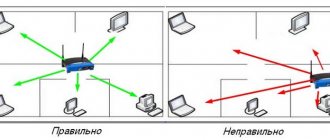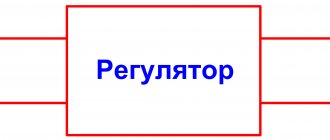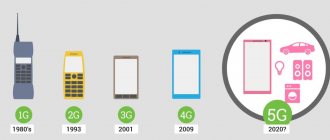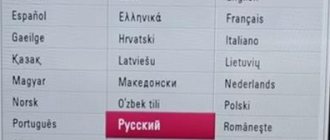Rating: 4.3/5 — 35 votes
- What are the reasons for low signal level?
- What frequencies does 4G operate on?
- Antenna with built-in 2G/3G/4G modem (Megafon, Yota, MTS, Beeline, TELE2)
- Antennas with built-in router and modem
- Connecting an antenna and router via coaxial cable
- 4G LTE signal amplifier based on an external antenna and a factory-made router
- Boosting 4G signal using a repeater
- Recommendations when choosing an Internet signal amplifier
- Comparison of options for strengthening 4G signal in a country house
- conclusions
3G and 4G modems are ubiquitous today. Every second user has them. And this is no coincidence, because their convenience and technical characteristics suit many. However, many users constantly complain about poor connection quality. And only one question arises: “How to strengthen the 4G signal and increase the Internet speed via a modem?”
What frequencies does 4G operate on?
Frequency distribution of cellular communication channels in Russia for 2022
To connect the Internet outside the city, both 3G and 4G standards are used. And if you can receive a 4G signal, then it’s better to stick with it, as it will provide high-speed Internet. Why is this so? We read about LTE.
Table of frequency bands and cellular standards
As of 2022, the 4G standard operates in 6 frequency ranges: 450, 800, 900, 1800, 2100 and 2600 MHz. The higher the frequency, the shorter the cell's range. Therefore, in densely populated regional cities, where the largest concentration of base stations is, the frequency of 2600 MHz is mainly used. And for subscribers more distant from the tower, low frequencies are used - 1800 and 800 MHz. It says here: how to measure the signal level and frequency with a smartphone.
This is how all operators work, except Tele2. This provider does not have a frequency resource of 1800 MHz, it compensates for this by using a frequency of 450 MHz. Special equipment under the Skylink brand is used here, and low frequencies make it possible to increase the range of the cell to 20 km and ensure the best signal penetration into buildings.
Types of Internet signal amplifiers:
—
Has a small
OMEGA 3G/4G MIMO
Price: 4500 RUR
TTX:
Frequency range, MHz: 1700-2700 Gain, dB: 2×16-18 Allowable transmission power: 50 W Dimensions, cm: 45 x 45 x 6 Weight, grams: 2900
The second antenna has worked for me for several years and participated in the previous test. It has proven itself very well when working both directly with the tower and with a reflected signal. Since its radiation pattern is narrower than that of an omnidirectional antenna, the gain has increased to 16-18 dBi, depending on the signal frequency. In addition, it works in MIMO mode, and this already gives an increase in speed. The standard boom mount allows for both horizontal and vertical adjustments. In addition, the mount allows you to rotate the antenna 45 degrees to change the polarization - sometimes this gives a gain of several megabits. Large, airtight and efficient! And if without this antenna the RSRP/SINR indicators were -106/10, then with the panel antenna they increased to -98/11. This gave an increase in download speed from 13 to 28 Mbit/s, and in upload speed from 12 to 16 Mbit/s. That is, a twofold increase in downloads on the same BS is an excellent result. In addition, the antenna, thanks to its small angle, allows you to cut off nearby, but more loaded base stations and switch to other, less loaded ones. You just have to take into account that it is advisable to make the cable assembly shorter so as not to lose the signal in the wires.
Antenna with built-in 2G/3G/4G modem (Megafon, Yota, MTS, Beeline, TELE2)
This solution was one of the first to appear on the market, in the early 2010s, just in the era of the development of wireless 3G and satellite Internet.
Allows you to boost the 2G/3G/4G signal of all mobile operators: MTS, Beeline, Tele2, Megafon, Yota.
Antenna with built-in modem with disassembled housing
Antenna with built-in modem - rear view
Pros:
- fast internet;
- low price of equipment (5-7 thousand rubles);
- connection via flexible cable.
Minuses:
- USB cable length limitation to 10 m.
- with a thin cable more than 4 meters long, the router “loses” the modem, requiring a system reboot. In addition, unscrupulous sellers are trying to sell outdated modem models lying around.
- the formation of condensation inside the box leads to its failure.
Antennas with a built-in router and modem (MTS, Beeline, Megafon, TELE2, Yota)
This is an improved version of the previous kit. By placing the router and modem in the antenna housing, we were able to get rid of the USB cable and replace it with twisted pair cable. The device is powered using POE technology. The cost on the Mitinsky radio market is 13,000-15,000 rubles and more. The router most often used is Zyxel Keenetic 4G.
Antenna with built-in modem and router - option 1
Antenna with built-in modem and router - option 2
Pros:
- permissible cable length from the antenna is up to 100 meters;
- supports all communication standards;
- twisted pair is thin and flexible, it is easy to bring into the house.
Minuses:
- heavy weight;
- Due to the fact that all home routers and modems must be used at temperatures from 0 to 40 degrees, overcooling or overheating of the structure in outdoor conditions leads to breakdowns. It is unlikely to survive more than 1 winter, and in summer, in the sun, inside the antenna housing the temperature can rise to 60-70 degrees Celsius and the chipsets will overheat.
Panel 4G antenna
Panel 4G antenna
A transmitter assembled using this method amplifies the signal by 15-22 dB, catching a Wifi connection within a range of 7 km. Based on the FA 20 antenna circuit, this device is suitable for the 4G standard. To make it you will need:
- fiberglass or a sheet of preferably galvanized iron;
- pliers;
- sandpaper;
- templates;
- drill;
- file;
- 6 pieces of M3 bolts and three times as many M3 nuts;
- soldering iron, tin and flux for soldering;
- drill;
- scissors for cutting metal;
- calipers;
- copper wire with a diameter of 2 mm.
Diagram with dimensions of a 4G panel antenna
The screen is constructed in the shape of a rectangle with dimensions 490 × 222 × 20; on its plane the position of the antenna panels should be accurately marked. Holes are drilled in the places where they are attached. Equally important is the precise cutting based on printed templates glued to galvanized iron. The final stage is assembly, soldering the wire running at the base of the panels and the USB cable at the back.
Connecting an antenna and router via coaxial cable
Zyxel Keenetic 4G router with adapters for coaxial cable
MIMO 2x2 antenna
In this solution, the modem and router are located indoors and connected to the antenna with a coaxial cable. The cost of the sets is from 12,000 to 14,000 rubles.
For this money you will receive:
- reliable and weather-independent equipment;
- high-speed Internet subject to the following installation conditions - minimum cable length and precise orientation of the antenna to the operator tower.
Minuses:
- The diameter of the cable connector is 2 cm, which requires drilling large holes in the walls. The cable itself is thick and inflexible, which makes it difficult to install it inconspicuously in a room, and its maximum length is limited to 15 meters. The longer the cable, the greater the signal attenuation and the lower the Internet speed.
4G LTE signal amplifier based on an external antenna and a factory-made router
Today, this is the most high-tech solution for providing a country house with high-speed Internet, it works with all possible frequencies 450,800,900,1800,2600 MHz.
Mikrotik SXT LTE KIT and Mikrotik LHG LTE kit
Mikrotik SXT LTE KIT
Mikrotik LHG LTE kit
Pros:
- works on LTE FDD bands 1 (2100MHz) / 2 (1900MHz) / 3 (1800MHz) / 7 (2600MHz) / 8 (900 MHz) / 20 (800MHz) / 31 (450MHz);
- works on LTE TDD bands 38 (2600MHz) / 40 (2300MHz) / 41n (2500MHz) / 42 (3500MHz) / 43 (3700MHz);
- operating temperature from -40 to +60 degrees;
- antenna gain Mikrotik SXT LTE KIT - 9 and 10.5 dBi
- antenna gain Mikrotik LGH LTE KIT - 17 and 21 dBi
- supports MIMO 2x2 technology, which gives maximum speed in the Internet channel;
- powered by POE technology from a flexible cable (twisted pair) with a maximum length of 100 meters;
- you can assign the operation of the device to a specific base station on any frequency and channel;
- This is the only device on the market equipped with two SIM card slots, which allows you to reserve the Internet with an additional cellular channel.
Among the minuses, we can note the inconvenience of changing the SIM card; if the device is installed on a mast, you will have to climb there or lower everything to the ground.
Graph of antenna gain versus frequency - Mikrotik SXT LTE KIT
Graph of antenna gain versus frequency - Mikrotik LHG LTE kit
It is recommended to purchase a Wi-Fi router in the kit, and the best addition to the kit will be seamless Wi-Fi roaming in your country house.
Strengthening the 4G signal at the dacha using a repeater
This method is only suitable for strengthening the cellular signal. Companies offering to boost the 4G signal to improve Internet connection speed are incompetent and make empty promises.
Repeater is a device for compensating signal losses in cable routes. Like any active device, the repeater creates additional noise in the circuit, thereby reducing the data transfer rate. However, it can only operate on one channel and does not support MIMO technology. Thus, solutions based on active amplifiers (repeaters) are expensive, but absolutely useless.
Device Features
There are different types of homemade devices for strengthening a mobile signal, the most common of which are:
- Kharchenko antenna;
- MIMO amplifier;
- disk antenna or “Gun”;
- Turkin-Polyakov amplifier;
- Uda Yagi wave antenna;
- panel amplifier.
These universal tools allow you to speed up the Internet in rural areas, outdoors and other places with poor access to a mobile network. If there is no connection with the operator or outside its coverage area, these devices will be useless.
A homemade signal amplifier can significantly increase the efficiency of the connection; it is suitable for creating a wireless network and distributing the Internet from a router. To use such an antenna, you just need to connect it to the appropriate connector of the modem. The selection of a plug or pigtail adapter depends on the device model. In some cases, its entrances are closed with a housing, which is removed or small holes are made in it.
The degree of improvement in communication depends on compliance with the assembly instructions, the dimensions and materials of the selected components, as well as the nuances of installing the device. For greater efficiency, some of the parameters of its components are identified through preliminary calculations.
Next, we examine in detail one of the most popular simple 4G signal amplifiers using Kharchenko technology and its manufacturing process. It was originally intended to improve television reception, but the same design is suitable for improving access to modern wireless networks. Brief recommendations and descriptions for the simplest and more demanding powerful amplifier options are also provided.
Our recommendations when choosing an Internet signal amplifier
- Since outside the city in most cases only LTE 800 and LTE 1800 work, be careful when purchasing an antenna. A device designed for frequency 2600 will operate only in urban areas.
- Any kit is mounted at the maximum possible height. For example, the antenna is installed on a mast (4-6 meters) and on the roof of a building. Because the fewer obstacles in the path of the signal from the tower to the receiving antenna, the better and faster the Internet. To illustrate, the following example: an antenna installed at window level gives a connection speed of up to 5 Mbit/s, raised to the roof will give 10 Mbit/s, and installed on a 6-meter pipe rack will give 20-30 Mbit/s. Even a low-power antenna at a height will provide the same connection speed as a powerful one, but mounted at window level.
- Try to point the antenna at the operator's base station as accurately as possible. This plays an even bigger role than the gain of the device. Narrow-directional antennas have the largest gain, so deviation of such an antenna from the tower by 2-3 degrees will reduce the gain by tens of times.
- Important
. Internet speed does not depend on how strong the signal is, but on how little interference there is (signal-to-noise ratio).
—
Dimensions
Summarizing
Comparative testing has shown that even without an antenna, at a good elevation (10 m from the ground), the Zyxel LTE3316-M604 router can provide acceptable Internet speeds. But you can’t leave the router on the street, so this option is suitable in an apartment or office, but not where the tower cannot be seen even with binoculars.
The FREGAT MIMO antenna is suitable for those who, for a number of reasons, cannot receive a radio signal at the location where the router is installed. This could be shielded walls, low location, or other interference. And two antennas in a single housing will provide support for MIMO technology, which should increase operating speed.
As for the OMEGA 3G/4G MIMO panel antenna, it performed very well. Works with both direct and reflected signals, a lot of mounting options, good gain. Small dimensions do not provide large windage, but the gain in speed is noticeable. You can safely take it if there is a 3G/4G signal, but it is extremely weak or non-existent. Well, the PRISMA 3G/4G MIMO parabolic mesh antenna is suitable for the most desperate, because with such amplification and the ability to fine-tune the BS, you can get communication even in the most remote village, if there is a cellular operator base station within a radius of several tens of kilometers.
Conclusion
For now, I left the OMEGA 3G/4G MIMO antenna running. I had to move the mounting rod on the wall a little, since the dimensions of the antenna dictate its conditions. With a 3 meter cable and the selected router, I saw speeds of up to 50 Mbps when the BS was least busy. This tends to a theoretical speed limit of 75 Mbit/s under the existing operating conditions of the BS: Band3 frequency -1800 MHz, channel width 10 MHz. But the main thing is that at a distance of more than 8 km from the base station, I was able to get speeds close to those that can be had in the immediate vicinity of the tower. Let me give you an example of a picture of radio signal coverage when using different frequencies.
In conclusion, I will say that you can always provide yourself with good Internet at your dacha or in a private home. Don't be afraid of unfamiliar equipment: to choose a 3G/4G router, just read my previous article. And when choosing an antenna, contact those who deal with them seriously - they will select the optimal solution and even prepare all the cable assemblies. All you have to do is connect everything on site. Good luck, good ping and stable speed!
Comparison of options for strengthening 4G signal in a country house
| Consumer property | Outdoor antenna with remote modem/router | Outdoor antenna with integrated modem/router | Boosting 3G/4G using a repeater |
| Support 2x2 MIMO (High Speed Internet) | Yes | Yes | No |
| Increasing speed in the outgoing channel (Uplink) | Yes | Yes | Yes |
| Increasing speed in the incoming channel (Downlink) | Yes | Yes | No |
| Possibility to enhance voice communication | No | No | Yes |
| Set gain | 0 – 17 dB | 9 – 21 dB | 60 – 80 dB |
| Possibility of wireless Internet distribution* | Not really | Not really | Yes |
| The need to purchase a separate SIM card | Yes | Yes | No |
| Ability to receive very weak street signals | Yes | Yes | Yes |
| The need for “isolation” between antennas | No | No | Yes |
| The need to measure the signal frequency | Not really | Not really | Yes |
| Self-installation | Yes | Yes | No |
* - to support the mode, you need to connect a Wi-Fi access point; we recommend immediately doing seamless Wi-Fi roaming.
Omnidirectional 3G antenna
Omnidirectional 3G antenna
It does not have a high gain and a pronounced radiation pattern, and as a rule, it emits and receives a signal around itself.
Bandpass and broadband omnidirectional antennas 3g 4g are usually used indoors for distributing a signal and receiving a signal for transmission to an actuator. Outside, an omnidirectional circular 3g antenna is used if there are no requirements for receiving a signal from a certain direction and amplifying it multiple times. Similar requirements characterize circular omnidirectional antennas 3g 4g on a magnetic levitation in a whip design for connecting them to modems, routers or banking, payment and cash terminals. Omnidirectional 3G antennas
have a number of features:
- most often it is compactness and versatility for indoor installation;
- there is no need to purchase and operate additional devices;
- the signal is received and transmitted around the antenna.
conclusions
To increase the speed of your Internet connection, the best option is an external antenna with an integrated LTE router OR connecting the antenna to the router via a coaxial cable. In this case, choose the thickest cable, with a characteristic impedance of 50 Ohms. Don't buy cheaper TV cable. It will NOT fit! The antenna should be installed at the highest possible height.
Do you need to boost your cellular and internet signal on your Android or Apple smartphone? Expand the coverage area of the Wi-Fi network +7(499)577-04-94 – our company number. Call us. We will provide comprehensive information, help you choose quality equipment and install it on time.
Comments
DIY antenna assembly for a 4G modem
The following instructions assume the dimensions from the Kharchenko antenna vibrator diagram presented above. It should be smooth and flat. Before making it, it is useful to fix the wire.
The material for the double squares in the design of the Kharchenko antenna, also called biquadrat, is cut with pliers and bent to the specified dimensions. When making a vibrator, experienced specialists recommend bending both components not into squares, but into rhombuses, whose transverse angles are equal to 120 degrees. According to experts, this will reduce the internal resistance of the device.
The junction of the wire is soldered; the fastening element to the high-frequency wire can immediately be used as the basis for soldering. It is passed through a hole made in the plastic cover and through the middle of a disk adhesive to the cork, which will be the amplifier screen. The cover that will be between the vibrator and the reflector can be replaced with a deodorant cap or a similar item of acceptable size.
Vibrator base
On the plastic component, you should first make cuts to mount the vibrator on the side where it is placed.
Blank for base
The nuances of connecting the cable to the vibrator
Soldering the cable to the vibrator
A homemade signal amplifier is connected to a high-frequency cable by soldering. This speaks in favor of copper as the most suitable metal for a vibrator, however, not every high-frequency cable braid will allow the use of rosin. The soldering problem is solved by placing an F-connector on the wire.
Soldering the F-connector
Then a piece of copper or pins made from it is soldered to it, after which the cable is connected through them to the vibrator in the same way.
Soldering the F-connector to the aibrator
How to install a reflector
Reflector from a CD disc
To quickly attach, for example, a nice-looking disk to the antenna, it is smeared with glue in the center and attached to the plastic bottle cap. A coaxial wire passes through the hole cut in it and through the middle of the disk, connected to a vibrator, which is fixed in slots made on the outside of the cover. The screen and vibrator must be strictly parallel. If it is necessary to adjust the distance between them, the lid is cut off or additional bases are attached.
The resulting structure is securely fixed with thermoplastic glue. Next, the freshly made amplifier is connected to a modem, which can now be configured for maximum performance. If the modem does not have the connector required for the antenna cable, you can simply wrap the main core of the amplifier around it several times.
Connecting the cable to the modem