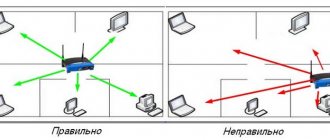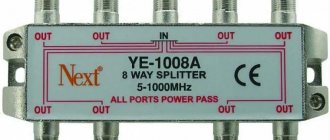To watch television in the country or in small towns, a television or satellite antenna is usually used. Satellite channels allow you to view a large number of channels in digital and HD quality, while regular television channels receive terrestrial digital TV. As a rule, these are 20 digital channels.
But sometimes it happens that the signal is interrupted, the image is distorted and there is noise on the screen. This can be caused by various reasons:
- problems of broadcasting itself;
- problems with receiving equipment;
- weak signal.
In the latter case, you can try to boost the signal of your television antenna. However, remember that such actions also increase noise and interference. Therefore, you can first try to improve the signal by reducing losses.
Content:
- 1 What affects signal quality
- 2 Signal amplification methods
- 3 What is an antenna amplifier 3.1 Equipment design
- 3.2 Operating principle
- 3.3 Advantages and disadvantages
- 3.4 How to choose amplifiers for TV
- 3.5 7 good signal boosters
Modern TV channels are broadcast in digital format via satellite dishes, cable, and Internet TV. The quality of the latter depends on the speed of your Internet connection. When receiving a signal from a satellite, the antenna is automatically or manually adjusted and an amplifier is connected. But few people think that terrestrial television often requires special equipment to improve signal quality. This equipment is an antenna amplifier for TV.
Let's figure out when signal amplification is needed, which affects its quality. And also the TOP 7 purchased antenna equipment, and how to create it yourself.
Types of antennas for dachas
There are different antenna models, both those that only receive a signal, when you additionally need to buy a signal amplifier, and those that combine both functions, both reception and signal amplification.
There are such antenna models as:
- ASP-8 “Mosaic”, the model only receives a signal; you need to additionally purchase an amplifier for it. However, the model receives the signal efficiently and works well in complete shade from other buildings or in a forest area. Picks up a signal from a station located 100 km away;
- The ATKT-2.1.2.4 antenna is not very convenient due to the fact that it can only be purchased disassembled; in addition, you need to think about mounting it on a metal pipe;
- The Delta N-181 antenna does not include an amplifier; it works without it only where there is a station nearby. In addition, you need to install grounding;
- Delta N-441, perhaps the most successful model, is sold ready-made, the pipe is included in the kit. You may need to additionally install a more powerful amplifier.
What affects signal quality
Digital terrestrial television is broadcast from a common repeater. Satellite dishes receive the signal from the satellite and send it to the set-top box for decoding. As a result of any of the options, users watch a minimum of 20 basic channels in digital quality on TV.
Signal transmission interference is:
- Distant location of the central repeater;
- The antenna for satellite or terrestrial TV is incorrectly selected;
- Presence of natural noise;
- There is a lot of interference on the signal path: trees, high-rise buildings;
- The cable is mechanically damaged;
- The transmitter orientation is incorrectly configured;
- Old equipment cannot cope with the new format;
- Weather, atmospheric influences;
- External interference, for example, the location of metallic interference near the antenna;
- The TV signal is divided into several devices simultaneously.
Advice. Before purchasing or assembling a TV signal amplifier, you must visually inspect the cable, check that the settings and equipment connections are correct.
Connection
To connect a set-top box for a digital signal to a TV, you must first connect the antenna to the set-top box, and then the set-top box itself to the television receiver.
Depending on the TV model, the receiver can connect to it either using an RCA cable (tulip) or using HDMI. Moreover, the latter allows you to observe a much higher quality picture.
The requirements for the antenna are quite simple: the reception frequency must be decimeter. This makes it possible to use a regular indoor antenna for digital TV to connect.
To reliably receive the signal, you may need to raise the antenna we need higher and point it towards the repeater. When connecting the antenna and set-top box via cable, you should use high-quality products that will not negatively affect the signal. After all these manipulations, you can begin to search and configure digital channels.
Connecting the receiver to Soviet TVs
It's no secret that our grandparents often still use televisions that were released back in Soviet times or a little later.
The absence of “tulip” type connectors in them makes it impossible to connect a digital set-top box directly. But don’t rush to save money to buy a new TV. If the old TV has a SCART connector, then the problem is solved by purchasing an RCA-SCART adapter.
However, very old models do not have this either, but only an antenna input. Here a special device will come to the rescue - a modulator, which converts the digital signal into a high-frequency signal that is understandable to the old TV.
Therefore, it is possible to install digital television even on very ancient television receivers; another question is, does this make sense?
Signal amplification methods
Before purchasing an antenna amplifier for your TV, you can try to adjust the signal quality using the following methods:
- Change the location of the antenna. More precisely, point it towards the transmission tower.
- Increase the number of antennas to improve signal quality. They must be installed at the highest point. If this is a private house, then on the roof.
- Buy a more powerful satellite or terrestrial antenna, check the version of the set-top box.
- Remove all metal objects located near the receiver or antenna.
- Create a common-mode antenna array (CAP) effect. The goal is to make the signal phases the same.
Important! Check the version of the receiver (set-top box). If it is outdated or not designed to receive a digital signal, the steps described above will not help. Also, the TV signal amplifier will not work.
Setting up TV channels
In order to configure your TV set-top box to receive as many channels as possible, you will most likely have to use manual channel tuning. In this case, you need to know that channels are broadcast in packages, multiplexes, at different frequencies. The first package contains the following channels:
Channel One, Russia 1, Match TV, TVC, Karusel, OTR, Russia 2, Channel 45, NTV, Russia Culture.
Receiving broadcasts from the second multiplex gives access to:
MuzTV, RenTV, STS, Spas, TV3, Friday, Domashny, Mir, Zvezda, TNT.
Also, do not forget that, unlike analog channels, the search for digital channels on the set-top box occurs by packets, and not by channels. This means that nothing will happen on the TV screen for several minutes, and then 10 channels will immediately become available.
It is also worth periodically monitoring information about available free channels etc. if necessary, update the found packages.
You have learned how to set up digital television through a set-top box, all that remains is to deal with possible problems with this.
What is an antenna amplifier
Antenna amplifier for digital television - devices that amplify the television signal. They are used in private houses, apartments located in small towns and even megacities. With their help, it is possible to enhance certain ranges of TV signals and reduce the level of existing interference. As a result, the picture on the screen becomes clear and stops flickering or disappearing. The sound quality is also improved.
Devices are classified according to the type of fixation:
- Mast-mounted, mounted on a mast. Power is supplied to it via a coaxial cable. The devices amplify the TV signal well, but are not durable due to the type of fixation. After all, the device is exposed to precipitation.
- Internal is a common type of amplifier that provides the desired gain. It is fixed next to the receiver. But the quality of the signal that reaches the device is affected by the cable itself.
Also, antenna signal amplifiers for TVs are classified by range or settings: broadband, range (SWA, LSA devices for array antennas), multi-band (ALCAD, TERRA series for long-range and close-range receivers).
All cable TV amplifiers use an internal regulated or external unregulated power supply. In simple words, they operate on electricity via a cable or a built-in battery.
Equipment design
Amplifiers are small circuit boards with built-in amplification stages. Externally, these are boxes with connectors for connecting to equipment. The circuits ensure signal stability and reduce interference.
Some device models are equipped with internal controllers responsible for adjusting power and gain. Potentiometers and filters are installed between them to generate a signal with the desired frequency response.
Important! Any digital TV signal amplifier runs on electricity. The equipment set must include a power source or unit with an input of 220 V, an output of 12 or 24 V (possibly less).
Principle of operation
Consider a simple SWA 32 model, which has 2 broadband amplification stages (VT 1 and 2). The signal from the antenna goes through the transformer in the antenna box to the capacitor and the first transistor (VT1). It amplifies the signal and stabilizes the operating point. The resulting linear signal is supplied to transistor 2 through the second capacitor. And it intensifies again. And only then is it sent to the TV receiver for decoding.
Advantages and disadvantages
The digital television signal amplifier has the following advantages:
- Significant improvement in broadcast quality;
- Ability to tune channels with weak signals;
- Signal improvement over a wide frequency range;
- Reducing the influence of external interference, including weather conditions.
The disadvantages of the devices include severe overheating due to good signals in the range of 49-230 MHz. For example, the television provider installed an additional repeater or improved the transmission quality indicators. This surge led to overheating and failure of the home amplifier. Severe thunderstorms lead to the same consequences.
How to choose amplifiers for TV
Broadcast waves are in the range of meter (MV) and decimeter (UHF) frequencies. The indicator of the first is from 30 to 300 MHz, the second is from 3000 to 3000 MHz. A television antenna signal amplifier can operate in two latitudes at once or in one (band). Moreover, a narrowly focused device copes with its responsibilities better than a broadband or multi-band one.
Important! All digital channels are broadcast in DVB-T2 format. They only work in the UHF range. Therefore, modern amplifiers must meet this indicator.
Other selection criteria include:
- The recommended signal reception range is from 30 to 150 km. This is the distance that is between the antenna itself and the transmitter.
- Gain. Don't think that more is better. The optimal indicator is 27 dB. The device is suitable for a range of up to 50 km. When the distance to the translator is greater, you can choose a 40 dB model, which provides good signal reception even in difficult weather conditions. But if you install too powerful equipment, the built-in protection in the TV or set-top box will work, blocking the broadcast.
- Power supply system – mains or battery. You can choose a model that is installed complete with an attachment. It will be powered from the same cable as the main equipment.
- Execution and type of housing. For an apartment, you can choose plastic amplifiers. For street fixing, protection from precipitation is important.
Advice. Pay attention to the attachment. Many modern options come with a port for connecting an amplifier with power over a signal cable. This is the simplest option for connecting equipment.
7 good signal boosters
Among the amplifiers for your indoor TV antenna, you can choose an option that is affordable and of high quality. According to customer reviews, the following 5 models are well suited for a private house and apartment:
- Model SWA9001/999/9701 (L) broadband. No adjustments are provided. Connects to the antenna and is powered via a signal cable. Can be installed on indoor or outdoor antennas. But in the second case, additional protection from external influences will be required. Reception range up to 00 km. Suitable for color digital signal.
- Italian Televes amplifier with five outputs. The gain is small - 16 dB, but noise and interference are low. It is powered by a separate unit included in the kit.
- Gecen A05-02 – suitable for terrestrial and satellite TV. The operating range is within 950-2400 MHz (for satellite) and 5-950 MHz. It is powered via a coaxial cable, meaning there is no need to plug in the device additionally.
- RTM LNA02 amplifier for set-top boxes with power on the port. Advantages: low level of extraneous noise. Optimal for medium reception area. The maximum gain is 20 dB. Suitable for all types of antennas. Installation on the F-connector without adjustments.
- Alcad Al-200 is a popular device with safe use. Suitable for apartments (indoor spaces). Effort factor – 24 dB. Connects to a 220 V power supply. Provided for an outlet, which simplifies the connection.
- Wisi VM 8351 is a fairly powerful mast-type amplifier. Installed outdoors. Tolerates difficult weather conditions. The kit includes its own power supply with a transition from 220 V to 24 V. The gain can be adjusted from 15 to 35 dB. Connects using F-connectors. The package includes one input and 2 outputs.
- Terra HA126 apartment amplifier with a gain of up to 20 dB. Adjustments are provided to adjust the quality on all channels. Low transmission of noise interference. Refers to broadband equipment with frequencies from 47 to 862 MHz. The kit includes a test port for tuning the antenna.
All of the options listed are connected according to the instructions and are suitable for broadcasting digital television.
Setting up channels
Setting up channels through the set-top box is done according to the step-by-step instructions for this device.
Its order is as follows:
- The set-top box and TV turn on.
- In the receiver menu, select the “Settings” item.
- Select the country and signal type. For Russia it will be DVB-T2.
- The item “Automatic signal search” or similar is turned on.
- The receiver goes through the frequencies available to it and detects the channels available on them.
- If programs are detected, you need to select “Save” from the menu. After this, the found channels can be viewed.
- If channels are not found, you can try to find them using manual tuning. To do this, you need to enter the frequency on which broadcasting occurs in this area. After channels are detected, they are also stored in the set-top box’s memory.
Checking the signal quality
Sometimes it happens that some channels are not received. A common reason for this is low signal strength.
To find out, you need to use the check function. Usually it is launched by pressing the “INFO” key on the remote control of the set-top box. After this, the receiver will display a quality rating on the screen:
- 50% and above is a normal indicator, you can use it.
- Below is unstable reception. You may have to move the antenna, aim it more accurately, or get a signal amplifier.
How to boost the signal up to 20 channels with your own hands step by step
You can make an antenna signal amplifier yourself. It is a board or stationary device attached to a cable or antenna. The components for creating such a board are common. They can be purchased at any radio equipment store. But assembly will require at least basic knowledge of electronics and soldering of elements.
Here is one of the diagrams for assembling an amplifier for a TV antenna:
- Buy microcircuit max2633 (VT), R=1 kOhm, 1 nF capacitors.
- Additionally, a DC source with a voltage of 2.8 - 5.2 V is purchased.
- The assembly diagram is shown in the photo.
The finished product produces a noise level of about 2 dB and a gain of around 13 dB. This is not enough for the TV receiver to be located far away from the repeater. But it is enough to improve the signal within medium and large cities. The resulting device is suitable only for indoor antennas. And it is designed for a very short range with frequencies up to 900 MHz.
Broadband amplifiers are assembled according to the same principle, but using a different circuit. If control is required, internal controllers are additionally connected. Home electronics technicians can assemble complex devices themselves that match and even exceed the quality of store-bought equipment.
Advice. If you have never soldered microcircuits and did not understand small boards, it is better to buy ready-made equipment. The cost of an amplifier for a home antenna is low. And it doesn’t take much time to connect.
Connecting a digital set-top box
To a modern TV
If the TV is more or less new and supports at least RCA, connecting the receiver looks like this:
- The TV turns off.
- Cables from the antenna and power supply are connected to the receiver.
- The TV and set-top box are connected in one of the available ways (“>RCA,” “>SCART,” “>HDMI) using the appropriate cables. Since RCA is color-coded, and SCART and HDMI have correspondingly shaped input and output plugs, it's hard to go wrong here.
- If there is an RF-OUT output, it is connected to the antenna input of the TV (this way you can watch digital and analogue channels simultaneously).
- Turn on the TV. In the menu, select the corresponding input to which you connected the tuner (AV, SCART, HDMI).
Connecting via RCAConnecting via HDMI is very simple
To the old TV
If the TV is very old (something like the Soviet “Rubin” or “Horizon”) and does not have any digital inputs at all, you can try to connect it via an antenna cable using the RF OUT output on the receiver. This requires that the set-top box supports this mode.
Expert opinion Vitaly Sadovnikov Specialist in connecting and setting up digital television If there is no support, you will have to purchase an additional TV modulator that converts the low-frequency signal from the RCA output of the set-top box into a high-frequency one that matches the analog format. His TVs of older models can already receive directly. Read detailed instructions on connecting a set-top box to an old TV. Connecting a digital set-top box via a TV modulator
How to connect an amplifier without special connectors
The easiest way to boost the signal of a television antenna to improve the quality of digital television broadcasts is to buy a ready-made device that is suitable in terms of parameters and broadcast frequency.
Connecting the equipment is easy. Let's look at a step-by-step diagram based on an open board for an antenna cable that is connected to a clamp:
- Clamp connection – type of connection that is provided on antennas with amplifiers of the SWA series. For example, the Delta series antenna has two spaced contacts. To connect an antenna to them, you need to remove the insulation layer from the cable.
- The insulation layer must be removed in stages. First, the upper cable braid and foil are removed. Then, there may be an additional layer of insulation. But there is only one tourniquet left inside. This is the central core of the cable.
- The central core can be crimped with the contact clamp provided on the amplifiers without modification. You can solder the braid back to the core and contacts to provide a more reliable connection.
Important. When connecting the cable to the clamp, you must determine the correct polarity. This is the only way the assembled circuit will work.
It is easier to connect a cable with a SWA type clamp. There is no need to think about polarity, which reduces the possibility of making a mistake when amplifying a digital television signal to zero. The cable is crimped with a fastening bracket, ensuring reliable fixation. Preparing the wire is the same as the previous instructions - you need to free the central core.
But the most convenient way to connect an antenna amplifier is to use the option with a special F-connector. For connection, the wire is prepared and the antenna plug is installed.
Advice. If you do not know how to prepare cables or fix the central core, it is better to turn to the experts. Calling a specialist to your home will cost no more than 500 rubles. But you will save time and effort on connecting an antenna signal amplifier.
Digital terrestrial television channels of the DVB-T2 standard
If you bought a TV, antenna and set-top box just now, then when you open the welcome window, you need to click on the “Menu” button on the control panel. Next: “DVB-T setup” -> “Channel search” -> “Search mode”. Here you can both find the channels themselves and set the frequency.
To simplify the search process, you can first go to a special website with information to find out what frequencies the channels are broadcast on in your city.
If the antenna is directed correctly, then after a few seconds the “Signal Strength” and “Signal Quality” scales will be filled. If the level is good, then you need to click on “Search”, and the device will perform the adjustment itself.
If you do not know the correct direction of the antenna, you can rotate it very slowly and smoothly. In this case, you need to carefully look at the scales of intensity and quality. Once these scales are full, secure the antenna in this position and perform a search.
- How to add Russian language to Samsung Smart TV J and K series (2015-2016) using the standard remote control
This is one of the easiest ways to set up a digital TV yourself. If automatic tuning turned out to be ineffective - the set-top box found few channels (or even did not find them at all), then you need to use manual tuning.
To do this, you need to delete all those channels that were found earlier. After that, select the manual search mode in the same way. A window will appear on the screen. In it you need to set the frequency on which all channels in your city are broadcast. You can find out the frequency on the Internet or from your service provider.
After the channels of the first multiplex have been found, you will need to find out the frequency for the second multiplex and start the manual search again. You can find many channels this way.
Checking the signal quality
To make sure that everything is done correctly, you need to find the “INFO” button on the receiver. (In some models, this button has a different name. To determine which button is intended for checking the signal quality, you need to look at the instructions.) This button must be pressed 3 times, as a result of which a window should appear on the screen with information about the signal quality, number channel, frequency and encoding. If the first two parameters are greater than 60%, this means that the signal level is acceptable.
If the signal is of poor quality (constantly changes its level) and shows 30% of the full signal, then the image quality will be very poor. In such cases, it is necessary to either raise the antenna higher, or install it in another place, or simply strengthen the signal.
If the TV can receive several multiplexes, you need to check the signal quality on each of them, because they work with different transmitters. It may well be that the signal will be good in one multiplex, but not in another.
As a legacy from analogue times, users have inherited a lot of television receivers that do not have a built-in tuner and cannot receive “digital” directly. They require additional equipment - a digital set-top box. Let's figure out how it connects to the TV.
General recommendations
Before purchasing an antenna signal amplifier, check the quality of the equipment setup, the version of the digital set-top box and the integrity of the cable itself. When using a satellite or terrestrial antenna, you can turn the “dish” towards the broadcast source. And also remove all metal objects located near the antenna.
When choosing an amplifier, it is important to consider the type of source: terrestrial, satellite television. And also pay attention to the frequency, operating range (from 30 to 150 km), and gain. Consider the location of the device: indoors or outdoors.
And remember. You can always call a specialist to your home and consult whether you need an amplifier and what kind of equipment is best to buy.
Found a mistake? Select it and press ctrl+enter
- 60
GSM service at the dacha: how to choose a donor antenna
Often, summer residents are offended not only by the poor TV signal, but also by the inability to communicate on a cell phone. A poor cellular signal occurs because the cellular antenna is located too far away. In such a situation, purchasing a donor antenna will help, which will allow you to comfortably communicate with relatives and friends and hear every word, and not every other word.
To make the correct choice of a donor antenna, you need to call a specialist with a radio meter, which will allow you to subsequently purchase the desired antenna model.
Donor antennas come in different powers, so before purchasing them you need to measure the signal both in the house and on the site so as not to make a mistake in choosing a donor antenna. This approach will allow you to communicate comfortably on the phone in the future.
Setup problems and solutions
There are situations when you correctly set up the reception of digital TV channels, watched them for a long time, and then suddenly stopped showing one or several of them at once. Or do you know that 20 channels are broadcast, but only 10 channels are found, what to do in such cases?
Let's look at the main problems that may arise during the process of setting up or operating digital television and methods for solving them.
- The antenna does not receive or does not receive a digital signal well, but previously received an analog signal well. There may be several options: the antenna is not suitable for receiving a DVB-T2 signal, for example, it is designed for MV, not UHF; The distance to the repeater is too large and the gain of this antenna is not enough for reliable reception. In this case, only buying a new antenna or amplifier will help.
- The antenna was tuned for quite a long time, after a while it stopped receiving a certain channel. Alternatively, the connection on one of the contacts may have broken or the wire has broken. All contacts should be checked for oxidation and the cable should be ringed.
- The tuner does not receive a digital signal. Check if your set-top box does not support DVB-T2 format. Then only replacing it will help.
- The amplifier used to work, but now it doesn't. Most likely, either the amplifier itself or its power supply has failed. It should be taken to a service center for diagnostics.
- Shows only part of the 20 possible channels. Most likely, the antenna has insufficient gain, or is not aimed precisely at the repeater. To show more channels, you should buy a more powerful antenna or orient it more accurately in the direction of the tower.
- Previously it showed 20 channels, but now only 10. The equipment was checked, everything is in order. – The set-top box settings may have gone wrong. In this case, you need to reconfigure the tuner or configure channels manually. If everything worked fine before, but over time problems began to appear, this may indicate the need to replace the equipment or its breakdown.
In general, if problems arise with signal reception, the action algorithm should be as follows:
- Checking the correct connections between all types of equipment: antenna, set-top box, TV, amplifier.
- Checking all receiver settings, adding data manually if necessary: channel number, channel width, etc.
- Determining the location of the transmitter and orienting the antenna towards it as accurately as possible.
Depending on the terrain, it may be necessary to raise the antenna to a greater height.
- Using a tuner, we determine the maximum signal level for various antenna orientations.
- We perform automatic channel search.
If after all these manipulations our TV does not receive all channels, then it means we have a low-power antenna. As a rule, residents of large cities feel more confident when tuning in and watching digital television than residents of rural areas. This is due to the short distance to the transmitting tower, and, consequently, more reliable reception.