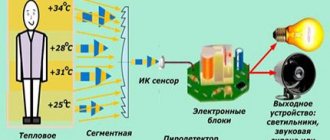Where used, types
Products come in several types - ceiling, wall and for hidden installation. They are also conventionally divided into several types according to the principle of operation (we will discuss this in more detail below).
When choosing, consider the installation location. Sensors are divided into household and street lighting.
In the latter case, materials are used that protect the device from negative natural influences. It can be connected on the stairs or on the street. Household devices are designed for installation inside the house.
Depending on the circumstances, sensors that monitor movement can be connected to a spotlight, lamps, or even an Arduino smart home.
The main device manufacturers are ERA, Evan, TDM, LLT, Orbis, Duwi, Camelion, Brennenstuhl, Elektrostandard, FERON, REV, REXANT, Rubetek and others.
Connection setup
As an example, we give a circuit in which there is a motion sensor and a single-key switch. The switch is switched in parallel with the sensor. This type of connection allows you to turn on the light for a specified time. If there is no need for lighting, the lighting device is controlled using a sensor. The switch needs to be turned off.
Three knobs are used to configure the device. The first controls the sensitivity, the second is subject to the time mode, and the third is responsible for controlling the light level. All settings are carried out experimentally.
Setting by time
This parameter is designated as Time. The setting allows you to specify the period of time during which the light will be turned on after a moving object is detected. The time period is from 1 second to 10 minutes.
The sensitivity of the sensor is determined by the speed at which the object is moving. People tend to walk faster than usual in corridors, so it is recommended to reduce the Time parameter. In garages or warehouses, the delay should be longer than usual.
Illuminance indicator
The intensity of the supplied light is controlled using a regulator called Lux. If you configure the device accordingly, operation will occur at a lower level (compared to the base) of illumination in the room. Due to this setting, the sensor will remain unresponsive even at low light intensity.
The settings allow you to choose within a significant range - from the level of light in the evening to a brightly lit room on a sunny day. If there are many windows in the room (high rate of natural light penetration), it is better to install the regulator in the initial or middle position.
Note! Light levels differ in summer and winter. There is less light in winter, and more in summer. Therefore, the settings for this parameter differ depending on the season.
Characteristics
When purchasing a motion sensor, it is important to consider a number of parameters, which determine the features, connection location, and conditions for use.
Main characteristics when choosing:
- WEIGHT. Modern light sensors weigh from 25 to 240 g.
- Maximum load power. When choosing a product, you need to look at the permissible load. Thus, one sensor can switch devices with power from 60 to 2300 W. Please note that when using more powerful devices, it may be necessary to replace the wiring or install a machine with a higher rated current.
- VOLTAGE. The operating voltage varies in a wide range from 1.5 to 220 Volts. Conventionally, motion sensors are divided into several groups - 1.5 V, from 2.2 to 3.6 V, 220 V, 5 or 9 V.
- MAXIMUM VIEWING ANGLE. Here the range is from 30 to 360 degrees. In the latter case, the device operates along the entire perimeter of the room.
- RANGE. The minimum and maximum distance parameters are 8 and 120 m. Here you need to take into account the object on which lighting is provided. You should not choose sensors with an excessively high parameter, because they can react to the movement of strangers.
- RECOMMENDED INSTALLATION HEIGHT. Here the permissible parameter ranges from 1.2 to 16 m.
- PRESENCE OF LED INDICATOR. Some sensors are equipped with an LED that starts blinking when a signal is present. Other LED display options are also possible.
These are the main characteristics that you need to consider when purchasing. We will discuss the selection criteria in more detail below.
The best motion sensors for turning on lights in 2022
The following is a rating of the best and most popular representatives of sensory equipment.
10 – Navigator 71 967 NS-IRM05-WH
In tenth place in the rating is the infrared detector of turning on the light by registering the presence of a person Navigator 71 967 NS-IRM05-WH. This device detects, registers and analyzes the heat flow that occurs when an object moves. The device can be used with any type of lighting equipment. Has the option of adjusting the light threshold to turn the lighting system on and off. It is also possible to adjust the sensor response time for shutdown from 10 seconds to 7 minutes. The detector operating range is 12 m, which is provided by a sensor head with a viewing radius of 180 degrees. It is recommended to install the recorder at a height of 1.8-2.5 m.
Navigator 71 967 NS-IRM05-WH
Advantages:
- A large number of sensors in a box – 50 pcs.;
- Good value for money;
- Wide temperature range for operation – from -25 to +45 degrees.
Flaws:
- Not found.
9 – Camelion LX-39/Wh
In ninth place is the Camelion LX-39/Wh wall sensor for turning on the lighting when it detects the presence of a person outside the house or apartment, an important function of which is to save electrical energy, which saves money. The device is built into the lighting equipment system and turns on this system by recording and analyzing the movement of heat flow. Buyers recommend using this model of sensor device in local areas, in entrances and elevators. It is possible to set a delay for turning off the lighting system from 5 seconds to 9 minutes. The 180-degree viewing angle of the sensor head allows you to detect an object at a distance of 12 m.
Camelion LX-39/Wh
Advantages:
- Maximum connected load power 1200 W;
- Easy to attach to any wall surface;
- Sensor illumination 2000 lux.
Flaws:
- The installation height of the detector is no more than 3.5 m.
8 – REV Ritter DD-4 Control Luchs 180
In eighth place is a motion sensor for monitoring the lighting system REV Ritter DD-4 Control Luchs 180. This device is very thin, which allows it to be conveniently mounted on a corridor or wall. The angle of motion detection and registration is optimal, 180 degrees, which provides a sensor head operating distance of 12 m. The maximum power of connected devices should not exceed 1200 W. The degree of protection of equipment from humidity and dust is IP 20. The recorder is powered from a general network of 220 V, 50 Hz. The electronics are equipped with an automatic shutdown system, which can be set in a time range from 10 seconds to 7 minutes.
REV Ritter DD-4 Control Luchs 180
Advantages:
- Very convenient for illuminating long corridors;
- The package includes 10 presence recorders;
- Modern design.
Flaws:
- Not found.
7 – Bradex “Mighty Light” TD 0355
In seventh place on the list of the best sensors for turning on light is Bradex “Mighty Light” TD 0355. It is a worthy device for providing light to a house or apartment, without using meters of wire. There is no on/off button on the device body. It turns on automatically when the presence of an object is detected and turns off after 25-30 seconds if no movement occurs. During daylight hours the device is turned off, but when darkness falls it automatically turns on. The equipment is powered by one 9 V battery type 6F22. Two LED bulbs are already inserted into the lamp body, which illuminate the room.
Bradex "Mighty Light" TD 0355
Advantages:
- Autonomous power supply;
- Attaches to the wall using either a screw or adhesive tape;
- Excellent energy savings.
Flaws:
- Insufficient lighting.
6 – Eglo Detect Me 1 96452
In sixth place is an Austrian sensor device equipped with a presence detection detector, Eglo Detect Me 1 96452, designed for illuminating the area outside of buildings and structures. It is a lighting device with an incandescent light bulb, which is supplied with the device. The device has a degree of protection against dust and moisture IP 44. It has overall dimensions: length 55 mm, height 70 mm. The weight of the sensor equipment itself is quite small, about 0.13 kg. The device is powered by a European standard 220 V network. It is produced and manufactured from high-quality white plastic.
Eglo Detect Me 1 96452
Advantages:
- Product of European quality;
- Easy installation on the wall of a building, structure, structure;
- Perfectly illuminates the area at the entrance to the house.
Flaws:
- Great cost.
5 – Camelion LX-451
In fifth place in the ranking is the Chinese infrared motion detector Camelion LX-451. Such a device is designed to automatically activate and deactivate a lighting system, having contacts in the form of a standard base that can be screwed into a regular light bulb socket. The light bulb itself is inserted into the body of the night light, which provides illumination in a dark room. The device has the ability to program it to automatically turn off at certain intervals, from 5 seconds to 8 minutes. The installation height recommended and declared by the manufacturer is 3 m. The color of the device body is white.
Camelion LX-451
Advantages:
- Good indoor working radius;
- Long service life of the sensor in the form of a cartridge;
- Excellent energy savings.
Flaws:
- Poor quality plastic body.
4 – Navigator 61 653 NS-IRM09-WH
In fourth place is the infrared intelligent motion sensor Navigator 61 653 NS-IRM09-WH, which is used to automatically turn on and off lighting fixtures in a room or room. The sensor device is equipped with an additional function in the form of illumination control, adjustment of the sensitivity of the sensor head to the infrared spectrum of radiation from the object, and a time delay for automatic deactivation of light. Due to the fact that the device is connected and powered from a general electrical network of 220 V, the motion detection device will last quite a long time.
Navigator 61 653 NS-IRM09-WH
Advantages:
- Quite easy and convenient installation and configuration of the recorder;
- There is a possibility of hidden installation (under plaster);
- Large operating temperature range - from -25 to +45 degrees.
Flaws:
- Small range.
3 – Camelion LX-20B
In third place in terms of popularity and number of purchases is the Camelion LX-20B ceiling fixture with a motion sensor, designed to provide light to an apartment or home. The lighting fixture is controlled using the presence factor and the level of natural light. The sensor built into the spotlight has a viewing angle of 360 degrees and a range of 6 m. The sensor equipment is powered from a common 220 V network. It has an automatic shutdown system for the lighting system, which can be configured and set different time values, from 5 seconds to 8 minutes . It has a modern design and comes in white.
Camelion LX-20B
Advantages:
- Maximum load power 1200 W;
- Installation and assembly height 2.6 m;
- Setting the lighting switch-off time.
Flaws:
- Short operating distance.
2 – Navigator 71 963 NS-IRM02-WH
In second place is an infrared device with a motion detection sensor Navigator 71 963 NS-IRM02-WH, equipped with a photo relay that periodically analyzes the level of illumination in the room. Mainly used in rooms, basements and stairs. The inexpensive and small device can be easily and easily mounted on the ceiling. It is powered directly from a common 220 V network. The detector is triggered if the illumination level is below a certain threshold, and turns off if it is above the threshold. The device is equipped with systems for setting the time of automatic turning off the light, sensor sensitivity, and light threshold level.
Navigator 71 963 NS-IRM02-WH
Advantages:
- Number of copies per set: 50 pcs.;
- Detection angle 360 degrees;
- Ease and convenience of installation.
Flaws:
- Small presence registration radius.
Scheme and principle of operation
There is a large selection of sensors on the market that react to movement and allow you to configure the switching on of lighting on different objects. When purchasing such devices, it is necessary to take into account the presence of several types.
Infrared
The products sense the heat emitted by the human body. The main element is a sensor with a Fresnel lens installed on it, which reacts to the approach of heat and bridges the contact group.
Operating principle:
- the radiation is focused into a narrow beam of light and directed to the sensor;
- the sensor detects the signal, receives it and gives a command to operate.
Such devices are conventionally divided into passive and active. In the first case, the response occurs to a change in temperature conditions, and in the second, the operation occurs in the event of a signal interruption.
Operating principle and classification
The operating principle of the device is based on detecting movement at a certain distance from the sensor. The device evaluates the light level in the room. If the indicator is below the set value, the light turns on. The light sensor allows you to avoid turning on the device during daylight hours when artificial light is not needed.
A standard device includes elements such as a sensor, photocells and lenses. Switches are usually classified according to a number of criteria: by control method, type of installation, operating principle of sensors, and functional tasks.
According to the control method, switches are divided into 2 types:
- automatic;
- with remote control.
Classification by type of installation includes the following devices:
- ceiling;
- invoices;
- built-in
Models are divided according to the operating principle of the sensors:
- ultrasonic;
- microwave;
- infrared (most common).
Based on their functional characteristics, the following devices are distinguished:
- with a sensor that can be switched off manually;
- with connection by timer and shutdown at a given light level;
- with the function of manual control over the time of light supply;
- with shutdown by a timer signal, regardless of the light level.
Products differ in coverage area, signal transmission range, viewing angle (90, 180 or 360 degrees). Switches vary in the class of protection of the housing and the number of simultaneously switched on lighting devices.
Criterias of choice
When purchasing a presence sensor to turn on the light, it is important to consider a number of criteria regarding installation and operation features.
Let's highlight the basic recommendations:
- DECIDE THE PLACE FOR INSTALLATION. For outdoor installation, it is advisable to choose devices with protection from IP 55 and higher (preferably from 65). If the product is mounted under a canopy and protected from water, IP 34 (44, 54) is suitable. If the motion sensor is planned to be installed inside, for example, to turn on lighting in a house, apartment or garage, there are no special requirements for the degree of protection.
- CONSIDER POSSIBLE OBSTACLES (WALLS). The most commonly used sensors are sound or infrared sensors. Microwave products are more suitable for security purposes.
- DECIDE YOUR VIEWING ANGLE. If the entrance to the room where the lighting is being adjusted is possible from several points, it is advisable to choose a sensor with a 360-degree angle and mounted on the ceiling. If there is only one passage, 180 degrees is enough.
- DECIDE ON POWER. Before purchasing a device, consider the consumption of the devices that will be connected to it. Sum up the resulting values and add 10-20% on top for reserve.
- CONSIDER YOUR ACTION RADIUS. For a small room, a minimum parameter of 6-10 meters is sufficient. To work over a large area, it is better to choose sensors with a large radius.
- PLEASE BE AWARE OF THE PRESENCE OF ANIMALS. If there are pets in the apartment or in the yard of the house that can affect the sensor, it is better to take devices with special protection.
- PAY ATTENTION TO THE PRESENCE OF A PHOTO RELAY. This is a big plus, because in this case the product turns on only in the absence of light.
We will pay special attention to the choice of lighting devices:
- When installing the sensor outdoors, use LED spotlights, which can easily withstand temperature changes and place less stress on the wiring.
- In open areas, it is better to use lamps that operate on the luminescent principle.
- When organizing driveway lighting, you can use all types of lamps, but in order to save money, it is better to choose the LED option.
Knowing the features of choosing a motion sensor and lighting elements, it is easier to make the right purchase and not make a mistake with the choice.
Specifications
Once you have decided which motion sensor you will install to turn on the lights, you need to select its technical characteristics.
The technical characteristics of wireless models also include the frequency at which they operate and the type of batteries
Viewing angle
The motion sensor for turning on the light can have a different viewing angle in the horizontal plane - from 90° to 360°. If an object can be approached from any direction, sensors with a radius of 180-360° are installed, depending on its location. If the device is mounted on a wall, 180° is enough, if on a pole, 360° is already needed. Indoors, you can use those that track movement in a narrow sector.
Depending on the installation location and the required detection zone, select the viewing radius
If there is only one door (a utility room, for example), a narrowband sensor may be sufficient. If the room can be entered from two or three sides, the model should be able to see at least 180°, and better yet, in all directions. The wider the coverage, the better, but the cost of wide-angle models is much higher, so you should proceed from the principle of reasonable sufficiency.
There is also a vertical viewing angle. In ordinary inexpensive models it is 15-20°, but there are models that can cover up to 180°. Wide-angle motion detectors are usually installed in security systems, and not in lighting systems, since their cost is considerable. In this regard, it is worth choosing the correct height for installing the device: so that the “dead zone”, in which the detector simply does not see anything, is not in the place where the movement is most intense.
Range
Here again, you should choose taking into account whether a motion sensor will be installed indoors to turn on the lights or outdoors. For indoor environments, a range of 5-7 meters is sufficient.
Choose range with reserve
For the street, it is desirable to install more “long-range” ones. But look here too: with a large coverage radius, false positives can be very frequent. So having too much coverage can even be a disadvantage.
Power of connected luminaires
Each motion sensor for turning on the light is designed to connect a certain load - it can pass a current of a certain rating through itself. Therefore, when choosing, you need to know the total power of the lamps that the device will connect.
The power of the connected lamps is critical if a group of lamps or one powerful one is turned on
In order not to overpay for the increased capacity of the motion sensor, and even save on electricity bills, use not incandescent lamps, but more economical ones - gas discharge, fluorescent or LED.
Installation method and location
In addition to the obvious division into street and “home”, there is another type of division according to the location of installation of motion sensors:
- Case models. A small box that can be mounted on a bracket. The bracket can be fixed: on the ceiling;
- on the wall.
The type of motion sensor cannot be determined by its appearance, you can only understand whether it is installed on the ceiling or on the wall
If the lighting is turned on only to increase comfort, cabinet models are chosen, since they are cheaper with equal characteristics. Built-in ones are installed in security systems. They are miniature, but more expensive.
Additional functions
Some motion detectors have additional features. Some of them are obvious overkill, others, in certain situations, can be useful.
- Built-in light sensor. If a motion sensor to turn on the light is installed on the street or in a room with a window, there is no need to turn on the light during daylight hours - the illumination is sufficient. In this case, either a photo relay is built into the circuit, or a motion detector with a built-in photo relay is used (in one housing).
- Protection from animals. A useful feature if you have cats or dogs. With this function there are much fewer false positives. If the dog is large, even this option will not save you. But it works well with cats and small dogs.
For many, a useful feature would be protection against triggering when animals appear. - Light off delay. There are devices that turn off the light immediately after the object leaves the coverage area. In most cases this is inconvenient: light is still needed. That’s why models with a delay are convenient, and even more convenient are those that allow you to adjust this delay.
These are all features that may be useful. Pay special attention to animal protection and shutdown delay. These are really useful options.
How to connect for lighting: on the stairs, in the apartment, on the street
There are five different connection schemes for lighting control. Let's look at the features of each option and common mistakes.
Circuits without a switch
To begin with, let's highlight circuit solutions that do not involve the use of a switch.
Two-wire connection
This is the simplest option, which involves the use of several elements - a 220 V circuit breaker, a sensor, a junction box and a lighting source). The principle of assembling the circuit is the same as when installing a lamp.
First, power is supplied to the indicator, and through it is directed to the lamp. It is better to assemble the chain in an individual circuit, rather than in a general lighting chain.
A simplified diagram is shown below.
Using this method, you can connect motion sensors to turn on the lights on the stairs, in an apartment or other object.
The action algorithm looks like this:
- Place a cable with three cores and a 1.5 square wire into the junction box and label the wires (indicate the phase, ground and neutral wires).
- Stretch two wires to the installation site of the control product, which gives the command to turn on the lighting.
- Place the device at a height of 120-200 cm from the floor. When installing, make sure that it does not interfere with the opening of doors or other mechanisms. It is not recommended to install near heating elements.
- Also place the cable that goes to the light source in the box.
- Connect all the wires using special terminal blocks - phase, neutral and ground.
- Connect the wires to the sensor. Place the phase on the terminal with L, and the second wire (from the lamp) on the load symbol.
- Finish the installation by installing the box and setting it up. Set the automatic mode, operating time interval and sensitivity level.
Types and varieties
Motion sensors for turning on lights can be of different types, designed for different operating conditions. First of all, you need to look at where the device can be installed.
A motion sensor to turn on the lights is needed not only on the street
Outdoor motion sensors have a high degree of housing protection. For normal use outdoors, take sensors with an IP of at least 55, but better - higher. For installation in a home, you can take IP 22 and higher.
Power type
Next, you need to consider what source the light sensor is powered from. There are the following options:
- Wired sensors powered by 220 V.
- Wireless, powered by batteries or rechargeable batteries.
Motion sensors are wired and wireless
The largest group is wired for connecting to 220 V. There are fewer wireless ones, but there are also enough of them. They are good if you need to turn on lighting powered by low-voltage power sources - rechargeable batteries or solar panels, for example.
Method for determining the presence of motion
The motion sensor for turning on the light can detect moving objects using various detection principles:
- Infrared motion sensors. They react to the heat generated by the body of warm-blooded creatures. They are classified as passive devices, since they themselves do not produce anything, they only register radiation. These sensors also react to the movement of animals, so there may be false alarms.
- Acoustic motion (noise) sensors. Also belongs to the passive group of equipment. They react to noise and can be turned on by a clap or the sound of a door opening. They can be used in the basements of private houses, where noise occurs as soon as someone enters there. Use elsewhere is limited.
The operation of infrared motion sensors is based on tracking the heat generated by a person - Microwave motion sensors. Belong to the group of active devices. They themselves produce waves in the microwave range and monitor their return. In the presence of a moving object, contacts are closed/opened (there are different types). There are sensitive models that “see” even through partitions or walls. Typically used in security systems.
- Ultrasonic. The principle of operation is the same as that of microwaves, but the range of emitted waves is different. This type of device is rarely used, since animals can react to ultrasound, and long-term exposure to humans (the devices constantly generate radiation) will not bring any benefit.
Various designs, but the color is mainly white and black - Combined (dual). Combines several motion detection methods. They are more reliable, have fewer false positives, but are also more expensive.
Most often, infrared motion sensors are used to turn on lights on the street or at home. They have a low price, a large range of action, and a large number of adjustments that will help you customize it. On stairs and in long corridors it is better to install a sensor with ultrasound or microwave. They are able to turn on the lighting even if you are still far from the light source. Microwaves are recommended for installation in security systems - they detect movement even behind partitions.
How to avoid false positives
To avoid false switching on of lighting in the circuit solutions discussed above, follow these tips:
- Do not place sensors near trees or heating devices.
- Always break only the phase.
- Make sure that light rays, for example from an incandescent lamp, do not penetrate to the sensor.
- Attach the product depending on the type (wall, ceiling).
- Do not install the device near air conditioners or windows where there is air movement.
- Make sure that the glass of the infrared product is clean and undamaged.
Following the above tips allows you to quickly and without errors connect a device to control lighting on the stairs, in an apartment or on the street.
How to set up DD for lighting? 3 main rules
Correct operation of the sensor depends both on the correct connection diagram and on the correct choice of its placement. But to avoid false alarms of the device, you need to follow the rules:
- There should be no heating devices or devices with electromagnetic radiation in the controlled area;
- The device must not be exposed to air flow from an air conditioning system or fan;
- Avoid exposure of the housing to direct sunlight.
But there are other reasons for equipment failure. For example, if there is an animal in the family, then every time it crosses the device’s coverage area, the light will turn on. In this case, the sensitivity of the sensor is adjusted and the minimum value for alarm is set, or another model is purchased that has the function of ignoring objects weighing less than 25 kg.
Setting up 3 main parameters
Modern DDs regulate sensitivity, viewing angle, illumination and light-off delay time. Correctly configured parameters significantly save energy costs. In older devices, it is possible to adjust only two parameters: switch-off time and sensitivity or switch-off time and illumination.
Setting up the equipment should begin with adjusting the viewing angle. Modern models are equipped with special detectors mounted on hinges. These elements must be installed so that the direction of the infrared rays covers the largest area of the room. This takes into account not only the installation angle, but also the height of the device.
Next, sensitivity is adjusted. On the case it is indicated by the “SENS” key. Regulation occurs in the range from minimum to maximum. This is the most difficult stage in setting up the device - you need to adjust the operation of the sensor so that it does not work on animals, but turns on the light when a person appears.
The next step is to set the light threshold. The “LUX” key adjusts the DD to turn on the light when it gets dark. It is recommended to set the key to the maximum position and adjust the sensor in the evening.
The final step is to adjust the turn-on delay. The time is adjusted using the “TIME” key, which operates in the range from 5 to 10 seconds. Settings are carried out individually for each user, taking into account his wishes.
How to adjust the motion sensor for lighting in the entrance: 15/30
The installation diagram and rules for adjusting the operation of DD installed in the entrance are the same as for devices intended for residential premises. The only difference is that a large area of the landing may not be completely covered by the equipment signal reception area. In this case, it will be necessary to install additional sensors connected directly to the phase and zero. The light bulb is connected to the phase through a wire.
A correctly configured motion sensor installed in the entrance has a range of 6 - 8 meters. The viewing angle is set taking into account the size of the landing, but most often it is 15° vertically and up to 30° horizontally.
How to check DD for lighting: goal - 0 false signals
During operation of the device, owners may encounter situations where the equipment does not operate correctly or false alarms occur.
To configure the necessary parameters, you need to wait for the intensity of natural light at which the sensor will trigger and turn on the light. By turning the LUX knob, we find the position at which the light will turn on.
If the device does not respond to the presence of a person in the controlled area, then you need to increase the sensitivity level. And in the event of a false light switching on without detecting a person, the sensitivity threshold must be lowered.
How to connect to a spotlight
Another issue that requires consideration is how to properly connect a motion sensor to a floodlight.
To do this, you can use one of the following schemes:
- WITH THREE CONTACTS. In this case, the phase is supplied from the shield to terminal L. From output A, the wire goes to the input L of the spotlight. Voltage is supplied when the motion sensor is triggered. Contacts N are combined and directed to the shield. The ground is sent directly to the spotlight and connected to the PE to remove possible voltage from the metal housing.
- USING A SINGLE KEY SWITCH. In the solution discussed above, the use of a switch is not provided. But this can be fixed. As a rule, the switch is mounted in a phase break (before the product that controls the movement). In this case, when the switch is turned off, the voltage is removed from the entire circuit. The second option for connecting the switch is parallel to the phase and the output of the motion sensor. With this solution, you can turn on the lighting without being tied to other devices. When the switch is turned off, the entire circuit operates as usual.
- USING A TWO-KEY SWITCH. In this case, a certain symbiosis of the two circuit solutions discussed above is introduced. One contact of the switch breaks the phase, and the second comes in parallel. When both buttons are disconnected, the voltage is completely removed from the circuit. When the first key is turned off, the sensor operates in normal mode and turns on the spotlight when movement occurs. If only the second key is activated, voltage is immediately applied to the lamp.
- TWO SENSORS. The same principle applies here as discussed above. Two movement-controlling organs are arranged in parallel, after which they are connected to the power circuit and the spotlight.
- CONNECTING THE LAMP TO A LOWER VOLTAGE. If it is necessary to turn on the spotlight at a lower voltage (12, 24 or 36), a power supply is installed in front of the input, reducing 220 V to the required level. In this case, three wires (with ground) are supplied to the power supply input; only power is sent to the sensor.
- FOR A SEPARATE PHOTO RELAY. When installing old motion controllers without a photo relay, the latter must be connected separately. In this case, the wire goes from the output of the sensor to the relay, and after that to the input of the spotlight. The zeros are combined and the ground goes towards the light source.
Above are the basic diagrams that allow you to connect a spotlight with or without a switch. Here everyone makes a decision taking into account the current tasks and characteristics of the room.
Designation of motion sensor terminals
In order to understand how to connect a motion sensor to a circuit to control lighting, you need to understand several important aspects: what voltage this type of device operates with and how the sensor terminals to which the power wires and the device will be connected are marked.
Standard motion sensors are designed to operate on a 220V AC network, but there are options that operate on 12V DC (for controlling LED strips) and radio sensors that are powered by a battery and serve to send a signal to the control device.
Pin markings on the device are usually made on the body itself using embossing on plastic or using special stickers. The connection diagram is also provided on the case, as well as in the manual for connecting, setting up and operating this device.
How to connect to Arduino
Of no less interest is connecting a motion sensor to Arduino to organize a smart home.
To solve the problem you need to prepare:
- Arduino board;
- PIR motion control device;
- solderless breadboard;
- 220 Ohm resistance and LED;
- wires of the male-male and male-male types.
The name of the contact connections may differ from one manufacturer to another, so before performing work it is necessary to study the features of the module.
One pin is connected to GND, the next to VCC (5 V), and the remaining one to OUT (transmits a digital signal from the PIR sensor).
PIR sensors are almost identical in design. They have the necessary sensitivity at a distance of up to six meters, and visibility is 110*70 degrees. The output appears 0 or 1 depending on whether the fact of movement is detected.
Basic electrical connection diagrams
Connecting a motion sensor to a circuit to control a lighting device as a whole should not cause much difficulty even for an ordinary user who is not very versed in electrical engineering. Of course, such installation is best left to a professional electrician, but to save money, you can familiarize yourself with the circuit diagrams below and connect everything yourself.
Two-wire connection of a motion sensor
This method of connecting a motion sensor is done using two wires and assumes the presence of only a phase (without using zero). Such devices are often used for installation in standard socket boxes to replace conventional switches or for joint use of switches and motion sensors.
Such motion sensors have only two terminals: the first is used to connect the supply phase, and the second is for the outgoing phase conductor to the lamp. All connections are made by analogy with a conventional single-key switch without using a zero.
This method is often used when introducing motion sensors into rooms that have already been renovated, as it allows you to replace key switches with a switch with a motion sensor.
Three-wire connection diagram
The most common scheme for connecting motion sensors is the one that has a three-wire connection diagram. They are used both indoors and outdoors (when installing outdoors, it is important to pay attention to the degree of dust and moisture resistance).
To connect three-wire sensors, it is necessary to connect phase and zero to them. The diagram looks like this:
- the supply phase and neutral conductor are supplied from the distribution box to the sensor;
- From the output of the outgoing phase of the motion sensor, the conductor is drawn directly (or through a distribution box) to the lighting device.
- a neutral conductor is also connected to the lamp from the distribution box.
The supply wires to the sensor are connected to terminals L (phase) and N (zero), and the outgoing wire to terminal L' (or another letter, for example, A).
Scheme for connecting a motion sensor with a switch
The universal connection diagram for a motion sensor includes its use in conjunction with a standard single-key switch. The diagram of such a connection is as follows: the supply phase is connected not only to the automatic motion sensor, but also to the switch (that is, a parallel connection is made). The outgoing phase conductor from the key switch is connected to the lamp, as is the outgoing phase from the motion sensor.
Can I do it myself?
Despite the low price of sensors, many people try to make the devices themselves and save money. The advantages of such a solution are the ability to thoroughly understand the principle of operation, reduce maintenance costs and “tailor” the device to specific application conditions.
In addition, with proper assembly, you can reduce costs and even upgrade the system.
But there are also disadvantages. Before you start work, you need to purchase equipment, draw a diagram, decide on dimensions and other points. This requires experience and knowledge. However, there is no guarantee that the finished scheme will work.
If you decide to assemble the motion sensor yourself, prepare the following items:
- circuit assembly housing;
- set of elements;
- soldering iron and wires of different sections;
- fastening;
- screwdriver;
- other materials - electrical tape, pliers, cambric.
To turn on the lighting, a sensor with a photocell built into it will be used. A photo relay will act as a switch.
To collect the diagram you will need:
- capacitor (C1);
- operational amplifier DA1;
- phototransistor (VT1);
- resistance R1 to load the collector and create an operating point;
- resistor R2 to implement feedback.
When assembled correctly, the circuit works like this. After light enters VT1, the element is triggered and the phototransistor opens, followed by charging C1. When the voltage is removed from VT1, the capacitor discharges and the voltage decreases.
The light source for the photocell can be a simple laser or an infrared LED.
The assembly proceeds according to the following algorithm:
- Assemble the power supply, adjust it and monitor the current output.
- Connect a resistor to the negative of the power source.
- Connect the diode using the cathode.
- Connect a tuning resistor to the anode.
- Connect the transistor emitter to the negative wire of the power supply.
- Connect the resistor to the base circuit.
After assembly, all that remains is to test the correct operation of the product when light hits it. Possible errors must be eliminated immediately upon detection.
Motion sensor for turning on the light with your own hands: 3 elements
It’s easier to make a homemade DD with an infrared or ultrasonic sensor. Such a device consists of a transmitter, receiver and power supply. The power supply can be any 12 V. The transmitter is assembled using an NE 555 microcircuit, and the transmitting element is an LD 274 diode with a viewing angle of 10°.
The BPW40 phototransistor acts as the sensitive element of the receiver and controls the entire BS-115C relay. When installing, you need to take into account that the viewing angle of the phototransistor is 20°. With this assembly, the distance between the transmitter and receiver will be 5 meters.
Possible problems
Other reasons may also lead to false alarms and incorrect operation of the sensor, which we mentioned above:
- Installing a wall sensor on the ceiling. If such an error was made, the device will not work correctly because the viewing angles are different.
- Random activation of the sensor after it has been turned off. This often happens with IR products when there is a light source next to the device, the beam from which directly hits the sensitive element. Therefore, it is important to place it away from lighting fixtures.
- The influence of drafts, wind and glare. The sensor cannot be mounted on air conditioners, above windows, or in corridors where there is a strong draft. Above places where water accumulates and where direct sunlight falls. Reflected glare hitting the sensitive element of the sensor will lead to its frequent operation.
How does a DD switch work?
A circuit breaker with a non-contact motion sensor means a combined electrical device that responds to the movement of someone in a certain control zone. It is suitable for installation indoors and outdoors. You just need to wisely choose the degree of its IP protection.
This can be either a control unit with only a sensor, or a device supplemented with a key switch. However, in the first case, you won’t be able to turn on the lighting by hand by slamming a button on the wall. This feature of contactless automation should not be forgotten.
The range of devices under consideration is huge. Electrical stores have options with different types of detectors and different layouts. When choosing such a switch, the most important thing is to decide in advance where it will be installed.
In some cases, a combined model in one case is more suitable, while in others you will have to take several independent devices and connect them together with wires.
The light switch with a motion sensor works as follows:
- when there are no moving objects in the observation area, the device opens the power circuit;
- when a person enters the area, a sensor is triggered, which closes the power supply circuit of the light bulbs;
- as long as someone moves within the range of the sensor, the circuit remains closed;
- after everyone leaves the controlled room (or area on the street), the circuit opens again and the lights are turned off.
In order not to waste electricity during the day, such a switch is often supplemented with a photosensor for controlling the light level. In this case, as long as there is enough sunlight, the device will not operate and turn on the light bulbs.
Switches with motion sensors are installed to control light in the following areas:
- on staircases and corridors of apartment buildings;
- in basements, storage rooms and garages, where there is no natural light at all, and the button for a regular switch is difficult to find in the dark;
- in toilets and bathrooms to increase the comfort of using plumbing equipment when you are asleep at night;
- in private cottages built using smart home technology.
Often such a device is part of a security system. In this case, when the alarm is not functioning, the sensor works to turn the lights on/off, and when activated, it monitors the entry of strangers into the protected premises.
Purpose of the parameter adjustment knobs
There are knobs on the body of the motion sensor for adjusting its parameters. Depending on the model and its purpose, there are from two to four handles. Next to the knobs there is usually a letter designation of the type of adjustment, a picture of the purpose of the adjustment and the direction of rotation of the knob to change the setting. Therefore, before installing a motion sensor, you need to understand what parameter and how each of the handles affects and in what position they should be installed for optimal operation in specific conditions.
Before you start looking for a place to install the motion sensor, it is advisable to adjust its parameters on the table and mark it with a marker to make it easier in real conditions. In low light, the factory markings are difficult to see.
| Name and designation of the motion sensor parameter | |||
| Designation | Parameter name | Function | Note |
| LUX | Illumination | Adjusts the level of light at which the motion sensor is triggered | from 5 to 10000 Lux |
| TIME | Time | Duration of timer activation | from 5 to 420 seconds |
| SENS | Sensitivity | Adjusts range | up to 12m |
| MIC | Microphone | Adjusts the noise level at which the motion sensor is triggered | 30-90 db |
LUX dimmer
allows you to set a light threshold above which the motion sensor will not respond to movement.
Why turn on the lights during daylight hours if you can already see clearly. Initially you need to set it to maximum
.
TIME Timer Time Controller
motion sensor.
This is the time during which the light will remain on after the motion sensor is triggered. Initially set to minimum on time
. It should be noted that if, after the motion sensor is triggered, a person continues to move in the detection zone, the timer is restarted, and the countdown until the motion sensor turns off will begin from the moment the person stops moving. For example, if you set the timer to 10 seconds, and a person moved or waved his hands in the detection zone for 10 minutes, then the light will be on all this time.
SENS sensitivity control
Rarely installed on motion sensors, as it is of practical necessity. It happens, it is needed if you want to not control part of the room, and this can always be done by adjusting the position of the motion sensor during installation. Initially you need to set it to maximum.
MIC sensitivity control
It is present very rarely, since it is not in demand in everyday life and has low noise immunity. The noise of a passing truck or a child's scream in the entrance of a house can trigger a motion sensor. But to perform the security function, if properly adjusted, it can serve as an excellent means of protection, since the detection zone will be practically unlimited. Initially you need to set it to minimum.
Now that the preparatory work has been completed and all the controls are set to the required positions, you can begin to determine the installation location of the motion sensor. To do this, you can temporarily mount the sensor on a stepladder or board, and by placing the motion sensor in the intended installation locations, try to find the best one. As I wrote above, a rapidly blinking LED will indicate that it has been triggered.
It is convenient to connect the motion sensor for lighting to the electrical wiring in two places, in the junction box or directly at the point where the chandelier is connected to the wires coming out of the ceiling or wall. Therefore, before searching for a location to install the motion sensor, you need to determine where it is easier to connect it. It is difficult even for a professional electrician to deal with the wires in the distribution box, especially in houses built a long time ago, and the boxes are often covered with wallpaper or located under plaster. The easiest way to figure out the connection is to a chandelier or wall lamp.
After determining the installation location of the motion sensor, you can begin mounting it on the wall and installing electrical wiring.
Attention! Before connecting the motion sensor to the electrical wiring, to prevent electric shock, it is necessary to de-energize it. To do this, turn off the corresponding circuit breaker in the distribution panel and check the reliability of the shutdown using the phase indicator.
Where can I buy
You can purchase lighting control equipment either in a specialized store or online in an online store. In the second case, the budget option for purchasing products on the Aliexpress website deserves special attention. For some video cameras there is an option for shipment from a warehouse in the Russian Federation; they can be received as quickly as possible; to do this, when ordering, select “Delivery from the Russian Federation”:
| Photo relay with automatic on/off | Photosensitive module for Arduino | Automatic control module for light switching |
| Street lamp with built-in light sensor | Adjustable photoresistor switch | Wall switch for lighting control |
Which one is better to choose?
If you are planning to install a motion sensor on the street or want to adjust its operation to the changing time of day, then it is better to take a model with a built-in photo relay. This will solve the problem of manually turning on the light at dusk, and will eliminate the need to purchase and connect additional equipment.
If dogs, cats and other animals often come into the coverage area, it is better to purchase a model with animal protection. In this case, the lighting will not trigger falsely.
When choosing a manufacturer, give preference to well-known brands. Since cheap Chinese motion sensors can quickly fail, causing the system to stop responding to movement.
If you need an inconspicuous alarm model, choose a motion sensor in calm colors. It is advisable to take miniature motion sensors that can easily be hidden behind structural elements and parts of buildings.