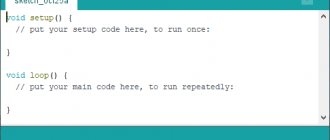For a long time, there have been many services and applications that were created to make life easier. They mainly do this by automating some simple processes and actions. For example, with the help of Google’s smart assistant or “Alice” from Yandex, you can do many things without even touching the smartphone screen. You can set an alarm, call someone, find out the weather forecast, create a meeting, or even just ask about something and talk to the assistant just like that, by voice. And if this became possible a few years ago, now developers are working on creating entire “ecosystems” and smart homes. Now, more primitive mobile assistants can do much more serious things and are available throughout the house.
History of development
Smart home Alice from Yandex is an open platform to which you can connect equipment from major manufacturers or developers involved in home automation.
The history of the development of such systems goes back to 1950, when US engineer E. Mathias installed more than 2000 meters of wires into the walls of the house for convenient control of household appliances and electronics. Devices were turned on and off using buttons.
A quarter of a century later, Pico Electronics proposed taking the home's electrical network as a basis, using it to power devices and provide control signals.
The system was constantly being improved, but for a long time humanity could not move away from the trend of introducing wires into walls.
This changed with the advent of wireless networking and smartphones. If earlier, when creating a smart home, it was necessary to plan in advance the location of all elements of household appliances and electronics, now this was no longer necessary.
The role of the remote control is played by a smartphone or tablet with a special application installed on it. Turning on and off any device can be done from a great distance.
But there is a nuance. Smart home elements made by different companies do not always interact with each other. For example, when using light bulbs from different companies, several commands will be required, which creates inconvenience. There are difficulties with choosing other elements for a smart home.
The second problem is control only using software on a mobile phone. This approach has a number of disadvantages. One of them is to always have a smartphone at hand to perform any small actions (reduce/increase the TV volume, change the brightness of the lighting, etc.).
The process of searching for a phone and installing the necessary settings takes a lot of time.
What devices will be required for work?
You can launch the Yandex voice assistant from any smartphone or tablet. For iPhone owners, you will need to install one of the applications: Yandex.Browser or simply Yandex.
To control from a smartphone, you will have to launch the program each time, press the assistant activation button, and only then dictate the command.
On Android, with the help of all sorts of “crutches” this process can be simplified, but in any case we won’t get a cool analogue of “Hey Siri”.
Alice is also available in the Yandex browser for Windows, but this is definitely not our method.
The most convenient and correct solution would be to use Yandex.Station or one of the more affordable speakers DEXP Smartbox, Irbis A or Elari SmartBeat.
In this case, interaction with the voice assistant will be carried out in the most convenient way, and to activate it, just contact Alice or Yandex.
Everything is just like with Siri on the HomePod speaker only with Russian language support.
The importance of the Internet
Yandex Smart Home is an analogue of existing platforms from Google and Amazon. The advantages of Russian development are the presence of the Russian language, which greatly simplifies the application process.
It is important to understand that the entire smart home system works via the Internet and WiFi. If there are problems with the global network and constant failures, there is no point in talking about the correct operation of the system.
Without a connection to the Internet, Alice will not answer questions, and the Yandex application will not allow you to do anything with connected devices.
Possible connection problems and ways to solve them
Yandex station does not turn on
Users of Yandex stations experience such problems quite rarely, but, unfortunately, there are exceptions when the smart speaker does not turn on. It’s very easy to understand: the indicators don’t light up or blink, and the device doesn’t respond to voices either.
In this case, you need to check the serviceability of the electrical outlet. This can be done by charging any other device (tablet, laptop or phone). If everything is fine with the socket, then it is also recommended to check the integrity of the wire and adapter with which the speaker is connected to the network.
If these actions do not help, you should contact the Yandex service center as soon as possible.
The application does not find the Wi-Fi network
If it happens that the application does not find Wi-Fi, then you should do the following:
- Check location access (both for the application itself and for the phone);
- Turn Wi-Fi on and off, this often helps;
- Connect to a hidden network, to do this you need to enter a username and password.
When connecting, you should check and enter the password very carefully, since this is often why such failures occur.
The subtleties of creating a smart home Alice from Yandex
Yandex claims that it has been developing a voice assistant for more than five years. Previously, smart home control was available through certain devices, for example, Yandex.Station.
Now anyone, regardless of age and gender, can command Alice to do some action. The order is carried out immediately. There is no need to think about device compatibility.
Smart home developers considered two ways:
- Agree on the compatibility of equipment from different manufacturers and the Yandex cloud. It was a difficult path, because for the smart home to work, changes would have to be made to all devices. Even if successful, a number of difficulties arose. For example, people could not connect existing equipment to the Alice smart home. We would have to buy new equipment.
- Create an open platform built on the cloud-to-cloud principle. In this case, manufacturers of other equipment need to train their cloud to interact with the Yandex cloud. This option is simpler and allows you to support previously sold devices.
The developers of the Alice smart home did not try to replace the common hub of the creator of household appliances, did not set out to change the homebridge or limit the introduction of new interfaces.
Yandex employees had a different task - to simplify processes as much as possible.
System action algorithm:
- a person gives a command, for example, “Alice, turn on the light”;
- Yandex cloud accepts the command and generates a request;
- the signal goes to the light bulb that needs to be turned off.
If you need to control devices of other brands, the algorithm is as follows:
- the user gives a command;
- the signal is sent to the Yandex cloud;
- after the command is recognized, it is sent to the hardware developer’s server;
- the signal is sent to the device.
For the system to work, Alice must understand what devices there are and how to interact with them. Equipment creators must publish a specific skill in the Dialogue platform.
Operating principle
Manufacturer Yandex introduced the Smart Home system with Alice relatively recently, although the development of the platform has been underway for more than five years. During this time, we managed to optimize the system and establish voice control capabilities. In the process of creating the platform, the developers studied two directions:
- Ensuring the compatibility of equipment from other developers with the Yandex cloud. In this case, the question would arise of how to connect a Yandex smart home to users who have already purchased and installed the equipment.
- Creation of an open platform with the ability to interact between cloud services from different manufacturers.
How does it work
As a result, the second option was chosen, but with a significant simplification of the operating principle. Let's look at how the Yandex Smart Home works within the network:
- The user gives an order to perform some action.
- The command is sent to the Yandex cloud, where the signal is processed.
- The information is sent to the device to which the order is sent (turning on/off a light bulb, coffee maker, etc.).
A smart home from Yandex, controlled by Alice, easily interacts with products from other manufacturers. In this case, the operating principle is as follows:
- A person commands to perform some operation.
- The order is sent to the Yandex cloud.
- The command is recognized and transmitted to the cloud of the manufacturer of the managed product.
- The data is transferred to the device.
Today, setting up a Yandex Smart Home is available for equipment from the following manufacturers - Samsung, Philips, Xiaomi, Rubetek, Redmond and others. Over time, it is planned to expand the line and include Bosch, Elari and others in the list of products. At the same time, the Yandex company itself produces a number of goods of its own production at prices ranging from 1 to 1.5 thousand rubles.
Supported devices
So far, Yandex smart home works with a limited number of manufacturers. Among them:
- Samsung;
- Rubetec;
- Philips;
- Xiaomi;
- Redmond et al.
In the near future, it is planned to establish interaction with equipment from other brands, for example, Elari, Bosch, etc.
Along with the existing products, the Yandex smart home was replenished with the company’s own products - smart lamps, sockets and remote controls appeared.
Light bulbs can be turned on and off remotely. Voltage is applied to or removed from the sockets.
The remote control allows you to control the equipment. A similar approach applies to other devices. The cost of Yandex equipment ranges from 1000 to 1400 rubles per unit.
One of the competitors in the Smart Home market is Tricolor.
Setting rules
To use Yandex smart home devices, you need the Alice voice-controlled application. It indicates a list of manufacturers supporting the platform.
After turning on the device, a person can control different devices using voice commands. In particular, Alice can turn the light on and off, decide on the color and operating mode, adjust various settings, etc. The manual control option is also retained.
Yandex smart home is not limited to ordinary commands. Using the platform, you can give orders to a group of devices simultaneously.
For example, you can make a scenario when getting out of bed. The user says, “Alice, good morning,” and she puts on her favorite music, turns off the night light and starts the electric kettle. In this case, the phrase and actions are set independently.
If desired, you can create groups and remember rooms to simplify the use of your smart home in the future. For example, it is possible to combine several lamps with the ability to send a common command.
Using Alice allows you to control your Yandex smart home from long distances. On the way home from work, a person can command the air conditioner to turn on and cool the room to the desired temperature.
For the system to work, you need to prepare the devices. So, the air conditioner must be plugged in, the light bulb must be screwed in, the switch must be turned on, etc.
How to control Aqara via HomeKit
When you launch the hub for the first time, House will ask you to specify a name and location (room) from a drop-down list for each Aqara component.
In the future, after configuration, each connected component will be automatically transferred to HomeKit without user intervention.
You can synchronize devices, names and locations in the Aqara application settings by going to the Profile tab -> HomeKit Information -> Name synchronization.
All of them will be displayed on the main page of the Home in the Accessories section.
By tapping on the shortcut you can turn the device on or off, make a number of settings, and rename the device.
For each component, a choice of location room, detailed information, technical information, and current status are available.
In addition, for most components you can select which ones will be displayed on the main screen (Favorites) and determine where notifications will be sent.
Inclusion in the Home Status group will allow you to receive data about the current state of the component in the corresponding section of the main page. All others can be found in the section of the corresponding room.
Learn more about the capabilities of smart home elements
Let's consider the capabilities of Redmond technology connected to a Yandex smart home and controlled with or without Alice.
Redmond Core Units:
- Control center - controls equipment via a wireless network. This is not a mandatory unit, but if it is missing, you will have to use Bluetooth and be in close proximity to the device. This technique does not connect to Alice.
- Kettle. Alice can turn the device on and off. Other options (heating to a specific temperature, informing about the need to change water) are not available.
- Base. Yandex smart home can turn light bulbs on and off over a long distance. Changing brightness is not yet available. Through the Redmond application, the user can set a timer for the light bulb to work, but Alice does not have this option. To control the light bulb, you need to screw it into the smart base and then install it in the lamp. To set up the smart base, you will need a few clicks on the case to combine it with the center via Wi-Fi and the phone via Bluetooth.
- Sockets. Here the work is based on turning the power on and off. It is allowed to connect devices that work immediately after connecting to the network (fans, coffee makers, etc.). They can be connected to an extension cord to remove voltage from all devices with one command.
More about scripts
It was noted above that users can define scripts. It's about combining several teams into one group and creating certain scenarios. For example, after the command “Alice, I’m going to work,” the socket is turned off, the lights and other equipment are turned off.
The phrase “Good morning” can be programmed to turn on the kettle or coffee maker. In other words, one order starts several processes taking into account the programmed task.
To set up a scenario, you need to come up with a name for it, select a group of controlled devices and set their action. The most difficult thing is to develop the correct algorithms for different life situations.
Automating Aqara Components in HomeKit
Scripts and Automation are available to automate actions.
The first ones are created through a drop-down menu on the main page. With their help, you can create simple sequences of actions without using sensors and data from them.
Creating Scenarios from a drop-down list for adding devices does not require additional devices and allows you to organize fairly complex sequences of actions.
“Automations” are located in the corresponding tab next to the main page of the “Home” and require a home center.
They are what are needed in order to launch actions based on triggers and conditions, as well as with the participation of control elements of the Aqara ecosystem - switches, buttons and a control cube.
Scripts and automations created in the Aqara Home app are not available in the Home app or HomeKit ecosystem. However, they work great without integration.
Weaknesses of the Yandex and Alice smart home
The main problem of the new system is the impossibility of sharing a Yandex smart home with other users. Household appliances can be controlled from a smartphone, but this function is available only to one user. The remaining residents will only be able to give Alice's voice commands.
Access to adding scenarios and equipment is open to only one person. Yandex noted that they are aware of this shortcoming of the smart home and are trying to solve it.
The second point is the limited number of devices available for connection. Users of the system can connect a limited number of equipment located in the house (if it interacts with the system). The remote control can only be used for air conditioning and TV.
The third point is the possibility of using Yandex smart home elements only with Alice. It will not be possible to add other devices to the scenario. Moreover, the company has not yet announced plans to expand compatibility with other systems.
Smart speakers are not enough for true automation
Marketing would have us believe that smart speakers like Google Nest Audio are ideal for the smart home. In fact, they are terribly bad at real-world automation tasks.
Google Assistant routines that enable you to set up automations are not processed or executed locally. In other words, if you can't connect to the Internet, your daily evening routine of turning on the lights automatically won't work either.
Additionally, Google's smart home platform isn't nearly as full-featured as a dedicated smart home hub. For example, it doesn't support door or motion sensors, so you can't turn on the lights when you enter a room. Triggers between devices are similarly completely absent from routines. This means you can't even do something as simple as automate the fan to turn on based on the current room temperature.
Technically, you can use Nest devices as occupancy sensors, but they don't work independently in each room. You can only have geolocation automation that triggers when you leave your home or return.
It's worth noting that the Amazon Echo line offers more advanced functionality in this regard. The Echo Show smart display and Echo Plus speaker support hub functionality with built-in Zigbee support. Their capabilities are still somewhat limited compared to a separate Zigbee hub, but the settings are much better. Amazon has even developed basic voice commands that work offline.
I love my Google Nest smart speakers and displays, but only as a remote control and multi-room audio system.
How to set up interaction between the Alice smart home from Yandex and Xiaomi
Many users are afraid of difficulties connecting Alice to Xiaomi. These fears are unfounded, because the process is simple, although a little confusing.
The action algorithm is as follows:
- Install the Yandex or Yandex application. Browser. Experts recommend the first option, because it works faster.
- Open the side menu and select the devices section.
- In the new Smart Home section, click “+” to add a new device.
- Select the required plugin (in the current situation it is Xiaomi).
- Log in to the system. To do this, enter the login and password for your Mi account, which is used in the Mi Home software.
- Click the update list button.
If successful, many equipment will be displayed in the Yandex application, which will allow you to establish control through Alice.
How to disconnect the speaker from your phone
The smart Yandex station is very easy to both connect to and disconnect from your phone. This requires:
- Log in to the application;
- Go to the “devices” section;
- Find the desired device and go to it;
- In the list, find the item “unlink device” and click on this item accordingly.
After unlinking from the old account, you can connect the new account immediately and use the smart speaker to the fullest.
Possible mistakes
Be prepared that you won’t be able to set up a Yandex smart home the first time. Some users complain that when trying to enter devices they are faced with an error and a recommendation to try connecting later. The reason is the workload of the servers in the first days of operation.
The developers assure that the problem will be fixed in the future. If difficulties arise, experts recommend waiting a little and trying again.
An equally important problem is that not all devices are reflected or are not included in the list after authorization in the Mi application.
One of the reasons is that devices are added to one account for a specific region (usually China), and when authorizing a person sets another zone (for example, Europe).
Another feature of the application is that once you enter the data, you will not be able to make changes. In case of decoupling of services and secondary authorization, the primary data is pulled up.
To solve the problem, take these steps:
- enter the Mi Home application, and then go to the Profile section;
- click on your account avatar;
- open the account section;
- find the Yandex section and confirm the fact of unlinking.
After completing these steps, go through secondary authorization in the Yandex smart home application.
What about Xiaomi integration?
Below, after exhausting the number of smart devices of the subject, third-party services went. The first on the list is Xiaomi, and there are about 40 of them in total.
It’s very good that Xiaomi supports the regions Russia and China. Since the list of officially supplied devices to our market is noticeably smaller.
I quickly point at Xiaomi, hoping for “Alice, tell me the temperature at home,” but at this point I’m already disappointed.
For normal operation, you will first need to create a Mi account. Add everything to the MiHome application and only then merge accounts. I enter data from my Xiaomi account.
The merger was a success! I synchronize devices. In the list I am looking for my motion, temperature and humidity sensors, the reed switch that guards the door, Aqara multi-button switches, leakage sensors. Where are they?)
The thing is that Yandex promises correct operation of only the following devices:
- Lighting
- Sockets
- Switches
- Vacuum cleaners
- Air purifiers
It is worth noting that operating smart home components from the cloud is not the most pleasant solution anyway. Adding one or more third-party accounts to Yandex further complicates this scheme.
Let's say I want to enable the Sonoff wireless relay from the Yandex application. I ask Alice to do this, she sends a command to the Yandex smart home server, from there comes a login to the Sonoff server and an enable request. Then Sonoff responds to Yandex, and Yandex responds to us.
If somewhere in this chain there is a failure due to unavailability of servers or lack of Internet, the entire scenario collapses and nothing works.
This is how the gadget from Sonoff works through Yandex in my home:
In the Yandex application, from the entire list of devices, only the RGB light bulb (gateway illumination) and the ZigBee socket were displayed. Hello smart home.
The names of the devices and the room where they are installed were displayed in Latin (as in MiHome) and highlighted with an exclamation mark. It turned out that Alice doesn’t understand the Latin alphabet and everything needs to be renamed additionally, otherwise it won’t work. I do.
After halfway successfully integrating two smart home devices, you should try to launch them by voice. After all, this was the point of the experiment. We make scenarios about what we will say and what device we will turn on.
In response to the phrase “turn on the night light,” let’s turn on the RGB lighting of the gateway. But upon testing it turned out that it would not work. Even when manually poking the slider in the application, it lazily moves to the right, but the backlight does not light up.
There are rumors that this function will soon be completed, because there is constant work on the application and the introduction of new functions. This is, of course, sarcasm.
The socket worked, the only and unique one from the entire arsenal of devices I have from a Chinese company. I named the outlet TV and when I said “Alice, turn on the TV” the outlet started working, no complaints.
The action happened without delay, the socket turned on almost immediately. In fact, this outlet only turns on beautiful lights for the TV, I just couldn’t think of a different name. The TV, of course, will not start if there is 220V on the power cord.
Another interesting point that I figured out only after some time. The launch of devices from Xiaomi and Aqara turns out to be different things for Yandex.
Let me explain: the first smart devices released were handled by Xiaomi. Then, having gained enormous popularity, production grew into a separate branch and the devices began to be produced by the Aqara subsidiary.
In order not to create confusion and to provide the opportunity to use all components within a single ecosystem in the MiHome application, the Aqara branch was not separated. For the average user, it makes no difference whether he bought an older motion sensor from Xiaomi or an updated version with a built-in light sensor from Aqara; they coexist perfectly in one application and interact with each other.
For some reason, Yandex divided this into two camps and Aqara did not add devices linked to the Mi account. In order to add them, I will have to link Xiaomi components to the Mi account, and Aqara to the Aqara account, then add these two accounts to Yasha.
Accordingly, all connections between devices in MiHome are lost and their joint work will not be possible. I didn’t break the already working scripts.
Connecting Yandex and Alice smart home to Sonoff
Cheap Sonoff devices, which are also compatible with a Yandex smart home and controlled using Alice, are in great demand.
This opportunity arose thanks to the cooperation of the mentioned company with the Xiaomi brand. Relatively recently, the Mi Home application added an authorization section for an eWeLink account.
Theoretically, this innovation should lead to an increase in the number of devices from Sonoff in the mentioned program, but for now the developers are delaying the innovation.
At the same time, connecting to the Yandex program via Mi Home is quite accessible. To do this you need to go through the following steps:
- log into the application and go to the Profile section;
- go to other platform devices;
- select eWeLink (easy to recognize by the picture with hieroglyphs);
- Log in with your application credentials.
After completing these steps, you can control Sonoff equipment using the Yandex and Alice smart home.
Is it possible to set up Yandex Station without a phone?
All initial setup of the station occurs only using the mobile application. It is impossible to turn it on for the first time without using the phone. However, further settings can be made through a regular browser. To do this, you need to log into the same account as in the application, go to the Yandex.Passport website, open the device settings page and change the settings.