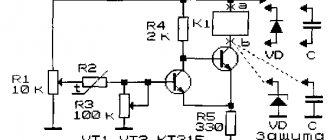Automation of all processes today is an integral part of technological progress. It allows us to make our lives much easier and more convenient. Let's consider the following issues related to the choice of sensors for the toilet:
- Ways to automate turning on lights in the bathroom and toilet Sound sensor
- Motion Sensor
- Presence sensor (infrared sensor)
Lighting system in a smart home: design and operating principle
The point of a smart lighting system is the ability to control light using voice or automated scripts. The system allows you to control the operation of lighting fixtures installed inside and outside the house.
You can immediately purchase smart lighting devices. For example, Sber E14 or Sber E27 lamps. However, ordinary devices can also be easily turned into smart ones. It is enough to combine them with smart sockets and switches. LED strips, recessed and local lamps are suitable for this purpose.
Let's move on to the components of the light control system. This:
- Power light control unit that receives commands and distributes them.
- Controllers.
- Control panels, remotes.
- Smart switches.
- Dimmers for adjusting light levels.
- Motion sensors that respond to the presence and absence of a person in a room or in a local area.
Important! Sometimes household appliances whose operation you want to automate are connected to a smart lighting system.
To connect devices to the electrical network, special devices are used - controllers. Detectors and sensors are used to record processes. They detect changes in light levels and react to the movements of the inhabitants of the house, after which they transmit signals to the controller. The device automatically processes the information and turns on the lights.
For even greater convenience, you can set up voice control of the system. For example, through virtual assistants - Siri, Alice and Google Assistant.
Smart light system in the house
Sound sensor - how to set it up, advantages and disadvantages
Automatic turning on of the light in the toilet can be achieved using a sensor that responds to a sound of a certain magnitude. Most often, this parameter fluctuates between 40-50 dB - this is exactly the sound level of an ordinary clap of the hands of an adult.
Setting up a sensor of this kind is usually quite simple - everything needed for this is located on the body. Most often there are two multi-position switches in the form of buttons or wheels. Using one of them, you can adjust the required clap volume, in the presence of which switching is carried out.
Using the second, you can change the duration of one switching period, after which the device will open the power contacts that supply voltage to the lighting fixtures. Today there are a large number of different modifications of sensors of this kind, all of them differ in the way they are installed and configured.
The most important advantage of sensors of this type is the ability to use them as switches. Some models have not only a clap switch function, but also a clap switch feature. Thus, you can turn off the light with one movement of your hand.
The disadvantages include the fact that sometimes the field of action of a sensor of this kind is quite limited. And to turn it on or off, you must be in a certain spatial zone.
There are quite a large number of varieties of sensors of this kind, all of them, despite the same principle of operation, have a different design and appearance. You can easily choose the color and shape of the case to your liking.
Another category of sound sensors is highly sensitive. Even the slightest rustle is enough to turn them on. This is very convenient if your hands are busy - there is no need to clap. The disadvantages of these devices include frequent false alarms.
Applications and benefits of smart lighting
Smart lighting is widely used both in large private houses and in city apartments, as well as in industrial premises, offices and hotels. Advantages of the technology:
- The ability to control the lights on and off even when you are away from home is convenient if you are worried that you forgot to turn off the lights or electrical appliances.
- Reduce utility costs by reducing energy consumption.
- A simple and intuitive lighting control system that any family member can handle.
No more searching for switches in the dark and wondering if you turned off the lights before leaving. All processes will be automated. All you have to do is enjoy the comfort and try out the advanced features.
Controlling a smart lighting system
We combine automatic scripts and manual control
The script cannot always be tied to time - we are not robots and do not go to bed by the clock. For a smart home to make life easier rather than inconvenient, it must know when automation becomes unnecessary.
For example, if you turn off the lights in the bedroom using a smart switch, the scenario that turns on the lights using a motion sensor should also turn off.
Now, if you turn off the light yourself, it will not turn on because of the sensor - until the morning, when another script starts the automation of turning on the light again.
Smart lighting functionality
A smart lighting system gives new opportunities that are very useful in everyday life. Let's look at five important functions.
Turning lamps off and on using a timer
Lighting automation involves the use of timers. You can set certain time intervals in the program when the light turns on and off.
It is not necessary to set the same time for all lamps. For example, in the late afternoon you can automatically turn on the main lighting, and at a later hour - sconces, floor lamps and night lights. In the morning, the timer function is also indispensable - turning on the light will help you wake up without an alarm clock.
Automatic light control
The smart lighting system has several control options. You can use remote controls designed separately for each room. The buttons on the device are programmed to control all the lighting fixtures in the room. You can control the light using the remote control from any corner of the house or apartment.
The second method is to install special devices for complete automation of control. The most common option is motion sensors that respond to the appearance of a person. The light will turn on as soon as you enter the room and turn off a few minutes later when you leave.
Motion sensors have one drawback. If you enter a room and want to be there without light, you still have to go to the switch. However, this minor drawback does not detract from the convenience of the design.
Changing the brightness of the light
The smart lighting system allows you to easily adjust the brightness of lamps using special devices - dimmers. They allow you to manually change the lighting power.
There are four ways to change settings:
- Using buttons on wall panels.
- Setting the automatic brightness change mode after a certain time.
- Control using remote control.
- Manual setup.
Lighting depending on the time of day and amount of natural light
You can install special sensors that will record changes in light levels in different rooms. When the room becomes dark, the lamps will immediately turn on. The sensor also reacts to light saturation. The darker the room, the brighter the light is.
This lighting system is used not only inside the house, but also outside. Smart lamps are often placed in areas near light-loving plants so that plantings do not suffer from the lack of sunlight.
Creating lighting scenarios
Using the light scenarios function, the program remembers certain combinations of lamps turned on at the same time. If necessary, the system can repeat them - just press a button on the control panel.
Managing the functionality of the smart lighting system
Photo relays and their role in the automatic home lighting system
All devices that are used to organize an automatic lighting system in the house can, to one degree or another, respond to the degree of illumination. But there are special products that respond to the level of natural light. These are relays of different modifications.
Light control here occurs when the level of natural light decreases below a set value. In order for the control to be correct, relays of this type must be installed using the correct circuits. The relay is installed in the lighting fixture. Only after this control will be available. Therefore, if even one wire is connected incorrectly, the relay will not function as intended.
Photo relay connection diagram
At the same time, it is worth noting that when organizing an automatic lighting system inside a residential building, photo relays or other modifications are rarely used. More often they are included in the external lighting system, where their placement will be most relevant and effective. Here, as a rule, a photo relay is used, which looks like a sensor. It has a certain sensitivity to light rays. When the sun's rays hit the relay, it causes the device to switch to insulator mode. But in the dark, when the light flux weakens, the relay is converted into a conductor. As a result of this transformation, the lights turn on at night and in the evening. The device is powered from the house electrical network.
Lighting controller
The controller in a smart home is a microprocessor that contains the “intelligence” of the system. The device evaluates incoming commands and selects the appropriate algorithm to perform the action.
Controllers can be installed directly into luminaires. Designers call this a distributed intelligence system. This scheme is considered more flexible and convenient to manage.
You can install one controller for the entire system. This scheme is called centralized. This solution is suitable for houses and apartments where there are not many rooms.
Controller for smart lighting system
Smart socket with timer
A smart timer is a compact device that looks like a regular adapter. It needs to be integrated into the outlet, and then connect the household appliance there.
Features of socket timers:
- Power off after a specified period of time.
- Turning on the power at a specific time.
- Remote control over the operation of electrical appliances.
- Calculation of energy consumption.
A socket with a timer is very useful in everyday life. Having installed even the simplest device, you no longer have to worry whether the iron is turned off. Even if you forget about it, the smart system will react and block the power supply.
Using a socket with a timer, you can set the appliances to operate at a certain time. For example, program the coffee maker to turn on in the morning.
Timers on the socket will also come in handy during the holidays. Before the New Year, garlands and other lighting decor appear in homes. Many people forget to turn off their devices before going to bed, which can result in the devices burning out. Smart plugs can help you avoid this fate.
And the main advantage of the system is the ability to compare energy consumption indicators for different devices. It is enough to plug one device into the outlet first and record the measurements. Then you can do similar actions with another device. As a result, you will know which household appliances consume more energy and increase your electricity bills.
Smart socket with timer
Smart switch
A smart switch is a highly technical device that can function automatically. Device design:
- Receiver: a silent pulse relay that records received signals and opens the electrical circuit. The device is controlled using a remote control or smartphone. The miniature receiver can be mounted directly into luminaires or distribution panels.
- Transmitter: design equipped with a compact electric generator. After sending the command, the device generates an electric current, which is transformed into a certain signal. After completing the action, the transmitter transmits information to the smartphone or controller.
A smart switch is a convenient replacement for the usual one. The smart light control lever looks almost the same as a regular one. It does not require connection to a dedicated electrical wiring branch, so it can be located on any surface.
Important! Most models have a dimming function - the ability to change the brightness of the lighting.
Popular brands that produce smart switches: Sonoff, Xiaomi, Vitrum, Delumo. In the assortment of these manufacturers you can find devices that meet the optimal ratio of quality and cost. For example, a budget switch from Xiaomi/Aqara is in great demand.
To install some models of smart switches, you need a neutral wire in the socket box. If it is not there, it is better to give preference to a product that receives power from lamps.
There are versions of voice-activated light switches that do not require a neutral wire in the socket and operate via WiFi. If you choose this option, make sure that the Internet always works smoothly. However, there is a possible inconvenience - turning on the light with a slight delay.
Smart switch option
Xiaomi opening sensor with light sensor function: automation of yard lighting
I have long installed a smart socket from Xiaomi paired with a motion sensor to illuminate the yard. But the downside of the motion sensor is that it only works when a car or person has already entered through a gate or gate. And I would like to do the lighting immediately after opening. And at the same time, the light should come on only when it is dark outside and in automatic mode. The XIAOMI MCCGQ02HL sensor is ideal for this purpose; in addition to the ability to display the status, open or closed, we can also set up an alarm about an open door, set the time and trigger options. But the second advantage of the wireless Bluetooth sensor, which works using the BLE protocol, for opening doors from Xiaomi, is the presence of light detection.
Door opening sensor XIAOMI MCCGQ02HL – BUY
My telegram channel @Lubops - SUBSCRIBE
Content
- Packaging and equipment
- Additions and features to MiHome
- Sensor Automation Example
- Video version of the review
- conclusions
Packaging and equipment
Arrived 3 weeks after ordering in a regular pimply bag. The box is already standard and familiar to Xiaomi. On the front of the device there is a photo with Mi logos and a designation that this is a Bluetooth version. On the back are the specifications in Chinese. The temperature range is indicated from -10 to +50 degrees Celsius, but from the experience of similar sensors, I can say that they can tolerate minus 20 quite well. The Xiaomi ZigBee sensor has been living on the gate for three years now.
The kit includes the sensor itself, additional double-sided tape for mounting and instructions in Chinese.
The main difference between this opening sensor and previous versions and modifications is the presence of a small “window” in which a light sensor and an operation indication LED are installed. Before use, the transport protection against switching on must be removed by pulling the “tab” towards you. In fact, the sensor consists of two parts - the main one, with the “brains”, power supply and reed switch, and the response magnet.
On the back there is already double-sided tape for mounting the sensor on a previously degreased surface.
On the left side of the sensor there is a small button, if you hold it for 5 seconds, you can put the sensor into Bluetooth pairing mode.
The connection point for the counter magnetic part is indicated by a small stripe on the bottom of the sensor.
The sensor turned out to be probably one of the largest in the line of opening sensors. The dimensions are 32.7 * 34.1 and the height is as much as 15 mm.
To replace the battery, you need to unscrew the bottom gray cap. The sensor is powered by a CR2032 battery
Additions and features to MiHome
We hold the button on the side of the sensor, and MiHome will automatically find this device. We add, rename, change the location at our discretion.
On the main screen there is a “round”, where 5 possible device statuses are displayed. Open/closed, light/dark and not closed for a long time.
Below in the device logs, there is separate information on the operation of the opening sensor and the light sensor.
After updating the firmware, light/dark activation items became active in the sensor settings, as well as the ability to adjust this sensor itself. It’s very convenient if the sensor is located in the shade, then after playing a little with levels from 1 to 7, I set the ideal lighting moment for myself when I need to turn on the smart socket with a spotlight. You can also set the sensor polling frequency, but the shorter the time, the faster the battery will drain.
Another useful setting is setting a notification about the sensor not being closed. Since I have an automatic gate, it happened that I pressed the opening remote control button in my pocket, and sat at home with the gate completely open. I set a threshold of 5 minutes for myself, I think it will be enough.
As it is, there are no more settings except information about the device. For automation to work, the sensor needs a gateway or a Xiaomi device with Bluetooth repeater capability. Until I purchased Xiaomi Gateway version 3, a camera mounted in the fence acted as a similar repeater. If you are constantly at home, then the device can be used autonomously, receiving notifications about closed or open doors.
Sensor Automation Example
I installed the sensor on the sliding gate. The main unit was attached to the gate, and the magnet to the fixed post.
And then I set up 2 work automation scenarios. The first scenario is to turn on the Xiaomi outlet under the condition that it is dark and the sensor is open. By the way, if you put the opening first, and only then check the lighting, then it ignores the check and always turns on the light. There are 5 conditional triggers available for creating scenarios.
And another scenario with notifications in the “curtain” about the long opening and connection to this Xiaomi gateway version 2, since it has in its arsenal a rather loud siren and a trigger condition for its operation.
We open the gate, and the lantern already illuminates the entrance for us, it has become much more convenient than when it was turned on already upon arrival from the motion sensor
Video version of the review
Door opening sensor XIAOMI MCCGQ02HL – BUY
My telegram channel @Lubops - SUBSCRIBE
conclusions
Yes, unfortunately, the Xiaomi door opening sensor cannot show the degree of illumination in LUX, but it displays whether there is light or not. In addition, in the new firmware of the XIAOMI MCCGQ02HL opening sensor there is the ability to change the sensitivity and polling time of the sensor, which allows you to customize it completely to your needs, and the degree of illumination of the object (perhaps it will be in the shadows, like mine). Since the Xiaomi window or door opening sensor works via the Bluetooth protocol, in general, to receive notifications and open/closed status, you don’t even need a gateway, only a smartphone with the Xiaomi MiHome smart home system installed and Bluetooth enabled. But all this will only work if you are in the same house with the sensor, but if there is a need to do automation with other devices, then we will need a Xiaomi gateway, preferably version 3, since it supports Bluetooth devices, but if it doesn’t exist, then it can be replaced by either a Xiaomi lamp, or a Xiaomi camera, or even a humidifier with Bluetooth repeater support. To automate this sensor for opening windows or doors from Xiaomi, I made 3 scenarios, triggering when opened for a long time, of the Xiaomi gateway version 2 - music ringtone + notification on a smartphone. Directly turn on the light when the doors are opened and automatically turn off the light after 5 minutes if it is dark outside. And also forced shutdown after 1 minute if it’s dark outside, in case the second automation option doesn’t work. This is how the smart home from Xiaomi turned out.
Dimmer switch
Dimmers are responsible for the brightness of lighting in rooms. With the help of such switches it is easy to achieve both dim and very bright light. To create a spectacular backlight, you can activate the artistic flicker function.
Modern dimmers for a smart home system differ significantly from electromechanical models. If conventional devices only allowed you to adjust the brightness, then new ones are capable of more.
Device advantages:
- Possibility of control using a remote control or voice commands.
- Work on a timer.
- Different algorithms for changing the brightness of the glow.
Some dimmer models are responsible not only for brightness, but also for color rendition. With their help, you can make streams of light warmer and cooler.
Smart Dimmer Switch Option
Advantages of the automatic switching system
One of the main advantages is comfort. When you get into the bathroom, you don’t need to look for a switch - the light will turn on automatically and work exactly as long as needed. Automatic switching on can later be integrated into the “smart home” system, which will be the first step towards automating household conditions, which will help save personal time. In addition, there are a number of other advantages:
- Flexibility - the system can be individually selected to suit any requirements and, if desired, can always be expanded or improved;
- Large selection - from inexpensive Chinese devices to multifunctional models made in Europe;
- Ease of installation and operation - the simplest system can be installed independently without special knowledge and skills;
- Long service life - depends on the quality of production, as a rule, it is at least 2-3 years.
All examples and prices for motion sensors were taken from the website axiomplus.com.ua
- A few steps and you have a slim figure ← Published: October 5, 2017
- Country plants: wisteria, clematis and weigela ← Published: September 26, 2017
- Removal of waste from the construction site ← Published: 14.Sep.2017
- Screws ← Published: 7.Sep.2017
- How to plant a birch tree? ← Published: June 18, 2017
Published: October 7th, 2022 in the category: Water supply
Lamp control panels
Remote controls are devices for remote control of lighting devices. In terms of functionality, they can be single-channel or multi-channel. The former work only with a specific lamp, the latter - simultaneously with several devices.
Types of remote controls by design:
- Overhead: A panel with a touch screen or keys mounted on the wall.
- Portable: a design that looks almost no different from the control panel for household appliances.
The remote control indicates all possible functions of the selected system. To activate the desired lighting mode, simply press the desired key. A few seconds after this action, the command will be executed.
Remote control for smart lighting
Sensors in a smart system
Sensors for smart lighting perform an important function - they activate the automatic switching on of lamps. Let's consider two types of devices that are widely used in the system.
Motion sensors for outdoor lighting
Thanks to motion-sensing devices, the lights will turn on as soon as a person enters the area. A similar effect occurs if a vehicle enters the area. The lighting will turn off a few minutes after the movements stop.
Occupancy sensors for interior light
Internal sensors work the same way as external ones. They also react to human movements and presence. The light will turn on when you enter the room and will remain on until you leave. This is an ideal solution for any room in a house or apartment.
Motion sensor in a smart light system
Simple scripts
The motion sensor communicates with the Aqara Gateway smart home center, now we can use its data in scenarios.
A scenario is a logical chain of instructions for smart devices: if condition X occurs, perform action Y.
The motion sensor allows you to use the following conditions in scenarios:
- Movement detected.
- Motion is detected and room illumination is below X lx level.
- Motion has been detected and the lighting in the room is above level X.
- No movement detected during time X.
The simplest light automation begins with two scenarios:
If motion is detected, turn on the lights
If there is no movement for 15 minutes, turn off the light.
This will be quite enough for a bathroom, toilet or corridor. For an office or bedroom you will need more subtle settings.
Smart light control systems
Many people confuse tools and control systems. We have already talked about the first ones above. We now move on to discuss three possible lighting coordination systems and control tools.
Centralized
Such a system allows you to control all devices in the house and on the site. All lighting devices are united by a “brain” center - a processor. It receives signals and distributes commands between circuit elements. Most often, control is carried out by voice or through applications.
Wireless
If a wireless system is selected for lighting control, the lighting fixtures will be activated using the remote control. The “heart” of the circuit is the radio transmitter. After you press the desired key on the remote control, signals will be sent through it to certain devices.
Hybrid
This control system combines wireless and wired devices. Signals from sensors can be seamlessly transmitted from one device to another. The main thing is to build the scheme correctly.
Smart backlight control
General principles for installing light switches
Installation of a simple lighting system and control devices is carried out during renovation work in the room. For hidden wiring, before finishing finishing work, the cable is laid in grooves and places are prepared for the installation of switches. In this case, switching of switches, lighting devices and power lines is carried out in installation junction boxes. Such boxes can be located in special niches in the walls, hidden in the floor or behind a suspended ceiling.
In some cases, for example, in wooden houses, the installation of hidden wiring is prohibited by regulations, so in such rooms installation is carried out openly after finishing the room (using cable ducts or special corrugated tubes).
The general principle of connecting switches is in most cases the same: the switch serves to break the phase on the line, and the zero is connected directly to the lamp. Why phase and not zero? This requirement is directly stated in the PUE, which states that the possibility of breaking one neutral conductor without disconnecting the phase conductor must be excluded. This is directly related to safety measures when operating lighting devices. When a device is disconnected from the mains using the switch, there must be no voltage applied to it so that it can be safely repaired or the lamp replaced.
Outdoor automatic lighting control
Intelligent smart light technology is widely used for outdoor applications. Special sensors are installed that control the operation of street lamps and record changes in natural light. As soon as it gets dark, electrical devices automatically turn on.
The level of illumination depends on the time of day. The darker it is outside, the brighter the lamps will burn. You can “mute” them by changing the setting in the program. If there is no need to illuminate the area in the absence of people, it is enough to set the night mode. In this case, the sensors will react only when a person approaches the house.
Smart outdoor lighting
This is interesting! Thanks to the external control system, the effect of the presence of the owners in the house is created. This discourages intruders from entering private property.
Photo relay device
Motion sensors.
Hurry up to buy at a discount! This device has different names. For example, photocell, light sensor, photosensor or photosensor, light sensor. However, the most common name is “photo relay”. With its help, you can automatically turn on the light in the dark and turn it off in the light.
It is based on photoresistors, photodiodes and phototransistors. When the light becomes weak and insufficient, they change the parameters. When certain values are reached, the contacts in the relay close and power supply to the lamps begins. Accordingly, as illumination increases, the parameters of the photosensitive elements begin to change again, but in the opposite direction, and the contacts open.
Photo relay device for street lighting
When choosing, you first need to decide on the voltage that will be in the network: 220 V or 12 V. Then select the protection class. IP44 can be considered the minimum. The higher the class, the better. This protection marking means that objects smaller than 1 mm in size will not fall into the lamp, and it is reliably protected from rain. It is also worth paying attention to the fact that the operating temperature exceeds the maximum and minimum temperature values.
The output power of the light relay will depend on the total power of the connected lamps and current. To avoid overloads and breakdowns, it is better to take a device with a power reserve.
Photo relay with built-in photosensor AZH-106 IP65
In some models, you can adjust the sensitivity of the photosensor. This is very convenient, for example, in winter when snow falls. The light sensor can perceive the reflected light as dawn and will turn the lamps on and off. It is worth paying attention to the presence of a response delay. By setting it for 5-7 seconds, you will prevent a power outage when light hits the sensor, for example, from car headlights.