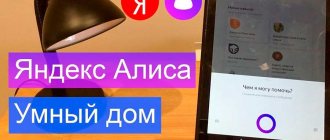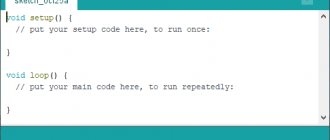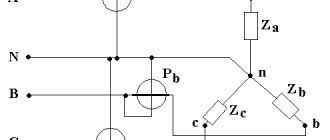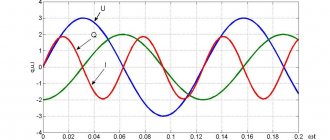Published: 06/18/2016 Category: Electrical Views: 5707
Country cottage at the finishing stage, the cable has already been installed “for automation”
Repair and construction work should always be carried out with reference to the future. Further plans for the arrangement of housing, the type and quantity of equipment used, the possibility of simply changing the parameters of the premises due to new circumstances (for example, the birth of a child) - all this is taken into account in advance, even at the project stage, thereby saving time and money. To a large extent, this applies to private country houses.
“Smart Home” is an intelligent control system that integrates utility networks and electrical equipment of the house. In recent years, “smart home” systems have been on everyone’s lips – when conducting communications in a cottage, the owner is increasingly considering the possibility of adding automation functions. It is convenient, modern, saves energy resources and provides a high level of security. However, the implementation of such a system is not limited to the banal purchase and installation of individual smart devices. A kettle or toaster with smart functions is good on its own. But it's about more than that.
It is recommended to make a “Smart Home” project for a house or large apartment based on a “wired” home automation system. Such a system implies the presence of specific electrical wiring through which all engineering systems, electrical appliances, video cameras, sensors are connected into a single network. Therefore, its successful implementation should also begin and be thought out in detail at the stage of construction or major renovation of a building.
This does not mean that a “smart” system cannot be installed at all without gating the walls in a house with classic electrical wiring. For this purpose, there are separate smart devices and wireless solutions that allow you to connect them into a single network, but with a large number of devices and a large area where they are located, wireless solutions can be unstable. The functionality of such a “lightweight” system will lag significantly behind that of a full-fledged “wired” smart home.
What is such an electrical network? What are its advantages? Is this really beneficial and what should be taken into account for the best result?
What does electrical wiring look like in the Smart Home system?
It’s worth mentioning right away that in order to install electrical wiring for a Smart Home, a detailed project is required - as-built documentation for cable installation, which indicates the location of the cable, diagrams of electrical panels and “bindings” of all elements. Often, with classical electrician, the electrician decides how to organize the electrical wiring. In a Smart Home, all decisions are made at the design stage, and installation occurs strictly according to the project.
The smart home project contains complete working documentation for electrical installation
From the point of view of electrical protection, the Smart Home project has all the usual attributes of modern classical wiring: RCDs, automatic circuit breakers, automatic circuit breakers. Regarding the connection of final equipment with switches, there is one important nuance. In a simple electrical network, any device, say a light bulb or a group of them, is directly connected by a power cable to a switch. By interrupting or completing the circuit, it turns the light on or off. A more complex implementation may use multiple control elements to enable tripping from different locations. But the essence remains the same. One wire goes through the switch (or through each of them, if there are several) to the light bulb.
Visual representation of a classic electrical circuit
In contrast, in the Smart Home project, the wire system involves the use of two types of lines:
- power (220 Volts for powering electrical equipment);
- informational (low current).
Each of these cables (one from the device, and the other from the switch) is connected to the electrical panel in which the automation system modules are located. The signal from the switch via a low-current data wire reaches the controllers located in the panel. They process this signal and supply power to electrical equipment via the second wire, the power wire. Thus, in a “smart” system, control of devices occurs indirectly - through controllers. Their operating logic can be programmed as needed, for example, to turn on the lighting immediately, with a delay, or based on a signal from a sensor. This achieves the required level of automation.
In an automation system, loads are connected not through switches, but directly into the switchboard
Gateway
Well, the first thing a smart home starts with is a hub. It is included in the starter package, where in addition to the crystal-shaped Wi-Fi gateway itself, there is also a smart socket + main switch with “I'm at home / I'm away from home” functions.
This hub can manage up to 100 devices. The entire system works using the Zigbee protocol. This means that each wired device increases the coverage of the entire network.
In the absence of WiFi, the entire system continues to work like a regular electrician, which is also a big advantage of the system, that is, the devices perfectly connect to each other directly, bypassing a gateway or router and you will not depend on the Internet.
The gateway will be installed in a regular mounting box, like a socket, and on top it will be decorated with a white overlay, making the entire structure look stylish and solid. I love.
The socket, of course, is smart; its maximum current is similar to conventional sockets - 16A. In addition to controlling it through the application, it is, firstly, protected from overload, so you can use any equipment with it, and secondly, it measures electricity consumption.
The main switch can be installed absolutely anywhere, but it is more logical to do this near the front door. It is attached either to the box with screws or to the included double-sided tape and is powered by a CR2032 , which lasts for 8 years according to information from battery manufacturers, but in fact depends on the intensity of use. I think 5 years will definitely be enough. Changing the battery every 5 years is not a problem at all. But you can attach it anywhere and I already have an interesting idea for this. But, I repeat, we will install the devices in the second part.
What does the main switch do? Runs a set of main scripts that you configure. Well, let’s say it’s commonplace to turn off all lights when you leave home. This way you won’t have to run around the house checking if the lights are turned off everywhere.
Let's look further at other devices in the Legrand smart home ecosystem.
What are the benefits and benefits of smart wiring?
The obvious benefit of using such wiring in a Smart Home project is the possibility of automation and ease of control of any number of different devices (by devices here we mean lamps, motorized curtains, air conditioners, AV equipment, and the like). There is also something else.
At first glance, it may seem that the implementation of a Smart Home project will require several times more cable than for classical wiring. But this is not true for two reasons:
- a low-current information cable (bus) passes through all the switches of the house, connecting them with the automation modules in the panel - thus, its length depends more on the size of the room than on the number of lamps, sensors and other devices (but with the selected star topology, all it will be the other way around).
- the power wire passes from the panel to each device or group of devices, bypassing the switches responsible for their operation, so its length is less than the length of the same cable with classical wiring.
Thus, “smart” electrical wiring is a completely rational solution that does not require an unreasonably large number of power and information cables . In some ways, it is simpler because there are no power wire “loops” from the panel to the switch, and then to the chandelier or other devices. The information bus is the same for all Smart Home devices.
There remains one important question that needs to be answered if you want to create your own Smart Home project: “What type of information cable (bus) should I use and what will be the geometry of its connection to numerous devices?”
Installation of the system from MimiSmart: simplicity and reliability
We have repeatedly demonstrated that the use of affordable and simple components during installation is in no way inferior to more expensive options, without in any way affecting durability or functionality. MimiSmart guarantees absolute reliability at low cost, making our services beneficial for everyone. Our projects are distinguished by their thoughtfulness and the absence of the need for unnecessary actions and costs.
MimiSmart specialists work to ensure that each client receives maximum pleasure from cooperation, since ideal order fulfillment is the company’s priority.
Type and topology of the information bus of intelligent systems
Fundamental in this matter will be two factors, on which it will depend on what type of tire to include in the project, and what configuration should be followed when laying it:
- Today there are a large number of manufacturers offering their automation protocols. Creston, KNX, HDL, Teletask, Vantage - this is not a complete list of everything that is available on the smart systems market. Internet, television, and telephony use different wires, depending on the service provider and other factors. Likewise, most automation protocols require their own type of information bus, which must be taken into account at the design stage.
- Exactly how the wires are laid - the network topology - will depend on the type of system being implemented. There is a concept of decentralized systems, each element of which has intelligent functions for processing incoming signals. In such a “Smart Home” there is no need to send command streams to the central processor. In another case, signals from all switches must first be sent to the “heart” of the system, and only then to the actuators.
In some situations, the same type of system from different manufacturers (for example, decentralized from HDL and KNX) may have the same cabling. As for the use of open standards (for example, KNX type), there is no need to change the cable geometry when using equipment from other manufacturers.
Although all this should be taken into account at the stage of creating a Smart Home project, this is not a limitation in the use of “hybrid” systems - when different automation protocols or equipment from different manufacturers are used. Sometimes this may be the best solution to get maximum efficiency. Everything just needs to be planned in advance.
The KNX automation protocol supports various communication media, including IP and radio. But most often a special wired bus is used, to which all equipment is connected. The device connection geometry can look like:
- lines;
- wood;
- stars.
It is possible to combine these types. One segment, which is the simplest element of the topology, includes up to 64 nodes. The maximum number of segments combined into one line is four. Up to 15 lines are combined into one area. In turn, up to 15 areas can be combined at the top level of the system. Thus, the size of the system is calculated by the number of possible devices, equal to: 64 nodes * 4 segments * 15 lines * 15 areas = 57600 pieces.
As for the size of the premises in which a Smart Home project can be implemented, they can be quite large, since KNX smart wiring has a maximum distance between instances of connected equipment - up to 700 m, and the cable length in a segment - up to 1000 m.
The Smart Home system implies a special rational option for laying cable routes , which uses an intermediate link (between the control element and equipment) in the form of logical controllers. To maintain the operation and efficient functioning of such a network, other devices are used, depending on the need. Wiring methods will depend on the automation protocol vendor, its type (centralized or decentralized), and the need to use equipment from other manufacturers.
To take into account all these points and outline the concept of the future system for yourself, it is best to discuss these issues with a company that is a Smart Home integrator at the very early stage of a major renovation or construction of a house. Then your building will be fully prepared to not only become “smart” now, but also to easily adapt to changing conditions that require adding, removing or reconfiguring smart devices.
These articles may also be of interest to you:
- Electrical connection diagrams
- Electrical boxes
- Wire routing
- Lighting of a summer cottage
Smart wireless switch
To control the lighting to which we will put these micromodules, we will need wireless switches. They can be either single-key or double-key.
By the way, please note that the keys on Legrand smart switches are actually buttons. Yes, this is a push-button type switch. And this immediately gives them a certain premium quality.
They operate, like the main switch, from a CR2032 battery. Attaches either to screws in a regular box, or to any flat surface using double-sided tape.
In addition to the switch and double-sided tape, the kit includes a frame, a plastic plug and instructions.
The switch can be linked not only to the lighting micromodule, but also to a smart socket and a smart wired switch, which we will talk about a little later. It sounds a little strange to pair a wireless switch with a wired switch or outlet, but the option is there. This means that it can be used as a wireless remote control.