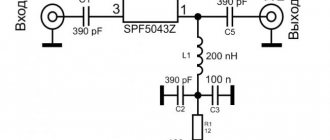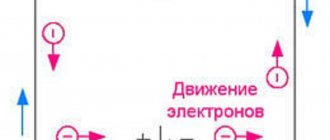Video surveillance » Cameras » Installation » Connection
ANALOG OVER TWISTED PAIR CAIR
There are two options for connecting CCTV cameras:
- wireless;
- wired.
Wireless connections can be made in several ways. The most commonly used connections are via a WiFi channel and via 3G or 4G Internet. It would be more correct to call such actions settings, since, to a greater extent, they involve setting the operating modes of the video camera and coordinating it with the receiving part of the equipment.
In the second case, the following are used to transmit information:
- coaxial cable;
- twisted pair wire.
Quite often on the Internet you can read that “coaxial” is used exclusively for connecting analogue television cameras.
This is not entirely correct, since there are options for connecting IP cameras via it. Another thing is that this method is quite rare and requires the use of additional equipment (more on this below).
Twisted pair cable is used in both analog and IP video surveillance. I would like to note that this is not always the familiar UTP cable. There is also a so-called “vole” - P274. These are two stranded wires twisted together.
It is better suited than UTP for transmitting an analog signal over long distances:
- lower resistivity, which means less signal loss;
- higher mechanical strength and protection from environmental influences, which is important in outdoor installation conditions.
The choice of connection method will be determined depending on the system requirements and operating features.
A little about the history of video transmission over twisted pair
Sometimes you hear how one or another modern company declares itself the “ancestor” of the principle of video transmission.
To clarify this issue, I would like to provide information known to us: back in the 80s of the last century, the Novgorod NPO VOLNA serially used the principle of video signal transmission in the production of industrial television installations (industrial television installations). When setting up the equipment, twisted pair equivalents were used. The equipment was different, but the principle was already known.
So anyone who is trying to convince you that it was he who “invented” the principle of video transmission over twisted pair cable is either trying to mislead you or is deluding himself...
Advantages and disadvantages of analog cameras
Advantages
- Affordable price compared to digital devices, models with a comparable level of resolution;
- A large range of products, as well as a diverse range of analog video cameras with various technical and operational characteristics. It’s easier to choose a device with optimal characteristics for solving a specific problem;
- In most cases, the interoperability of equipment produced by different manufacturers;
- Easy to connect an analog camera and set up. Analog video cameras are easy to program due to the small number of functions they perform;
- Availability of consumables and related products.
Flaws
- Most manufactured cameras and almost all old-style devices have rather limited functionality, but this problem is solved in new models that have received a hardware Motion Vector, a built-in microphone and speakers, or a connector for connecting them;
- There are certain restrictions for integration with digital security systems and access control systems;
- The video signal is not encrypted during transmission.
- Difficulties in scaling and transitioning the system to digital technologies.
CONNECTORS FOR CAMERA CONNECTIONS
Analog cameras use BNC connectors. Various designs may include a BNC socket for a video signal, plus a separate connector for supplying power supply voltage (directly on the housing or on a flexible lead) - option 1.
In the absence of special connectors (3 flexible wires are output), the connection diagram of option 2 is used. The color scheme of the wires is given in the passport; they are most often used
- black - common
- red - “+” power
- yellow (green, blue) - video signal.
Please note that if there is only one common wire, it is common for the signal and supply voltage. The supply voltage can be 12 Volts DC, more often, 220 Volts AC, less often, or 24 V DC.
BNC connectors for cameras are designed according to the connection method: threaded, solder, crimp, screw. The most difficult connectors to install are solder connectors, screw connectors are much easier (justified if the central core is flexible), crimping requires a special tool. I think the threaded connection of the connector is optimal, although the solder connection is more reliable.
Several photographs of the process of connecting CCTV cameras can be viewed here.
The last figure roughly shows the main elements of the cable and connector and their mutual interconnection.
What is twisted pair
Unlike coaxial cable, twisted pair cable contains several conductors that are individually insulated and twisted into pairs.
Thanks to this, it is possible to significantly reduce internal and external interference, ensuring downloading and high quality of the broadcast video signal over fairly long distances.
Twisted pair cable diagram
In addition, the use of twisted pair cables may allow power to be supplied to connected devices, for example, one pair may support video downloads while the other is used to supply power.
Features of implementing surveillance via UTP cable
Speaking about analog video surveillance, the use of twisted pair cables is usually resorted to in cases of a large distance from the video surveillance camera to the DVR. Due to the large length of the cable line, in most cases the video signal is subject to interference that interferes with the perception of the image from the camera.
Interference can occur not only over long distances - a common cause of its occurrence is the so-called “radiophone”, or a power cable laid nearby, which can also interfere with the coaxial cable.
So why is twisted pair preferred over long cable distances? The fact is that a twisted pair has 8 conductors twisted in pairs, each of which has individual insulation, and in addition, covered with a common plastic sheath. The main feature that allows this cable not to be afraid of interference is precisely the twisting of two conductors, each of which has a different polarity - one “+”, the other “-”. Transceivers subtract the negative signal from the positive signal, and what happens is that the desired signal is doubled in strength and the interference disappears completely.
As a result, such a cable has very good protection against radio interference, and with its good price/quality ratio, it seems to be a good option for building a long-distance video surveillance system.
Structure of the video transmission network
If the distance between the video camera and the recording device is small, and all the equipment is located inside the building, you can do without additional amplifiers and grounding devices. In this case, transmission is carried out via a regular patch cord 150-200 m long. If the information transmission range exceeds 150 m, then part of the cable must pass outside buildings, and the network takes on the following structure:
- The transmitter is a compact device that is located in close proximity to the CCTV camera. As a rule, they are installed inside the thermal casing or in a special compartment of the terminal box. Converts a unipolar unbalanced composite video signal into two antiphase symmetrical ones, which are more suitable for transmission over long distances without attenuation;
- Receiver - located directly next to the video recording devices - video recorder, video server. Performs reverse conversion of information that comes from the transmitter.
Why are receivers and transmitters needed?
- Passive transceivers;
- Active transmitters.
The transmitters are installed on the camera side and the receivers on the receiving equipment side.
Passive transmitters are used to transmit video signals over short distances - 150-500m, since they are not able to compensate for all interference. The main feature is that this type of device does not require power supply to operate.
For long cable lines, active transmitters are used that can provide signal transmission over a distance of up to 4 km, depending on the specification. For active transceiver devices to operate, a 12V power supply is required. With proper organization of the system, the transmission range can reach 3000-4000 m.
To successfully organize video surveillance using these technical means, you must follow the following rules:
- Use only compatible receivers and transmitters;
- To achieve the best result, only active transceivers should be used, preferably with the ability to control the gain (adjustment of the frequency response - amplitude-frequency characteristic);
- Use a cable with minimal capacitance between conductors.
The signal can be attenuated both by line resistance and by cable capacitance due to the transmission of a high-frequency signal, and since twisted pair cables are used for long-distance video surveillance, we need to minimize the risk of signal loss by amplifying it. It is to amplify the signal from the camera that active transceivers are used.
Since the frequency range of the signal is quite wide, the attenuation may be uneven - to ensure minimal differences between the image on the monitor and the image from the video camera, high frequencies must be amplified more than low ones. To do this, it is necessary to correct the frequency response, which can only be done using active receivers and transmitters.
Cable category
The higher the category, the higher the protection. Typically, for video surveillance needs, a category 5e cable is used, which, with an optimal price/quality ratio, is capable of transmitting a video signal over a distance of 2-3 thousand meters. For longer distances, higher categories of cables are used that can provide the best protection against interference:
- Thus, a category 8 cable has improved protection against interference due to the presence of an additional shielding shell that removes interference from the cable;
- To create remote surveillance over distances of 4 thousand meters, it is recommended to use twisted pair cable of category 7 and higher, using powerful active amplifiers;
- Category 5 and 5e cables operate in the frequency range of 100 MHz and 125 MHz, and are capable of transmitting data from cameras at speeds of 100-1000 Mbit/s;
- Categories 6 and 6A operate in the frequency range 250-500 MHz and are used for laying high-speed local networks;
- In a category 7 cable, each pair has a shielded sheath, and there is also a common protective shield under the overall braid. Frequency range – 600-700 MHz, transmission speed 100 Gbit/s.
In analog video surveillance systems, the best cable is the TPPep brand, which is capable of high-quality operation at “high frequencies,” and given that analog cameras have a signal frequency range of 50 Hz - 6 MHz, this point is quite important.
Connecting an IP camera to a computer directly or through a switch
Initially, we need to enter the addresses of the video camera and PC into the same subnet, and here there are two options. Option one - the computer was previously installed, it is connected to an existing local network and possibly has access to the Internet. And the second option is that the computer did not previously have a connection to the local network, and was just installed. Let's start connecting the IP camera to a computer with the second option, since it is the simplest. Let's look at the setup using the Windows 7 operating system as an example (well, because it's at hand =)).
The computer is not connected to the network
A modern PC or laptop has a network card, which allows you to connect the IP camera to the computer directly or through a switch. First of all, we connect the video camera to the LAN interface of the network card, or we connect the switch to the LAN, and the video cameras to the switch, if we use several of them.
Once we have done this, a network connection icon should appear in the lower right corner of the screen.
Right-click on it and select “Network and Sharing Center”
In the window that appears, select “Change adapter settings.”
Next, right-click the “Local Area Connection” icon and select the “Properties” menu item, like this.
Then, click on “Internet Protocol Version 4” and again, what to do, click “Properties”.
And we see approximately the following depressing picture, which hints to us that the address for this PC, in general, has not been assigned and there is an option to receive it automatically, which does not suit us a little, since there is actually nothing to give it to. Let's correct this misunderstanding.
First of all, put a little cap next to “Use the following IP address”
and these fields become available for us to edit:
In which we, remembering that the video camera has a default address of 192.168.1.10, that is, is located in the first subnet (as indicated by the penultimate digit of the address), immediately enter the following values:
In the IP address line we enter the value 192.168.1.2 (well, because the 2nd address is free, in principle, the last number can be any unoccupied address within the 1st subnet) we get something like this:
Next, simply left-click on the “Subnet Mask” field and we get this value (and this is good news) automatically:
The “Main gateway” item remains, but at the moment we have no interest in it, so you can enter any address there, let’s say 192.168.1.1 and at the output we will have this picture:
Click “OK” at the bottom of the window and consider that the network interface settings for this option are completed.
The computer has a network connection and an IP address
But the first option is also possible, when the PC already has a connection to the local network and an assigned IP address, and then we need to do the following:
Exactly as described above, we get to the network adapter and right-click on “Status”.
Then, click the “details” button.
And we see the following: here we are interested in the values I have highlighted, yours will be different, but the essence does not change, we rewrite them, because the best memory is a pencil.
Then we exit this menu using the procedure described above (I will not repeat it), we get to this window that we have already seen.
More likely, it will either be as in the example, or it will contain some kind of address.
If all the items in it are available for editing and the addresses are already entered in them, then the connection of the IP surveillance camera to the computer is completed and you don’t need to read further. If everything is as in the example, then we proceed as follows: check the boxes next to “Use the following IP address” and “Use the following DNS server addresses,” and enter the values that we saved on a piece of paper. You can specify four eights as an alternative DNS server. Ready.
Next, we will make the settings that are necessary regardless of whether the IP address, subnet mask and DNS server data have already been entered previously, or whether we have just done it ourselves.
In the same window, click on the “advanced” button and in the window that appears, click “add”.
In the window that opens, enter a free address within the first subnet, for example, 192.168.1.3
The subnet mask will be entered automatically, just click on this field, then click the “Add” and “OK” button on all previous windows. Ready.
These actions were necessary to ensure that the PC was able to work in two subnets simultaneously, which is necessary for further changing the IP address of the video camera and adding it to the software, which we will now do.
It's time to download and install the software. Even though it comes with the hardware on a CD, I recommend downloading it from the official website.
Why?
Firstly, the CD today is already an anachronism and the CD drive is not present everywhere, and secondly, the version available on it is probably outdated and why don’t we get hold of a fresh version.
Advantages of video surveillance over twisted pair
Creating video surveillance using twisted pair cable has many advantages compared to coaxial cable:
- More opportunities for implementing video surveillance over long distances;
- Lower price and savings on cable due to the ability to connect several cameras via one cable;
- Low level of interference due to the above-mentioned features, as well as due to the use of transceivers;
- Connecting multiple cameras over one cable using free twisted pairs;
- Possibility of connecting additional devices – microphones, motion detectors via one cable;
- Implementation of camera power using the remaining conductors - PoE in IP cameras, and using injectors and splitters without camera support for PoE technology.
Power supply for standalone cameras
In some cases, in the absence of a constant power supply or temporary unstable power supply to remote or under construction objects, autonomous IP cameras are used to organize video surveillance. In such cases, it is necessary to calculate the battery capacity of the power supply to ensure the required operating time. It also makes sense to connect a motion sensor to save energy, which is important if there is no power supply to the facility.
It is best to select a suitable power supply for IP cameras from the catalog of the camera manufacturer, which will provide a ready-made solution, or entrust the selection of equipment that meets the technical specifications to specialists.
In conclusion, it should be said that the choice of IP cameras today is quite justified, since in terms of technical characteristics and technological solutions they are much superior to analog devices. The initial high price of one product pays off due to the absence of many inevitable costs when installing and operating analog systems, and the advantages of the new class of devices are undeniable.