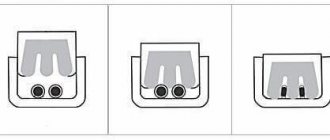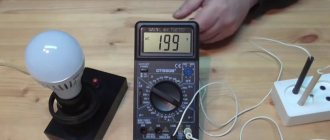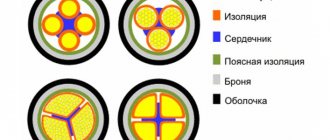Cable
A twisted pair consists of several pairs of copper conductors insulated from each other. Usually there are 8 pieces (or 4 pairs), less often - 4 (2 pairs). The color scheme is strictly standardized for all types of twisted pair cables. There is a limitation for this cable - when connecting, the distance cannot exceed 100 meters between two nodes. To increase this parameter, you need to review the network topology and distribute nodes differently or use special network hubs.
Twisted pair has several varieties:
- UTP. The most common. It consists of simple pairs of conductors in a plastic braid.
- F/UTP. All conductors are surrounded by one foil screen common to all.
- STP. In this form, each individual pair has its own protected braid and a common mesh screen.
- S/FTP. It has a copper screen, as well as each individual pair in its own foil winding.
twisted pair connector
To create reliable connections, connectors from the RJ series are used. This short abbreviation stands for Registered Jack. This translates to "registered connector". It was first created by Bell in 1975 with the goal of bringing the connectors used to a common denominator.
The entire series of these connectors is in one way or another related to connecting to networks. For example, a four-wire RJ9 is used to connect the handset to the device.
Used as a twisted-pair connector, RJ-45, by the way, is divided into two types - standard RJ-45 and RJ-45S. The first is used to create local networks, and the second is used to connect modems.
In fact, the term RJ-45, which has taken root in Russia, is called so erroneously because it is similar in appearance to RJ-45S, which uses four wires. However, the name is firmly attached to the local network connector, so this abbreviation will also be used in this article.
Correct twisted pair crimping (rj-45 crimping)
If you are wondering how to properly crimp connectors on a twisted pair cable, then this means that you are planning to build a so-called Local Area Network (LAN) or, simply, a Network.
And not just a network, but most likely a network based on Ethernet technology, and maybe even a Token Ring. Let's assume, due to its greater prevalence, that you are building an Ethernet network on twisted pair. Such networks use a shielded or unshielded twisted pair cable as a physical data transmission medium, respectively STP (Shielded Twisted Pair) and UTP (Unshielded Twisted Pair), having the appropriate type (for STP) or category (for UTP).
Ethernet-based networks come in three types. Below is their summary table:
| Name technologies | Standard | Special fication | Type cable | Number steam | Speed transfers |
| Ethernet | IEEE 802.3i | 10Base-T | UTP Cat.3-5 | 2 | 10 Mbit/s |
| Fast Ethernet | IEEE 802.3u | 100Base-TX 100Base-T4 | UTP Cat.5/STP Type1A UTP Cat.3 | 2 4 | 100 Mbit/s |
| Gigabit Ethernet | IEEE 802.3ab | 1000Base-T | UTP Cat.5 | 4 | 1000 Mbit/s |
Table 1. Ethernet-based networks
Today, the most common of these technologies is Fast Ethernet, because... simple Ethernet no longer satisfies the needs of most consumers, and Gigabit Ethernet is still quite expensive for its widespread use, although it is gradually beginning to displace its predecessors. Therefore, we will build a network based on Fast Ethernet using two twisted pairs of UTP Cat.5 cable. In addition, as practice shows, when using this type of cable, simple Ethernet can also work, which can be useful if you have a number of old devices.
Having decided on the data transmission medium in the network, it is necessary to determine its topology, i.e. with how all existing equipment will be connected to each other. For Ethernet-based networks, the typical topology is “Star”. This is a connection of equipment when communication lines from all computers and other network devices converge in one device, called a hub, through which communication between them is carried out. To build large networks, a “hierarchical star” is used - a hierarchical connection of hubs with each other via “star” connections - the most common type of topology in all networks at present.
Rice. 1. Star connection
Appearance
The housing of the RJ-45 twisted pair connector is made of transparent plastic. Less common is a shielded version with a special metal shell. The new connector has eight legs inside, which are in a “charged” state. When crimping, they are pressed against the wires, “biting” into them and forming a reliable fastening and connection.
Crimping techniques
Each twisted pair cable has four colors. The pair has a conductor filled with a solid color and mixed with white. The palette is as follows - white-orange and orange, white-green and green, white-blue and blue, white-brown and brown.
Depending on the device connection parameters, different color options are used. That is, at one end of the cable there should be one pattern, at the other - another, or the same one, as will be shown below.
For example, when connecting a computer and a hub, the following color markings must be observed:
- White-orange - white-orange.
- Orange is orange.
- White-green - white-green.
- Blue - blue.
- White-blue - white-blue.
- Green is green.
- White-brown - white-brown.
- Brown - brown.
That is, color to color. And if you need to connect two computers or hubs, a special color scheme is used, which is commonly called “cross”:
As you can see, many colors have only slightly changed their location. The brown and blue pairs remained in their places, but the orange and green pairs changed.
By the way, many modern devices have learned to determine the placement of pairs automatically, which is undoubtedly convenient when creating large networks.
RJ-45 connector crimping
The Internet cable entering an apartment or house, most often called twisted pair, often ends in a small plastic connector. This plastic device is a connector, usually RJ45. In professional jargon they are also called “Jack”.
This is what an RJ-45 connector looks like
Its body is transparent, so wires of different colors are visible. The same devices are used on connecting wires that connect computers to each other or to a modem. Only the order of arrangement (or, as computer scientists say, pinout) of the wires can differ. The same connector is inserted into a computer socket. If you understand how the wires are distributed in the connector, there will be no problems connecting the Internet outlet.
Internet cable connection diagram by color
There are two connection schemes: T568A and T568B. The first option - “A” is practically not used in our country, and everywhere the wires are arranged according to the “B” scheme. It is necessary to remember it, since it is what is required in most cases.
Internet cable connection diagrams by color (use option B)
To finally clarify all the issues, let's talk about the number of wires in a twisted pair. This Internet cable comes in 2-pair and 4-pair versions. To transfer data at speeds up to 1 Gb/s, 2-pair cables are used, from 1 to 10 Gb/s - 4-pair. Today, apartments and private houses are mostly supplied with flows of up to 100 Mb/s. But with the current pace of development of Internet technology, it is quite possible that in just a couple of years the speeds will be measured in Megabits. It is for this reason that it is better to immediately expand a network of eight rather than 4 conductors. Then when changing speed you won't have to redo anything. The equipment will simply use more conductors. The difference in cable price is small, and sockets and connectors for the Internet still use eight-pin ones.
If the network is already wired in two pairs, use the same connectors, only after the first three conductors laid according to scheme B, skip two contacts and place the green conductor in place of the sixth (see photo).
Connection diagram for 4-wire internet cable by color
Crimping a twisted pair cable into a connector
There are special pliers for crimping wires in the connector. They cost about $6-10 depending on the manufacturer. They are more convenient to work with, although you can get by with a regular screwdriver and wire cutters.
Connector crimping pliers (one option)
First, the insulation is removed from the twisted pair. It is removed at a distance of 7-8 cm from the end of the cable. Underneath there are four pairs of conductors of different colors, twisted in twos. Sometimes there is also a thin shielding wire; we just bend it to the side - we don’t need it. We untwist the pairs, align the wires, spreading them in different directions. Then fold according to pattern “B”.
The procedure for sealing the RJ-45 connector in the connector
We clamp the wires in the required order between the thumb and forefinger. We lay out the wires evenly, tightly to each other. Having aligned everything, we take wire cutters and cut off the excess length of the wires laid out in order: 10-12 mm should remain. If you attach the connector as in the photo, the insulation of the twisted pair should begin above the latch.
Cut it so that the wires remain 10-12 mm
We insert a twisted pair with cut wires into the connector
Please note that you need to take it with the latch (protrusion on the cover) down
We insert the wires into the connector
Each conductor must get into a special path. Insert the wires all the way - they should reach the edge of the connector. Holding the cable at the edge of the connector, insert it into the pliers. The handles of the pliers are brought together smoothly. If the body has become normal, no special effort is required. If you feel that it “doesn’t work”, double-check whether the RJ45 is installed correctly in the socket. If everything is fine, try again.
When pressed, the protrusions present in the pliers will move the conductors to the microknives, which will cut through the protective sheath and ensure contact.
How connector crimping pliers work
This connection is reliable and problems rarely arise with it. And if something happens, it’s easy to re-terminate the cable: cut it off and repeat the process with another “jack”.
Video tutorial: crimping an RJ-45 connector with pliers and a screwdriver
The procedure is simple and easy to repeat. Perhaps it will be easier for you to do everything after the video. It shows how to work with pliers, as well as how to do without them, and do everything with a regular straight screwdriver.
Pass-through connector
Sometimes during the operation of a local network, the surface of the cable may be damaged and it needs to be repaired in some way. For this purpose, there is a female-to-female RJ-45 twisted pair connector. It is a plastic case with two connectors, similar to those located on the system unit or laptop. To repair a damaged cable, you will need to crimp it at both ends according to the described color schemes. Then connect them to the female-to-female RJ-45 twisted pair connector. Quite a convenient and simple way to quickly restore a network without replacing the entire cable. By the way, there is a second name for this twisted pair connector - joyner. In fact, this is just a component that connects two similar types of connectors.
Connector and socket design
If you pay attention to the same router, you will notice that the cable is crimped with a plastic clip; when talking about RJ45, this is what they mean. It consists of a plastic case with excellent strength characteristics and 8 contact pads that receive a signal from a twisted pair cable. To prevent the signal from disappearing and the cable from coming out, the clip contains knives that crimp the wires, ensuring constant interaction. The tightly crimped twisted pair plugs into a socket that also has eight receiving plugs.
RJ45 sockets or sockets are quite different. The average person is familiar with the usual ports of a network card on a system unit or a socket in a router. But there are also wall sockets, like those seen in American films, where the telephone cable is connected. They can come with a socket for a connector or have a built-in clip.
The latter is convenient because you don’t need tools to crimp the cable. Connection occurs by pushing the twisted pairs and pressing on the socket body.
It’s worth saying that once you crimp the cable, you won’t be able to pull it out of the connector. In this regard, the RJ45 connector is disposable. If the crimping is incorrect, the network cable is cut off and a new clip is taken.
Twisted Pair Crimping Tool
To build local networks, special devices and tools are used. In particular, a crimper is used to work with a twisted pair cable connector. In common parlance it may also be referred to simply as “crimping” or “crimping.”
This tool looks like pliers. One end of them is fixed. The second one consists of handles for performing force. Between them there may be several seats for connectors, depending on the design. Also included is sometimes a special blade for cutting and stripping wires.
After crimping the cable, it becomes necessary to quickly check whether the wires are positioned correctly. There is a special type of tool for this - special testers that allow you to find out in real time about the presence of a contact.
Crimping process
To connect the network connection you will need: a twisted pair cable connector cat. 5e or any other, the cable itself is of the required length and a crimper.
Depending on the purpose of the connection, you must first choose a color scheme. Then you need to take care to remove the insulation. To do this, there is a special place on the “crimp” for this procedure in the form of a hole. The cable is inserted into it, clamped and rotated in a circle. Only couples should remain. Now they need to be manually unwoven on each side and assembled in accordance with the color scheme.
Using a knife on the tool, you need to trim off the excess wires, down to about one centimeter. Now it's time for the connector. It is most convenient to hold it with the latch facing up. You need to insert the pairs into special grooves until they stop. At this point, you should make sure that the color scheme matches the required one.
When everything is ready, the wires are in the connector and placed correctly, it is time to make the crimp. To do this, it is installed in the seat of the crimper and the handles are compressed with force. In this case, the copper contacts will cut into the wires and form a reliable connection.
This procedure must be carried out at both ends of the cable.
What categories can RJ-45 plugs be used for?
Strictly speaking, 8-position modular plugs can be used for all categories except 7 and 7A (which use other interfaces - TERA, GG-45 or ARJ-45). But not every modular fork has transmission parameters compatible with the requirements of the category, and the higher the category, the more careful you need to be when choosing components and termination methods.
Tip: always remember that for categories 7 and 7A the use of a conventional RJ-45 interface is not provided for by the standards. Once an RJ-45 plug is added to a Category 7/7A system, the overall performance drops to Category 6A (if it is a Category 6A plug) or even lower.
Conventional RJ-45 crimp plugs from both nameless and branded manufacturers can be used in Category 3 segments . They serve analog voice applications that do not require high performance.
Unshielded and Shielded 8 Position 8 Pin Modular Plugs
For data transfer applications as low as 1 Gbps, a conventional crimp plug can slow down the system because its design cannot guarantee even Category 5e performance, let alone higher categories. Branded SCS manufacturers require the use of only ready-made factory cords in systems of category 5e and higher and avoid field termination of conventional RJ-45 crimp plugs, even if they are produced by them.
There are specially designed crimp plugs for installation on cables of higher categories .
Panduit modular plug for installation on Category 6 cables
The parameters they provide and the overall performance of the resulting system must be verified against specifications means the same thing as a “Category 6 plug” or “a plug that provides the system with Category 6 overall performance.” In general, the crimping method has exhausted itself already at the category 6 level, and for higher categories, manufacturers have moved on to producing cords with a built-in PCB (see the answer to the question “Is a PCB needed inside the plug?”).
, special plug designs have been developed - including 6A, and now category 8 (8.1) for data centers. Such plugs use IDC (dovetail) mortise contacts in their design, are built on the same principles as modules for workstations and patch panels of high categories, and are already produced by almost all brand owners for structured cabling systems.
One of the first developers of such solutions in the early 2000s was Weidmuller, which offered a “tool-free” field termination plug for data transfer and industrial Ethernet applications.
Weidmuller IE-PS-RJ45-FH-BK plug for field termination
The internal design uses exactly the same IDC mortise contacts as those found in the punch-out terminals or on the back of the workstation modules. The metal housing ensures proper sealing and subsequent grounding of the shield. Weidmuller's development was not widely used at the time of its creation, since it was somewhat ahead of the development of technology. But later, other manufacturers followed the same path, especially after the SCS standards officially recognized a configuration in which a fixed segment can end not with a module, but with a plug, if this is not a user’s workplace, but a point of connection for building equipment. A plug in such segments, unlike conventional crimp plugs, must be guaranteed to provide parameters in accordance with the system category.
Such solutions are in demand for connecting IP sensors, CCTV cameras, WiFi access points, card readers and other equipment based on the IP protocol. They are also used to connect ATMs, information boards and terminals, kiosks, screens and panels. There is also the option of using them for LED lighting systems based on PoE technology. Designs may vary from manufacturer to manufacturer, but they have one thing in common: ensuring the overall characteristics of a high category and strictly maintaining the declared parameters. This means their price cannot be low.
Belden shielded and unshielded plugs: R301601-R301604, REVConnect 10GX UTP and REVConnect 10GX Shielded
The high performance of such forks is achieved due to the internal design with a quadrupole arrangement of pairs, which is supported by a comb or guide. In some cases, additional design elements are used - cuffs, caps, latches. Unlike conventional crimp plugs, the conductors in such products are not laid out in one plane - the pairs are deliberately spaced along the vertices of the quadrangle, and their twist is maintained until the termination point, which minimizes crosstalk and ensures high transmission parameters.
Belden REVConnect Series plugs require the use of a special crimping tool that secures the contact cap to the comb.
Manufacturers may use different external design options, but the approach in which a specific comb or guides are used to lay out conductors can be seen in all products of this type, regardless of the brand.
Siemon's Z-Plug latch not only makes it easy to remove the plug from the port, but also comes in a variety of colors and can be used for labeling
For tight spaces and compact equipment, some manufacturers offer angled cable entry plugs. Many brands already have such solutions, and the angle at which the cable is inserted may be different.
Panduit plugs with straight (FP6X88MTG) and angled (FPUD6X88MTG) cable entry
Weidmuller plugs with cable entry straight (IE-PS-RJ45-FH-180) and 90 degrees (IE-PS-RJ45-FH-90)
As a rule, for all plugs sealed according to the module principle, specially designed tools are used, which are unique to each manufacturer. They may look different, but in any case, this is not a traditional “crimping tool for RJ-45”, but some kind of design that allows you to press the comb inside the plug and at the same time seal the conductors onto the IDC contacts. It is usually impossible to install such plugs with bare hands - the finger strength is not enough for this.
Advice: for completely undemanding systems (telephony and low-speed data transfer), you can terminate the cords with ordinary crimp plugs, but do not count on high transmission characteristics. For more demanding systems, either purchase patch cords of the required category ready-made from reputable manufacturers, or terminate the cable with plugs with IDC contacts, terminated in the same way as the modules on the workplace. Remember that almost every manufacturer of such plugs has unique designs, developed in-house, and the tools that may be required for installation may also be unique.
What to do if you don’t have a special tool at hand?
It is not profitable to buy an expensive crimper just for one or two crimps. But in situations where you urgently need to connect the cable, there is a way out. To do this you will need a simple screwdriver.
As with the crimper, you first need to decide on a color scheme and also use a knife to strip the cable. By analogy, wires are inserted into a connector.
Now you need to use a screwdriver to press firmly and, most importantly, gently on the contacts. As a result, they should be slightly recessed relative to the body. The last thing to carefully press in is the plastic cable clamp. This method may not work the first time. In addition, the contacts may not be pressed completely, but if there is no other way out, then you will have to practice until you successfully crimp.
It is worth noting that the industry does not stand still, and there are already twisted pair connectors on the market that do not require special tools. They look like a regular connector with two drop-down panels. Below them are sockets into which the wires are inserted. Once snapped into place, the connector will automatically crimp. A fun and easy way to create a network without tools. The only thing you need to do is manually remove the braid.