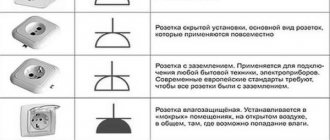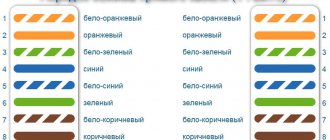They are also called “smart plugs” in another way. You've probably heard this phrase before, as these small electrical devices are becoming increasingly popular. Today I will tell you what a Wi-Fi socket is and what it is needed for. I'll tell you how it is connected, controlled and what models are on sale.
I myself live in a country house, and, as it turned out, later it becomes much more difficult to live there without this thing. Wi-Fi sockets, in short, help to remotely turn off and turn on the electricity supply to certain devices.
You install a smart socket like this, connect a lamp there, for example, and you can turn it on or off via the Internet from anywhere in the world. This is especially convenient when you are away on vacation. This way you can confuse the criminals who have their eyes on your goods.
Management occurs through a special application on a smartphone, which can be easily downloaded from Google Play and the AppStore. The interface is very clear, but, most importantly, you can control such an outlet anywhere in the world where there is Internet. The sockets themselves have access to the Internet by connecting to a home Wi-Fi router or via a SIM card to the Internet of a mobile operator. But most often the first option is used.
Appearance and varieties
There are two types of sockets:
- External - looks like a block made of high-quality durable plastic. A standard plug is used for input, and a socket is used for output.
- Internal - externally similar to a regular wall socket.
They all have a Wi-Fi module inside that connects to the home router. There is also a smart control system. If the device is expensive, then there may be additional sensors.
They can also be divided by connection type:
- Wi-Fi – connects to the Internet through a router.
- GSM - a SIM card is inserted into it, and control is performed using SMS. Oddly enough, such boxes cost 3 times more.
Model differences
Antenna for a computer to strengthen the Wi-Fi signal
Products from different manufacturers differ in design, design features, and functionality. On the Russian market, these devices are represented by models that can be divided into three categories:
- Inexpensive, equipped with a timer with the ability to turn on and off according to time.
- Average price, has a programmable timer, and additionally has a temperature sensor.
- High price, additionally has one or more USB ports for connecting a motion sensor, atmospheric sensor, video camera, and has an autonomous power supply.
Functions
The functionality is quite wide, but in general everything is limited to the banal switching on and off of electricity. I’ll immediately note the price - the price range in the store is wide: from 1,500 rubles to 10,000 rubles. Below in the article I will present several models and tell you how they differ from each other.
There are also models that have motion, smoke, humidity, temperature, etc. sensors. Such models will help you quickly understand what is happening in your apartment. It is clear that they cost much more. A standard model with regular Wi-Fi costs from 1,400 to 2,500 rubles.
Here is the entire list of functions. But functions can vary greatly from one model to another.
- Turning power on and off to connected devices.
- Control via smartphone or tablet via app.
- Smoke and air sensors will help you quickly detect a fire and call the fire department.
- Motion sensors will be able to detect uninvited guests.
- Child control to turn off the TV, computer and lights.
- Built-in timer, can be configured to turn devices on and off according to time. Well, for example, turn off or, on the contrary, turn on the lights at night and during the day.
- Ability to see power consumption.
Functions of Wi-Fi sockets
All types of smart Wi-Fi sockets must perform the following basic tasks:
- remote switching on and off of electrical appliances;
- control over connection status.
Review and configuration of the D-Link Dir-320 modem
Sockets can also perform other functions, for example, turning the device on and off according to a schedule or depending on the ambient temperature. This device can be built into home security and fire protection systems.
Additional functions of a smart plug depend on its design and the use of sensors. A device equipped with a temperature sensor is usually used to control a heating device or ventilation system.
If you connect a smoke detector, the outlet can turn on a fire siren or active fire extinguishing system and send a message to your smartphone.
Note! Using programmable timers, you can create scenarios for the behavior of electrical appliances. For example, turn on the pump to water the plants on a schedule.
By energy consumption, you can judge the completion of work of household appliances, for example, the completion of washing or heating of water in the boiler.
Models
Below I will present models of different price categories. In addition to the characteristics, I will write a couple of lines about the price and its advantages. If you get confused in all this diversity, then write about it in the comments, and I will try to help you with your choice. Just don't forget to write what device you need it for.
Digma DiPlug 100
A regular budget outlet with Wi-Fi. There are no additional sensors.
| Voltage | 100 – 240 V |
| Load current | 10 A |
| Power | 2500 W |
| Mobile application name | Digma SmartLife |
| Working temperature | from -10 to 40°С |
| Price | 1900 |
Digma DiPlug 160M
The maximum load and connection power are greater. But the price is not much higher.
| Voltage | 100 – 240 V |
| Load current | 16 A |
| Power | 3520 W |
| Mobile application name | Digma SmartLife |
| Working temperature | from -10 to 40°С |
| Price | 2200 |
Rubetek RE-3301
Protects the device from voltage surges. In addition, there is a sensor that calculates the total energy consumption of the device.
| Voltage | 230 V |
| Load current | 11 A |
| Power | 2500 W |
| Mobile application name | Rubetek |
| Working temperature | With positive |
| Price | 3100 |
GSM socket Alonio T6
The connection is via a SIM card. Management occurs via SMS messages. There is a built-in temperature sensor. Can even be used as a thermostat when connecting a heater. At the same time, you will be notified via SMS that the temperature at home has risen sharply or the power has been cut off. Built-in timer. Well suited for heating a garage or basement.
| Voltage | 220 V |
| Load current | 16 A |
| Power | 3500 W |
| Mobile application name | Alonio |
| Working temperature | from -10 to 50 |
| Price | 6000 |
Elgato Eve Energy
There is a voice control function. When connecting and using an iPhone or iPad to activate Siri features. Data transfer via Bluetooth.
| Voltage | 100 – 240 V |
| Load current | 11 A |
| Power | 2500 W |
| Mobile application name | Apple HomeKit |
| Working temperature | from -10 to 50 |
| Price | 10500 |
Xiaomi Aqara Smart Wall Socket ZiGBee
Built-in socket size 86*86*45 mm. Electricity calculation schedule for a day and a month. The cheapest place to buy it is on Aliexpress.
| Voltage | 100 – 250 V |
| Load current | 10 A |
| Power | 2500 W |
| Mobile application name | Xiaomi Mi |
| Working temperature | from -10 to 50 |
| Price | 1800 |
TP-Link HS110
Electricity consumption tracking. The “Away from Home” function turns the device on and off alternately, which creates the appearance of presence. Automatic shutdown timer for iron, steamer, kettle, etc.
| Voltage | 100 – 250 V |
| Load current | 16 A |
| Power | 3680 W |
| Mobile application name | Kasa |
| Working temperature | From 0 to +40 |
| Price | 1800 |
The best smart plugs: review of 5 models for 2022
The 2022 Review provides insight into the latest developments in this area:
- Sonoff S20. One of the simplest options for beginning Smart Home builders. With remote control and basic functions, the model is not designed for complex scenarios. Designed for loads up to 2 kW. The interface is a smartphone with the eWELink mobile application. Can work in timer mode, turn on and off household equipment at a given time. Stands out for its fast response. Price: from 900 to 1500 rubles.
- ALLOYSEED Wireless Switch Socket. Another smart plug with simple functions and an accessible interface. It is represented by three overhead sockets controlled from the remote control. Designed for suburban homes with problematic connections of household and technical devices. Price: about 1000 rubles.
- Kebidumei KBT001929. Features high build quality. The model is equipped with sensors that allow you to monitor power and energy consumption. The WiWo or e-Control mobile application is used for control. Equipped with a USB port for charging mobile devices. Price: from 800 to 1200 rubles.
- Xiaomi Wi-Fi Power Strip 6 Ports (Extender). Contains 3 connectors for “Euro plugs” and the same number of universal ones. The total power of connected devices does not exceed 2.5 kW. Controlled using the Mi-Home mobile application. In addition to the timer and operating schedule, the device monitors the dynamics of energy consumption. Price: from 1000 to 2100 rubles.
- Broadlink SP3. Powerful model, designed for loads up to 3.5 kW. Implies safe operation with TV, air conditioning, washing machine and water heater. Applications of Android and iOS operating systems are used for control. IPhone compatible. Works with a timer, collects data on energy consumption, sends failure reports and much more. Price: from 900 to 1400 rubles.
Main disadvantages according to user reviews
Among the main disadvantages of smart plugs, most users note problematic compatibility with routers, as a result of which, after purchasing the device, they have to seek help from specialists.
In addition, the shutdown of smart sockets due to an emergency network failure is often mentioned.
How to choose?
First of all, you need to roughly understand what exactly you will be plugging into the outlet. The load and current power will depend on this. If you will use the outlet in the garage or where there may be sub-zero temperatures, then you should consider buying models with IP protection against moisture and dust. Well, of course, the operating temperature must be appropriate.
For permanent devices, it is better to take a built-in socket, but a regular block socket will not be bad either. Well, at the very end, start from the price. There are a lot of models. If you don’t need bells and whistles with motion and temperature sensors, then take a regular Wi-Fi socket.
Socket device
Several modules are mounted in the device body:
- High-voltage switching unit - a relay with an operating current of up to 16 A, turning on and off the supply of 220 V to the load.
- The control controller is a microprocessor with a preinstalled control program.
- A 3–5 volt power supply is required for the operation of the microprocessor and communication unit.
- Network access block - WiFi or GSM module.
If you wish and have minimal experience in installing radio equipment, you can assemble such a socket with your own hands from standard components.
Why did I take it for myself?
Having read a lot of articles about smart homes, I wanted to do something similar at home. The most interesting thing is that such sockets are not that expensive. That's why I was even surprised when I looked at their price. I immediately installed several regular sockets.
I love to eat delicious food, so I put one on the steamer. I just throw all the ingredients in there in the morning. And when I get home from work, I turn on the steamer and when I arrive, a ready and delicious dinner is already waiting for me.
I ordered one built-in socket to turn the electric gate on and off. Of course, there is also a remote control, but just in case, I also connected it to the outlet. I connected another device to the router, but the connection comes from a mobile operator. Because if the wireless network on the router hangs, this is the only way to reboot it.
A friend of mine who is engaged in mining also connects his system to a router, and that in turn to a smart GSM socket. And if the system freezes, it won’t be difficult to overload the Internet. She also reports a power outage.
In any case, such an outlet is suitable for those who need to control the connection and disconnection of various electrical appliances. By the way, as practice has shown, this greatly saves energy, especially when using an outlet for water heaters.
Terms of use
A Wi-Fi socket, as a rule, operates in the operating voltage range of 100 – 240 V (meaning use in home or office environments). The output power has its own range, which ranges from 2 to 4 kW. Thanks to this, it is possible to connect devices with large short-term loads. For example, a heater, electric kettle or food processor.
Despite the fact that all manufacturers create their own individual instructions for using the device, the principle of operation and their purpose are almost the same. The difference lies only in the additional configuration of certain parameters and functions that the wi-fi outlet has.
First you need to install a special application on your smartphone or tablet. Then check if you have a connection to your home wireless Internet. There is a QR code on the box or in the device instructions that allows you to access the software you need to download.
After this, you need to find an option in the program that will search for a new Wi-Fi connection. A window will appear opposite the required wireless network, in which you must enter a password to connect. After confirming the password, the wi-fi socket is connected to a 220V network and turned on by pressing the on/off button. The LED indicator will indicate that the Wi-Fi socket is ready for further operation.
After all the settings have been made and the required functions have been installed, you can connect any household appliance to the connectors and carry out individual settings for it. How to do this correctly is indicated in the instructions. If there is a need to reset all settings to factory settings, then just press the on/off button of the device for six seconds and the socket will return to its original position in which it was released from production.
Connection and setup
There is nothing complicated about this, since all control and configuration will be carried out through the application.
- Download the app for your socket from Google Play. There will be a QR code in the box under the socket that will help you quickly find the program you need. But you can simply enter the name of the company that produced the device in the search bar.
- We connect the outlet to your standard one.
- Open with the app on your phone. If you are asked to create an account, create and log in.
- Next, the system will ask you to connect to a Wi-Fi outlet. After this, you just need to act according to the instructions given.
- Finally, we connect the device to your home router.
The setup system may differ slightly from one firmware to another and from one company to another, but in general everything is quite simple. The most important thing before this is to choose the right device.
Popular smart plug manufacturers
Among the models with radio control are:
- ARA3-1500 R from COCO International BV with a range of 30 meters and a power of 1.5 kilowatts (number of channels - 3).
- AGDR-3500 from the same manufacturer with a coverage radius of 30-70 meters and a connected load power of 3.5 kW. Number of working channels – 6 pieces.
- UNIEL brands USH-P004 and P009 (G3-1000W-25m and G3-3600W-25m) with the characteristics given in their designation. The number of channels is 3 and 4, respectively.
Popular models of SMS products are represented by smart sockets from Xiaomi, Tp-Link and other samples. A well-known Chinese manufacturer offers a popular Smart Power Plug model, capable of working over the Internet and having a built-in timer. Tp-Link has put up for sale one of its best models, HS100. The socket is controlled via Wi-Fi (Internet) directly from your smartphone.
Advantages and disadvantages of Wi-Fi controlled outlets
In addition to the main functions performed by this device, the advantages include:
- additional options such as timer, temperature sensor, backlight, etc.;
- ease of use and installation;
- the ability to regulate the operation of equipment connected to the point from more than 40 devices;
- fire resistance of the hull material;
- signal reception range.
Unfortunately, such sockets also have disadvantages:
- high cost of devices. Thus, the average price of the popular Xiomi Wi-Fi socket starts from 1000 rubles*, which is significantly higher than the cost of classic options;
- all settings fail when there is a power outage;
- incompatibility of some models with the router;
- mandatory Internet connection;
- It is possible to fix the manufacturer's time zone.
A Wi-Fi socket is a unique device created for the comfort, convenience and safety of users. Every day, this device continues to rapidly gain popularity in the modern high-tech market and is gradually replacing the classic version. After all, only with their help, even from a considerable distance, can you establish a convenient operating mode for household appliances and even create the effect of presence in the house. However, it is important to remember the rules for the safe use of electrical appliances and not to violate them.
*Prices in the article are as of May 2022.
How to use it correctly?
After unpacking the device, you need to connect it. For example, let's look at how to connect the Sonoff model:
- register in the eWeLink cloud and download the application;
- log into the program using your personal data;
- turn on the remote or built-in socket with WiFi control (depending on the model);
- press the button and hold it until the green indicator starts blinking (three times per second);
- On your phone, click “add device”;
- select a WiFi network and enter a password;
- wait until the new device is registered on the server.
For convenience, you can set any name (for example, bedroom, living room, bathroom, etc.).
Why do you need a Wi-Fi socket?
The use of WiFi devices to connect electrical appliances is common in smart homes. With their help you can solve the following problems:
- turn on and off the lights in the room;
- turn on the heater or other appliances before returning home;
- configure the on/off schedule for the device of interest;
- turn on the lights remotely while on vacation;
- connect the iron with the possibility of remote control;
- automatically turn on/off equipment based on a signal from another device (for example, a motion sensor).
The use of a WiFi socket simplifies life and allows you to remotely control electrical receivers over a long distance.