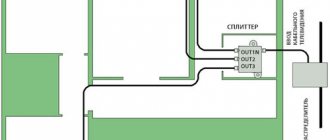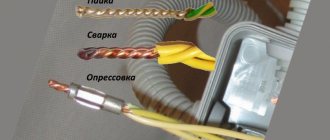Often due to unforeseen circumstances, such as during cleaning or repairs, the antenna shell is damaged and the shield braid is damaged. In most cases, damage requires the time-consuming and costly process of completely replacing the cable. And sometimes a rearrangement occurs, the TV ends up in a different place and the length of the TV wire is not enough. However, it is possible to independently increase (extend) the television cable with a minimum of costs in a short period of time.
The structure of a television cable
The standard antenna operates at frequencies up to 2.1 GHz. Basically, all TV models and amplifiers have resistance parameters of 75 Ohms. The most common cable used for television networks is coaxial cable. Its design completely eliminates the influence of external electromagnetic radiation and other interference emitted by electrical devices on the transmitted signal.
A television wire consists of the following elements:
1. Round PVC shell. 2. Screen (braided, similar to foil). 3. Central core (copper) in the insulating element.
Standard diameters of this type range from 4 to 8 mm. The presence of foil on a braided wire means that the product is of good quality.
How to connect multiple TVs to a cable network or antenna
Connecting several televisions to a cable network or antenna transmitting an analog or digital television signal is no more difficult than one, except that you will have to put not one F-plug on the cable, but several. For this purpose, there are television signal splitters, popularly called “crabs”, they are also called “splitter”, “splitter” or “divider”.
The crab has one connector for connecting a signal from an antenna or a splitter in the entrance, marked IN (input), and several connectors for connecting televisions, marked OUT (output). If there is no marking, then usually the crab's entrance is on one side of the body, and the exits are in a row on the opposite side. All outputs for the crab to work properly must be connected to TVs.
If there are two outputs, then to two TVs, if there are three outputs, then to three, and so on. There should be no loose connectors on the crab. If the output remains unconnected, then it must be loaded onto a resistor with a resistance of 75 Ohms. Or, as they say, put a plug. But in this case, part of the useful signal will be lost; it is better to use a crab, in which the number of taps is equal to the number of connected TVs.
The design of the splitter is a thin-walled casing made of silumin or brass, which also contains connectors for connecting F-plugs. The divider circuit is usually a transformer, one turn of enameled wire with a diameter of 0.2–0.4 mm, threaded through ferrite rings or tubes. Installation of transformers is carried out using a hinged method. The case is hermetically sealed with a metal lid and sealed or fixed with glue.
Eyelets are provided for mounting the crab on the wall. The housing also has a thread with a screw for grounding, although it is not clear where to get the ground wire in the vast majority of apartments. They are usually not grounded, so on some channels there may be interference from electrical wires, the Internet, and a telephone running next to the television cable. Whenever possible, such proximity should be avoided when laying cables. For a more detailed look at the design and electrical circuit of the crab, you can visit the page “How to connect a television antenna amplifier to a power supply.”
If you wish, you can make a crab, which is not inferior in technical parameters to expensive samples from well-known companies, with your own hands.
When connecting TVs through a crab, the level of television signal reaching each TV connected to it, regardless of whether the TV is working or not, will be reduced due to losses in the crab and the additional cable length. When connecting two TVs - by 30%, three - by 60%, four - by 90%, and if the analogue or digital television signal coming to the crab is already weak, then the image quality on all connected TVs may decrease significantly. Usually the signal in cable television is quite powerful, and its level is sufficient for the normal operation of all televisions connected to the crab.
How to extend a TV cable using f-connectors
Due to their design features, televisions are designed in such a way that the television broadcast signal is received from an antenna or other transmitting device. The antenna is connected to the TV using a TV cable. The coaxial cable can be laid permanently and have a specified length for connecting to the TV. But sometimes the length is not enough.
The cable is often completely changed if the TV is moved to another place where the old cable does not reach. This is an unreasonably expensive process. To extend an existing cord, you can use one of the three most common methods:
- Using a TV extender.
- Using F-connectors.
- Soldering the central core and screen using a soldering iron.
Extension cords on sale range from 2 to 20 meters long. But this is not the most successful solution, since extension cords are not cheap and those of the required length are not always available.
Using an F-socket adapter is the best option for quick and inexpensive extensions. For this type of connection, you must have two F-plugs with pieces of wire of the required length. The type of plug is selected according to the diameter of the wire.
The coaxial cable is connected without soldering as follows. First you need (preferably with a sharp knife) to cut the protective shell along a centimeter. Then bend it back and remove it completely. In the same way, cut through the shielding braid (this can be foil or wire mesh). Do not remove the braid tabs, but bend them back towards the rest of the segment. Next, carefully clean the central core. When cleaning, try not to leave marks on it. The central core is copper; slight damage can lead to its mechanical failure when installing the plug.
When both ends of the section are stripped, push or screw the F-connector onto the back-curved shields. The iron base of the plug should be firmly seated on the screen shell. Cut off the excess protruding remnants of the screen. As a result, the central core will stick out from the connector. It should be shortened to 5 mm so that the plug can be screwed onto the remaining parts of the F-connector structures. Connectors for multi-core cables - connectors - are also attached without soldering.
What is needed to extend the antenna cable
Ideally, the signal cable should be laid in one piece without breaks or connections to ensure:
- minimum active and inductive resistance of the transmission line;
- uniformity of wave resistance along the length;
- continuity of the screen, for protection against electromagnetic fields.
As practice shows, lossless connections are not possible with HDMI cables designed to transmit signals in Ultra HD format. A high-quality connection of sections of a coaxial antenna cable cannot negatively affect the level of the received TV signal.
The list of necessary materials and tools for joining will depend on the chosen connection method. And it will be described in detail when considering each method separately. However, no matter what option you choose, you will definitely need an additional piece of cable of the required length.
If you go to a specialized store, you will come across at least 5–10 types of cable, significantly different from each other. The sales consultant will tell you about the product presented and advise you on the best option, but you need not just a piece of high-quality wire, but a piece of cable with the most similar characteristics to the existing one.
IMPORTANT! The best result will be obtained by connecting sections of the same cable.
Therefore, before going to the store, carefully study and write down the markings on the piece you have, or even better if you can cut off and take a small piece with you for a sample.
Connecting a television cable by soldering
Connecting cable sections using soldering can be called the most convenient, reliable, and inexpensive way. Using a soldering iron and solder, you can securely fasten pieces of cable of different diameters or attach (fix) an aluminum foil screen to a wire screen braid. This technology allows you to connect any shielded wires (low-frequency, high-frequency, television, etc.) without loss of the transmitted signal.
Before you start soldering the joints, you need to strip both ends of the insulation at a distance of 20 mm. Bend the screens back. Clean the central core in such a way as to create a small step (2-3 mm long) in its insulating element. As a result, the copper core will be half stripped of its protective coating. Next, you need to separate the cut half of the insulation and the central core from each other at an angle of 45 degrees from each other.
Then both copper wires need to be tinned with tin solder (use rosin). After the ends are tinned, solder the copper wires together. At the soldering site there should be no sagging, drip formations, or icicles from leaking tin. If there are any, you need to clean them with sandpaper or a file to a smooth surface. Next, using light pressure, we bring the steps of the protective layer together and isolate the soldering area.
When the soldering point has been reliably insulated, we begin connecting the screen braid of both ends. Please note that the central core braid is made of aluminum foil, has a paper backing on one side, and paper is not a conductor of electronic signals. Therefore, it is recommended to lay the screen shell with a paper base in an insulated part of the central core, with an aluminum part on the outside. For example, when connecting two aluminum screens, the aluminum part of one screen must be in contact with the aluminum part of the other. This provides stable signal transmission and provides the required image quality for a television device.
After connecting the screens, this place must be fixed using soldering or copper wire. At the end of the procedure, treat the joint with several layers of polyvinyl chloride insulation.
Coaxial cable connection
There are several ways to connect a television cable to each other:
1. Using F-connectors 2. Using a splitter 3. Soldering the cable ends 4. Twisting the cable
I will only consider the first two methods. And that's why.
I just don't see the point in soldering coax at a time when there are modern ways to connect cables. And not everyone knows how to solder. But twisting a coax is generally an extremely unreliable connection and should not be done that way!
We use F-connectors
Before you begin to extend the wire, it must be properly cut. Using a knife, carefully remove the top shell without damaging the screen. The shielded braid must be bent in the opposite direction.
Next, you need to use wire cutters to remove the insulation from the central core so that its approximate length is about one and a half centimeters. This must be done at both ends of the antenna cable being connected. After this, you need to screw the F-connector onto each end so that the central core does not contact the outer screen and protrudes from the connector by about 5 millimeters.
After this, you need to pick up the straight F-junction, insert one end into it one by one, tighten the nut, then the other end and tighten the nut. It should look like this:
For a stronger fixation, I recommend wrapping the connection point with electrical tape. This will prevent it from falling apart during bending and deformation.
This was the first option on how to extend the antenna cable. But there is a second method, which may be more practical for many.
TV tee splitter
First, let's figure out what a splitter is and in what cases it is used. A television splitter is a small box that has one input and two or more outputs. It is intended for branching a television antenna into several televisions. Therefore, when choosing a splitter, you should decide in advance on the required number of outputs. As you understand, it can be used not only as a tee, but also as a simple way to connect a television cable.
Thanks to the available fasteners, this device can be screwed to the wall and it will hold securely. This method of extending an antenna cable is similar to the previous one, so I will not again tell you how to plug the ends of the wire into the F-connectors and screw them. Here you need to do the same thing, but a television tee-splitter is used as a direct F-junction. The main thing is not to confuse the entrance and exit! What makes this option convenient is that you can connect another TV from this connection. That is, there is the possibility of further branching!
Attention! Competently and efficiently performed work will not affect the quality of the received signal in any way. If you have any malfunctions or after all the quality of TV signal reception has deteriorated, then you need to carefully check all connections.
How to connect the cable to the plug?
An additional way to extend a TV cable is to use a device such as a splitter. Using this device, several pieces of wire are connected at once from one transmitting point. Many other methods have been developed for connecting cable wiring to the plugs of electronic structures, for example, a connector (plug connector) is used to connect an Internet connection. Since the Internet cable is multi-core, a plug connector of this type is connected using crimping.
Thanks to the development of modern radio electronics, there are many options for use and design features of cable connectors and plugs, so there will be no difficulties with extending the cable.
How to choose the right cable
Even the most modern television receiver and cable plugs are unable to produce an acceptable image if the cable is of insufficient quality. High-frequency TV signal currents flow somewhat differently than home electrical currents. The higher the frequency of the current, the closer to the edges of the main wire it flows, therefore, in cables used in the military or space industry, in order to avoid a critical reduction in the quality of the television signal, they are treated with a silver or gold compound.
Selecting a cable to connect
When selecting material, you must adhere to the following recommendations:
In the latter case, manufacturers often sin by trying to reduce the cost of products as much as possible by making the central core from steel and simply covering it with copper plating, making braiding from copper alloys, and shielding from foil.
Connection of plug and socket
This method is suitable for you if you already have a “destination” to which you need to direct and then connect the antenna cord. This can be the F-type receiving socket of a TV or set-top box; you can also connect a coaxial cable with a plug to the nearest antenna socket and connect it to the F-socket of the extension cable. For such connections it is convenient to use corner terminals.
The simplicity of this, outdated today, method of connecting the ends of the cable does not compensate for the signal losses that will inevitably occur with any deformation of the joint. In addition, twisting by itself will not be enough. If you have already decided on this type of merging of coaxial cables, then stock up on at least a soldering iron and electrical tape. Solder the connection of the central cores to each other and, separately, solder the braids. Then carefully insulate everything.
Although this applies to general rules for handling cables, it is especially relevant for joints made by twisting and soldering:
- do not drop objects on the television cable and protect it from impacts,
- do not bend the joint - it is fragile,
- Do not allow the spliced wire to “dangle” in the wind.
How to lay the cable correctly
For a television cable, after it is extended, the question of its fastening always arises. Extending a TV cable, according to many TV owners, is not difficult, but you must comply with the requirement, which experts consider an additional requirement during the installation process - the bending angle of the cable should not be sharp or straight.
This is not allowed due to the design of the cable, since the main core can push through the internal insulation and get dangerously close to the shielding braid or, in the worst case, touch it.
In the first case, there will be a noticeable weakening of the television signal, and if the main core touches the screen, it may disappear altogether. You should always adhere to the rule that says that the bend of the cable should not be less than 5 of its diameters.
In modern apartment design, skirting boards with cable channels are used, into which the television cable is laid. Television cords are also laid in plastic boxes; they have different overall dimensions; the cable is laid in a P-shaped profile and snapped on with a lid. In such boxes it is allowed to lay Internet and communication cables together with television wires. Power wires of electrical wiring are laid separately.
Experts use the methods described to recommend how to repair a TV cable and talk about the need for proper installation. When laying it in the baseboard channel, it is advisable to use a construction stapler to create a fastening for the inner wall of the baseboard.
Important! When renovating an apartment, always leave a supply of television wires, based on half the perimeter of the room, in case you rearrange furniture or TV. The image quality is also affected by the shelf life (operability of the TV cable), the reason for this is the qualitative change in television broadcasting stations, improvement in technology
For this reason, when looking for a malfunction or a bad TV picture on the screen, you need to start from the parameters of the laid TV wire
The quality of the image is also affected by the shelf life (operability of the TV cable), the reason for this is the qualitative change in television broadcasting stations and improvement in technology. For this reason, when looking for a malfunction or a bad TV picture on the screen, you need to start from the parameters of the installed TV wire.
Additional Information.
In order to simplify the work of extending the television wire, experts recommend choosing threaded F connectors, without soldering. There are plugs with a soldered screen, then before soldering the screen, you need to tin it and quickly solder it to the plug without melting the internal insulation.
If you connect a TV extension cable to an antenna with an amplifier, you should use only the plug that is included with the antenna. It has a decoupling device and a power supply with connection.
- during the renovation process, install a television cable in each room of the apartment;
- try to install television wires with hidden installation in a protected version: corrugated sleeve or plastic box;
- it is recommended to use a cable with a lower attenuation coefficient, but not less than 22 decibels;
- the distance between the power electrical wiring on one side and the antenna cable with Internet wires on the other side must be at least 150 millimeters.
When choosing a method for extending a television cable, you must understand that this violates its integrity and always reduces the quality of the resulting image on the television receiver - it is advisable to change the cable completely, from the splitter to the TV signal receiver. Connection using F connectors is considered the simplest and most accessible for cable extension; in addition, the reliability of the connection is maintained.
When choosing soldering to extend wires, you need to remember about the temperature heating of the surfaces, carry out all operations without melting the insulation, check the reliability and quality of soldering, do not make low-quality twists, it is better to have a soldered bandage on the central cores.
How to extend the wire: 3 options
It is very inconvenient to use the Internet when you cannot move freely. Many people install network cables to make using the Internet more comfortable. There are several simple ways to extend the cable.
When purchasing, it is important to pay attention to the appearance of the joyner, as it is very similar to a telephone adapter. It will not be difficult to distinguish a twisted pair, since the adapter has 8 contacts, while the telephone adapter has only 7. A computer network card is inserted into the patch cord, the other end of the cord is connected to the network cable
A computer network card is inserted into the patch cord, and the other end of the cord is connected to the network cable.
Internet cable extension options:
- Router.
Convenient and reliable extension option. The router has a couple of sockets to which you can connect a network cable. A router is a “splitter” of the Internet. It allows you not only to extend the cable, but also to connect additional devices to the channel. You can skip the cable altogether if you buy a Wi-Fi router. - Purchasing a new cable.
The old cable can be replaced with a new one by simply measuring its length first. This method is time-consuming because you will have to call a technician to reconnect. But if we are not talking about a multi-storey building, but about a private one, then the method is quite suitable. - Performing twisting.
Masters do not recommend using this method. It involves cutting the cable and then inserting an additional piece of the required length into it. The two pieces need to be connected with electrical tape.
Twisting can lead to short circuits, which will lead to poor connection speed or a complete lack of Internet access. The most reliable and modern way to extend the cable is to use a router. If you are not sure that the attempt to extend it yourself will be successful, you can always turn to your Internet provider for help.
It often happens that the technician interrupted the wiring while performing repair work. While working with an angle grinder or other tools, some people may accidentally cut the electrical wire laid in the wall. Damage is indicated by sparks, power cuts, or knocked out plugs.
The wires located in the installation box may also break. Often there is not enough length to connect them correctly. It should be noted that experts advise not to repair one wire, but to replace the entire damaged section. Of course, this method is suitable for those who are not afraid of damage to finishing materials and are ready to make new repairs.
How to extend an aluminum cable:
- Twist the ends of the cable if they are long enough. The twist must be wrapped with electrical tape. This method is the most unreliable, because the twist may break again, which will return the problem.
- A special heat-shrinkable tube can be attached to the ends of the wires. This method is suitable for connecting and extending any cable. In order to carry out the plantings correctly, the tube must be heated.
- All types of wires (copper and aluminum) can be extended using a block. The ends of the cable must be stripped, and then the block must be selected.
- If the wires have broken off, they can be repaired using a coil. It is screwed onto the ends of the wires. After the required density has been achieved, you need to insulate the wires.
Extending twisted pair cables does not require special qualifications, and if done correctly can even be reliable. When twisting wires, you need to follow the one level rule and insulate each individual connection. An interesting method is the displacement of joints made by twisting or soldering.
How to extend a TV antenna cable
Let's look at the main ways to extend the antenna wire in more detail.
By twisting
Twisting is the simplest connection method that does not require any additional devices, special tools or skills. At the same time, lengthening by twisting is the most unreliable and unaesthetic of all possible. The contact at the twisting site oxidizes over time, which leads to a significant loss of TV signal quality. This method should be used only as a temporary measure, if it is currently impossible to lengthen the line in a better way.