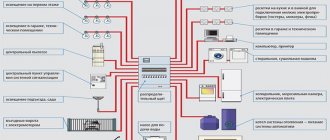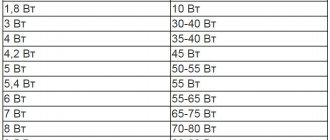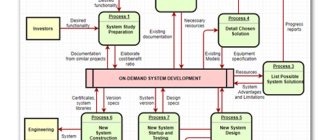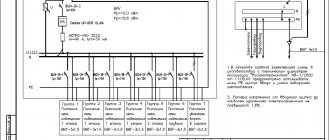Today it is impossible to imagine any household or industrial facilities without lighting devices. They create comfortable conditions for spending time or working if they are positioned correctly and the lamps create a sufficient luminous flux.
To determine the sufficiency and feasibility of installing certain lighting devices, lighting calculations are performed. Calculations can be made either manually using formulas or automatically using software for calculation and design of lighting, which greatly simplifies and speeds up the process at the design stage.
Dialux program
Screenshot of the Dialux program
This is one of the most popular software used by both beginners and professional lighting designers.
The advantage of this program for calculating artificial lighting is the presence of a Russified version, relative ease of use and the availability of a free version. It was first released back in 1994, and since then the utility has undergone many improvements and innovations. This made it possible to take into account all international standards and a large number of indoor and outdoor lighting devices from different manufacturers.
It should be noted that the Dialux program has quite a wide range of functionality, which can get confusing for an inexperienced designer. Therefore, to perform calculations, an assistant is provided in the menu, which greatly simplifies getting to know and working with Dialux when designing lighting.
It includes the following calculation areas:
- Calculation of work processes of various lighting devices - LED lamps, incandescent lamps, fluorescent lamps, etc.
- Designing electric lighting in rooms, taking into account their size, the presence of furniture, equipment and other interior elements.
- Planning the lighting of open areas in courtyards, streets, squares, parks, etc., taking into account the direction of the reflector and climatic conditions.
- Construction of three-dimensional models, diagrams, generation of reports, collection of data into tables. You can generate a report on both the level of illumination and the power consumption for interior lighting.
The Dialux program allows you to take into account a fairly wide range of factors that influence the result of lighting modeling - from shadows cast by objects to the type of lamps, taking into account the manufacturer. For beginners, there is a simplified version of Dialux – Light, which makes working in the program easier and clearer.
You can find this program at the link: https://www.dial.de/en/home/
Login to the site
Electrical Engineering Encyclopedia| Electronic electrical library | Electrical Book Store |
Hello, dear subscribers!
Today we’ll talk about lighting design, or rather about modern ways to carry out the necessary lighting calculations during design.
I'll start with one letter.
Hello, dear Andrey! (Sorry, I don’t know my middle name unfortunately) if you can, please give me a hint.
I'm looking for literature that would contain information on the use of optical fiber as a light source with the characteristics of materials and calculation methods (preferably), as well as Knorring's guide to the design of electric lighting, or maybe someone else has a newer analogue, with maximum information on different types of lamps and light bulbs.
It is very difficult to find any literature, since I need to calculate not the lighting of the premises, but the lighting for small works placed permanently (such as paintings, souvenirs). I understand that you are not a help desk and you have a lot of work to do, I’m just desperate to find anything. Thank you in advance, Svetlana.
What can you recommend?
I believe that Knorring’s directory is no longer relevant (the last edition of his book was published in 1976 - see the link to the directory itself at the end of the newsletter), and there will probably never be new directories of this type, since the range of lamps available to us has grown hundreds and thousands of times and taking into account all their lighting characteristics (which, by the way, are mostly available only to lamp manufacturers), and then translating them into calculation tables and graphs is simply not realistic.
This is colossal work, and besides, it is useless work - in 2-3 years, such a reference book will also become completely outdated. Therefore, now there is no alternative to computer calculation methods. Only they allow you to use the most current lamp databases from the same manufacturers.
By the way, the only lamp manufacturer I know of that has made publicly available information about the utilization coefficients for each type of lamp depending on the room index and the reflectance of the walls, ceiling and working surface is Lighting Technologies.
A file with utilization factors for lamps from Lighting Technologies can be downloaded from this link: https://ltcompany.com/UserFiles/LT_Table.pdf
Now about programs that can not help in calculating lighting.
As a matter of principle, I will not consider commercial products (ArCon, LightWave, etc.) here. Let us turn our attention only to the available free solutions.
There are two distinct groups of programs here.
The first group includes programs - lighting calculators. Very simple solutions that allow, by setting the necessary initial data, to obtain the output number of lamps of a given type in the room.
The easiest to use and learn. Suitable in most cases when there is no need to bother with visualization, lighting distribution throughout the room, etc.
Of the programs of this type, I really like the so-called interactive module “Calculation of illumination” from “Light Technologies” - https://ltcompany.com/lightmodule.php
This module is presented as a page with a form on the website. By filling out all the necessary fields of the form (dimensions of the room, the approximate value of the reflectance coefficients of the surfaces of your room, type of lamp, safety factor, height of the calculated surface, required illumination in the room) and clicking the calculate button, we get the required number of lamps in a given room, necessary to ensure the given required illumination
On forums there are sometimes statements about the inaccuracy of this module. I don’t know, the program doesn’t make any big or serious mistakes and, compared to other software methods for calculating illumination, it gives quite acceptable results.
Well, if you compare it with manual calculation methods, then everything is much more convenient and accurate. In addition, it saves a lot of time, especially when you need to quickly calculate a large number of small rooms.
The second program, which can also be called a lighting calculator, is “Light Formula” .
Both a demo version and a fully functional working version of the program are now available. In order to install a working version of the program, you must register. Read on the program website, everything is written there.
The program interface is very simple, it presents a form in the fields of which you need to fill in all the initial values, and then click the “Calculate” button. The choice of lamps is possible from the built-in database (52 types of the most common lamps). The result of the calculation is the number of lamps that provide a given illumination in a rectangular room with given properties.
In addition, the program can make printouts with calculation results and solve the inverse problem (calculating illumination for a given number of lamps). The program has a good built-in help system and a “Tip of the Day” that appears when you first launch it.
In general, the “Formula of Light” program is very pleasant and convenient to work with. Unfortunately, despite the announcement of the imminent release of a new, more functional third version of the Formulas of Light program 1.5 years ago, there is no third version yet.
The program itself can be downloaded here: https://agf.8m.com/formula.htm
Second group of programs . This includes serious multifunctional software products - the so-called corporate lighting planning tools. Examples of programs in this group are Calculux (Philips), Lanzini Lighting Service (Lanzini), Ulysse (Schreder), SLI-Win (Sylvania), ProLite (Gewiss), Faellite (Faelluce) and many others.
The main capabilities provided by a typical corporate calculation program are the creation of a plan of a rectangular room, assignment of reflective properties to the surfaces of the room, selection of the type of lamp from the manufacturer's catalog and automatic uniform placement of lamps on the ceiling (sometimes with a hint of the recommended number of lamps for a given illumination).
The result of the calculation is usually a standard set of:
a) tables of illumination distribution on the floor (or calculated surface), walls and ceiling of the room;
b) graphical distribution of illumination over the same surfaces in the form of lines of constant illumination (isolux);
c) graphical illumination distribution in the form of isolux;
d) three-dimensional graphs of illumination distribution for each surface of the room (not in all programs).
The most developed programs of the described group also allow the user to create rooms of any shape (non-rectangular), choose the method of placing lamps (uniform, in rows, in groups, individual), add various lines and even three-dimensional primitives symbolizing furniture to the floor plan.
Manufacturers of outdoor lighting fixtures and floodlights also offer special programs for calculating outdoor lighting (usually dividing it into three types: general, street and flood).
In most cases, corporate programs can work with lamps from only one manufacturer - the creator of the program.
As an example, I will give several programs that I tried to use.
For example, there is such a program as Ulysse v.1 (developed at the Schroeder research center in the UK). The program is designed to carry out calculations of illumination and brightness using the point method.
A good program, not overloaded with unnecessary features, easy to learn.
The main features of the program are calculation of highways, calculation of premises (workshops, warehouses, gyms, etc.), calculation of open areas. The result of the calculations is: a diagram of the placement of lamps in a given area, indicators of brightness, illumination, as well as isolines.
This program can be found here https://www.vnisi-schreder.ru/program/default.htm
Program for calculating floodlighting Faellite . Allows you to perform illumination calculations using Faelluce spotlights. There is an option for three-dimensional visualization of the calculation results.
In addition to floodlighting, the Faellite program allows you to make calculations for other types of lighting devices produced by Faelluce, including: street lamps for lighting roads and driveways, industrial lamps.
The calculation results can be presented in various forms, including: in the form of tables of illumination values for each illuminated surface, in the form of isolux illumination, in the form of “filling” the illuminated surfaces with the appropriate color, taking into account the gradation of illumination. There is an option for three-dimensional visualization of the calculation results.
The Faellite program contains source data bases on the light distribution characteristics of all modifications of Faelluce lighting devices. The program is in English, but it is possible to print calculation results in Russian.
CD with the Faellite program can be obtained here https://www.reolog.ru/svetilniki_faelluce.html
The Russian computer program Light-in-Night (Road) is designed to calculate road, street and park lighting. The program is based on the domestic methodology for calculating lighting parameters, the domestic regulatory framework and the brightness characteristics of road surfaces.
The database of lighting devices used in the program is based on lighting devices produced by the Likhoslavl lighting products plant "Svetotekhnika" and the Moscow Experimental Lighting Plant (MOSZ).
You can download the program here https://www.light-in-night.com/download.html
Well, titanium stands apart - the DIALux . This is the undisputed leader in its capabilities among all free programs. The highest quality and multifunctional program, although it also has serious competitors (the no less powerful Czechoslovak product “Relux” ).
Unlike corporate products, which are like a semi-advertising supplement to the supplied lamps, the main goal of these programs is to gain maximum popularity among specialists.
This very remarkable and very popular program among lighting designers is designed for designing both indoor and outdoor lighting. There is a possibility of three-dimensional visualization, and everything looks quite high quality. Very simple and user-friendly interface. On average, without outside help, it takes half an hour to master the skills of working with the program (with basic knowledge of lighting engineering).
Most manufacturers of lighting products around the world have their own databases of lamps for working with the program.
The program is constantly evolving, and new and improved versions are released periodically. Without exaggeration, DiaLux can be called the best of the freely available lighting engineering tools.
Download the latest current version from here: https://www.dial.de/download/dialux/download/4.3.0.3/DIALuxSetup4303.exe Only it is large (about 200 megabytes)
Russian-language file for getting acquainted with the program and exploring the possibilities: https://www.dial.de/download/Manual_Ru.exe
Russian-language forum dedicated to the DiaLux program - https://dialux.ru/forum/
In general, the DiaLux program deserves a separate newsletter.
Thank you for your attention and see you soon!
Andrey Povny E-mail
My sites:
https://electrolibrary.info - “Electronic electrical library”
https://knigi.povny.info - “Electrical engineering book store”
https://historysites.info - “History of discoveries and inventions”
PS : Well, if after all you have read, you still need the “Reference Book for the Design of Electric Lighting” by G. M. Knorring , then in electronic form this book is now here:
https://www.electrolibrary.info/books/index.php?newsid=59
PPS : If you like this newsletter, I will be very grateful if you recommend it to your friends and colleagues. Just give them a link to my website - https://electrolibrary.info. Thank you
PSSS: You have not yet downloaded the e-book “Installation of electrical wiring. Electrician's secrets ? Download faster - https://electrolibrary.info/montag.htm
Copyright © 2006 by Andrey Povny. All rights reserved. Reproduction of mailing materials is permitted with the obligatory indication of a link to the site: “Electronic Electrotechnical Library” - https://electrolibrary.info/
Power supply: ES/EM
Screenshot from the “Power Supply” program
This program allows you to calculate lighting taking into account the power of lamps, fixtures and other equipment to obtain the desired level of illumination on any surface.
A distinctive feature of this utility is its convenient and intuitive interface; you can figure it out without taking courses, but you still have to spend time getting to grips with the available tools. It can be downloaded for free, which makes the program quite attractive for beginners.
Since the software is developed, you can not only design the installation of lighting anywhere, but also draw power supply diagrams, illuminance maps for street lighting, etc. Such diagrams are convenient to use in equipment passports, in finished projects and when preparing other technical documentation for artificial lighting devices.
Link to website: https://kompas.ru/kompas-3d/application/construction/es-em/
The simplest lighting calculations
First, let's look at those programs that allow you to quickly calculate the number of lamps per room based on the given level of illumination and the selected lamp power.
One of the best for such operations is an online calculator for calculating illumination from the Lighting Technologies company. All you need is to fill out the form on the website and select the appropriate type of lamps, after which the “calculate” button will appear, when you click on it you will get the exact result. A truly free and easy-to-use program for calculating lighting in an apartment, house or industrial premises. The interface is intuitive, as can be seen in the picture:
An alternative solution is to download the Light Formula program, in which you can also quickly calculate lighting. The functions are similar, the only thing is that the interface is slightly different, but this is not that important. All the same, the form for filling out the initial data is clear and extremely simple.
If you need to calculate the power of light bulbs, knowing the number of lamps, then you can use our simple online calculator to calculate the lighting in the room. The table in which you need to enter values also has a clear interface.
By the way, a very functional Android application for the same purposes is Lighting Calculations Pro V1.1.6. With it, you can perform calculations even on your tablet. The only negative is the application is in English.
Ulysses
This program also allows you to calculate lighting systems. Widely used for lighting calculations for various objects. It also provides the user with a rather interesting set of tools for calculating street lighting and other lighting parameters. A good advantage of this program is the ability to take into account natural light and its influence on the result as a whole along the perimeter of the room or area.
This software product is presented by Schreder; today it has already undergone many improvements and boasts fairly accurate calculations.
Programs for beginners
Simple interior design applications have also been developed for beginners. They have a clear interface and are easy to use. These resources include:
HomeStyler
This is a development from the famous company Autodesk. There is no training required to use this program. Convenience and ease of use are its main advantages, since it has a full Russian-language version. It is possible to experiment with the decor using branded products that can be bought in stores. When designing projects, you can use three options: create a new project from scratch, use a ready-made room layout, or choose your favorite project from the gallery.
HomeStyler program
Planner 5D
This is a designer designer from Russian developers. In it, you can create projects yourself or use work from the gallery, copying it and changing the parameters at your discretion. The product catalog is quite limited compared to foreign programs, and full access to all products can only be obtained after purchasing the extended version of the application. But the advantage is that you can create 3D images of projects in high HD quality.
Planner 5D program
IKEA Home Planner
Easy to manage, but at the same time quite a popular resource from a Scandinavian manufacturer. It is possible to design the interior, as well as select, arrange and calculate the cost of furniture. True, the program library only contains furniture from IKEA. This is a handy app for users looking for budget-friendly and affordable home decorating projects.
IKEA Home Planner program
NanoCAD Electro
A multifunctional program that, in addition to lighting calculations, also includes a number of other useful functions in the field of electrical power engineering - calculation of current loads, calculation of short circuit currents, voltage drops, etc. It also allows you to model buildings and structures within a single concept.
This software is available in both paid and free versions. A distinctive advantage of the program is the presence of its own graphics core, the results of which can be imported into easy-to-share files that are compatible with popular graphics editors.
This software is available in both paid and free versions. A distinctive advantage of the program is the presence of its own graphics core, the results of which can be imported into easy-to-share files that are compatible with popular graphics editors.
The functionality of the program includes:
- Lighting design of objects with the construction of visual models;
- Calculation of electrical parameters of networks or consumers;
- Determination of protection settings;
- Positioning of equipment in space, distribution of cable lines among channels.
You can download the program here: https://www.nanocad.ru/products/nanocadelectro/
Creating complex models
If you are interested in more complex programs for calculating and modeling lighting, then we recommend using one of the ones listed below.
Dialux. The undoubted leader among programs for lighting calculations, as well as the design of indoor and outdoor lighting systems. This software product is suitable not only for home electricians, but also for professionals in the field of modeling and installation of lighting systems (including interior designers). Among the main functions of Dialux I would like to highlight:
- Calculation of artificial and natural light.
- Design of rooms, outdoor areas, industrial premises, roads, sports grounds (even stadiums), etc.
- Taking into account many factors influencing design work (shape and arrangement of furniture, weather conditions, color and texture of interior decoration, geometry and much more).
- Based on the initial data and the selection of suitable lighting equipment, various graphs, tables, 3D models and even videos are built.
- Ability to work with any files in .dwg and .dxf formats.
At the same time, the Dialux program for calculating lighting is absolutely free and Russified. In addition, it has a built-in assistant, thanks to which it will be even easier to understand the capabilities of the software product! In general, today Dialux is considered the best and most widespread program for lighting calculations and design of interior and exterior lighting systems.
We invite you to familiarize yourself with the Dialux interface and examples of ready-made projects:
We also recommend watching a video that clearly shows how to work with this software product:
Of the other, less popular, but still quite multifunctional utilities, I would like to recommend the following:
- CalcuLuX (from one of the best manufacturers of LED lamps, Philips).
- Ulysse (from Schreder).
- NanoCAD Electro.
- Europic 9.
- COMPASS. Power supply: ES/EM. This application will not only help you perform lighting calculations, but will also be an excellent program for drawing up electrical diagrams (including those related to power supply).
So we have provided the best programs for calculating and designing lighting
Choose the appropriate option from our TOP 10 and save your own time on something more important than calculation work
It will be useful to read:
- How to calculate the number of lamps per room
- Programs for calculating cable cross-section
- Residential lighting standards
Europic 9
This program for designing interior lighting was released under the patronage of GE Lighting. Today, users are presented with the ninth version of the utility, so all lighting standards in it comply with current regulatory documents. Europic has a convenient function for modeling three-dimensional objects using a set of ready-made blanks for LED lamps, lamps, spotlights and other lighting equipment.
This software provides the following features:
- Calculation of illumination in relation to any plane, point or observer;
- Calculation of illumination using curves of complex shapes (cylinder, ellipse, etc.).
- Determine shadows or potential for glare from fluorescent, infrared or LED lighting.
- Integration of new types of lighting equipment into the existing program base.
All reports in Europic can be collected in a form convenient for processing and further use. It comes free of charge, subject to signing a license agreement.
Review of the most popular design programs
Let's consider the most popular and sought-after interior design designers.
Planoplan
One of the best programs classified as free and easy to learn. It is used not only by beginners, but also by professionals. This resource will allow you to conduct a useful excursion in the designed premises. Users can install sockets and switches, choose the type and lighting system, and also determine which way the doors will swing. In a word, total detail is available. At the same time, to use the application you do not need to have special skills or education. Each person has about 500 different items to work with, which can be given and changed shapes, colors and sizes.
Popular and in demand interior design program Planoplan
Sweet Home 3D
A clear and convenient design application. Equipped with 2 windows for work: a three-dimensional illustration and a view from above. You can make a project yourself by drawing the lines of the walls of the room, or download a ready-made plan and begin to refine it. You can choose the length and thickness of the partitions, the desired modification of doors and window openings. A room plan created according to the specified parameters will automatically appear in the 2nd window. The user just has to decorate it by choosing furniture, fittings and textile elements. It is also possible to download new furniture samples from the Internet, as well as divide the room into functional zones. At the same time, you can use the application both online and by downloading its full version. This service is ideal for those who need to roughly arrange objects in the apartment.
Sweet Home 3D program
Pro100
This program is more suitable for designing furniture sets, but you can also do interior modeling in it. The work is carried out in an expanded working field, but there are also tabs such as axonometry, top and side plan. The application is easy to use: you can quickly select the necessary furniture, change its finishing tone or shape, and also adjust the brightness of the lighting in the house, focusing on various details. After completing the design of the project in the program, you can draw up an estimate, receiving a report with the approximate cost of implementing the project. You can also visualize a 3D model, drawings and sketches to send them to the designer by mail.
Pro100 program
Sketch Up
This application is developed by Google team. Equipped with an intuitive interface that helps with tips when choosing parts for design and tools for constructing 3D models. It is possible to view the object from all sides and set the necessary parameters. You can create physical effects, for example, such as rotation, movement and interaction of designed objects with each other. The function of downloading and applying a large number of ready-made macros developed by other users of the application is also available. There are 2 versions of this program: free - Sketch Up Make and paid Sketch Up Pro.
Sketch Up program
Now, using the table as an example, let’s look at the pros and cons of each of the listed programs:
| Resource | Advantages | Minuses |
| Planoplan | equipped with an option to get acquainted with the resource; equipped with a library with real furniture; You can upload 3 of your plans for free. | When working, a connection to the Internet is required; You cannot download more than 3 layouts without paying. |
| Sweet Home 3D | free; Russian interface; You can upload a floor plan. | there is no clear realistic visualization of the project; inconvenient menu. |
| Pro100 | Russian interface; the ability to create your own furniture library; You can do automatic cost calculations. | low realism of the picture; Only the demo version is free; supports only its own furniture formats. |
| Sketch Up | clear interface; built-in integration with Google services; wide range of functionality. | you need to download plugins for free operation; no training certificate. |
CalcuLuX
A highly focused lighting calculation program developed by Philips. Allows you to assemble a model of a future object in a special three-dimensional constructor. Due to its narrow specialization exclusively in lighting, the utility provides a wide selection of effects and options for the impact of structural elements on the luminous flux (glares, obstacles, scattering, etc.). In terms of equipment, much emphasis is placed on Philips products.
The functional arsenal includes the ability to set both the horizontal or vertical position of the lamp, as well as its orientation in space. Moreover, for each lighting fixture individually using the mouse, which significantly speeds up the process of working in the program. Also in the program you will find a number of ready-made templates for various objects.
You can download CalcuLuX from the link: https://www.lighting.philips.cz/podpora/podpora-vyrobku/calculux
What more complex programs are there?
There are various developments for lighting design.
Dialux
The leading program for lighting calculations for indoor and outdoor lighting may be Dialux. It was developed by highly qualified specialists from Germany. It will be of interest to designers, specialists involved in modeling and installation of spotlights.
Lighting design in Dialux program
Main functions:
carrying out calculations in artificial and natural lighting;
design of residential premises and houses, landscaping land adjacent to the house, large sports grounds, etc.; attention is drawn to many circumstances that influence the calculation; design of graphs, tables, 3D models, videos; probability of creating a package in dwg and dxf formats.
As a result, obtained in the form of a three-dimensional image, you can see all the inconsistencies and easily remove them. It should be noted that the Dialux lighting calculation program is a completely free Russified version. It has a kind of assistant that makes the job even easier. Even beginners can do it. Ready-made template solutions can help you create a personally designed, exceptional project. Creating lighting in the Dialux program.
External lighting
Using this program, it is possible to calculate outdoor lighting, which includes the necessary standards for various types of lighting fixtures. A reference guide is provided for this purpose. The principle of multilayering will allow you to correctly select lighting points at different stages. The management promotes the selection of particularly efficient lighting systems with high efficiency and low energy consumption.
Some well-known lighting companies advise taking connected devices from the server for free and integrating them into the program. In this regard, the formation of up-to-date databases available to lamp manufacturers is taking place.
Ceiling layout and ceiling lighting diagram
It turns out an easy calculation of the number and power of devices for the selected property, corresponding to the manufacturer’s potential.
CalcuLuX 7500 from Philips Lighting
Here are projects developed by Philips Lighting, one of the leading manufacturers of lighting equipment. This includes applications aimed at calculating the illumination of various types of areas:
- CLXArea – sports grounds and facilities;
- CLXRoad and Road Wizard - road lighting.
The system is designed practically for servicing roads and industrial facilities. Interacts with other developers.
NanoCAD Electro
has created products intended for the development of projects:
- power lighting electrical equipment;
- street lighting;
- interior lighting of industrial and civil facilities.
This project will allow you to quickly and accurately:
- make lighting and electrical calculations;
- correctly design the cable layout and select the right cable;
- create a plan for the location of equipment;
- build a house electrical circuit diagram;
- generate the necessary documents.
Formula of light
This is a highly focused program for designing lighting effects, which allows you to simulate the operation of lighting equipment in any premises. Compared to complex multifunctional construction sets, it is easy to use - you can perform all operations without undergoing training or any courses.
To do this, you just need to enter the appropriate data in the fields of the program:
- Dimensions of the room (length, width, height and working plane);
- Type of lamp and lamp installed in it (LED lighting, gas discharge, etc.);
- The degree of reflection of the ceiling covering;
- Lighting standards and norms.
To perform calculations, click the “Calculate” button.
Light-in-Night
Light-in-Night
This is a program for mobile devices, it allows you to design outdoor lighting directly on your smartphone. It is distributed in free form, anyone can download this application. Functionally, the software is made in the form of a designer, where you can specify an object template (street, stadium, park) and place lamps in installation locations. Based on the simulation results, you will receive a three-dimensional image with data on the level of illumination at various points.
You can download here: https://play.google.com/store/apps/details?id=ru.galad.lin
Calculation programs
Thanks to a special program, you can install residential lighting in a professional manner. Calculation of lighting equipment is carried out in order to:
- determine the power of the source;
- install the necessary devices to achieve the required intensity level;
- identify the soffits that are needed in the living space;
- calculate the approximate price of the necessary equipment;
- diagnose discomfort and energy characteristics of equipment.
At the moment there are many programs for calculating illumination. No specific instructions are provided to the user. As a rule, managing these services is intuitive. All a person needs to do is fill out the appropriate fields and press a button with a specific function. For example, in the calculator on the website of the Lighting Technologies company, you need to select the length, width and height of the measured room with the working surface and reflection coefficient. Next, you should register the safety factor and illumination level in lux meters.
Note! For the calculator to start counting, the final point of using the program will be to select specific lamps from the company’s existing list in the upper right corner and click the calculation button
Light technologies
Light Technologies is a company whose website contains an online calculator. Using it, you can make all the necessary calculations, indicating the soffit variety. The calculator is suitable for calculating light at home and in factories.
Lighting Technologies Program
Formula of light
Light Formula is a program for calculating room illumination, which differs from the previous service in interface. It has exactly the same functionality as the previous service. By filling out the form, you can calculate the required number of lamps for your living space.
Formula of light
Beroes OS 101
Beroes OS 101 is a program that allows you to calculate the required value in two ways: separate power and luminous flux indicator. Also here you can select a graphical, calculated and accurate parameter for determining the distance from the lighting fixture to the desired point, and then correct the result. It works both on a smartphone and on a personal computer. The functionality is the same as in previous services.
Beroes OS 101
Dialux
Dialux is a leading program for lighting technical calculations in indoor and outdoor areas. It was created by a German company and translated into Russian. Formed for designers and specialists who are involved in modeling and designing soffit sources.
Note! Using the service, you can calculate artificial and natural lighting, design a living space and an adjacent plot of land or a sports ground. Ultimately, a three-dimensional image is obtained with the necessary calculations
Using the program is easy. The official website provides guidance and answers to questions of interest in a special forum. There is also feedback, with which you can get a response from the developers.
Dialux
External lighting
External lighting is a program that allows you to calculate outdoor lighting from different sources. For this purpose, there is a reference book that provides up-to-date information about all models of major manufacturers.
External lighting
CalcuLuX 7500 from Philips Lighting
CalcuLuX 7500 is a program that allows you to
Lighting calculations
Lighting calculation
It is a mobile application with quite extensive functionality for calculating lighting parameters. Allows you to determine the total flux, brightness, level of illumination on the floor, convert units of measurement, and convert electrical quantities. Despite its mobility, this program is an excellent help for designers who are constantly at a construction site or site where there is no access to a PC. This is free software, but you will have to put up with advertising to use it.
Application link: https://play.google.com/store/apps/details?id=it.Ettore.calcoliilluminotecnici
Online calculator from Light Technologies
This version of the program is suitable for simple lighting design - it does not require installation on a laptop or computer, so you can immediately start calculations. But, at the same time, its functionality is minimal; the software takes into account the smallest number of parameters and provides only the main characteristics of the future object. Located on the next page:
https://www.ltcompany.com/ru/solutions/illumination-calculator/
Interior design programs: review of the best
If you want to create a stylish and truly designer interior yourself, then you will be interested in getting acquainted with the comprehensive course “Be your own designer.” As for the programs, I would like to point out right away that almost all of them require a fairly decent computer. Otherwise, all your creativity will hang during rendering.
So, let's get down to business and look at the advantages and disadvantages of different types of design programs.
Planoplan.
Pros.
In my opinion, this is the best program that is available for free and is easy to learn. Moreover, some professionals also use it. Pros:
built-in function of familiarizing yourself with the program, which will allow you to master it in 15 minutes (see additional details). built-in library with real furniture, which is replenished every day
There are also links to the website of furniture and materials manufacturers, which is important. You can upload your own textures (though no more than 3 for free, then 10 rubles).. https://www.youtube.com/embed/5hwx8Q8g2Mg
Minuses.
- To work, you need a network connection (Internet) and if it is slow, then everything will freeze at best, and at worst, your project simply will not be saved. Need to try
- The first 3 plans are free. Subsequent ones – 10 rubles. The first 3 renders are free, the next ones are 10 rubles. In general, everything together will not cost more than 150-400 rubles, but this is still a plus.
Sweet Home 3D.
Pros: many parameters and settings.
Cons: you need to spend time studying the not so convenient and cluttered menu.
PRO100.
This is a furniture design program, but it can also do interior modeling.
Pros.
- A user-friendly interface that allows you to master the program in 1-2 days and create your own interior in 2 hours.
- Ability to create your own furniture libraries (a definite plus for more professional use)
- Simple computer requirements: Pentium processor 1500MHz or higher 512MB of RAM
Minuses.
- The main disadvantage is the poor realism of the picture
- The program is paid, but it is quite possible to download a torrent or install a licensed demo version.
SketchUp
This is a program from Google. It is also used by hobbyists and designers. Although designers use other programs to create photorealistic images.
Pros.
- Intuitive interface
- Built-in integration with other Google services, which will allow you to calculate room lighting depending on your location.
- The possibilities of the program are wide: you can design not only interior design, but also landscape design
Minuses.
- I would not call this program very convenient, since it does not have help. But on YouTube you can find many video tutorials on this topic.
- If you master it at the proper level, it is not fast.
- There are no “chips” like in Sweet Home
- A bunch of plugins are required for full functionality.
Other amateur programs for interior design
There are also very simple online programs. They are completely for a beginner: Autodesk HomeStyler (interface in English) and its analogue Planner 5D. There is also IKEA Home Planner (as you understand, the library of this program includes only IKEA furniture). Try them if you are too lazy to understand programs
Online calculator “Calculation of lighting”
Calculator for illumination calculation
A convenient and easy-to-use calculator, it has a user-friendly interface that even a novice designer or an inexperienced user without special electrical engineering education can easily understand. Does not require installation on an electronic device - to use you just need to go to the website page:
You can also use our mobile application - https://play.google.com/store/apps/details?id=ru.asutpp.ru.zametki.elektrika or at https://www.amazon.com/gp/product/ B085QJWPPW, where you can also find this calculator.
The simplest lighting calculations
First, let's look at those programs that allow you to quickly calculate the number of lamps per room based on the given level of illumination and the selected lamp power.
One of the best for such operations is an online calculator for calculating illumination from the Lighting Technologies company. All you need is to fill out the form on the website and select the appropriate type of lamps, after which the “calculate” button will appear, when you click on it you will get the exact result. A truly free and easy-to-use program for calculating lighting in an apartment, house or industrial premises. The interface is intuitive, as can be seen in the picture:
An alternative solution is to download the Light Formula program, in which you can also quickly calculate lighting. The functions are similar, the only thing is that the interface is slightly different, but this is not that important. All the same, the form for filling out the initial data is clear and extremely simple.
If you need to calculate the power of light bulbs, knowing the number of lamps, then you can use our simple online calculator to calculate the lighting in the room. The table in which you need to enter values also has a clear interface.
By the way, a very functional Android application for the same purposes is Lighting Calculations Pro V1.1.6. With it, you can perform calculations even on your tablet. The only negative is the application is in English.