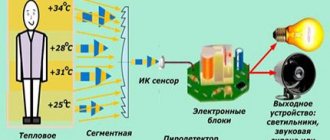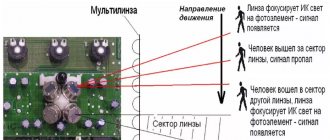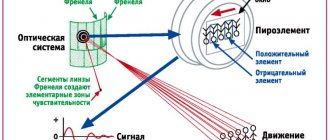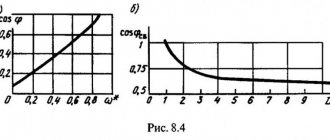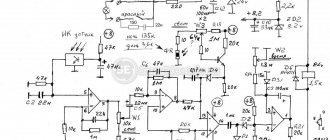It is unwise to turn on lighting in some rooms or outdoors for the entire dark period. To ensure that the light turns on only when needed, a motion sensor is installed in the lamp’s power circuit. In the “normal” state, it breaks the power circuit. When a moving object appears in its coverage area, the contacts close and the lighting turns on. After the object disappears from the coverage area, the light turns off. This operating algorithm has proven itself excellent in street lighting, in lighting utility rooms, corridors, basements, entrances and stairs. In general, in those places where people appear only periodically. So, for savings and convenience, it is better to install a motion sensor to turn on the light.
Types and varieties
Motion sensors for turning on lights can be of different types, designed for different operating conditions. First of all, you need to look at where the device can be installed.
A motion sensor to turn on the lights is needed not only on the street
Outdoor motion sensors have a high degree of housing protection. For normal use outdoors, take sensors with an IP of at least 55, but better - higher. For installation in a home, you can take IP 22 and higher.
Power type
Next, you need to consider what source the light sensor is powered from. There are the following options:
- Wired sensors powered by 220 V.
- Wireless, powered by batteries or rechargeable batteries.
Motion sensors are wired and wireless
The largest group is wired for connecting to 220 V. There are fewer wireless ones, but there are also enough of them. They are good if you need to turn on lighting powered by low-voltage power sources - rechargeable batteries or solar panels, for example.
Method for determining the presence of motion
The motion sensor for turning on the light can detect moving objects using various detection principles:
- Infrared motion sensors. They react to the heat generated by the body of warm-blooded creatures. They are classified as passive devices, since they themselves do not produce anything, they only register radiation. These sensors also react to the movement of animals, so there may be false alarms.
- Acoustic motion (noise) sensors. Also belongs to the passive group of equipment. They react to noise and can be turned on by a clap or the sound of a door opening. They can be used in the basements of private houses, where noise occurs as soon as someone enters there. Use elsewhere is limited.
The operation of infrared motion sensors is based on tracking the heat generated by a person - Microwave motion sensors. Belong to the group of active devices. They themselves produce waves in the microwave range and monitor their return. In the presence of a moving object, contacts are closed/opened (there are different types). There are sensitive models that “see” even through partitions or walls. Typically used in security systems.
- Ultrasonic. The principle of operation is the same as that of microwaves, but the range of emitted waves is different. This type of device is rarely used, since animals can react to ultrasound, and long-term exposure to humans (the devices constantly generate radiation) will not bring any benefit.
Various designs, but the color is mainly white and black - Combined (dual). Combines several motion detection methods. They are more reliable, have fewer false positives, but are also more expensive.
Most often, infrared motion sensors are used to turn on lights on the street or at home. They have a low price, a large range of action, and a large number of adjustments that will help you customize it. On stairs and in long corridors it is better to install a sensor with ultrasound or microwave. They are able to turn on the lighting even if you are still far from the light source. Microwaves are recommended for installation in security systems - they detect movement even behind partitions.
What types of sensors are there?
Motion detection devices work on the principle of using electromagnetic radiation of different wavelengths. There are exotic capacitive sensors that are triggered by a change in capacitance as a person approaches a target object. They work at a short distance if someone has already reached out to the safe with money. They are used in special tracking systems and are not used for mass consumption.
Sensors of detection devices are divided into active, when the sensor sends waves into the working area and is triggered when the characteristics of the reflected wave change, and passive, which are triggered only when wave radiation from a moving object is detected. Combined devices are also produced that use mainly infrared and microwave radiation simultaneously.
The first include:
- ultrasonic;
- photovoltaic;
- microwave;
- radio waves.
The second include infrared, which register waves of thermal radiation from a person or animal.
Ultrasonic devices, sending high-frequency sound waves, are triggered when the reflected signal from a detected object changes characteristics. This principle is used not only to detect a person, but, for example, when opening a garage door to turn on a light.
Photovoltaics work on the principle of interrupting the light beam. The receiving photo relay in this case sends a signal to the executive body. Very convenient for securing passage through a gate, door or turnstile.
Microwaves and radio waves inherently use the same waves, just at different frequencies. Radio waves are rarely used, since low-frequency radiation may not pass through some obstacles, such as metal walls or doors. Microwaves operate at frequencies above 5 gigahertz, this radiation penetrates any obstacle. All of them are relatively expensive and are used for large commercial premises.
Active sensors for control in the work area are more expensive than passive ones and are used in special conditions for the protection of very large objects. It is irrational to use them for household needs to turn on electricity. This also applies to combined analogues.
Structurally, thermal switching devices are made in various protected designs for indoor and outdoor use. The material for the cases is heat-resistant plastic. They are mounted on walls and ceilings at the height recommended by the manufacturer.
Specifications
Once you have decided which motion sensor you will install to turn on the lights, you need to select its technical characteristics.
The technical characteristics of wireless models also include the frequency at which they operate and the type of batteries
Viewing angle
The motion sensor for turning on the light can have a different viewing angle in the horizontal plane - from 90° to 360°. If an object can be approached from any direction, sensors with a radius of 180-360° are installed, depending on its location. If the device is mounted on a wall, 180° is enough, if on a pole, 360° is already needed. Indoors, you can use those that track movement in a narrow sector.
Depending on the installation location and the required detection zone, select the viewing radius
If there is only one door (a utility room, for example), a narrowband sensor may be sufficient. If the room can be entered from two or three sides, the model should be able to see at least 180°, and better yet, in all directions. The wider the coverage, the better, but the cost of wide-angle models is much higher, so you should proceed from the principle of reasonable sufficiency.
There is also a vertical viewing angle. In ordinary inexpensive models it is 15-20°, but there are models that can cover up to 180°. Wide-angle motion detectors are usually installed in security systems, and not in lighting systems, since their cost is considerable. In this regard, it is worth choosing the correct height for installing the device: so that the “dead zone”, in which the detector simply does not see anything, is not in the place where the movement is most intense.
Range
Here again, you should choose taking into account whether a motion sensor will be installed indoors to turn on the lights or outdoors. For indoor environments, a range of 5-7 meters is sufficient.
Choose range with reserve
For the street, it is desirable to install more “long-range” ones. But look here too: with a large coverage radius, false positives can be very frequent. So having too much coverage can even be a disadvantage.
Power of connected luminaires
Each motion sensor for turning on the light is designed to connect a certain load - it can pass a current of a certain rating through itself. Therefore, when choosing, you need to know the total power of the lamps that the device will connect.
The power of the connected lamps is critical if a group of lamps or one powerful one is turned on
In order not to overpay for the increased capacity of the motion sensor, and even save on electricity bills, use not incandescent lamps, but more economical ones - gas discharge, fluorescent or LED.
Installation method and location
In addition to the obvious division into street and “home”, there is another type of division according to the location of installation of motion sensors:
- Case models. A small box that can be mounted on a bracket. The bracket can be fixed: on the ceiling;
- on the wall.
The type of motion sensor cannot be determined by its appearance, you can only understand whether it is installed on the ceiling or on the wall
If the lighting is turned on only to increase comfort, cabinet models are chosen, since they are cheaper with equal characteristics. Built-in ones are installed in security systems. They are miniature, but more expensive.
Additional functions
Some motion detectors have additional features. Some of them are obvious overkill, others, in certain situations, can be useful.
- Built-in light sensor. If a motion sensor to turn on the light is installed on the street or in a room with a window, there is no need to turn on the light during daylight hours - the illumination is sufficient. In this case, either a photo relay is built into the circuit, or a motion detector with a built-in photo relay is used (in one housing).
- Protection from animals. A useful feature if you have cats or dogs. With this function there are much fewer false positives. If the dog is large, even this option will not save you. But it works well with cats and small dogs.
For many, a useful feature would be protection against triggering when animals appear. - Light off delay. There are devices that turn off the light immediately after the object leaves the coverage area. In most cases this is inconvenient: light is still needed. That’s why models with a delay are convenient, and even more convenient are those that allow you to adjust this delay.
These are all features that may be useful. Pay special attention to animal protection and shutdown delay. These are really useful options.
Selecting a sensor by parameters
According to IP protection degree (GOST 14254-2015)
Motion sensors are available with varying degrees of IP protection, which allows the product to be used in different operating conditions. IP is marked with two numbers, the first of which characterizes the protection against the entry of solid objects and dust into the device, and the second - moisture protection.
Sensors marked IP20 are suitable for residential or office premises. The number 2 indicates that the device has a housing that protects the insides from contact with foreign objects (12.5 mm in size or larger), and 0 indicates that there is no protection from moisture. This is enough for installation under the ceiling of a room, but not for the bathroom.
If the room is damp or may be dirty, then you need to choose sensors with IP44. Their housing is reliably protected from the ingress of solid particles with a diameter of 1 mm or more, as well as from splashes. This is an option for bathrooms, kitchens, garages, utility rooms and warehouses, basements, attics, home workshops, entrances, staircases, etc.
The most reliable protection in this class of equipment is IP65. This sensor is not afraid of dust, even short-term exposure to a direct stream of water. Can work in a production workshop, car wash, etc.
According to the radiation pattern
“Before you buy a sensor, you need to evaluate the geometry of the room in which you plan to install it and correctly determine its viewing area. Neglect of this stage often leads to the fact that an incorrectly selected and installed sensor “does not see” movement where the user needs it,” advises Alexander .
Having chosen the intended location of the device, you should take measurements and determine the desired viewing angle, as well as the maximum distance at which the sensor should “feel” movement. Moreover, this distance must be measured not in one direction, but in several, if the target area is not limited to one doorway. If necessary, you can draw a diagram and indicate angles and distances on it. The meaning of these actions becomes clear if you compare your diagram with the radiation pattern from the sensor data sheet (Figure 2).
Figure 2
The lightened area in the rectangle is the sensor’s viewing area; the white dotted line shows the area where movement is confidently detected. It should also be taken into account that the sensors of some sensors can be oriented differently in space, adjusting the viewing area (see Figure 1).
Where to place
You need to install the motion sensor correctly to turn on the lighting - for it to work correctly, follow certain rules:
- There should be no lighting devices nearby. Light interferes with correct operation.
- There should be no heating or air conditioning units nearby. Motion detectors of any type react to air currents.
As the installation height increases, the detection zone increases, but the sensitivity decreases - There should be no large objects. They obscure large areas.
In large rooms it is better to install the device on the ceiling. Its viewing radius should be 360°. If the sensor must turn on the lighting from any movement in the room, it is installed in the center; if only some part is monitored, the distance is selected so that the “dead zone” of the ball is minimal.
Operating principle and advantages
The operation of the device is based on closing the power circuit when detecting movement in the control zone . Indication occurs through various technologies, depending on the principle of operation of the motion sensor. For example, infrared detects changes in the level of thermal radiation (an increase in ambient temperature by more than 5 degrees Celsius).
A street sensor will ensure safe movement at night
Motion sensor on the switch
The use of motion sensors to turn on lights provides the following advantages:
- energy saving;
- no need to look for and approach the switch;
- use of additional functions: the ability to connect groups of additional electrical devices; many models feature wireless operation.
The disadvantages of such sensors include the rather high cost and complexity of installing and configuring the sensors for proper operation.
Difference from presence sensor
Ordinary people do not always clearly understand the difference between motion sensors and presence sensors. And the difference lies in the technology itself for determining the presence of an object in the zone. Thus, a motion sensor is not always able to “notice” a slowly moving object. But presence sensors have the disadvantage of reacting even to a draft or small rodents when used in warehouses.
Motion sensor to turn on the light: installation diagrams
In the simplest case, the motion sensor is connected to the break in the phase wire that goes to the lamp. If we are talking about a dark room without windows, this scheme is workable and optimal.
Scheme for connecting a motion sensor to turn on the light in a dark room
If we talk specifically about connecting the wires, then phase and zero are connected to the input of the motion sensor (usually labeled L for phase and N for neutral). From the output of the sensor, the phase is supplied to the lamp, and we take the zero and ground to it from the panel or from the nearest junction box.
If we are talking about street lighting or turning on the light in a room with windows, you will need to either install a light sensor (photo relay) or install a switch on the line. Both devices prevent the lights from turning on during daylight hours. It’s just that one (photo relay) operates in automatic mode, and the second is turned on forcibly by a person.
Wiring diagram for a motion sensor on the street or in a room with windows. There may be a photo relay in place of the switch
They are also placed in the break of the phase wire. Only when using a light sensor, it must be placed in front of the motion relay. In this case, it will receive power only after it gets dark and will not work “idle” during the day. Since any electrical appliance is designed for a certain number of operations, this will extend the life of the motion sensor.
All the schemes described above have one drawback: the lighting cannot be turned on for a long time. If you need to do some work on the stairs in the evening, you will have to move all the time, otherwise the light will periodically turn off.
Connection diagram for a motion sensor with the ability to turn on the lighting for a long time (bypassing the sensor)
To make it possible to turn on the lighting for a long time, a switch is installed in parallel with the detector. While it is turned off, the sensor is in operation, the light turns on when it is triggered. If you need to turn on the lamp for a long period, flip the switch. The lamp stays on until the switch is turned to the off position again.
Connection diagram
There are several schemes:
- sequential;
- parallel;
- for several sensors;
- using a magnetic starter.
In the first case, control is transferred entirely to the sensor.
If it is necessary to turn on the light for a long time and the object will not be in the coverage area, a switch is placed parallel to the sensor. When repairing a car and being under it, a person will need lighting, but his movements will not be detected. Then, upon completion of the work, it will be necessary to manually turn off the light with the switch, but it will turn on again thanks to the sensor and turn off when the object leaves the radius of the device.
In spacious rooms you need several pieces, connected in parallel and from one phase.
A magnetic starter is used when using powerful lamps or additional electrical equipment.
Adjustment (setting)
After installation, the motion sensor must be configured to turn on the light. There are small rotary controls on the body to adjust almost all parameters. They can be turned by inserting your fingernail into the slot, but it is better to use a small screwdriver. Let us describe the adjustment of a DD-type motion sensor with a built-in light sensor, since they are most often installed in private homes to automate street lighting.
Tilt angle
For those sensors that are mounted on walls, you first need to set the angle of inclination. They are mounted on rotating brackets, with the help of which their position changes. It must be selected so that the controlled area is the largest. It is impossible to give exact recommendations, since it depends on the vertical viewing angle of the model and on the height at which you hung it.
Adjusting the motion sensor begins with selecting the angle of inclination
The optimal installation height for the motion sensor is about 2.4 meters. In this case, even those models that can cover only 15-20° vertically control sufficient space. Adjusting the incline is a very rough name for what you'll be doing. You will gradually change the angle of inclination, check how the sensor works in this position from different possible entry points. It's not difficult, but it's tedious.
Sensitivity
On the body this adjustment is labeled SEN (from English sensitive - sensitivity). The position can be changed from minimum (min/low) to maximum (max/hight).
Basically, the settings look like this
This is one of the most difficult settings, since it determines whether the sensor will work on small animals (cats and dogs). If the dog is large, it will not be possible to avoid false alarms. With medium and small animals this is quite possible. The setup procedure is as follows: set it to minimum, check how it works for you and for inhabitants of smaller stature. If necessary, increase the sensitivity little by little.
Delay time
Different models have different shutdown delay ranges - from 3 seconds to 15 minutes. You need to insert it the same way - by turning the adjusting wheel. It is usually signed Time (translated from English as “time”).
Glow time or delay time - choose what you like best
Everything is relatively easy here - knowing the minimum and maximum of your model, you can approximately choose a position. After turning on the flashlight, freeze and note the time after which it will turn off. Next, change the position of the regulator in the desired direction.
Light level
This adjustment relates to the photo relay, which, as we agreed, is built into our motion sensor to turn on the light. If there is no built-in photo relay, it simply will not exist. This adjustment is labeled LUX, the extreme positions are labeled min and max.
They can be located on the front or back side of the case
When connecting, set the regulator to the maximum position. And in the evening, at the level of illumination when you think the light should already turn on, turn the regulator slowly to the min position until the lamp/lantern turns on.
Now we can assume that the motion relay is configured.