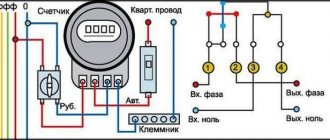According to accepted world practice, electricity consumers must install devices that take into account its consumption and pay according to their readings. In the Russian Federation, this requirement is enshrined at the legislative level. Taking readings and calculating payment based on them is the responsibility of the consumer (owner of the device). But if, as a rule, there were no problems with induction electricity meters, then with the advent of electronic devices, many consumers have questions about taking readings. The answers to them can be found in this publication.
Induction meters
This process for old-style devices is quite simple; it is enough to rewrite the information from the mechanical indicator, where the numbers display the total amount of electricity consumption over the entire period of operation of the device. After this, the readings for the previous period are subtracted from the resulting number. The result is multiplied by the current tariff.
The information is included in the payment receipt. Once every six months, energy companies have the right to monitor the metering device, which obliges the consumer to provide access to it.
Induction meter readings with drum
In the figure above, the segments of the mechanical indicator that display an integer are marked in red, and tenths of kilowatt-hours are marked in blue. There are models without displaying the fractional part. The meter's rated current, voltage, and frequency parameters are shown below. By the rotation speed of the drum, you can visually assess the current load power.
Important! Tenths are not included in the receipt.
Induction devices are gradually being replaced by electronic ones due to their undoubted advantages. Let's tell you what they are.
Functionality
Models with advanced capabilities are equipped with a network interface. It provides a connection to a personal computer. Thanks to specialized software, you can keep track of electricity consumption and transmit readings.
The digital meter may contain memory cells that allow you to record readings by month. This function allows you to avoid conflict situations in the event of an erroneous invoice.
It is also possible to view current indicators:
- current consumption;
- tension;
- power (active or reactive).
Advantages of new electronic metering devices
The first glance at the front panel of an electronic device can cause some confusion. Instead of the usual mechanical indicator, there is a digital display and some strange buttons.
Electronic meter front panel
In fact, there is nothing complicated; below we will describe in detail how to take readings from various electronic models. As for their advantages, these include:
- Indication of the current date and time.
- Saving readings for the previous month in the device memory.
- Transferring data with readings to the control center of the energy company providing the services.
- Possibilities of multi-mode tariffing.
- The current sensor can be a shunt, a current transformer, or both.
It makes sense to consider the last point in more detail.
What is multi-tariff mode and its purpose?
As you know, the load on the energy system is uneven. During the day, electricity consumption is several times higher than at night (to be precise, the peak occurs in the morning and evening). In order to motivate the population, multi-tariff systems have been introduced in many countries, including Russia, taking into account the characteristics of a particular city (settlement).
The most common is the two-tariff system (day-night), and its three-tariff modification (peak-half-peak-night) is also found. The transition to such metering schemes can significantly reduce electricity costs. As an example, we give the prices for various time zones for the city of St. Petersburg (for an apartment with a gas stove).
Example: tariff table for St. Petersburg.
| Tariff name | Cost, rub) | |
| Single | 4,32 | |
| Dual zone | day – T1 (7:00-23:00) | 4,55 |
| night – T2 (23:00-7:00) | 2,62 | |
| Three-zone | peak – T1 (7:00-10:00 and 17:00-21:00) | 4,58 |
| half peak - T2 (10:00-17:00 and 21:00-23:00) | 4,32 | |
| night – T3 (23:00-7:00) | 2,62 | |
As you can see, the difference in price between night and day rates is slightly less than twofold. Even if you only turn on the washing machine when the nightly tariff is in effect, you can save a lot.
To switch to a two or three tariff system, it is necessary to install an electronic electricity meter, the design of which allows for such a count. As for induction modifications, they do not have such functionality.
Why does the meter consume a lot of energy?
And before considering the immediate causes of phenomena that can generate more electricity than necessary, it is worth analyzing the likely sources of distortion of real results. As a rule, these are:
- Season. In winter, the use of light and heat-producing devices increases. This is not entirely obvious and a person does not always notice that he has begun to use more than usual.
- Replacement of conventional devices. If the meter has a disk, then it may not respond to a small device, but if it is a digital version, then the count will be kept until the phone is charged.
- Meter components. If the device itself is assembled from cheap materials, then the accounting will be exceeded several times only due to technical instability.
- Wear. It can be either during prolonged use or under constant high load. Nothing but replacement can be done here.
There is no perfect device, and therefore absolutely everyone can have distortions
It is important to understand where the indicator deviates from the norm and where it shows a completely incorrect result.
How to take electricity meter readings day-night?
Due to the large assortment of electronic models, it is not possible to give a single algorithm of actions. Detailed instructions are given in the technical documentation that comes with each device. Later in the article we will describe in detail the process for the most common models, but for now we will talk about the general principle of calculations using a two-tariff system.
All electronic meters have a built-in clock, which allows you to record electricity consumption for different time zones. In two-tariff models there are two of them - T1 (day) and T2 (night), their validity periods were given in the table above. A separate count is kept for each period. At the same time, the device stores the readings of the previous reporting period in memory, which is quite convenient for calculations. The easiest way to explain the process is with an example.
Let’s say we need to take readings on October 20, for the current date they are as follows:
- For tariff T1 – 2052.95 kWh.
- T2 – 1024.16.
- Total – 3077.11.
We rewrite this data into a receipt and call up information for the previous reporting period (September 20), let’s say we display:
- T1 – 1892.81.
- T2 – 926.1.
- Total – 2818.91.
We calculate the difference and then write down the result:
- T1 – 160.14.
- T2 – 98.06.
- Total – 258.2.
We enter this information on the receipt. Next, we calculate the payment by multiplying by their cost in accordance with current tariffs. For example, according to the information in the table above, for St. Petersburg these calculations will be as follows:
T1 - 160.14 x 4.55 = 728.67 rubles.
T2 – 98.06 x 2.62 = 256.92 rubles.
Total – 728.67 + 256.92 = 985.59 rubles.
https://www.youtube.com/watch?v=pW1977Cfpds
How to calculate payment for the current month when using a two-tariff meter
Calculating charges is quite simple. You just need to understand the readings of the counter T1 and T2. Let's see what it is and how to count it:
| Tariff zone | Meter readings | Actual consumption | Rate | Amount to be paid | |
| Current month | Previous month | ||||
| T1 (day) | 6 | 3 | 6 - 3 = 3 kW | 100r | 3 * 100 = 300r |
| T2 (night) | 2 | 1 | 2 - 1 = 1 kW | 100r | 1 * 100 = 100r |
| Total: | ∑ 300 + 100 = 400r | ||||
*the figures given in the table are arbitrary, for a more visual calculation.
That is, from the current T1 we subtract the previous T1 and get the kW consumption for the month we need during the daytime. The resulting number should be multiplied by the established fee for one kW according to the daily tariff. We receive the accrual amount for daily use. We calculate the payment for night consumption in the same way. To get the total amount for the entire month, you need to add up the resulting accruals.
If there are benefits, you should deduct and pay the payment to your personal account at any bank or terminal.
How to take readings from electricity meters Mercury 200, 206, 233, 230, 231, 234
The listed models have a similar interface. Control is carried out using two buttons (see Fig. 3). One, with the inscription “ENTER”, is used to select indications of various tariffs, the second, which shows a ring with an arrow pointer, is used to select a mode.
Front panel of three-phase meter Mercury 230
The procedure for taking readings is as follows:
- It is necessary to set the appropriate mode, in this case “A”. To switch modes, you need to briefly press the button with the ring until a dash appears under the corresponding letter on the display (marked in red in Fig. 3).
- After setting the “A” mode, the display will show the readings for the T1 tariff; to view the data for other tariffs (T2 and T3), you must briefly press the “ENTER” button. The number of tariffs is determined by the meter settings; they are made by employees of the energy company.
- Information is displayed in the following format:
- Tariff name (T1-T3).
- Actually, the readings (a number with two decimal places).
Please note that these devices have special software. Thanks to it, you can get more detailed information when connecting the meter to a PC.
Universal configurator for the Mercury line of meters
Procedure
To take readings from a multi-tariff meter, you need to:
- First of all, determine the number of tariffs on the installed meter. There may be two or three. On the first days of the month, it is necessary to write off the readings recorded on the accounting device. On the three-tariff version, these data are indicated: T1, T2, T3. On the two-tariff electric meter, this information is indicated: T1 and T2, respectively. There is no need to write down the entire indicator; you can write down the numbers that come before the decimal point and the one after it. For example, if the display shows 564.233, then you need to enter 564.2.
- To remove the indicators, you must press the “Enter” button. The display will alternately highlight the required combinations T1, T2, T3 or T1 and T2 with a two-tariff view. The button is pressed once, and the device will automatically display the data with a break of 30 seconds.
- After this, it is necessary to determine payment tariffs for energy consumed. If a gas stove is installed in the house and the accounting is kept by a two-tariff device, then the T1 readings (daytime) are paid at a cost of 3.80 rubles, and the T2 data (nighttime) are calculated at 0.95 rubles. If the house has a gas stove and the accounting is kept by a three-tariff device, then the first two costs remain the same, and T3 data is calculated at 3.20 rubles.
If an electric stove is installed in the house, the tariffs change slightly. Indicators T1 with a two-tariff and three-tariff system are calculated as 2.66 rubles, T2 - 0.67 rubles. And half-peak hour (T3) is calculated at the rate of 2.24 rubles.
- Next, fill out the receipt. When multi-tariff accounting is maintained, different payment codes are used. With a three-tariff meter, these indicators are as follows: T1 - 13, T2 - 2, T3 - 15. When a two-tariff meter is installed, the following codes are used: T1 - 1. T2 - 2. From the last readings, you need to subtract the previous indicators of the device and multiply them by the corresponding tariff value.
- Next, the results for three or two obtained indicators are summarized. If the home owner has any benefits, their amount is deducted from the payment amount received. The receipt can be paid at any savings bank or post office.
- If you lose your last payment receipt, all the necessary numbers can be found on the meter. To do this, press the “Enter” button and hold it for 2 seconds. The device alternately displays all previous indicators at the time of the last payment. The multi-tariff meter retains all information about the indicators throughout the entire period of use. This greatly simplifies the comparison of the device readings with the figures of the latest payments.
The benefit in this situation is very noticeable. These devices are a real opportunity to save your own money.
How to take readings from the electricity meter Energomer CE 101, CE 102, TsE6803V?
For electronic devices of Energomer models, the procedure for obtaining readings is quite simple and does not require any pressing of control keys; in fact, on some modifications they are absent altogether.
Front panel of meter CE 102
Every 10-15 seconds, the display cyclically displays the data of time zones from T1-T2 or T1-T3 (depending on the modification of the device) and their total value. In this case, the name of the tariff (T1-T3 and T - the total amount) and, in fact, the readings in the form of a number with two decimal places are displayed at the top of the screen.
Front panel of meter TsE6803V housing type P32 (for DIN rail)
It is not possible to view readings for the previous period.
What are the tariff zones (T1, T2, T3)
In multi-tariff meters for metering consumed electricity, the display shows T data, which indicates its phase in the day.
Designations in two-tariff meters:
- T1 - daily tariff from 7 a.m. to 11 p.m.
- T2 - night, from 23 pm to 7 am.
- In three-tariff devices, the classification of designations is slightly different:
- T1 - day phase, paid at the standard rate.
- T2 - night, tariffs reduced to 70%.
T3 is the peak zone, when the cost of a kilowatt of electricity is significantly inflated. Lasts from 7 to 10 am and from 20 to 23 pm.
How to take readings from a Micron electricity meter?
This procedure is also not difficult. Using the button (marked in red in Fig. 7), the appropriate information display mode is selected.
Micron Counter
On the case, below the information board, the names of the modes are printed; a “bird” is depicted on the screen above the current one. To take readings correctly, you need to use the button to set the T1-T3 mode. For example, if the mark is above T2, then the displayed data will correspond to the indicators of the selected tariff.
We hope that the information provided will help those who do not know how to take meter readings.