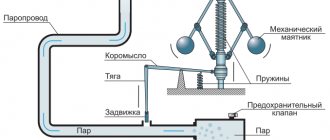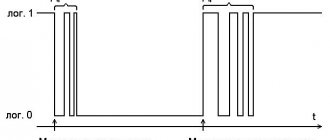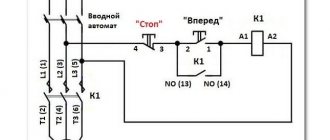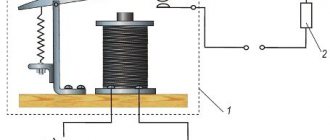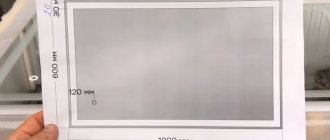After prolonged use of the remote control, poor operation of the buttons is often observed. Sometimes they stop functioning altogether or only work partially. In such cases, it is necessary to carry out high-quality repairs of the electronic device. You can do this yourself or use the services of specialists. If the damaged device cannot be restored, you will have to buy a new one.
High intensity of use and non-compliance with the rules for operating remote controls often lead to breakdowns and technical malfunctions Source audiogeek.ru
Description
You can control the TV using the keys located on its panels or from the remote control. If the switch from the set-top box breaks, it is no longer possible to configure it. You will need to replace the remote control with a new one or purchase a multifunctional analogue that additionally works with TV.
Attention! If the TV does not respond to panel buttons and the remote control, then most likely the TV device itself needs to be repaired.
The operation of the remote switch is based on the use of an infrared port. With its help, signals are sent to the TV. Most remote controls operate on batteries or rechargeable batteries.
Universal remote controls are capable of simultaneously controlling players, set-top boxes, and TVs. They are distinguished by a complicated circuit, however, the principle of repairing these devices is almost the same as conventional ones.
The vast majority of complaints about the poor operation of the remote control are related to the discharge of its power supplies Source library.espec.ws
Common problems with TV remote control
Information about using the remote control can be found in the technical documentation for the TV from the equipment manufacturer or in the online user guide on the corporate page.
To do this, you can enter your TV model number on the website, go to the “Manuals and Specifications” section and find the “remote control” section. In working condition, when you press a command on the remote control, the selected mode button at the top of the remote control should flash red. If this does not happen, you need to analyze the behavior of the TV and remote control.
Standard problems with the remote control of Dexp TVs when they cannot be turned on or off:
- The LED does not blink.
- The visible red light flashes several times.
- Channels do not change or change slowly.
- Problems with volume control.
To determine which of these conditions is causing the problem, follow these steps:
- Open the battery compartment on the back of the remote control and remove both batteries.
- Press and hold any button on the remote control for 20 seconds.
- Release the button and insert the batteries correctly.
- If the remote control responds, then there was a malfunction in it, which disappeared when turned on, when a reset occurred when discharged in the previous step.
- If the remote control does not work and the TV cannot turn off, continue research further.
Most TV remote controls rely on an infrared signal that is transmitted over a distance and the TV picks it up. If the signal is blocked, you will need to check the area between the user and the TV to see if the infrared radiation is being blocked by anything, such as furniture, books or DVDs stacked directly in front of the TV.
The distance between the remote control and the TV also plays an important role. If the remote control does not work, you need to get close to the TV and check its operation. To do this, hold the remote control at a distance of about half a meter from the TV and press the power button. You can read the receiver's instruction manual to see how far apart the remote control and receiver can be. If the device aimed at the center of the TV does not turn it on, point it at each corner of the screen. If there is no progress, move on to checking the batteries. Weak batteries can also affect signal strength.
Causes of breakdowns
If the buttons on the remote control do not work at all, the first thing you should do is check the charge of the batteries you are using or install new ones. When the TV resumes operation, the conclusion is obvious: the failure occurred due to the unsuitability of the batteries.
There are times when only a few buttons do not function, the TV does not follow the remote control commands at all. At the same time, the device responds instantly to stationary keys. Then among the causes of failure it is worth considering the following:
- Damage caused by a fall. Often there is a defect in quartz and other parts. Easily removable consequences include peeling of the lid and the formation of cracks in the body. Sometimes a damaged remote control only works when you press the buttons hard or at close range.
- Penetration of liquid into the device. Often, drinks accidentally fall on the device. The worst thing is if it is carbonated water, various juices. They are capable of destroying contacts and contaminating the remote control. In some cases, the buttons stick to the base, making them difficult to press.
- Long-term operation. The period of use of any devices is limited. Over time, worn-out remote controls begin to deteriorate and contacts begin to fall off. This is one of the reasons why you have to purchase a new device.
For the most part, TV remote control repairs can be done yourself. To do this, you need to carry out diagnostics, identify the defect, and eliminate it using the necessary tools and materials.
If the control panel is broken, the buttons are difficult to press or do not work, you must immediately begin troubleshooting: they are often not global, but local Source tn.fishki.net
Cracks due to impacts
Mechanical damage can cause several types of remote control malfunctions:
- the connecting contact with the board is broken;
- board cracked.
To understand why the remote control does not work after a fall, you need to disassemble the device. This must be done as carefully as possible. Follow the step-by-step instructions:
- Remove the back cover and then remove the battery.
- You need to insert a knife, screwdriver or other sharp object between the halves of the remote control.
- Turn the knife or screwdriver a little so that a gap appears between the halves of the remote control. You will hear a click, indicating that the latch has opened.
- Continue to push the device apart, thereby releasing other fasteners.
The microcircuits are connected to each other using thin cables. Check to see if one of the boards has turned off due to the remote control hitting a hard surface. To prevent hardware elements from moving, they need to be soldered. What to do if the remote control stops working due to a board failure? The component can be repaired.
Solder the broken traces with thin wires. They must have appropriate response elements. Otherwise, a short circuit may occur. In cases where a crack appears under the resistive layer, the remote control cannot be restored. Therefore, you will have to buy a new device.
How to disassemble the remote control
Before disassembling the remote control, you need to check the suitability of the batteries and the operation of the LED. You can do the latter using a camera or video camera. They need to turn off the flash, then point the lens at the LED element, and press the buttons one by one. Subsequently, bright flashes should remain in the photo or video. If they are missing, the remote switch will have to be disassembled.
Components of the remote control:
- a body consisting of two halves;
- overlay with buttons;
- printed circuit board.
During the repair work, you need to carefully inspect the rubber pad and board. But to do this, you first need to open the case.
Procedure:
- Remove the flap and remove the batteries.
- Press the latches or unscrew the screws.
- Insert a knife into the gap between the parts of the body and separate the top from the bottom.
Important! If the board is not working, it is recommended that only someone who has the skills to work with a soldering iron disassemble the remote control. Otherwise, you shouldn't do this.
If parts of the remote control housing are connected with screws, it is worth remembering that there may be several of them Source signalizacia.in.ua
Cleaning contacts
If, after disassembling the remote control, it turns out that the board and rubber pad with buttons inside are dirty (sticky mucus and dirt are observed), then they should definitely be cleaned. It is recommended to use special products, cotton swabs and soft wipes; all movements should be gentle. During the cleaning procedure, it is important to remember: the rubber base and the board have a graphite coating. Under no circumstances should it be washed. If the graphite or conductive path is damaged, the device will not be able to operate.
Before cleaning the switch components and placing them back in the housing, they should be thoroughly dried. To do this, you can use a regular hair dryer. After assembling the remote control, you need to check it for functionality. If, as a result of cleaning, it does not resume, you need to start restoring the push-button contacts.
All internal surfaces of the remote control that are covered with oily dirt can be wiped with a damp cloth or cleaned with a cotton swab dipped in alcohol Source sdelai-lestnicu.ru
Unidentified oily liquid
Having discovered that the TV remote control does not work and disassembled it, you can see a colorless oily liquid on the bottom of the keyboard. Do not rush to blame your relatives if one of them spilled sunflower oil or sweet tea on the device. This liquid is nothing more than oil secreted from the pores of the fingers. During operation of the remote control, it settles on the buttons, as a result of which contact between them and the pads is lost.
This problem can be solved very simply. It is enough to disassemble the remote control, wipe the board and the bottom of the keyboard with alcohol, and the device will work like new. Before starting use after this procedure, do not forget to dry the wiped elements.
Replacing contact pads
The remote control will not work if the graphite coating in the contact areas of the pad wears off or the conductive rubber wears out. In this case, the contact points need to be repaired.
Procedure:
- Prepare a clean sheet of foil, cut out circles from it (the same size as the buttons);
- Using Moment glue, attach the cut out elements to the back side of the overlay (directly to the places where the buttons touch).
Advice! In radio stores you can find kits designed to repair damage to the remote control. They contain glue and ready-made circles made of special conductive rubber. They should be coated with adhesive and then glued to the appropriate places.
If the remote control does not work after cleaning and replacing contact pads, you need to take it to a workshop or buy a new one. To replace a resonator, LED or capacitor, or carry out other repair work, you must use a soldering iron.
Ready-made kits designed for repairing remote controls greatly facilitate the process of restoring the functionality of the remote switch Source peugeot-club.by
How to repair the board yourself
Sometimes when a TV switch falls, the LED becomes disconnected. Basically it can be soldered back. Detecting a defect in a quartz resonator is easy: just shake the board. It should be replaced in the following sequence:
- Remove the damaged element.
- Purchase a similar resonator from the radio parts department.
- Install a new part.
Next, you need to assemble all the components in the reverse order, install the batteries, and check the functionality of the remote control.
If you do not have the skills to work with a soldering iron, it is recommended to seek help from specialists who will help fix the problem Source usbmicroscopiodigital.com
What to do if only some buttons function
Excessive contamination of the remote control, accumulation of dust in it, or penetration of liquid into it can lead to damage to only some buttons. To remove such malfunctions, you need to perform the following steps:
- Disassemble the TV switch according to the recommendations described above.
- Dip a cotton swab into an alcohol solution and wipe the board.
- Clean the case and buttons. All movements should be light.
- Check the condition of the spring contact going to the batteries. In case of heavy contamination, sandpaper can be used for cleaning.
- Dry the treated elements and reassemble the device in reverse order.
Attention! It is not recommended to clean cheap Chinese-made remote controls with alcohol; you can only use a soap solution for them. Often, low-quality devices do not even survive normal disassembly.
It is strictly forbidden to wet the electrical board too much, since a large amount of moisture on it can cause the contacts to short out. Source stroy-podskazka.ru
How to fix the remote control from the set-top box
Repairing a TV set-top box switch is not much different from restoring a television remote control. The main thing is that before disassembling the device, you need to reset its current settings to factory settings. The sequence of actions depends on the television operator.
For example, to perform a reset on a device from Rostelecom, you need:
- Point the remote control directly at the TV, press the TV and OK buttons (together).
- Wait until the LED blinks twice.
- Enter the number 977, after which the Power key should flash four times.
It’s worth remembering: the code changes for different TVs, remote controls, and set-top boxes. However, the specified procedure remains the same.
Repairing a remote control for a television set-top box is similar to the process of restoring a regular remote control, but additionally requires resetting the current settings to factory settings Source utalux.ru
Extraneous interference
If the batteries in the remote control are working, there is a signal, but the TV still doesn’t turn on or change channels, then the culprit is extraneous interference. This situation can occur if there is a bright light source next to the TV, which “clogs” the signal from the remote control.
Another reason could be a source of electromagnetic waves nearby. This phenomenon occurs if the TV is located next to a microwave oven.
To make sure that it is extraneous interference that is interfering with the reception of the signal from the remote control, you need to turn off all devices located near the TV and try to turn on the TV. If in this case there is no signal, the indicator on the TV does not blink, then you need to look for another source.
Check the remote control for integrity. If it is damaged, it needs to be replaced.
When to buy a new remote control
In some cases, independent repair of a TV switch is impossible. For example, the damaged part was not found in the radio engineering department, the board needs to be re-soldered, and there is no experience in using a soldering iron. Under such circumstances, there are 2 solutions:
- Take the faulty remote control to a service center. They will order damaged items and then carry out repairs. The cost of services provided can be quite high.
- Purchase a similar device on the radio market or order a more expensive original.
Buying an analogue will cost less. In addition, you can buy a multifunctional remote control, which will save you if the remote control for the set-top box breaks down.
Advice! It is recommended to take an old device that cannot be repaired to the store. It will help you find the most suitable option for a specific TV model.
TV malfunctions
If you checked the remote control and it works, then the problem is located directly in the television receiver:
- Photodetector defect.
- The processor is faulty.
These are complex cases and it is impossible to fix them on your own. You will need to replace some parts or update the TV software or re-flash its processor.
Lenbyt masters will successfully cope with all these tasks.