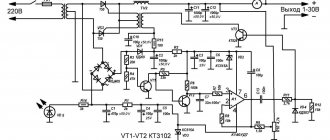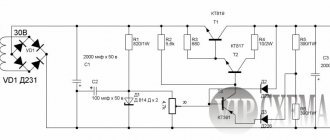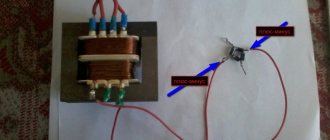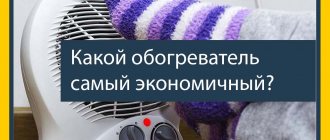What are they like?
Before choosing a UPS for your computer, it is useful to understand how it works. There are three different types of UPS. They come in redundant, line-interactive and double-conversion types.
Uninterruptible power supplies that are simple in design are backup. In them, when the mains voltage decreases or increases below or above normal (10% of normal), all devices connected to the UPS switch to battery power. Such devices reliably protect only from power outages. They can be used in a stable network operating without voltage surges.
A linear-interactive uninterruptible power supply differs from a backup one by the presence of a step automatic regulator (AVR). When the input voltage becomes so high that the AVR can no longer cope, the power supply to the devices connected to the UPS output goes offline. Thanks to this design, switching operating modes occurs less frequently. Such sources are suitable for operation in unstable networks with frequent voltage surges.
Uninterruptible power supply devices for computers with double conversion are expensive and complex. They provide the best level of protection. In them, the voltage of the electrical network is reduced to the level of the battery and rectified. Then, through the inverter, the reverse conversion from direct current to alternating current is carried out. Thanks to this, the power at the input and output is separated, which allows you to protect the connected devices. The disadvantage of such uninterruptible power supplies is the price.
Device selection criteria
When choosing which UPS is best for your computer , you should pay attention to:
- by device type:
- for the required power;
- on the number of simultaneously connected equipment.
The brand of the equipment is also important, as is the maintainability of the sources, the batteries of which lose their performance characteristics over time. An additional criterion may be the ability to customize.
Type of equipment:
to start choosing a UPS by determining its type. Devices can be:
- reserve;
- linear-interactive;
- with double conversion.
Backup uninterruptible power supply
The first type is suitable for a stable operating network, in which there are practically no power surges, and usually only protects against power outages. The average operating time of the device is from 5 to 10 minutes.
Line-interactive uninterruptible power supply
It is distinguished by a complex circuit that allows it not to go into offline mode in case of voltage drops, but to use a built-in transformer for equalization. If the indicators cannot be equalized or power is not supplied to the UPS, the battery turns on. Select sources for networks with constant voltage drops.
Double conversion uninterruptible power supply
The operating principle of double conversion models is much more complex. They are powered from both the battery and the mains. Due to this, the probability of connected equipment failure is almost zero. The disadvantage of the source is the high price, due to which it is used for a group of computers.
Power and number of connections
The next criterion for choosing a UPS is based on the power and operating time of the connected equipment. If only the safety of information matters, it is enough for the source to provide at least 5-10 minutes of use. In cases where the task of the device is continuous operation of the PC when the power is turned off, choose models designed for at least 20-30 minutes of operation.
The power of the UPS must match the devices connected to it.
- For most home PCs, even taking into account the monitor and acoustics, a 300-500 W source is sufficient.
- A gaming computer with a powerful graphics card and a powerful processor may require 600-1000 W.
Pay attention to the number and type of connectors on the source. The more equipment is connected to the device, the more important this criterion is. Additional protection against high-voltage pulses is also important - the device that provides it allows you to connect a telephone line or a cable from a modem through the UPS.
Other options
Other characteristics by which a UPS is selected include communication with a PC . From your computer you can configure source parameters and install additional software. An interesting feature is the indication of the device’s operation - for this purpose, there may be a display or several LED indicators on the case.
When choosing a suitable source, it is worth considering the possibility of replacing its battery within 1-2 years. If such replacement is possible, the UPS will last much longer. It is undesirable to choose a device that will have to be repaired after its battery fails.
Choosing an uninterruptible power supply
To choose an uninterruptible power supply, you need to know other technical characteristics. Among them, you should first look at the power and battery life, as well as the number of outlets and the presence of a cold start function.
By equipment power
The first thing you need to pay attention to when choosing an uninterruptible power supply is the power of the UPS. It determines the total indicator of connected devices. Step-by-step instructions on how to calculate power:
- Add up the power of devices connected to the uninterruptible power supply.
- Convert the resulting value of active power (measured in watts) to total (VA). To do this, you need to divide it by the load factor (cos φ). For a computer, this coefficient is 0.6.
- Multiply the resulting value by a safety factor equal to 1.2.
There are several ways to determine the power consumed by a PC. It can be measured with special devices, such as a household wattmeter with a socket or current clamps. During such measurements, the computer should be loaded as much as possible. To determine power, you can also use calculators that can be found on the Internet. A simple but rough method for determining power consumption is to look at the wattage of the PC's power supply. In this case, it may be lower, but not higher.
Current clamps
Wattmeter socket
Calculation example:
Choose a UPS for a computer with a power of 300 W and a monitor with a power of 35 W.
Then the total will be equal to:
Pw = 300 + 35 = 335 W.
Lowest possible power of the uninterruptible power supply:
Pva = (Pw / 0.6) * 1.2 = (335 / 0.6)*1.2 = 670 VA
Expert opinion
Alexey Bartosh
Specialist in repair and maintenance of electrical equipment and industrial electronics.
Ask a Question
Attention! For a home computer with a monitor and speakers, it will be enough to use an uninterruptible power supply with a power of 200 to 300 W, in rare cases more. A gaming PC equipped with a powerful GPU (video card) and a fast CPU (processor) requires an electricity source of 500 watts or more.
By battery life
The next characteristic is battery life, it shows how long the source of uninterrupted supply of electricity will provide all devices connected to it. The technical specifications indicate the value that was determined at the highest possible load. However, if the UPS is not operating at maximum load, it will run longer during a power outage. Moreover, the increase in duration is disproportionate to the decrease in load. This happens because the battery capacity depends on the magnitude of the discharge current.
If the battery is discharged in 5–10 minutes, then it gives up 20 to 30% of its capacity. In order for the battery to deliver 100% power, it needs to be discharged for 20 hours. Thus, the lower the total consumption of connected devices, the longer the uninterruptible power supply will work in autonomous mode.
For other characteristics and functions
Before purchasing an uninterruptible power supply, you need to determine which devices will be connected to it - the type and number of connectors depends on this. Previously, many UPSs had IEC 320 C13 connectors, or, as they were also called, computer connectors. They were used to connect standard PC and monitor cables.
However, gadgets have now become popular, for example: routers, some new monitors that use a CEE 7 Schuko plug to connect to the Euro power grid.
There are also electricity sources that have both types of outlets.
When choosing, you should also pay attention to the presence of a cold start function. It allows you to turn on the uninterruptible supply source and all devices connected to it even in the absence of electricity in the network.
It is also useful to have an interface through which the UPS can signal a special program running on the computer about a power outage. This will allow you to write all open documents and other important information to your hard drive and complete work as normal, even in the absence of the operator of this PC. Physically, the UPS can be connected to a computer via USB or via an asynchronous RS-232 interface.
Important! A pair of RJ-11 telephone connectors, as well as RJ-45 network connectors, are designed to protect the telephone line and computer network from interference.
How to choose an uninterruptible power supply?
When choosing a UPS, you should take into account the features of the equipment that you plan to connect to it and the nature of the problems in the electrical network .
If the problems are not related to undervoltage or overvoltage, and you need to protect various network equipment (modem, router, access point) or a low-power PC with peripherals, a simple backup UPS (otherwise Standby or off-line) will be sufficient. The disadvantages of this option are associated with too long switching time to the battery and back. In particular, devices with low-quality power supplies may overload or freeze.
Models with automatic regulation (AVR) allow you to normalize the “floating” value of the mains voltage . They already belong to interactive UPSs (usually the Smart UPS type), and since stabilization there is carried out in stages, when choosing a UPS you should start from the sensitivity of your equipment to a drop in supply voltage. For example, if the computer’s own power supply does not “hold” 180 V, you need to select a UPS with a lower threshold (fixed or adjustable) above this value. The simplest uninterruptible power supplies have one boost stage, more advanced models have two or three. In other words, the latter perform normalization more accurately.
Medium and high-power gaming computers have their own characteristics. Almost without exception, all of them are equipped with power supplies with active power factor correction (APFC). Without going into details, we note that such power supplies are not “friendly” with backup and inexpensive interactive UPS (whose output signal has a step approximation). Alternatively, you should focus on uninterruptible power supplies with a double power reserve . Or to uninterruptible power supplies with a “pure” sine wave, including the online type.
Briefly about the latter. Double conversion UPS provide better protection against all types of power supply problems than others, and in some cases there is simply no alternative. You have to pay for everything. Both literally and figuratively. The cost of online models is high, but they have the lowest efficiency and a constantly running cooling system. But they do not have a switching time, as such, since the output voltage is always generated from the battery voltage, and the input voltage, if any, is used to constantly recharge the batteries (with the exception of bypass mode).
Once you have decided on the type of future UPS, you need to calculate how much total power is consumed by the equipment that needs protection. Excessive reserves are unnecessary here, but it’s worth banking on the likelihood of force majeure. The output power of uninterruptible power supplies is usually indicated in volt-amperes. To go to the usual watts, the corresponding figure is divided by 1.4.
The best uninterruptible power supplies are presented in our rating, compiled taking into account reviews from experts and ordinary customers.