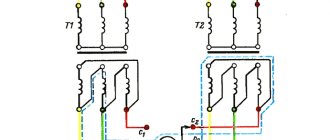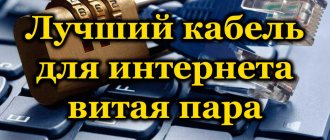About wired and wireless technologies
Modern manufacturers of computer equipment and peripherals, as well as mobile phones, are gradually replacing cable transmission of data and electricity with wireless.
Prominent examples of this trend include wireless headphones and chargers. Wireless data transfer protocols wi-fi and bluetooth have become widespread.
It is quite possible that a point in time will soon come when computers and other electronic devices located at great distances from each other will communicate with each other using wireless data transfer protocols.
However, now, for the local computer network and peripheral devices to computers, ordinary cables are used. Below we will tell you about their types and features.
To connect computers on a local network or to connect them to a global network, a network cable is used.
Possible problems and solutions related to network cables
When we talk about network cables we may find ourselves in several situations, before we start with possible problems and solutions, we must rule out software problems of our equipment as well as hardware problems.
Doesn't sync
The main reasons are:
- One of the connectors (or both) is poorly crimped, and there is no electrical connection between the communication source and the destination.
- The network cable is too long, the signal is greatly weakened and a physical connection cannot be established.
- The cable passes through electrical channels and not enough signal reaches it, this is typical with UTP cables if we pass it through these channels.
Sync at 10 Mbps instead of 1 Gbps or more
The main reasons are:
- One of the connectors (or both) is not crimped properly, you need to use a tester to check which PIN is not communicating. It's possible that one or more of them are affected, you'll have to look at which connector is "open".
- The network cable is too long, today we have switches that can transmit a signal up to 250 m long, it is logical that we need a quality cable.
- The cable runs through electrical conduits and there is not enough signal to synchronize at a higher speed.
Sync at 1 Gbps, but sometimes at 100 Mbps
- The network cable is too long, the network "oscillates" and will fluctuate due to the length, set the switch in the middle or change the cable to a higher category so that the signal is not attenuated so much.
- The cable runs through electrical channels, and when too much electricity is required, it disrupts the signal of the network cable. It is recommended to purchase shielded cables or already shielded Category 7 cables.
Basic types of cables for network connections between computers
The following types of network cables are widely used:
- Coaxial;
- With twisted pair;
- Fiber optic.
Coaxial network cable
The oldest type of network cable among all types of network cables is coaxial cable. Nowadays it is used quite rarely, but there are situations when it is simply necessary.
Structurally, this type of cable is a metal conductor with insulation and braiding made of copper or aluminum. Special sockets of the BNC and BNC-T types are used as connecting points of the network cable.
The main disadvantage of this cable is its low resistance to the influence of the electromagnetic field. Those times when computers were connected to each other using a coaxial cable are long gone into history.
However, now such a cable is used when connecting satellite dishes. In addition, coaxial cable has excellent speed characteristics when transmitting analog and digital signals simultaneously. In this regard, it is often used in cable television.
Twisted pair cable
The next in the evolution of network cables for connecting computers was a cable consisting of a twisted pair. Why did they call this type of cable so? The fact is that this cable consists of copper conductors with insulation, which are intertwined in pairs.
The standard cable is one that has four pairs of cores, that is, a total of eight wires. However, on the market you can find a cable with two twisted pairs, which contains four copper conductors.
Color marking of insulation is carried out in accordance with the regulations. Manufacturers may use copper braiding or aluminum foil to protect the twisted pair cable.
Depending on the protection used, twisted pair cables can be of the following types:
- UTP. This marking indicates that the twisted pair cable does not have additional protection. The conductors in this cable have conventional plastic protection;
- F/UTP- is a twisted pair conductor and all of them are braided with foil;
- STP – each pair of conductors is braided with protective foil;
- S/FTP - here, in addition to the foil braid for each pair, an additional copper shield is used to protect the conductors;
- SF/UTP - each conductor is protected by a foil braid and a copper shield.
A twisted pair cable that does not have protection is cheaper than protected cables. The use of a twisted pair cable with all degrees of protection makes sense for high-quality data transmission over long distances.
In addition to the above markings, twisted pair cables are marked from CAT1 to CAT7. The higher the numerical value of this marking, the more preferable the choice of cable. To create a computer local network, a cable marked CAT5 is quite suitable. However, experts recommend using CAT5e cable, since compared to CAT5 it has better throughput of high-frequency signals.
Using a twisted pair cable, computers and other electronic devices are connected at a distance of no more than 100 meters from each device.
Fiber optic network cable
Fiber optic cable is the most modern type of cable used to build computer networks. The main advantages of this cable are the unlimited speed of information transfer and a high degree of protection from external factors.
Using this cable, you can build a network that will transmit data over a distance of up to 100 km. The price of fiber optic cable is low. However, the connectors and other equipment used for it are quite expensive. In addition, when working with such equipment you need to have special knowledge and skills.
Those people who are just beginning to study the theoretical part of building computer networks and apply this knowledge in practice need to pay attention to the fact that peripheral devices are connected to the computer via completely different cables.
A USB cable is used to connect mobile phones, printers, scanners and other electronic devices. Using such a cable, you can charge some models of mobile phones and digital audio video players that have lost their charger.
HDMI/VGA/DVI cables are used to connect a computer video card to a monitor or TV.
Will a better quality cable improve the quality?
Currently, the minimum recommended is to buy a CAT 6 cable . While it is true that we could use one of the CAT 5E, some problems may arise if we use multi-gigabit speeds in our home network, given the price we should use Cat 6 cables. We should also talk about the fact that there are cables more basic range, which we can distinguish because their RJ45 connectors are plastic and usually UTP category. Then we have the highest quality ones with a metal connector and usually with a shield to avoid interference.
All the network cables we can buy are certified as Cat 5E, Cat 6 or Cat 7 and must pass a series of stringent tests to achieve this certification. That is, as long as the cable has certificates, it does not matter that it is cheaper than another with similar characteristics; in principle, there should be no differences, especially in short sections of cable. If we are going to do network cable installation in an office, we must ensure that the cables are of quality and a recognized brand.
It is also worth keeping in mind that CAT 7 cables are not used in homes, however, since we already have multi-gigabit equipment and even 10G networks, if you are a networking enthusiast, a wire of this category will always be a very good choice. cable. This cable is much more expensive than Cat 6, it is also thicker, and we will need compatible RJ-45 and a crimping tool that is compatible with Cat 7 cables. Finally, Cat 7 cables come in shielded pairs and also have a metal sheath for more more protection, making the cable much tougher than Cat 6.
Regarding whether the quality of a network cable of the same category, but from different manufacturers, is noticeable, the answer is no, since they have passed the appropriate certificates. Basically, you won't get any higher speed or latency. The only exception is that this cable was not in good condition. However, there are times when these quality cables are necessary if you are going to lay pipelines and the distance is very long, in these cases we have to pay attention to certification tests as they can make the difference between having a fast network or not. .
USB Type-B
Description : You will not find this square connector on the computer motherboard; it is not located on the side of the laptop. It is used in peripheral devices as an input port: docking stations, printers, scanners and others. For all these devices you will need a USB Type-A to Type-B , which can be easily found at any computer store.
USB Type-B
What is a patch cord
The name itself comes from the English “patching cord” - “connecting cord”. That is, this can be called any wire designed to connect two devices, a device and a socket, and so on. But it was assigned specifically to the cable for Ethernet local networks.
A patch cord is a piece of twisted pair cable with RJ-45 connectors at the ends. It is used to connect a PC to a router or LAN patch socket, as well as to directly connect various network devices to each other.
Depending on the location of the wires, the patch cord can be straight or cross. The latter was used to connect two computers directly to each other. Today, finding such a cable will be problematic, because they are practically not used. To connect the router and computer, as well as to connect other devices to the router, use a direct patch cord. And modern network cards do not need a special crossover cable; they, like a router, can work with direct patch cords.
Patch cords are sold ready-made. But, if a non-standard length cable or crossover patch cord is required, it can be made using a simple twisted pair crimping tool.
Crimping sequence for 8-core twisted pair + circuit
There are two standards for crimping 8-core twisted pair cables: T568A and T568B. Below is the accepted pinout for these standards.
Standards: A) T568A B) T568B
Now let's move on to the process of crimping the UTP cable. The sequence of actions is as follows:
- It is necessary to prepare the end of the cable for crimping. For molding, it is necessary to remove a layer of external insulation, approximately 25.0-30.0 mm. This can be done using a stripper or a universal crimper. The cable is laid in an appropriate platform equipped with a knife, and after squeezing the handles, a circular movement is carried out with the tool to trim the outer insulation.
Removing insulation using a stripper - We straighten the wires in accordance with the selected diagram and cut off the excess.
Do the pruning - Insert the wires into the connector. Each of the wires must reach the end of the channel. In this case, the fixing “tongue” should press the cable in the insulation. Correct and incorrect crimping is shown below.
Rice. 8. A – correct crimp, B – incorrect - We install the connector with the inserted wires into the corresponding socket of the crimper and squeeze the handles of the tool until a characteristic crack is heard.
Crimping the connector with a crimper
Screwdriver crimping
We will briefly talk about this method, although we do not recommend using it, but if there is no tool, then this option may be the only alternative. If we take the instructions described above as a basis, then it will be changed only in the fourth paragraph. Using a flat screwdriver we press the knives into the connector (8 pieces).
Screwdriver as a crimping tool
Then we clamp the plastic tongue that secures the cable. We recommend preparing several connectors for this process; as practice shows, without experience, breaking the connector during the “barbaric” crimping process is easy.
Let's sum it up
In this collection, we have collected all the necessary information, thanks to which it will not be difficult to crimp a twisted pair cable for one or another connection scheme with your own hands, using the necessary tools. The main thing is to adhere to the basic rules; it wouldn’t hurt to repeat them again:
- The crimping must be done in accordance with the color scheme.
- It is important to follow the cable cutting rules. Let us remind you that the wires must rest against the stop of the channels. The clamp must secure the cable without removing the insulation (see Fig. 8).
- The crimping procedure allows for direct and reverse methods, but it is unacceptable to connect a four-wire and two-wire connection circuit.
- Although smart hubs allow you to combine direct and cross-connection methods, it is recommended to stick to one type of standard.
- Checking the cable with a tester allows you to quickly detect the problem.
- A high-quality tool guarantees an appropriate result. You can also purchase Chinese crimpers, but in this case the quality of crimping and the service life of the tool will be up to the manufacturer.
Previous
MiscellaneousWhat is a load switch and how is it used?
Cables for connecting peripherals
Peripheral devices (web cameras, printers, scanners, copiers, microphones, computer mice and keyboards) are connected via a USB cable. It uses 4 or 5 cores, as well as a screen made of foil and braid (not always found - depends on the connected equipment). This is not a network cable, but a separate type of cable. It is flexible, rolls up perfectly and is laid in hard-to-reach places.
Monitors, projectors and TVs are connected to the PC via HDMI, DVI, VGA cables. These are stranded wires containing 10 or more insulated conductors. HDMI has a limitation on data transmission distance of up to 10 m, after which noise, interference occurs, and image quality decreases. VGA cables are suitable for connecting a PC and a remote monitor over long distances.
Having considered the types of cables for a LAN, we can conclude that it is better to connect the router itself to connect a computer network to the Internet to a repeater via a coaxial cable. Further decoupling between computers should be done via twisted pair or optical fiber, which depends on the remoteness of the devices, the volume of transferred files, and the budget.
Copper or partially copper-plated cable
Applications for controlling Wi-Fi networks and monitoring traffic on Androdi
The type of suitable conductor depends on the size of the future online network. The correct choice depends on the distance between bays and locks and the length between nodes. If the network is not stretched, the difference between copper-plated and copper wire will be insignificant. However, if you need to provide a local network over maximum distances, it is advisable to choose only copper devices.
Important. Otherwise, when transmitting signals from the output of one device to the input of another, due to the higher resistance of aluminum, the current strength will be reduced too much. As a result, the computer in the apartment will not be able to notice the device on the LAN network.
Therefore, you should only use copper. They are characterized by low resistance and transmit signals over long distances without problems. There will be no installation problems.