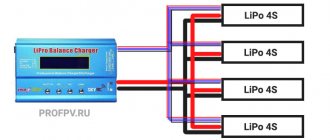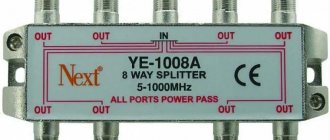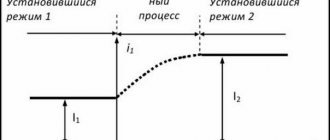The battery of any phone wears out over time and begins to hold a charge less well. This process is inevitable and does not depend on the cost of the phone, its model and the type of battery used (nickel-metal hydride, lithium-ion or lithium-polymer).
Depending on operation, frugality and frequency of charging and discharging, the battery partially exhausts its resource in two to three years, and after 5 years it may become unusable.
For some it is earlier, for others it is later. To know in advance how much reserve you have left and when to prepare for replacement, you need to be able to accurately determine the current capacity of your phone battery.
Express check
The simplest solution is to check without any available tools. It is enough to make a call to any toll-free number or just call someone you know and stay in touch for 10-15 minutes.
Next, you should check how many divisions or percentages were used (no more than 1-2% for 10 minutes). If the consumption turns out to be insignificant or the number of divisions has not changed, everything is fine. Otherwise, the lithium-ion battery will soon become unusable.
However, this verification method cannot be considered effective, since energy may be wasted due to improper optimization of the operating system or its load. Therefore, you should first work with the OS itself and, if possible, disable unnecessary services.
It would be a good idea to simply inspect the battery. There are three symptoms that indicate complete battery wear:
- the body turned out to be noticeably swollen;
- the contacts showed signs of corrosion;
- The charge during phone operation drops sharply by large values (from 70 to 25%).
If at least one of the symptoms appears, the component cannot be restored and only needs to be replaced with a new one.
What is battery capacity
First you need to figure out what it is - battery capacity. This is its ability to store and return DC energy. Measured in ampere hours or watt hours. This indicator indicates how long the battery can power the phone. For example, if a battery has a capacity of 1750 mAh, this means that it will work for 10 hours with a current load of 175 mAh, or 5 hours with a load of 350 mAh, or 1 hour with a load of 1750 mAh.
As a result of various processes occurring inside the device, the battery capacity gradually decreases. Too fast discharge during passive operation or a sharp discharge when the scale was full, and after one call 15 percent remained, indicate that the battery is dying and it’s time to change it.
Important! If the phone battery is swollen or deformed, but still works, it must be replaced immediately. If external wear and tear occurs, the battery may burst and damage the phone.
Using special software
On smartphones or tablets, such applications may be installed by default. For example, the Android OS provides such a tool and can be enabled by typing the combination *#*#4636#*#*. In the menu that opens, you need to open the “Battery Information” section - there you can find out the current state of the battery and its performance.
For Apple models, we recommend the BatteryCare utility, available in the App Store for iPhone. It will help in the case of iPhone or iPad tablet computers. As for the Android platform, the Nova Battery Tester application has been developed for it. It allows you to check, in addition to the condition of the battery, its actual capacity. Moreover, testing of the program was carried out with laboratory equipment using several dozen batteries.
This method is suitable if the smartphone has a non-removable component and it is almost impossible to check it with devices at home.
However, it is not always possible to install such software, or the battery is removable, which makes testing easier. Therefore, you can go to the most reliable solution - use a multimeter and check the condition of the component manually.
Power battery
This is not just an application, but a whole complex for diagnosing and caring for the battery. It has everything: a set of tests to evaluate and improve battery performance, built-in saving modes and a memory cleaning service.
- accurate determination of the remaining battery life;
- assessment of power consumption by applications installed on the phone;
- the ability to remove unnecessary programs and garbage that affects battery consumption;
- memory optimization functionality that improves device speed;
- hardware and software identifier;
- counters of the remaining time for calls, games, listening to audio and video content;
- assessment of the battery condition: its wear, temperature, capacity, voltage;
- the ability to create an energy-saving mode taking into account the user’s personal preferences.
Many functions in "Power Battery" can be used in automatic mode. When they are activated, the application automatically disables energy-consuming programs, puts the phone into saving mode and clears the memory of unnecessary garbage. The program has its own community where its users communicate. It has a lot of functionality and provides it absolutely free.
More about Huawei: How to install applications on Android directly to the SD card
Compatibility: Android.
Using a Multimeter
This useful household tool allows you to take the necessary measurements without experience working with electronics. To do this you need to do the following:
- remove the battery from the phone;
- set the range on the device from 10 to 20 V;
- touch the red probe to “+”, the black probe to the negative “−”;
- check that the readings on the display coincide with those indicated on the battery case.
If the voltage is at 3.7 V or lower, the battery will need to be charged. After which a re-check is made, and if this indicator remains unchanged, it means that the battery is unsuitable for use.
Determination of current strength
This method is usually used to determine the power of a power supply element. You can also use it to check the performance of a used battery. The multimeter must first be configured so that the device displays a DC current reading.
The verification algorithm is standard. The multimeter probes are connected to the plus and minus of the battery. The measurement lasts 2–3 seconds. The optimal current value is 4–6 amperes. If the result is lower when assessed with a multimeter, this indicates that the battery life is reduced. At 3–3.9 amperes, the battery can be used for undemanding electrical appliances.
Using a USB Tester
It has been time-tested that many manufacturers, when manufacturing batteries, indicate a higher capacity on their case than it actually is. To correctly change this indicator and state, it is enough to stock up on a tester or mini-multimeter. These devices are available on the market at low cost, so finding them is not difficult. The tester, compared to a multimeter, looks like a small box with a USB connector.
There is a screen on the front side of the tester. During the check, the required indicators will be displayed:
- voltage (volts) and current (amps);
- current battery capacity in the phone;
- current memory slot (on the front side it can be switched with one button).
During operation, the USB cable from the tester is connected to a power source (charging unit, socket of a personal computer or laptop). The tester has USB and microUSB connectors. The check procedure is as follows:
- When determining the total charge of a smartphone or tablet with a microUSB socket, you will need to connect the tester and mobile device with a USB cable. Before checking your phone battery with a multimeter, be sure to discharge the device to zero.
- Next, you will need to connect the device to change to a power source and install an empty memory cell on its display or erase the one already in use. All you have to do is wait until the phone is fully charged.
- Once charging is complete, the screen should show 100% charging and 0 amp current. The display panel of the device will show the actual volume of the battery.
General information
A multimeter is a compact multifunctional device used in electrical and electronics.
The device is also called a tester. Using the device you can determine:
- mains voltage;
- current and voltage supplied to a specific circuit element;
- operability of some electrically dependent devices;
- determine the battery capacity of a portable device;
- detect a damaged section of electrical wiring in the room.
Using a multimeter, you can determine the input and output voltage on transformer installations, power supplies and network adapters. The device is also used to test electric motors for performance in the event of breakdowns or malfunctions. Multimeters are actively used to check the load current in electronic units, relays, and other automation elements.
Express check
The simplest solution is to check without any available tools. It is enough to make a call to any toll-free number or just call someone you know and stay in touch for 10-15 minutes.
Next, you should check how many divisions or percentages were used (no more than 1-2% for 10 minutes). If the consumption turns out to be insignificant or the number of divisions has not changed, everything is fine. Otherwise, the lithium-ion battery will soon become unusable.
However, this verification method cannot be considered effective, since energy may be wasted due to improper optimization of the operating system or its load. Therefore, you should first work with the OS itself and, if possible, disable unnecessary services.
It would be a good idea to simply inspect the battery. There are three symptoms that indicate complete battery wear:
- the body turned out to be noticeably swollen;
- the contacts showed signs of corrosion;
- The charge during phone operation drops sharply by large values (from 70 to 25%).
If at least one of the symptoms appears, the component cannot be restored and only needs to be replaced with a new one.
Gsam battery monitor
The application displays detailed information about the state of the battery and its performance, allows you to manage the phone's energy resources and increases its operating time by disabling unnecessary programs. GSam Battery has many information widgets:
- % remaining charge;
- time of complete battery consumption in active and passive mode;
- battery temperature and voltage;
- statistical data on energy consumption for previous days.
This program gives an accurate count and even detects hidden applications that increase battery consumption several times. Pros: It performs its tasks effectively. Cons – consumes a lot of electricity.
Compatibility: Android.
Using special software
On smartphones or tablets, such applications may be installed by default. For example, the Android OS provides such a tool and can be enabled by typing the combination *#*#4636#*#*. In the menu that opens, you need to open the “Battery Information” section - there you can find out the current state of the battery and its performance.
For Apple models, we recommend the BatteryCare utility, available in the App Store for iPhone. It will help in the case of iPhone or iPad tablet computers. As for the Android platform, the Nova Battery Tester application has been developed for it. It allows you to check, in addition to the condition of the battery, its actual capacity. Moreover, testing of the program was carried out with laboratory equipment using several dozen batteries.
Nova battery tester
With this app you can test the battery capacity on both your phone and tablet. The program contains several testing modes: fast, standard and long mode. The most realistic indicators are provided by standard and long testing.
When you connect for the first time, the utility requires an Internet connection to enter data about the current consumption of your device and other characteristics downloaded by the application from its own online database.
The program is free, Russified, and has a simple and intuitive interface. There is nothing superfluous in it, it does not hang and copes with the task assigned to it perfectly.
Compatibility: Android.
Using a Multimeter
This useful household tool allows you to take the necessary measurements without experience working with electronics. To do this you need to do the following:
- remove the battery from the phone;
- set the range on the device from 10 to 20 V;
- touch the red probe to “+”, the black probe to the negative “−”;
- check that the readings on the display coincide with those indicated on the battery case.
If the voltage is at 3.7 V or lower, the battery will need to be charged. After which a re-check is made, and if this indicator remains unchanged, it means that the battery is unsuitable for use.
How to measure voltage
Many people use rechargeable batteries, but completely forget about such a parameter as voltage, which ultimately leads to dire consequences, or rather to breakdown. Voltage measurement using a multimeter is performed in the following way:
Reference! If the “-” sign appears on the display next to the digital symbols, this means that a “polarity reversal” occurred when connecting the clamping parts or probes. This is not dangerous, but for the normal functioning of the meter, it is better to avoid such errors. Take your time when measuring voltage, this is already a short procedure.
Using a USB Tester
It has been time-tested that many manufacturers, when manufacturing batteries, indicate a higher capacity on their case than it actually is. To correctly change this indicator and state, it is enough to stock up on a tester or mini-multimeter. These devices are available on the market at low cost, so finding them is not difficult. The tester, compared to a multimeter, looks like a small box with a USB connector.
There is a screen on the front side of the tester. During the check, the required indicators will be displayed:
- voltage (volts) and current (amps);
- current battery capacity in the phone;
- current memory slot (on the front side it can be switched with one button).
During operation, the USB cable from the tester is connected to a power source (charging unit, socket of a personal computer or laptop). The tester has USB and microUSB connectors. The check procedure is as follows:
- When determining the total charge of a smartphone or tablet with a microUSB socket, you will need to connect the tester and mobile device with a USB cable. Before checking your phone battery with a multimeter, be sure to discharge the device to zero.
- Next, you will need to connect the device to change to a power source and install an empty memory cell on its display or erase the one already in use. All you have to do is wait until the phone is fully charged.
- Once charging is complete, the screen should show 100% charging and 0 amp current. The display panel of the device will show the actual volume of the battery.
After these simple steps, you can make sure that the phone is quickly discharged not because the operating system is overloaded with services, but because the battery is worn out. In this case, it is not necessary to look for a new component to replace or take it to the workshop. You can try the method suggested below to restore capacity.
The smartphone battery should be tested regularly, not only because of its possible wear and tear after intensive use of the smartphone. It should be remembered that if the battery is not used for a long time, its capacity decreases over time. This is also common in new components that have not yet been used in phones.
The method for restoring functionality is simple and does not require special skills:
- First you need to fully charge your mobile device;
- with the help of intense loads, discharge it to zero;
- repeat the procedure three to four times.
If after using the boost the phone really began to work longer, there is no point in replacing the battery. However, it is advisable to check its performance from time to time.
However, a battery can not only have a low capacity; if it is completely worn out, it stops delivering the required amount of current.
You can also check this using a USB tester:
- connect the smartphone to the charger;
- connect the tester for measurements to the open circuit between the charger power supply and the wire;
- track the readings when the charge is 100%.
Power supplies supply current at 1 ampere. If the device displays a value of 0.1 to 0.3 A, the battery is clearly inoperative and cannot be restored. You can check the accuracy of the readings using another charging device.
How to measure capacitance
Measuring a battery with a multimeter is much easier than others. However, not everyone can do this the first time, perhaps due to fear of failure. To give courage, various schemes and recommendations have been created that are freely distributed on the World Wide Web. How to check the capacity of a 18650 battery with a multimeter:
Now there are many universal 18650 chargers with the option of determining the capacity; they help, with a small error (depending on the manufacturer), to determine the exact capacity of such batteries. Model chargers are one of the first convenient microprocessor chargers that allow you to test almost all types of batteries for capacity; the only thing that also needs to be observed is the requirement to minimize connections in the component connection chain to reduce losses and increase accuracy.
In addition to model devices, it is necessary to connect balancing cables to the power cables so that the characteristics can be measured through them and the 4-point testing method can be used. And also the brand plays an important role in all this. AI Charger is one of the most popular manufacturers due to the fact that the accuracy of its devices and their stability are quite high.
Important! Perform all manipulations with lithium-ion batteries wearing safety glasses. Do not short-circuit the “+” and “-” cells directly (without loads). Do not overcharge or overdischarge lithium components above or below the values specified in their official documentation. All information provided in this article is for informational purposes only and does not constitute instructions for use.
To calculate the internal resistance of a 18650 battery, perform the following manipulations:
Components with an indicator of 0.5% or more are unsuitable for subsequent use and must be replaced. Even if you continue to use them, they still won't last long.
Battery calibration
If the battery charge indicator does not work or displays incorrect values, sharp jumps in readings, do a full cycle of discharging and charging the battery. Also calibrate the battery if the device has superuser rights. To do this, follow the instructions:
- Charge the battery 100% with a mains charger and do not unplug it.
- Using a file manager, delete the file “batterystats.bin”, along the path /data/system/.
- Turn off the device, unplug it and remove the battery.
- After 3-10 minutes, connect the charger and wait until the device starts up. Once the “insert battery” icon appears, insert the battery and leave it charging until the charge value reaches 100%. Afterwards, leave it like this for another 15 minutes, and then boot the device.
Important! If the design does not allow for battery removal, skip this step and follow the instructions. Other 4 ways to calibrate the battery on Android.
If calibration and the discharge-charge cycle did not help, change the firmware. If the condition does not change, replace the battery.
Rules for recycling used elements
If instrument readings show that a battery or accumulator has expired, it must be properly disposed of. The fact is that the substances contained in them are very aggressive and cause serious harm to the environment. Electrolyte, which contains various acids and alkalis, cannot be stored in any form at home.
More about Huawei: Date Backup and Restore-HUAWEI phone Backup|HUAWEI Support Global
Recommendations for disposing of discharged batteries include the following simple rules:
- It is prohibited to store such elements near or inside other electrical appliances. Acid or alkali, which after some time makes a hole in the housing, will cause damage to surrounding objects.
- Destruction of batteries and accumulators by mechanical means is not allowed. In addition to the possibility of electrolyte getting on your skin and causing burns, you should be wary of a chemical fire due to damage to the casings of some lithium-ion batteries. Since lithium is a very active alkali metal, if exposed to open air it can ignite and burn for a long time. If such fires occur, such fires should be extinguished exclusively with powder or carbon dioxide fire extinguishers.
- Throwing them in trash cans is also prohibited. In any city there are collection points for used batteries; it is better to use their services, because by throwing away batteries just like that, you expose the environment to the danger of contamination with harmful substances.
- Avoid using methods to “set fire” to batteries - applying high current to completely depleted cells in order to restore the ability to charge them. Such manipulations shorten their service life even more and are not safe.
And most importantly, if you use self-powered devices, do not allow them to overheat. This significantly reduces their service life, leads to damage to the power elements and reduces the possible number of charge-discharge cycles. This is due to the fact that as the temperature inside the device increases, the processes of oxidation and degradation of the metal components of batteries and batteries are significantly accelerated.
Visual inspection
Owners of smartphones with a removable battery have a definite advantage here. The inspection can be carried out much easier and with greater accuracy. First, assess the state of your contacts. The appearance of traces of oxidation and corrosion (whitish or greenish spots) are clear signs of wear.
The second point is bloating, the formation of a “hump”. I strongly recommend not using a smartphone with such a battery. The bulge indicates the occurrence of degenerative processes, the chemical substance loses stability, and there is a high risk of leakage with further ignition.
Many modern smartphones are now made in monolithic cases; there is simply no removable rear panel, meaning it is impossible to get to the battery without complex disassembly. In such a situation, focus on visible changes in the case, indicating deformation of the battery:
- Bulges on the back panel;
- Gaps, backlash;
- Incorrect display of colors on the screen, loss of clarity. A swollen battery puts pressure on the matrix from the inside, which leads to this effect. In the most severe cases, the internal pressure is so great that the glass simply cracks.
An important point is that deformations are often accompanied by intense heating of the battery.