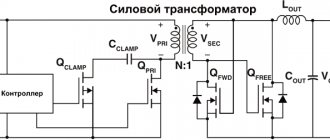01/31/19 World technologies are constantly progressing, due to which new inventions are appearing, including lighting devices. For several years now, LED and fluorescent lamps have been leading the market. If the consumer has not previously faced the choice of lighting, then it will be difficult for him to make the right decision in favor of an economical and durable device. In this article we will analyze which lamps are better: LED or fluorescent, which will allow you to make a choice and make the right and profitable purchase.
Main types of energy-saving lamps
There are certain categories of lighting fixtures that have a light output many times greater than that of traditional incandescent lamps. At the same time, the electricity consumption of both will be approximately the same.
Such light sources are considered energy-saving, with a higher efficiency. They consume approximately 5 times less electricity per unit of luminous flux, with minimal thermal and other losses. All energy-saving light bulbs are combined into two main groups.
Fluorescent lamps
They entered this category relatively recently, since the tube configuration did not allow obtaining the desired effect. For normal operation, it was necessary to use special lamp designs, and installation and replacement are still considered very inconvenient. With the advent of compact shaped lamps, the situation has completely changed. These devices now have bases that can be screwed into ordinary lamps.
The design of such lamps includes the following components: a glass bulb filled with argon and mercury vapor, a base and a ballast. The last element ensures the generation of electromagnetic radiation and the directed movement of electrons from the spiral. Next, a glow discharge occurs, causing ultraviolet radiation in mercury vapor. When this radiation hits the phosphor, it undergoes transformation and turns into visible light.
Light-emitting diode (LED) lamps
In these devices, light is created by special semiconductor devices - LEDs. When connected to power, they begin to emit light. These lamps consume minimal amounts of electricity while maintaining high light output and brightness. A 6-watt LED bulb produces the same amount of light as a 60-watt incandescent bulb. Electricity consumption is approximately 8 times lower.
LED lamps: the best replacement for fluorescent lamps
Fluorescent lighting sources dominated for a long time until LED lamps appeared, combining low cost with the highest energy efficiency. Buyers prefer LED technologies, which make the room as bright and comfortable as possible.
What is the advantage of LED lamps?
Typically, buyers express their opinions about ice lamps based on their own impressions of using them. They always note that low-power LED lamps perfectly replace more powerful analogues of all other types. Also a big plus is the affordability and durability of trouble-free service.
Let us formulate other advantages of ice lamps that users usually do not take into account:
- impressive light output (up to 200 Lm/W);
- minimal energy consumption;
- MTBF up to 100,000 hours;
- environmental friendliness; no flickering effect;
- the color spectrum can be selected in any tonality you like;
- the light flux is focused downwards at an angle of 120°, rather than scattered to the sides;
- no inertia – instant return of full brightness;
- no need for a ballast;
- the number of on/off cycles does not affect the service life;
- hassle-free disposal;
- do not emit harmful ultraviolet spectrum.
Agree that the advantages of LED lamps are quite objective, and many buyers have already been convinced of their validity. The rapid development of technology and the growing scale of production of LED products are helping to reduce the price of products and improve their quality. Soon, LED lighting will cost less than conventional incandescent light bulbs.
How to convert a fluorescent lamp to LED?
Thrifty customers interested in converting office ceiling lights such as Armstrong or old Soviet models with fluorescent lamps to LED light sources often ask how to do this correctly.
The modernization process is not particularly difficult even for a non-specialist. It is important that the catalog of the Ledrus online store contains ice lamps similar in size and pin base to tube lamps of the LB-40/60/80 type.
Therefore, installing LED lamps is easy and simple. Note that the design of LED tube lamps, such as T8, already includes a driver (power supply). Accordingly, this solution is characterized by complete versatility of application.
First you need to select the length of the glass body in accordance with the dimensions of the lamp. Then select the power and color of the light source. Next, you need to remove the inductor, starter and capacitor from the housing.
What do you get as a result? The lamp body remains unchanged and positioned on the ceiling. The brightness of the light flux becomes more intense and uniform, without loss due to dispersion in space. Disposal of faulty lamps ceases to be a problem and a headache for technical personnel.
Consultation with a specialist will help you quickly select LED lamps for your tasks, as well as choose LED lamps for installation in a fluorescent lamp.
Comparison of main parameters and characteristics
There are several criteria used to compare different types of lamps.
The main indicators of performance and functionality are the following:
- The amount of luminous flux. It is used primarily for comparison and is tied to parameters such as energy efficiency and cost-effectiveness. Both of these indicators are taken from conventional incandescent lamps, and based on the data obtained, further comparisons are made. The amount of luminous flux shows the degree of illumination of a particular room. The unit of measurement is lumen (Lm). The higher this indicator, the brighter the room will be when a particular lamp is operating. Gradually during operation, this indicator may decrease due to wear of individual components. LED lamps are superior to fluorescent lamps in this regard. To create a luminous flux of 200 Lm, they only need 2-3 watts of power, while their competitors consume 5-7 watts.
- Efficiency factor - efficiency. To determine it, divide the luminous flux by the operating power of the lighting source. In this case, the unit of measurement becomes lm/W. A high indicator indicates more economical operation of this lamp. For example, for incandescent lamps it is only 10%, while LEDs produce 90%, and fluorescent lamps - about 90%.
- The quality of light sources is another criterion by which a light bulb is selected. In turn, this parameter is divided into several components. These include brightness or luminous intensity, measured in candelas, color temperature or color rendering index, measured in kelvins. It is divided into warm and cold colors, the meaning of which is indicated by numbers on the product packaging.
Metal halide (MGL)
Due to the good quality of white light and high energy efficiency, this type of gas discharge sources is becoming increasingly popular.
The glow of the MGL occurs due to an electric arc discharge between the electrodes in a flask filled with mercury vapor and metal halides. During operation, tungsten vapor reacts with halogen compounds and forms a gaseous composition of tungsten iodide, which does not settle on the walls of the flask. When the lamp is turned off, tungsten is deposited on the electrodes.
Positive traits:
- long service life of 15,000-20,000 hours;
- high energy efficiency;
- reduced power consumption;
- high-quality light close to natural;
- the ability to obtain the desired color range from 2700 to 20,000 K,
- improved color rendering;
- not dependent on environmental influences.
Negative qualities:
- fire hazard due to heating of the outer flask to 500 C;
- sensitivity to voltage changes;
- sensitivity to pollution;
- long switching period, the MGL begins to shine at full power 5-10 minutes after switching;
- high cost.
Metal halide lamps are brighter than incandescent, halogen, and mercury lamps. They can generate from 65 to 115 lumens per 1 watt. After any power interruption, the hot lamp will not turn on until it cools down a little.
Shapes and sizes
When choosing products, important importance is attached to their appearance, first of all, size and configuration. This factor must be taken into account in design decisions when decorating the interiors of a room. The selected lamps should be organically combined with lighting fixtures.
It is also necessary to choose the right base so that it fits the existing lamp. The most widely used screw modifications are E14 and E27, in which the digital designation corresponds to the thread diameter in millimeters. Such lamps can be freely screwed into sockets designed for standard incandescent lamps. There are sockets with pin contacts used in modern lighting devices. The most common markings are MR16, GU10, G9, B22, where the marking numbers indicate the distance between the pins in millimeters.
The correct choice of the desired configuration and size allows you to avoid unpleasant situations when the lamp does not fit the lamp and looks out of it. Modern energy-saving lamps are a spiral tube of complex configuration, limited in compact dimensions. These lamps fit most medium-sized lamps and go well with them.
LED-type sources come in a wider variety of shapes and sizes. Miniature lamps use semiconductors with a crystal diameter of 15-30 mm. They are used in interior design and are installed in pieces of furniture or on the surface of suspended ceilings.
Standard-sized lamps often do not have a bulb, since LEDs do not require any specific conditions. They are also available in different sizes and shapes, which compares favorably with LED lamps.
Troubleshoot audio problems
This concludes the review of HDMI cables, and let’s proceed directly to troubleshooting sound problems. Due to the fact that the connection diagram involves a computer controlled by a program code, there can be two types of possible causes of failure. But before you start troubleshooting, make sure that the reason for the lack of sound is not the TV itself.
Software solution
When connecting the TV to a computer, any modern operating system should set all the necessary settings by default and start broadcasting with sound automatically. If this does not happen, then you will need to make changes manually.
We will work with Windows 7, the settings of which are not much different from other versions. All changes are easy to make and correct yourself, even for an inexperienced user.
Find the speaker icon in the lower right corner. Right-click on it and select “Playback Devices”.
No sound on TV via hdmi cable: troubleshooting
A window will open in front of you, which will display all the audio devices connected to the computer. Here we can indicate to the system where we currently want to broadcast sound from.
Changing settings
Right-click on the name of the connected device, or the item called HDMI Output, and select “Use default communication device” from the drop-down list. After that, click the “Apply” and “Ok” buttons. Close the window and test the system for sound.
Advice! If you cannot find the one you need among the displayed devices, then try in the same drop-down list as in the point above, check the boxes next to the items “Show disconnected devices” and “Show disconnected devices”. If the TV is detected, then activate it by selecting “Enable” from the list.
Calling the computer control panel
If for some reason you do not find the speaker icon, you can get to the desired window as follows. Click on the “Start” button and go to the system control panel (see photo above).
A window will open in front of you, with categories, or with a bunch of icons, among which we should find “Sound”.
List of categories in the taskbar
If you have a list of categories open, then select “Hardware and Sound”.
No sound via HDMI cable: calling the settings panel
In the next window, click on the “Sound” name again, and you will be taken to the previously discussed settings menu.
In cases where the described procedure did not help, you should check that the drivers for the sound and video cards are installed correctly. A similar problem may occur due to incorrect driver operation, or if, during a custom installation, the user manually canceled the loading of components responsible for HDMI operation.
To check whether audio device drivers are installed, we will need to launch Device Manager. To do this, right-click on the “My Computer” icon and select “Manage” from the list.
Launching Control Panel
A control panel window will open, where from the list on the right side of the screen, we need to select “Device Manager”.
device Manager
Also, to call this menu, you can use a more advanced method by pressing the Win + R keys on the keyboard and entering the command in the window that appears: devmgmt.msc.
Opening Device Manager through the Run menu
While in Device Manager, click on the “View” button located in the top bar and select “Show hidden devices.”
Configuring device display options
Expand the item “Sound, video and gaming devices” and view its contents.
Checking for drivers
- In a normally operating system, at least two items should be displayed. One will correspond to the sound card installed in the computer, and the second will correspond to the HDMI output. It must have the line “High Definition Audio Device” in its name. If such a line is not displayed, then most likely the cause of the malfunction is the absence of a driver.
- But there may also be times when the drivers are simply disabled. This could have been done either by the users themselves or by numerous malicious programs, of which there are a great many on the Internet. In this case, on the speaker icon, opposite the item, a small black arrow pointing down will be drawn. To enable the device, right-click and select “Enable”.
- If the device is not displayed at all, then you will need to update the driver of the installed video card. To do this, go to the official website of the video chip manufacturer (AMD, nVidia or Intel), download the latest version of the program, and install the missing component. To do this, during installation, select manual mode, and from the list select “HD Audio Driver” (the name may differ depending on the manufacturer).
Restart your computer and repeat the sound test. If it is missing again, then most likely the reason is a physical malfunction of the system.
Hardware reasons
This type of malfunction can be either minor or entail a full repair of the equipment.
There can be four reasons:
- The HDMI cable itself is faulty - the contact pad may be pinched or damaged. In this case, the cable needs to be replaced.
- The HDMI socket on your TV or computer is faulty - you will need to replace the connector with a new one. This work can only be performed efficiently by a qualified specialist from the service center.
- To connect, you use a DVI-HDMI adapter - this is done when the video card does not have its own HDMI connector, and due to the fact that DVI does not support audio transmission, it is not supplied to the TV. In this case, connect the TV via a VGA connector and supply sound to it using a separate 3.5 mm mini Jack audio cable.
- No sound on the video card - in this case, the video card must additionally be connected to the motherboard using a separate cable, which is included with it. This function is called "SPDIF".
After connecting the wire, you will need to configure the system. Go to your sound settings again. The “Digital Audio” device should now appear there. Right-click on it and select “Default”. Also uncheck the box next to “Disable digital output”.
After all the described procedures, the sound will be restored with a probability of up to 90%. If there is still no sound through the HDMI cable, then most likely you will have to contact a specialist who can test the sound card for faults.